|
HOW TO: Hotswap with XboxHDM v1.9 (Super Tutorial)
|
|
|
koopa2006
Newbie

|
25. February 2009 @ 13:33 |
 Link to this message
Link to this message

|
dont know if you looked at the compatible drives but if you didnt that might be useful to look at [url=http://xboxdrives.x-pec.com/?p=list][/url]
Originally posted by 2stroke99:
Hope somebody can help - looks like some superb support on this forum.
I have softmodded my Xbox fine, and am attempting to upgrade the stock HD to a nice 250Gb I have lying around. Used xboxhdm, made the iso and ensured the eprom file was correctly copied, and booted up from the DVD - all fine.
Went through the build of the new drive, including the new F partition and this (eventually) finished.
However on reboot I seem to be unable to lock the the new HD. Using either option 3 (linux unlock) or option 4 (DOS unlock) results in a freeze Loadling isolinux/lockHD etc.
Repeated this with another HD - same issue. Have tried both drives back in the Xbox with the enevitable 05 error (HD not locked)
Any thoughts?
Thanks in advance y'all!
|
|
Advertisement

|
  |
|
|
|
2stroke99
Newbie

|
25. February 2009 @ 13:36 |
 Link to this message
Link to this message

|
|
Thanks koopa, but went there 1st to check. They are both listed as OK.
|
Senior Member
3 product reviews

|
25. February 2009 @ 16:01 |
 Link to this message
Link to this message

|
First of all you don't need to waste a dvd on xboxhdm unless you have over 700mb in files. A simple cd-r will do.
Secondly the error locking is probably due to a hardware error. Start up your computer with the drive you want to lock and access the bios. Look for a screen that will allow you to change your hard drive to user.
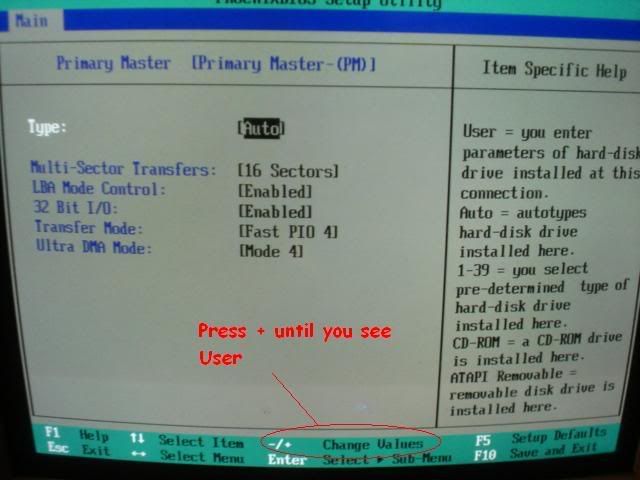
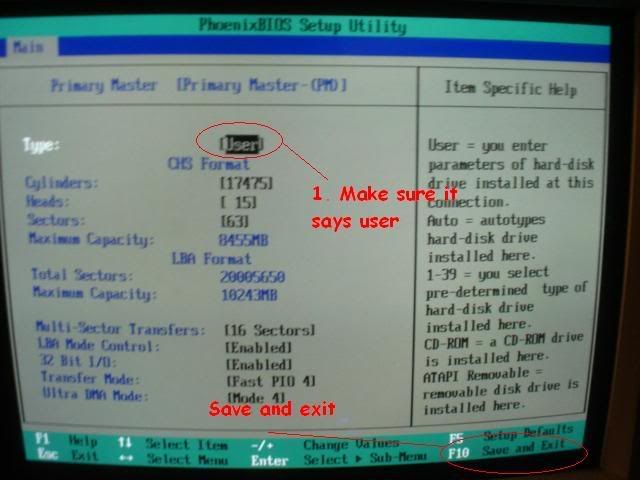
Yes i realize this bios is from a stoneage computer. It's easier to use old hardware to work with xbox drives. Most modern computers will have problems.
Anyway change the type to user and then save the bios changes. Restart xboxhdm and see if that solved any problems. Also make sure the hard drive jumper is on master. But make sure to change the jumper back to cable select when you throw it back in the xbox (when you get that far).
If you still have problems give me a breif list of your computer hardware (make/model/processor/ram) and i'll help you solve the problem.
This message has been edited since posting. Last time this message was edited on 25. February 2009 @ 16:07
|
|
2stroke99
Newbie

|
26. February 2009 @ 05:20 |
 Link to this message
Link to this message

|
Thanks C4RN1, it's really useful to see this in pictures. I can now manage to get to the locking stage but find that the drive is frozen. My computer (well the only one I have access to that still has IDE ports) is a Dell and sadly only has two options AUTO and OFF (how very Dell).
I burnt the iso onto DVD as the E: drive on the xbox contained quite a bit - I guess I could have left this out and just ftp'ed them over afterwards, but it boots up OK.
Bar trying to find a stoneage AMD setup, is there anything else you can recommend? Computer is a Dell Dimension 1100: Celeron D 2.8, 512Mb Drive is a Maxtor 250Gb 6Y250P0. I have written down the HDD key and locking password. Photos below:


I have also tried various hot-swapping techniques to try to fool the Bios to no avail.
Thanks in advance
This message has been edited since posting. Last time this message was edited on 26. February 2009 @ 06:18
|
Senior Member
3 product reviews

|
26. February 2009 @ 19:10 |
 Link to this message
Link to this message

|
It looks like you're going to have to upgrade your bios to support more options. There's a couple questions you should know the answer to before you do that though.
Looks like your bios is de051 which looks like the most updated bios that's from 2006.
Now you can try to update with the bios listed on the dell website but it probably won't help you.
Their first bios is Version: A00 and it was released 9/30/2005
Their updated bios is Version: DE051A01 which is obviously what you have.
If i were you i would downgrade my bios to the first version, there's a link below.
http://support.us.dell.com/support/downl...0&fileid=137617
If this doesn't work then you'll need to contact dell and provide your service tag. Tell them you want to upgrade to a bios that allows you to swtich your primary master to the user setting.
Here's the link for that
http://support.dell.com/support/topics/g...c=us&l=en&s=gen
It looks like this is going to be more of a pain than you thought. If you don't want to mess around with the bios on your computer look on craigslist for a cheap older computer that will do this. I have used a hp with a p3, a old gateway with a p2 and some older p3 computers. Most of them seem to work fine.
Let me know how far you get, and good luck.
|
|
naptalite
Newbie

|
7. March 2009 @ 23:50 |
 Link to this message
Link to this message

|
hey chunkhead i really need your help! i was getting error 13 wen i tried to removed and reinstall a sofmod, and i tried ur trick and now im getting error 16 whick means now im not able to play nay games..i have made the boot cd c with all the files need'posted in ur tut' '. but it gives that messege dat no drive is found..most of the times whiles swappin i get e-11 and sumtimes e-12 but still no luck in the boot programme finding the drive..i really want this to happen and im not going to give up until i fix it so really need ur help here...thankx
|
Moderator

|
8. March 2009 @ 05:24 |
 Link to this message
Link to this message

|
|
In English (ie with no annoying text speak)... ?..

Main PC ~ Intel C2Q Q6600 (G0 Stepping)/Gigabyte GA-EP45-DS3/2GB Crucial Ballistix PC2-8500/Zalman CNPS9700/Antec 900/Corsair HX 620W
Network ~ DD-WRT ~ 2node WDS-WPA2/AES ~ Buffalo WHR-G54S. 3node WPA2/AES ~ WRT54GS v6 (inc. WEP BSSID), WRT54G v2, WRT54G2 v1. *** Forum Rules *** |
|
jay77cujo
Newbie

|
31. March 2009 @ 10:02 |
 Link to this message
Link to this message

|
Hello, i hope someone might be able to help me.
i had someone softmod my xbox a long time ago, i decided to "restore mod backup"
lol i guess i was really dumb or the guy who modded it didn't create a mod backup.
either way i got an error 13,14.
i did fix this...thanks to this tut i restored the xbox hdd back to it's original state. hotswap worked great!!
now i want to softmod again because i dont have any original games.
ive got over 200 backups and don't wanna waste them. any help would be greatly appreciated!! :) i have all the softmodding tools.
my problem seems to be that xplorer360 isn't recognizing my FATX drive.(xboxhdd)
here's what happens......i boot up my pc "with only the pc's hd hooked up" and hit "pause/break".
then i boot my xbox and wait for the "microsoft" logo below the X.
i then disconnect my xboxhdd cable, and hookup my Secondary IDE cable "from pc" to "xboxhdd" (note: no dvd drives are connected to the pc's secondary IDE cable)
my bios doesn't reconize the xboxhdd, and my pc won't boot and says"no 80 conductor cable installed" so when i connect a cable/dvd drive to the secondary IDE cable along with the xboxhdd,i can then boot up. but my system still wont reconize the xboxhdd with xplorer360.
ive tried a new and old version of xplorer360 and no results.
i have even tired the error 12 method by unhooking the data cable from the xbox dvd drive and then powering on....but still no results.
i have tried numerous methods,and followed this tut to a tee!!....if someone could please help me, my son and i would really appreciated it. i know im really close to doing this myself, just can't seem to get my pc to detect xboxhdd with explore360.
|
|
whitore1
Junior Member

|
31. March 2009 @ 13:46 |
 Link to this message
Link to this message

|
To hotswap, I've had the best luck unplugging the xbox's cd drive (leave the hard drive plugged in). When the error screen pops up (I believe it's error 12, but it could be wrong), unplug the hard drive (but leave the xbox on and the hard drive's power cable plugged in). After that, turn the computer on. After it boots, go to xplorer360 and scan for the hard drive. I don't mean to talk to you like you're an idiot, but sometimes going over the steps fixes some stupid problem.
If you know what you're doing from there on, you should be good to go. Probably the most important thing to keep in mind is that you'll need your eeprom backup. If you have that, you should be able to restore your drive at any time with xboxhdm (a great tool!).
|
|
jay77cujo
Newbie

|
31. March 2009 @ 16:42 |
 Link to this message
Link to this message

|
ive done that, and you're missing something......" When the error screen pops up (I believe it's error 12, but it could be wrong), unplug the hard drive (but leave the xbox on and the hard drive's power cable plugged in). After that, turn the computer on. After it boots, go to xplorer360 and scan for the hard drive."
you need to connect the xboxhdd to the pc's IDE cable.
i have already mentioned in my post that ive done all those steps.
and i have already restored my xbox to its original state.
xplorer360 beta 6 is what im using and it won't detect my xboxhdd.
i used the linux boot cd to create my new xboxhdd with total success,and my bios even showed the xboxhdd at the time.
but now when i try to hook the xboxhdd to my Secondary IDE cable and softmod using the hotswap method, neither xplorer360 or my pc will detect the xboxhdd.
thanks for your help anyway. hope someone can be of assitance.
|
|
dude327
Newbie

|
1. April 2009 @ 07:44 |
 Link to this message
Link to this message

|
Two notes:
1.) Wait until your PC is booted BEFORE you plug in the hard drive. When you get the screen where you select which environment to load then plug in the hard drive and give the pc a few seconds to recognize the drive before selecting your boot (ie. boot to dos with locking tools, boot to linux with locking tools, etc.)
2.) I had no luck using my SECONDARY IDE channel either. Some of the functions on the XBOX HDMaker disc insist that the hard drive is the PRIMARY MASTER.
Hope that helps!
|
|
dude327
Newbie

|
1. April 2009 @ 07:47 |
 Link to this message
Link to this message

|
And for the windows program xplorer360, boot the xbox into error code 12, without cutting power, hook the hard drive to the IDE cable from the PC (which is already powered up and running windows - do not reboot with the drive connected).
Open the control panel, system properties, device manager.
Expand the Hard Drive listing (click the plus sign).
Now click the button 'scan for hardware changes' to cause the pc to identify the newly added hard drive. Only after doing that will the xplorer 360 program find the drive.
|
|
whitore1
Junior Member

|
1. April 2009 @ 11:38 |
 Link to this message
Link to this message

|
Originally posted by jay77cujo:
xplorer360 beta 6 is what im using and it won't detect my xboxhdd.
i used the linux boot cd to create my new xboxhdd with total success,and my bios even showed the xboxhdd at the time.
but now when i try to hook the xboxhdd to my Secondary IDE cable and softmod using the hotswap method, neither xplorer360 or my pc will detect the xboxhdd.
thanks for your help anyway. hope someone can be of assitance.
Sorry, I was trying to understand what you'd done in your previous post. The power doesn't have to be on when you plug the ide cable into the computer, I've had better luck with it off. After you plug it in and boot it, dude327 is right, go to your "device manager" (right click on "My computer" and go to properties, then go to the hardware tab and click on "device manager"). You can then "scan for hardware changes" (either using the menu or by right clicking on anything). To see if your xbox's hard drive is detected, hit the plus sign on "disk drives". If the xbox's hard drive is not there, something thus far was done incorrectly. If it is there, xplorer360 should work.
|
|
jay77cujo
Newbie

|
1. April 2009 @ 13:04 |
 Link to this message
Link to this message

|
thank you very much for your reply!
i do appreciate the help, but still no progress?
ok ive done the above, Powered on my PC and booted windows normally.
then disconnect xbox dvd drive and power on xbox to recieve the error 12 screen.
then with the xbox and PC still powered on, i unhook xboxhdd and hook it up to the secondary IDE cable on my PC.
then i go to system devices and do "scan for hardware changes" but it still doesn't show on my PC or xplorer360, xplorer360 keeps sayin "could not find FATX drive to open!"
i'm trying this on my older PC which is a "Intel Celeron 2.00"
had success with the xbox hd maker.
my pc's bios does reconize the xboxhdd, ive hit the "pause/break" button before booting and it showed up as an 8GB drive on my secondary IDE channel.
either way ive tried "pc off then boot,or pc on then boot,or the "pause/break" then boot. all of those methods ive tried. xplorer360 nor my system devices will show the xboxhdd.
i know there has to be something simple im missing.
my xboxhdd is set to "cable select" as that is what it was origianly.
maybe i should take the little white pin out of the xboxhdd and then it will be set to master. i don't know!! im almsot at witts end but i will not give up until me or someone else solves this!!
thank you very much for your help, and i hope to here back soon. :)
|
|
jay77cujo
Newbie

|
3. April 2009 @ 13:51 |
 Link to this message
Link to this message

|
ok, it's been a few days since ive received a reply towards my issue.
and my xbox is still apart sitting on my bedroom floor taking up much needed space. maybe i should try softmodding my xbox on my new comp instead of the old one.
|
|
dude327
Newbie

|
3. April 2009 @ 15:55 |
 Link to this message
Link to this message

|
|
I know I had had better success with some jumper settings versus others (I believe set to master was the most successful, but I don't remember the particulars). I would definitely try setting it to master instead of cable select. It is sure worth a shot. Then again, a newer PC with a newer bios may be just the thing too. Good Luck!
|
|
jay77cujo
Newbie

|
3. April 2009 @ 17:34 |
 Link to this message
Link to this message

|
hey dude327, thank you for your reply.
that's the kind of answer i was looking for!!
i'll try setting my xboxhdd to master instead of cable select.
and i f i have no results then i will try my new pc.
but my new pc is SATA.
|
|
jay77cujo
Newbie

|
3. April 2009 @ 23:41 |
 Link to this message
Link to this message

|
dude327, i tried setting my xboxhdd to master and then seeing if xplorer360 would notice the xboxhdd. it worked!!! but the only way was to have no pin in the xboxhdd (Master) and i had to use the Pause/Break button then hookup the xboxhdd to my pc's secondary IDE cable.
after opening the xboxhdd with xplorer360 i did the steps and copied what need to be copied in partions 3-4.
anyway....plays my xbox backups again with no problems so far.
only thing is, i always have a red light on my xbox console.
and i did put the pin back into my xboxhdd as it was originally.(cable select).
i don't mean to complain but i also can't play dvd's on it yet.
the dvd's read because i see it read on the dash board. but when i try and play it, it goes back to the dashboard.
the mod files i used to copy were the "mhackxbox" ones.
i wanted to use the shademand's ready made xbox softmod but it's an ISO and im well aware of what an ISO is but im not sure what i do with it. im thinking im supposed to burn it onto a DVD/CD and install it after modding??
sorry for the long reply. thanks for your help as in solving this with me. i knew it was something simple.....guess i just needed a simple answer lol.
|
|
dude327
Newbie

|
4. April 2009 @ 19:49 |
 Link to this message
Link to this message

|
Glad it worked for you Jay.
I can only speak to what I have experience with. I personally run Evolution X on my Xbox, which always displays the red ring. Evolution is dual boot (or can be, and mine is), so that I can boot into regular xbox dash, or Evolution's. The regular is green, Evolution is always red. As to 'mhackxbox', never used it, no idea. Maybe there is a setting somewhere, but I can not advise you on it. Sorry. But the pin has nothing to do with it.
As to DVD's... again, sorry. Normal Xbox dash requires the xbox remote to play dvd media. I use XBox Media Player to play dvd media on mine. It is an app running under Evolution X. What you have, and how it works with 'mhackxbox' I have no idea. Perhaps you need a media player, I don't know. Have you ever used it before? Or more specifically, did it used to work?
As to 'shademand', again I am no help, never seen it. I can tell you... burn any dvd media on the slowest speed if you want an xbox to read it. I use DVD2Xbox to copy stuff to the hard drive once it is running, or ftp.
Good luck to you, I am certainly no expert. I was last working on running Xebian so I could.... well never mind. I am on hiatus from that until I can get DSL / Cable connection... too many headaches otherwise trying to install linux stuff.
Cheers!
|
Senior Member

|
5. April 2009 @ 12:43 |
 Link to this message
Link to this message

|
Well, juz a doubt
I've got a new HDD [40 GB and the xbox supports it too] and I want to replace my old 8GB HDD with the new 40 GB HDD >.>
I've got a mod-chipped xbox too
I know I can use slayres and install EvoX on the new HDD but the problem is, my xbox DVD drive isn't working [Damn it cannot read even audio disks leave aside the xbox games themselves (and yes I've tried it a dozen times)]
So, I'm planning to use xboxHDM to install EvoX and the other things necessary for it to run on th xbox
Is this possible ???
What are the additional/specific steps for me to follow ???
I've searched gOOgle alot but no-one specifically answered this question of mine >.>
So, better to be on a safer side and ask here since I heard something wrong may fry up the HDD >.>
My (+[__]%) life - HERE :)
*Why do I take it all ??? Why do I beg for more ??? I never thought that this is how I Hit The Floor* Bullet For my Valentine darn rulez !!!! \m/ ^_^ \m/
Guide on how to use popsloader : HERE / Working and non-working pandora batteries : HEREThis message has been edited since posting. Last time this message was edited on 5. April 2009 @ 12:46
|
Senior Member
3 product reviews

|
5. April 2009 @ 13:44 |
 Link to this message
Link to this message

|
If i were you i would try a pot tune first.
This involves turning up the power on the laser by decreaing the resistance.
Here's a tutorial for that
http://www.llamma.com/xbox/Repairs/thompson_potentiometer.htm
Also you can clean the lense and the mirrors to see if that would help.
http://www.llamma.com/xbox/Repairs/cleaning_your_dvd_drive.htm
The only reason i tell you to repair the dvd drive is because it's the easiest way.
When you repair the dvd drive you can put in the new hard drive and burn the latest aid disc and just pop it in and format on the fly.
There's no need for hotswapping or xboxhdm or any of that business.
Let me know how it turns out or if you need more help
|
Senior Member

|
6. April 2009 @ 02:27 |
 Link to this message
Link to this message

|
^ I've tried that and well, that's the reason why my xbox DVD drive has been terribly spoilt >.>
That's why I wanted to try this xboxHDM out ^^
My (+[__]%) life - HERE :)
*Why do I take it all ??? Why do I beg for more ??? I never thought that this is how I Hit The Floor* Bullet For my Valentine darn rulez !!!! \m/ ^_^ \m/
Guide on how to use popsloader : HERE / Working and non-working pandora batteries : HERE |
|
jay77cujo
Newbie

|
6. April 2009 @ 06:39 |
 Link to this message
Link to this message

|
Originally posted by acidy:
^ I've tried that and well, that's the reason why my xbox DVD drive has been terribly spoilt >.>
That's why I wanted to try this xboxHDM out ^^
The xboxHDM is easy. good luck!
|
Senior Member
3 product reviews

|
6. April 2009 @ 13:51 |
 Link to this message
Link to this message

|
alright so without the dvd drive you can't load an exploit, so you need to get around that.
Can you identify the xbox's version for me?
You can hotswap and replace you C files with one of my cheater files and it will be softmodded after you restart the xbox.
It's pretty simple and it should get around you dvd drive problem.
Just make sure you backup your c and e drives while hotswapping before you replace your c with mine.
Let me know your xbox version and we'll go from there.
|
|
Advertisement

|
  |
|
Senior Member

|
6. April 2009 @ 14:26 |
 Link to this message
Link to this message

|
My xbox version is 1.0
Also, it has a mod-chip [i.e hardmodded] >.>
And well, I've made a backup of my xbox hard drive [the 8GB one] on my PC [using FTP] and the new internal HDD hasn't been touched yet >.>
Actually a friend of mine gave me the internal HDD as he didn't want to lose his data from it and told me to store the data in an external HDD >.>
He told me to keep the internal HDD as he didn't need it anymore <.<
I already have 410GB in my PC and IMO it's more than enough ^^
So, was thinking of putting this 40GB HDD in my xbox ^^
Dunno whether it is locked or unlocked >.>
My (+[__]%) life - HERE :)
*Why do I take it all ??? Why do I beg for more ??? I never thought that this is how I Hit The Floor* Bullet For my Valentine darn rulez !!!! \m/ ^_^ \m/
Guide on how to use popsloader : HERE / Working and non-working pandora batteries : HEREThis message has been edited since posting. Last time this message was edited on 6. April 2009 @ 14:45
|


