|
|
|
Windows7 shuts down when I use "sleep" Blue screen of death. Help
|
|
|
Joskun
Junior Member

|
1. August 2010 @ 21:03 |
 Link to this message
Link to this message

|
|
It started yesterday, I think when I left my laptop on the entire night (never been an issue before)
But this time whenever I put my laptop to sleep mode,restart or shutdown it gives me this blue screen error that I could only notice some percentage count going up really fast but couldn't read the error in time. I'll post a picture later.
What could it be and how can I solve this problem?
This message has been edited since posting. Last time this message was edited on 24. August 2010 @ 15:32
|
|
Advertisement

|
  |
|
|
|
Joskun
Junior Member

|
2. August 2010 @ 18:25 |
 Link to this message
Link to this message

|
I manage to take a picture of the blue screen please help
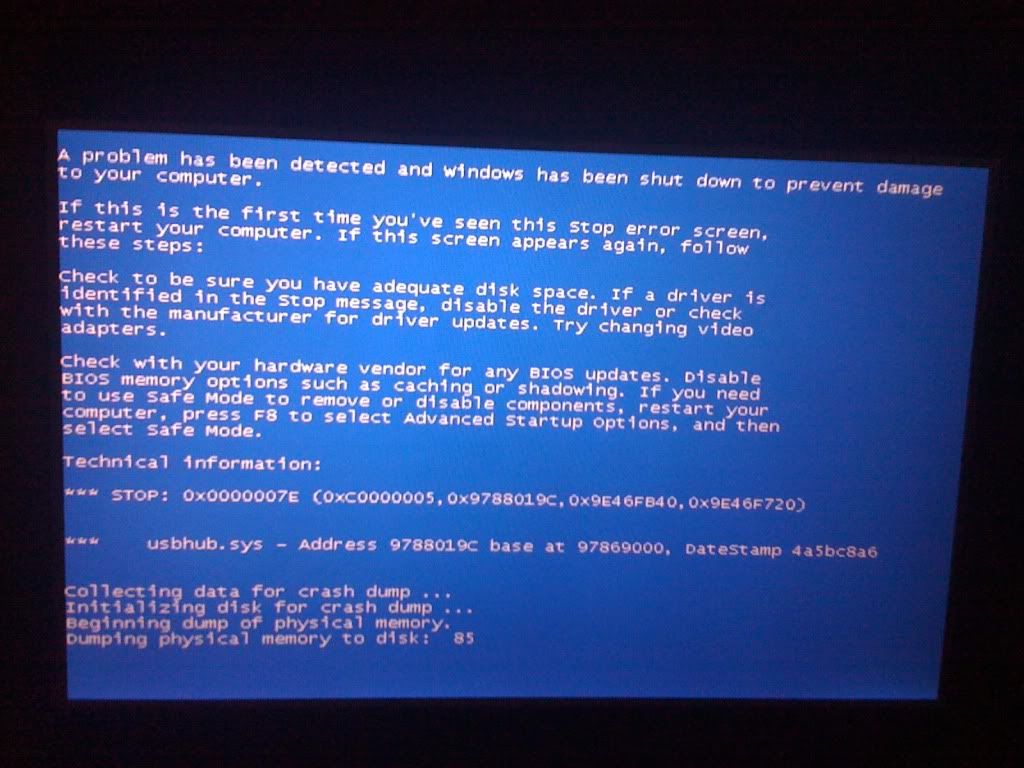
|
AfterDawn Addict

|
4. August 2010 @ 17:05 |
 Link to this message
Link to this message

|
|
hi is this laptop new? i got that screen before and i had to replace my hard drive

250gb ps3 non modded and 60gb launch model 3.55cfw |
|
Joskun
Junior Member

|
9. August 2010 @ 19:20 |
 Link to this message
Link to this message

|
It's a Dell XPS M1330.
I got it about two yrs ago.
Everything work, it's just that every time I shut it off or go to sleep mode that it shows this.
|
AfterDawn Addict
3 product reviews

|
10. August 2010 @ 06:02 |
 Link to this message
Link to this message

|
@joskun It looks like you got a message from some1 in an e.mail,bebo,facebook ect..ect...
Or you downloaded something that has corrupted your computer and registry or similar,
Have you tries malwarebytes, spybot, avg, ect.. to check for spyware & viruses,
Try running all of the above in safe mode, 1 at a time,
Also run hijack this from "trend micro" And some1 may be able to tell you what to get rid of, If you post the log file aswell!
All are free to download, Also update them before you start to run scans, and run them in safe/then normal mode if you can, Make sure your "wireless and network cable off" while scanning
and run C.cleaner after you are finished the scans but before you post the hijack log!
ALL INFO FOR EDUCATIONAL PURPOSE ONLY
HOOTER007
|
Member

|
11. August 2010 @ 00:20 |
 Link to this message
Link to this message

|
|
spinrite
Kindle Fire 1st Gen running Jelly Bean
Nexus S 4G running 4.1.1 Jelly Bean
PS3 Slim 3000 Model 4.3.1
PS3 ID: killbarney1123
|
|
Joskun
Junior Member

|
24. August 2010 @ 15:29 |
 Link to this message
Link to this message

|
Sorry for the long wait. I was away from my laptop for a time.
So I followed hooter007's instructions.
The only problem is that it still did the blue screen upon restarting for the removal process so I don't know how that affected it but here's the hijack log:
Logfile of Trend Micro HijackThis v2.0.4
Scan saved at 2:23:20 PM, on 8/24/2010
Platform: Windows 7 (WinNT 6.00.3504)
MSIE: Internet Explorer v8.00 (8.00.7600.16385)
Boot mode: Safe mode
Running processes:
C:\Windows\Explorer.EXE
C:\Windows\system32\ctfmon.exe
C:\Windows\helppane.exe
C:\Program Files\Trend Micro\HiJackThis\HiJackThis.exe
R1 - HKCU\Software\Microsoft\Internet Explorer\Main,Search Page = http://go.microsoft.com/fwlink/?LinkId=54896
R1 - HKLM\Software\Microsoft\Internet Explorer\Main,Default_Page_URL = http://go.microsoft.com/fwlink/?LinkId=69157
R1 - HKLM\Software\Microsoft\Internet Explorer\Main,Default_Search_URL = http://go.microsoft.com/fwlink/?LinkId=54896
R1 - HKLM\Software\Microsoft\Internet Explorer\Main,Search Page = http://go.microsoft.com/fwlink/?LinkId=54896
R0 - HKLM\Software\Microsoft\Internet Explorer\Main,Start Page = http://go.microsoft.com/fwlink/?LinkId=69157
R0 - HKLM\Software\Microsoft\Internet Explorer\Search,SearchAssistant =
R0 - HKLM\Software\Microsoft\Internet Explorer\Search,CustomizeSearch =
R1 - HKCU\Software\Microsoft\Windows\CurrentVersion\Internet Settings,ProxyServer = http=
R1 - HKCU\Software\Microsoft\Windows\CurrentVersion\Internet Settings,ProxyOverride = *.local
R0 - HKCU\Software\Microsoft\Internet Explorer\Toolbar,LinksFolderName =
F2 - REG:system.ini: UserInit=C:\Windows\system32\userinit.exe,C:\WINDOWS\system32\winsys32.exe,
O2 - BHO: Adobe PDF Link Helper - {18DF081C-E8AD-4283-A596-FA578C2EBDC3} - C:\Program Files\Common Files\Adobe\Acrobat\ActiveX\AcroIEHelperShim.dll
O2 - BHO: flashget urlcatch - {2F364306-AA45-47B5-9F9D-39A8B94E7EF7} - C:\Program Files\FlashGet\jccatch.dll
O2 - BHO: Spybot-S&D IE Protection - {53707962-6F74-2D53-2644-206D7942484F} - C:\PROGRA~1\SPYBOT~1\SDHelper.dll
O2 - BHO: (no name) - {5C255C8A-E604-49b4-9D64-90988571CECB} - (no file)
O2 - BHO: Groove GFS Browser Helper - {72853161-30C5-4D22-B7F9-0BBC1D38A37E} - C:\PROGRA~1\MICROS~3\Office14\GROOVEEX.DLL
O2 - BHO: URLRedirectionBHO - {B4F3A835-0E21-4959-BA22-42B3008E02FF} - C:\PROGRA~1\MICROS~3\Office14\URLREDIR.DLL
O2 - BHO: Java(tm) Plug-In 2 SSV Helper - {DBC80044-A445-435b-BC74-9C25C1C588A9} - C:\Program Files\Java\jre6\bin\jp2ssv.dll
O2 - BHO: FlashGet GetFlash Class - {F156768E-81EF-470C-9057-481BA8380DBA} - C:\Program Files\FlashGet\getflash.dll
O4 - HKLM\..\Run: [PMX Daemon] ICO.EXE
O4 - HKLM\..\Run: [OEM04Mon.exe] C:\Windows\OEM04Mon.exe
O4 - HKLM\..\Run: [SynTPEnh] C:\Program Files\Synaptics\SynTP\SynTPEnh.exe
O4 - HKLM\..\Run: [SunJavaUpdateSched] "C:\Program Files\Common Files\Java\Java Update\jusched.exe"
O4 - HKLM\..\Run: [NvCplDaemon] RUNDLL32.EXE C:\Windows\system32\NvCpl.dll,NvStartup
O4 - HKLM\..\Run: [NvMediaCenter] RUNDLL32.EXE C:\Windows\system32\NvMcTray.dll,NvTaskbarInit
O4 - HKLM\..\Run: [NVHotkey] rundll32.exe C:\Windows\system32\nvHotkey.dll,Start
O4 - HKLM\..\Run: [QuickTime Task] "C:\Program Files\QuickTime\QTTask.exe" -atboottime
O4 - HKLM\..\Run: [iTunesHelper] "C:\Program Files\iTunes\iTunesHelper.exe"
O4 - HKLM\..\Run: [Adobe Reader Speed Launcher] "C:\Program Files\Adobe\Reader 9.0\Reader\Reader_sl.exe"
O4 - HKLM\..\Run: [AVG9_TRAY] C:\PROGRA~1\AVG\AVG9\avgtray.exe
O4 - HKCU\..\Run: [Video Library] C:\Windows\system32\rundll32.exe C:\Users\Joskun\AppData\Local\Temp\Rpcqt.dll,Sets
O4 - HKCU\..\Run: [msnmsgr] "C:\Program Files\Windows Live\Messenger\msnmsgr.exe" /background
O4 - HKCU\..\Run: [Messenger (Yahoo!)] "C:\PROGRA~1\Yahoo!\Messenger\YahooMessenger.exe" -quiet
O4 - HKCU\..\Run: [SpybotSD TeaTimer] C:\Program Files\Spybot - Search & Destroy\TeaTimer.exe
O4 - HKUS\S-1-5-19\..\Run: [Sidebar] %ProgramFiles%\Windows Sidebar\Sidebar.exe /autoRun (User 'LOCAL SERVICE')
O4 - HKUS\S-1-5-19\..\RunOnce: [mctadmin] C:\Windows\System32\mctadmin.exe (User 'LOCAL SERVICE')
O4 - HKUS\S-1-5-20\..\Run: [Sidebar] %ProgramFiles%\Windows Sidebar\Sidebar.exe /autoRun (User 'NETWORK SERVICE')
O4 - HKUS\S-1-5-20\..\RunOnce: [mctadmin] C:\Windows\System32\mctadmin.exe (User 'NETWORK SERVICE')
O4 - HKUS\S-1-5-18\..\Run: [Windows Management Interface] "C:\WINDOWS\system32\winsys32.exe" * (User 'SYSTEM')
O4 - HKUS\.DEFAULT\..\Run: [Windows Management Interface] "C:\WINDOWS\system32\winsys32.exe" * (User 'Default user')
O4 - Startup: OneNote 2010 Screen Clipper and Launcher.lnk = C:\Program Files\Microsoft Office\Office14\ONENOTEM.EXE
O4 - Startup: ZooskMessenger.lnk = C:\Program Files\ZooskMessenger\ZooskMessenger.exe
O4 - Global Startup: Translate Client.lnk = C:\Program Files\Translate Client\translateclient.exe
O8 - Extra context menu item: &Download All with FlashGet - C:\PROGRA~1\FlashGet\jc_all.htm
O8 - Extra context menu item: &Download with FlashGet - C:\PROGRA~1\FlashGet\jc_link.htm
O8 - Extra context menu item: E&xport to Microsoft Excel - res://C:\PROGRA~1\MICROS~3\Office12\EXCEL.EXE/3000
O8 - Extra context menu item: Se&nd to OneNote - res://C:\PROGRA~1\MICROS~3\Office14\ONBttnIE.dll/105
O9 - Extra button: Send to OneNote - {2670000A-7350-4f3c-8081-5663EE0C6C49} - C:\Program Files\Microsoft Office\Office14\ONBttnIE.dll
O9 - Extra 'Tools' menuitem: Se&nd to OneNote - {2670000A-7350-4f3c-8081-5663EE0C6C49} - C:\Program Files\Microsoft Office\Office14\ONBttnIE.dll
O9 - Extra button: OneNote Lin&ked Notes - {789FE86F-6FC4-46A1-9849-EDE0DB0C95CA} - C:\Program Files\Microsoft Office\Office14\ONBttnIELinkedNotes.dll
O9 - Extra 'Tools' menuitem: OneNote Lin&ked Notes - {789FE86F-6FC4-46A1-9849-EDE0DB0C95CA} - C:\Program Files\Microsoft Office\Office14\ONBttnIELinkedNotes.dll
O9 - Extra button: FlashGet - {D6E814A0-E0C5-11d4-8D29-0050BA6940E3} - C:\Program Files\FlashGet\FlashGet.exe
O9 - Extra 'Tools' menuitem: FlashGet - {D6E814A0-E0C5-11d4-8D29-0050BA6940E3} - C:\Program Files\FlashGet\FlashGet.exe
O9 - Extra button: (no name) - {DFB852A3-47F8-48C4-A200-58CAB36FD2A2} - C:\PROGRA~1\SPYBOT~1\SDHelper.dll
O9 - Extra 'Tools' menuitem: Spybot - Search & Destroy Configuration - {DFB852A3-47F8-48C4-A200-58CAB36FD2A2} - C:\PROGRA~1\SPYBOT~1\SDHelper.dll
O18 - Protocol: linkscanner - {F274614C-63F8-47D5-A4D1-FBDDE494F8D1} - C:\Program Files\AVG\AVG9\avgpp.dll
O18 - Filter hijack: text/xml - {807573E5-5146-11D5-A672-00B0D022E945} - C:\Program Files\Common Files\Microsoft Shared\OFFICE14\MSOXMLMF.DLL
O20 - AppInit_DLLs: avgrsstx.dll
O23 - Service: Adobe LM Service - Adobe Systems - C:\Program Files\Common Files\Adobe Systems Shared\Service\Adobelmsvc.exe
O23 - Service: Apple Mobile Device - Apple Inc. - C:\Program Files\Common Files\Apple\Mobile Device Support\AppleMobileDeviceService.exe
O23 - Service: AVG Free WatchDog (avg9wd) - AVG Technologies CZ, s.r.o. - C:\Program Files\AVG\AVG9\avgwdsvc.exe
O23 - Service: Bonjour Service - Apple Inc. - C:\Program Files\Bonjour\mDNSResponder.exe
O23 - Service: Zatisfi Search Assistant Service (GPSearchAssistant) - Unknown owner - C:\Program Files\Zatisfi\Zatisfi Search Assistant\GPSearchGuard.exe
O23 - Service: Google Update Service (gupdate) (gupdate) - Google Inc. - C:\Program Files\Google\Update\GoogleUpdate.exe
O23 - Service: iPod Service - Apple Inc. - C:\Program Files\iPod\bin\iPodService.exe
O23 - Service: KMService - Unknown owner - C:\Windows\system32\srvany.exe
O23 - Service: NVIDIA Display Driver Service (nvsvc) - NVIDIA Corporation - C:\Windows\system32\nvvsvc.exe
O23 - Service: SBSD Security Center Service (SBSDWSCService) - Safer Networking Ltd. - C:\Program Files\Spybot - Search & Destroy\SDWinSec.exe
O23 - Service: Steam Client Service - Valve Corporation - C:\Program Files\Common Files\Steam\SteamService.exe
O23 - Service: Windows Server Checksum Service (WSIVS) - Unknown owner - C:\WINDOWS\system32\winsys32.exe (file missing)
--
End of file - 7785 bytes
|
|
ntense69
Member

|
26. August 2010 @ 11:39 |
 Link to this message
Link to this message

|
Originally posted by Joskun:
It started yesterday, I think when I left my laptop on the entire night (never been an issue before)
But this time whenever I put my laptop to sleep mode,restart or shutdown it gives me this blue screen error that I could only notice some percentage count going up really fast but couldn't read the error in time. I'll post a picture later.
What could it be and how can I solve this problem?
have you done a check disk or the repair console
|
|
Joskun
Junior Member

|
8. September 2010 @ 03:01 |
 Link to this message
Link to this message

|
Originally posted by ntense69:
Originally posted by Joskun:
It started yesterday, I think when I left my laptop on the entire night (never been an issue before)
But this time whenever I put my laptop to sleep mode,restart or shutdown it gives me this blue screen error that I could only notice some percentage count going up really fast but couldn't read the error in time. I'll post a picture later.
What could it be and how can I solve this problem?
have you done a check disk or the repair console
yes I did a both and it's says there's no error.
I'm sure it's a malware, I don't wanna hijack the wrong files, please help.
|
AfterDawn Addict

|
8. September 2010 @ 03:07 |
 Link to this message
Link to this message

|
|
download malwarebytes if it asks you to update cick yes run malwarebytes it might find the problem

250gb ps3 non modded and 60gb launch model 3.55cfw |
AfterDawn Addict
3 product reviews

|
8. September 2010 @ 11:04 |
 Link to this message
Link to this message

|
also superantispyware
both are free
and if they find anything delete
then d.load Ccleaner
and update & run
ALL INFO FOR EDUCATIONAL PURPOSE ONLY
HOOTER007
|
|
LDee
Senior Member

|
10. September 2010 @ 06:58 |
 Link to this message
Link to this message

|
Not convinced this is a malware issue but might be.
It doesn't look like there are a lot of available windows 7 drivers for your pc. Did you install W7 yourself or get it preinstalled from a retailer?
I don't think you are going to have a great time getting that laptop working well with W7. If I were you I would backup data, do a fresh reinstall of W7 and download and install the vista drivers from dell website for (in this order) BIOS, chipset, video, sound, network (both wired and wifi) and then check for any hardware left uninstalled in device manager and search for the drivers for that.
If windows 7 install seems to have already installed sound and graphics, don't worry too much about those, just try to install the chipset drivers for vista. I think your problem could possibly be caused by a missing or incompatible acpi driver (the software that interfaces power functions between your hardware and os), these drivers are usually included with the chipset driver install.
See how it goes, the vista drivers might be ok with it as they are sometimes fine with W7, on the other hand the drivers may not install properly at all in which case you are back to square one with BSOD when using power functions.
Actually first thing I would do is call or do live chat with dell support and ask them if there are W7 drivers for your laptop and if not will the vista ones work, just so you don't have to waste time, oh yeah choose whether you want 64 or 32 bit.
|
|
Advertisement

|
  |
|
|
Joskun
Junior Member

|
2. December 2010 @ 00:23 |
 Link to this message
Link to this message

|
Originally posted by LDee:
Not convinced this is a malware issue but might be.
It doesn't look like there are a lot of available windows 7 drivers for your pc. Did you install W7 yourself or get it preinstalled from a retailer?
I don't think you are going to have a great time getting that laptop working well with W7. If I were you I would backup data, do a fresh reinstall of W7 and download and install the vista drivers from dell website for (in this order) BIOS, chipset, video, sound, network (both wired and wifi) and then check for any hardware left uninstalled in device manager and search for the drivers for that.
If windows 7 install seems to have already installed sound and graphics, don't worry too much about those, just try to install the chipset drivers for vista. I think your problem could possibly be caused by a missing or incompatible acpi driver (the software that interfaces power functions between your hardware and os), these drivers are usually included with the chipset driver install.
See how it goes, the vista drivers might be ok with it as they are sometimes fine with W7, on the other hand the drivers may not install properly at all in which case you are back to square one with BSOD when using power functions.
Actually first thing I would do is call or do live chat with dell support and ask them if there are W7 drivers for your laptop and if not will the vista ones work, just so you don't have to waste time, oh yeah choose whether you want 64 or 32 bit.
That was my next plan actually, to re-install a clean Win7 on it because nothing worked.
I won't know how that would go because I recently traded the laptop just recently at a pawn shop to get a Studio XPS 1340 that has a Core 2 duo 2.53 ghz 4gb Ram (64-bit) for $350
All good so far but I wanted to thank you guys anyway for all the help :)
|
|


