|
chinese iphone
|
|
Member

|
4. September 2009 @ 16:24 |
 Link to this message
Link to this message

|
|
hi everyone.
I bought an iphone from a chinese website. I knew it was a copy and would come without the wireless capability but decided to try it anyway.
Now i have it i am trying to find out how to jailbreak and unlock it for use on Meteor Ireland. I have no idea of the software on the thing or even how to find this out. I can connect it to my windows laptop without any problems.
any suggestions/walkthroughs/video's or software would be much appreciated.
Any links would be nice too
Thanks all
Mark ..
|
|
Advertisement

|
  |
|
|
|
GalKiefer
Newbie
1 product review

|
4. September 2009 @ 17:15 |
 Link to this message
Link to this message

|
Are you sure its locked? I've seen a fair few of them (copies) and none have been locked to a network.
You'll have to manually input the settings for mms/wap etc (try texting 'Settings' to 50047 but its unlikely the file they send you will be compatible).
GPRS WAP:
Profile Name: Meteor GPRS WAP
IP Address: 010.085.085.085
Homepage: http://wap.mymeteor.ie
Port Number: 9201
Connection Type: GPRS
APN: wap.mymeteor.ie
Username: my
Password: wap
MMS GPRS:
Profile Name: Meteor MMS
IP Address: 010.085.085.085
MMS Server URL / Homepage: http://mms.mymeteor.ie
Port Number: 9201
Connection Type: GPRS
APN: mms.mymeteor.ie
Username: my
Password: mms
WAP 2.0 Settings:
GPRS (WAP 2.0):
APN: wap.mymeteor.ie
Homepage: http://www.mymeteor.ie
Proxy Server: 10.85.85.85
Port: 8799
MMS (WAP 2.0):
APN: mms.mymeteor.ie
Homepage: http://mms.mymeteor.ie
Proxy Server: 10.85.85.85
Port: 8799
Hope this helps.
|
Member

|
4. September 2009 @ 17:25 |
 Link to this message
Link to this message

|
|
hi galkiefer.
Thanks so much for such a quick reply.
When i put my sim card into either of the sim slots. (its dual sim btw) one slot at the top and one on the side. I get Emergency Only message. And i can't make any calls. That's the only reason i think its locked.
Am i doing something very simple wrongly?
Thanks again
Mark ..
This message has been edited since posting. Last time this message was edited on 4. September 2009 @ 17:27
|
|
GalKiefer
Newbie
1 product review

|
4. September 2009 @ 17:33 |
 Link to this message
Link to this message

|
|
Hmmm, does sound like its locked alright, what type of phone is it? Nphone/ifone/HiPhone/M88...?
Also, just to rule out any sim-card issues, have you tried it with an O2/Vodafone sim?
|
Member

|
4. September 2009 @ 17:59 |
 Link to this message
Link to this message

|
hi there,
This is gonna demonstrate just how little i know...... I have no idea what type of phone it is and i cannot find that information on the instructions or anywhere within the phone itself.
I have not got any other sim card but i will get a loan of one and try that first.
Is there a way to identify what type of phone it is and which os its running?
this is a link to the phone i bought
http://www.tradetang.com/for-sale/Wholes...28-2011970.html
Thanks again
Thanks again for your assistance
Mark ..
This message has been edited since posting. Last time this message was edited on 4. September 2009 @ 18:01
|
|
GalKiefer
Newbie
1 product review

|
4. September 2009 @ 18:48 |
 Link to this message
Link to this message

|
Damn, I was hoping they'd have some name mentioned on the page. Lots of "iphone-style" phones knocking around. Guess you're out of luck there.
Its says on the page its unlocked so definitely try some other sims, if you've no joy you will probably have to contact the supplier. The copies have their own OS and usually can't be accessed/modified. Trying to use genuine Apple software to unlock it very probably won't work and may even brick it so be careful.
Off the top of my head try looking underneath the battery (if its removable) and see if there's anything there like this: 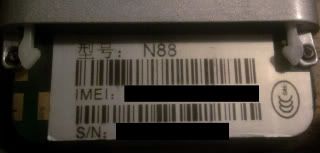
When you connect to your laptop does it come up as a flash drive? Just a list of folders like Images/Music/Games? If your computer recognises it as a device try looking in the Properties folder to see if there's a name listed anywhere.
The webpage says it supports Java, this is a good site for free (and legal) games: http://www.getjar.com Search for java apps/games under the phone "Motorola A1200" Its software is 95% of the time compatible with generic touch-screen phones.
|
Member

|
6. September 2009 @ 04:00 |
 Link to this message
Link to this message

|
Thanks again for all your help.
When i tried a different sim as per your last advice i actually tried 2 sims together. as this is a dual sim phone. I discovered from this that i was putting my meteor sim into the sim 2 slot. This was my problem. Stupid i know but for single sim usage you can only use slot 1. and you only use slot 2 when using the phone as dual sim. Also you need to switch the phone off when putting the sims in then switch on else it wont work.
Anyway thanks to your advice the phone is now working fine.
As you say it supports java so im gonna go looking for good stuff now. any recommendations? do you know where there are any themes/profiles i could try? The os on this thing look a little tacky so i was hoping to change icons/menus etc etc.
Thanks again for all your help. you really know your stuff. anyone else reading this will hopefully learn to use slot 1 first. and then theres the settings you posted too.
Cheers
Mark ..
|
|
GalKiefer
Newbie
1 product review

|
6. September 2009 @ 08:27 |
 Link to this message
Link to this message

|
Ah I just happen to have been given a knock-off to mess with last summer so thats where I figured out most of these things (was for a meteor sim also!). Frustrating to put it mildly but got there in the end.
Glad your sorted now, it never occurred to me that it'd matter what sim slot you used. Typical, always the simple things. :-)
If its like the one I had (Nphone), then you're stuck with the menu/icons etc but if you go to gerjar.com you can install additional programs that are better then whats on it such as a better calender/calculator/web browser (Opera). Hit the Java icon and run from there on the phone when installed.
Most important to download first is Java-adapter JAM 2.1, it allows you to use Java programs on a touch screen that need a keypad by creating an invisible keypad on screen layered over the program you're running. So say if you're playing a car game that needs 1 for Left and 3 for Right you'd just touch the top left of the screen for 1 and top right for 3. Doesn't work on every program but opens up a fair few more to you.
|
Member

|
24. September 2009 @ 16:34 |
 Link to this message
Link to this message

|
Hi Galkiefer,
I am getting there but very slowly.
You left the settings for mms and wap etc for meteor, But is there an idiots guide to what you set and with what?
you know i am new to this
in wap theres a gsm data option and a gprs option.
HHHHeeeeelllllppp !!
please
Thanks a million
Mark ..
|
Member

|
26. September 2009 @ 16:36 |
 Link to this message
Link to this message

|
|
got it sorted in the end bud.
a lot of messing and changing settings and basic trial and error, but at the end of the day thats how we learn about these things.
thanks again for posting your settings
|
|
GalKiefer
Newbie
1 product review

|
26. September 2009 @ 17:59 |
 Link to this message
Link to this message

|
|
Sorry about not getting back to you about how to set it up, couldn't remember off the top of my head and have been unable to find the damn phone! I know its in a box somewhere but where the box is... (I go through phones like they've a use by date). Glad you got sorted!
|
Member

|
26. September 2009 @ 18:03 |
 Link to this message
Link to this message

|
|
Thanks again for all your help
:)
|
|
Advertisement

|
  |
|
|
jeff1090
Newbie

|
30. October 2009 @ 03:22 |
 Link to this message
Link to this message

|
I got a compass iphone from china MT6235 model A2141 but when i go to internet and open video it will go to another screen written on top is Insufficient...(after the words the others are hidden)and below it state Application
JAVA (4097K) and below shows
BACK STOP
If i press back,it will stuck at a page to load internet
If i press STOP,all Java application will close including my Opera mini and can only be used after i reboot the Phone....Also i cannot save files-the error is no read permission-(what is that)
Can anyone tell me what can i do??
|


