|
|
|
Problem copying DVD - shadow pixel effect
|
|
|
dd22qq
Newbie

|
23. May 2005 @ 18:11 |
 Link to this message
Link to this message

|
|
Copy program used: Very latest versions of both AnyDVD + CloneDVD2 (Slysoft)
Copied to TDK DVD5 (single layer)
Chose to remove only subtitles and DTX sound (leaving both 2 and 6-channel Dolby)
Stated reproduction quality: 84%
Title: Riverdance - Live from Radio City Music Hall, New York City
DVD9 (dual layer)
Region 4 (Australia)
CloneDVD gives no indication of any errors having taken place during either the read or write process and the DVD plays fine EXCEPT for a shadowed pixel effect. The pixels don't actually appear to be in the picture itself, rather a transparent shadow effect, and are only really visible during the darker scenes (when the screen is dark, the pixels are visible).
Is this a known problem with copying particular DVD?
Anyone experienced this before?
Thanks :)
This message has been edited since posting. Last time this message was edited on 23. May 2005 @ 18:13
|
|
Advertisement

|
  |
|
|
|
Weycraze
Member

|
24. May 2005 @ 02:11 |
 Link to this message
Link to this message

|
Hey, just for laughs I'd like you to download DVD Decrypter (it's free). You can get it here:
www.dvddecrypter.com
Use it instead of AnyDVD to decrypt, then burn the whole shot with CloneDVD2, no matter what the compression ratio is.
I don't trust AnyDVD at all, I do trust DVD Decrypter in combination with CloneDVD2 very much.
If you try it and it works out for you, post back or PM me, I'd be just curious to know.
BTW, I've used CloneDVD2 to back-up my Lord of the Rings collection onto 4.3 GB dvdr at 42% compression and they still looked great on the standalone DVD player ( I couldn't tell the difference ). DVD Decrypter decrypted them too.
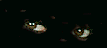
...a mind is a terrible thing to waste... |
|
MyHD
Newbie

|
24. May 2005 @ 02:27 |
 Link to this message
Link to this message

|
|
Weycraze,
At 42% compression, what kind and size of TV are you watching this on?
|
|
dd22qq
Newbie

|
24. May 2005 @ 02:51 |
 Link to this message
Link to this message

|
|
Thanks for the help.
Will give it a go and get back...
|
|
dd22qq
Newbie

|
24. May 2005 @ 04:08 |
 Link to this message
Link to this message

|
Okay, so maybe you can help:
I've read the DVD using DVD Decrypter and the data is on my hard drive - I then tried to write it using CloneDVD.
However, it's telling me that the source data is too large (obviously). Do I then have to use CloneDVD to create it's own image of that written data or is there a simpler way?
|
|
bdmqzmd1
Newbie

|
24. May 2005 @ 04:57 |
 Link to this message
Link to this message

|
Just a thought...
You may have to use something like DVD Shrink before you can use CloneDVD to get the size down.
|
|
dd22qq
Newbie

|
24. May 2005 @ 07:09 |
 Link to this message
Link to this message

|
|
|
|
squizzle
AfterDawn Addict

|
24. May 2005 @ 14:56 |
 Link to this message
Link to this message

|
|
I personally think it's just a case of too much compression. You could split the disc into 2 DVD5s. Or another suggestion would be to try to get rid of some more audio, or use a different encoding program (Rebuilder and CCE are the best).
Convert PAL to NTSC or NTSC to PAL------>http://forums.afterdawn.com/thread_view.cfm/167922
ScubaPete's guides------>http://www.dvdplusvideo.com/tutorial007.html
Bbmayo's guides------>http://home.comcast.net/~bbmayo/index.html
My ever-growing movie collection------>http://www.intervocative.com/dvdcollection.aspx/squizzle
|
|
Weycraze
Member

|
24. May 2005 @ 15:50 |
 Link to this message
Link to this message

|
@MyHD
I have a 32" RCA TGV about 3 yrs old, and a Hitachi DVD Player.
@ squizzle
I use Memorex DVD-r's, I tried AnyDVD and I really think CloneDVD2 has a much better coded compression engine.
I'll try my lord of the rings at a friends house, he's got a 60" HD tv and I'll see how they look
Weycraze
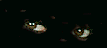
...a mind is a terrible thing to waste... |
AfterDawn Addict
6 product reviews

|
24. May 2005 @ 19:37 |
 Link to this message
Link to this message

|
|
dd22qq,
What brand and media code are your blank discs. That is a common symptom of poor quality media. Could also be too much compression as stated by squizzle.
Weycraze,
CloneDVD2 can't even begin to compete with RB/CCE especially where a lot of compression is required.
Edit: Read back and noticed the media is TDK. Not all TDK media is made by reputable manufactures. Here are some media codes. Beware of those made by CMC Mag.
TDK DVD+R 4x (CMC MAG.F01)
TDK DVD+R 4x (RICOHJPNR01)
TDK DVD+R 8x (CMC MAG.E01)
TDK DVD+R 8x (RICOHJPN R02)
TDK DVD+RW 2.4x (MCC.....A01)
TDK DVD+RW 4x (RICOHJPNW11)
TDK DVD-R 2x (MCC 00RG200)
TDK DVD-R 2x (MXL RG01....)
TDK DVD-R 2x (RITEKG04....)
TDK DVD-R 2x (TDKG02000000)
TDK DVD-R 4x (TTG01.......)
TDK DVD-R 4x (TYG01.......)
TDK DVD-R 4x Scratch-Proof (TTG01)
TDK DVD-R 8x (TTG02)
TDK DVD-R 8x (TTH01)
TDK DVD-RW 2x (TDK502sakuM3)
TDK DVD-RW 2x Scratch-Proof (TDK502sakuM3)
Rig #1 Asus Rampage Formula Mobo, Intel Core2Quad Q9450 CPU @ 3.55ghz, 2gb Corsair DDR2 1066 Dominator Ram @ 5-5-5-15, TR Ultra 120 Extreme w/ Scythe 9 blade 110 cfm 120mm Fan HSF, HIS Radeon 512mb HD3850 IceQ TurboX GPU, Corsair 620HX P/S, CM Stacker 830 Evo Case, Rig #2 Asus P5W DH Deluxe Mobo, Intel C2D E6600 CPU @ 3.6ghz, 2gb Corsair XMS2 DDR2 800 Ram @ 4-4-4-12-2t, Zalman CNPS9500LED HSF, Sapphire Radeon X850XT PE GPU, Corsair 620HX P/S, Cooler Master Mystique Case, Viewsonic 20.1" Widescreen Digital LCD Monitor, Klipsch Promedia Ultra 5.1 THX Desktop Speakers, http://valid.x86-secret.com/show_oc.php?id=348351 http://valid.x86-secret.com/show_oc.php?id=236435This message has been edited since posting. Last time this message was edited on 24. May 2005 @ 20:04
|
|
Weycraze
Member

|
24. May 2005 @ 23:38 |
 Link to this message
Link to this message

|
|
@ Mort81
Thank-you, I will try RB/CCE.
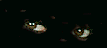
...a mind is a terrible thing to waste... |
Moderator

|
24. May 2005 @ 23:46 |
 Link to this message
Link to this message

|
|
creaky whispers "i keep meaning to look into the whole RB/CCE lark, but am lazy so still haven't"
i will look into it soon, honest :)

Main PC ~ Intel C2Q Q6600 (G0 Stepping)/Gigabyte GA-EP45-DS3/2GB Crucial Ballistix PC2-8500/Zalman CNPS9700/Antec 900/Corsair HX 620W
Network ~ DD-WRT ~ 2node WDS-WPA2/AES ~ Buffalo WHR-G54S. 3node WPA2/AES ~ WRT54GS v6 (inc. WEP BSSID), WRT54G v2, WRT54G2 v1. *** Forum Rules *** |
|
dd22qq
Newbie

|
25. May 2005 @ 00:23 |
 Link to this message
Link to this message

|
Some interesting stuff. Also interesting to read that "TDK" doesn't necessarily mean TDK.
Still trying to free up HD to give DVD Decrypter a chance.
|
AfterDawn Addict
6 product reviews

|
25. May 2005 @ 01:56 |
 Link to this message
Link to this message

|
|
Hey guys, I'm not saying other apps like CloneDVD2 and DVDCopy3 aren't good, I'm just saying that RB/CCE is the best app (under $2000) there is for vidio quality. It is actually one of the slowest apps (takes me about 2hrs on average to encode a 7000-7500 mb folder) but the vidio quality is unbeatable. I have backed up many complete dvd9's to a dvd5 without any noticable vidio quality loss on my 52" big screen. It has a feature called batch processing that will let you set it up to encode several folders while you are asleep or at work. It's a little difficult setting up for first timers but very simple once the set up is done. RB (DVDRebuilder) is free but CCE (Cinema Craft Encoder) costs $58.
Rig #1 Asus Rampage Formula Mobo, Intel Core2Quad Q9450 CPU @ 3.55ghz, 2gb Corsair DDR2 1066 Dominator Ram @ 5-5-5-15, TR Ultra 120 Extreme w/ Scythe 9 blade 110 cfm 120mm Fan HSF, HIS Radeon 512mb HD3850 IceQ TurboX GPU, Corsair 620HX P/S, CM Stacker 830 Evo Case, Rig #2 Asus P5W DH Deluxe Mobo, Intel C2D E6600 CPU @ 3.6ghz, 2gb Corsair XMS2 DDR2 800 Ram @ 4-4-4-12-2t, Zalman CNPS9500LED HSF, Sapphire Radeon X850XT PE GPU, Corsair 620HX P/S, Cooler Master Mystique Case, Viewsonic 20.1" Widescreen Digital LCD Monitor, Klipsch Promedia Ultra 5.1 THX Desktop Speakers, http://valid.x86-secret.com/show_oc.php?id=348351 http://valid.x86-secret.com/show_oc.php?id=236435 |
|
dd22qq
Newbie

|
25. May 2005 @ 06:04 |
 Link to this message
Link to this message

|
Can someone answer me this - is DVD Shrink considered something of a joke amoung copy-a-philes? I'm aware that AnyDVD, CloneDVD and DVD Decrypter all have their supporters. But does DVD Shrink have any real purpose given more supposedly "respected" software or is it just a mums & dads program (I also note it hasn't been updated since July 2004!)
Just wondering...
|
Moderator

|
25. May 2005 @ 06:07 |
 Link to this message
Link to this message

|
|
shock-horror!. i myself still swear by it. The author has got a job at Nero doing Recode 2 or similar, so no more updates. It can't handle the newer encryptions such as Arccos etc, unlike DVD Decrypter/Anydvd et al.
I only ever do movie only in DVD Shrink (and i love it's simplicity) and am perfectly happy with the quality of it's output. There are various other programs that other users can describe better than I.
I just love simple stuff that just works (or works but needs some external help for newer encryptions).
Plus i'm a dad and wear slippers so i'm allowed to like it :)

Main PC ~ Intel C2Q Q6600 (G0 Stepping)/Gigabyte GA-EP45-DS3/2GB Crucial Ballistix PC2-8500/Zalman CNPS9700/Antec 900/Corsair HX 620W
Network ~ DD-WRT ~ 2node WDS-WPA2/AES ~ Buffalo WHR-G54S. 3node WPA2/AES ~ WRT54GS v6 (inc. WEP BSSID), WRT54G v2, WRT54G2 v1. *** Forum Rules ***This message has been edited since posting. Last time this message was edited on 25. May 2005 @ 06:11
|
|
evnflow
Suspended due to non-functional email address

|
25. May 2005 @ 06:41 |
 Link to this message
Link to this message

|
i've used DVD43,dvddecrypter, and dvd shrink(with Nero as the burner) and i haven't had any problems what so ever and i've backed up all of my movies close to about 100 and the work perfectly no loss of quality as i can see..

Dolla Dolla Bill Ya'll
 |
|
Whisperer
Senior Member

|
25. May 2005 @ 09:19 |
 Link to this message
Link to this message

|
|
dd22qq
I don't think you need to switch programs or media or anything else. The more one compresses a dual layer original, in order to fit it on a single layer -/+R recordable, the lower the quality of the backup, right?
The first sign of compromised quality, which occurs because of compression, becomes visible in shadow detail. In the movie's darker scenes or the shadows of normaly lit scenes, a "shadowed pixel effect" (as you describe it ... I refer to it as grainy) becomes noticeable. Horror movies are often very "dark and shadowy". Many posters don't mind the loss of quality ... their objective is to squeeze a whole movie onto one disk ... period. Or they may be playing the dvd backups on a regular (non-HDTV) TV without a component cable connection or without setting their players to "Progressive" scan. So they don't see the loss of quality like you do.
Just avoid compression by splitting the movie onto two disks which is an option of CloneDVD2. DVD Changer/Players are cheap nowadays if you object to getting off the sofa to change to disk2. Or burn dual layer -/+R backup disks. But the dual layer blanks are still expensive at this time.
Best regards,
Whisperer
This message has been edited since posting. Last time this message was edited on 25. May 2005 @ 10:52
|
|
Weycraze
Member

|
25. May 2005 @ 13:57 |
 Link to this message
Link to this message

|
@ Mort81
Holy Shit man!! I tried my back-up of Lords of the Rings:ROTK on my buddies 60" Projection TV, what a mess!!!
Looks ok on my little screen though, so I tried DVD Rebuilder and CCE SP. I basically followed this guide:
http://www.afterdawn.com/guides/archive/dvd_rebuilder_tutorial.cfm
It took a while to transcode, but it sure looked a lot better on my buddies 60". Like Night and Day.
Thank-you sooo much for that info
Rip & Burn
Weycraze
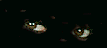
...a mind is a terrible thing to waste... |
AfterDawn Addict
6 product reviews

|
25. May 2005 @ 14:57 |
 Link to this message
Link to this message

|
|
Weycraze,
Pretty amazing huh. RB/CCE really shines on long movies. Big screen tv's really show the differences. I edit my backups with DVDRemake leaving a functional menu, the movie (of course), deleted/extended scenes, bloopers, and in some cases the making of. I remove previews, trailers and warning screens. Takes a little longer but the end result is better than the original IMHO. When and if you purchase CCE Basic you won't have the watermark. My second app of choice is Intervideo DVDCopy3 which is pretty comparable to CloneDVD2 just a hair better on higher compression movies but a lot faster than RB/CCE. Good luck and happy burning.
Rig #1 Asus Rampage Formula Mobo, Intel Core2Quad Q9450 CPU @ 3.55ghz, 2gb Corsair DDR2 1066 Dominator Ram @ 5-5-5-15, TR Ultra 120 Extreme w/ Scythe 9 blade 110 cfm 120mm Fan HSF, HIS Radeon 512mb HD3850 IceQ TurboX GPU, Corsair 620HX P/S, CM Stacker 830 Evo Case, Rig #2 Asus P5W DH Deluxe Mobo, Intel C2D E6600 CPU @ 3.6ghz, 2gb Corsair XMS2 DDR2 800 Ram @ 4-4-4-12-2t, Zalman CNPS9500LED HSF, Sapphire Radeon X850XT PE GPU, Corsair 620HX P/S, Cooler Master Mystique Case, Viewsonic 20.1" Widescreen Digital LCD Monitor, Klipsch Promedia Ultra 5.1 THX Desktop Speakers, http://valid.x86-secret.com/show_oc.php?id=348351 http://valid.x86-secret.com/show_oc.php?id=236435 |
|
squizzle
AfterDawn Addict

|
25. May 2005 @ 19:05 |
 Link to this message
Link to this message

|
Quote:
I remove previews, trailers and warning screens. Takes a little longer but the end result is better than the original IMHO.
Mort, do you use AnyDVD? that does all that too and just runs in the background.
Convert PAL to NTSC or NTSC to PAL------>http://forums.afterdawn.com/thread_view.cfm/167922
ScubaPete's guides------>http://www.dvdplusvideo.com/tutorial007.html
Bbmayo's guides------>http://home.comcast.net/~bbmayo/index.html
My ever-growing movie collection------>http://www.intervocative.com/dvdcollection.aspx/squizzle
|
AfterDawn Addict
6 product reviews

|
25. May 2005 @ 19:26 |
 Link to this message
Link to this message

|
Yeah squizzle, I rip with dvdd to my hdd with AnyDVD running in the background. Although AnyDVD will remove some trailers it won't remove the previews and warning sreens. Also DVDRemake allows me to leave a functional menu unlike DVD Shrink and most other backup apps in reauthor mode. After editing with DVDRemake I can use any app to encode that I choose (almost always RB/CCE). The only other transcoding app I know of that will leave a functional menu after editing is Nero recode2 but I much prefer the quality of RB/CCE. Correct me if I'm wrong, there may be others out there that I'm not aware of.
Mort
Rig #1 Asus Rampage Formula Mobo, Intel Core2Quad Q9450 CPU @ 3.55ghz, 2gb Corsair DDR2 1066 Dominator Ram @ 5-5-5-15, TR Ultra 120 Extreme w/ Scythe 9 blade 110 cfm 120mm Fan HSF, HIS Radeon 512mb HD3850 IceQ TurboX GPU, Corsair 620HX P/S, CM Stacker 830 Evo Case, Rig #2 Asus P5W DH Deluxe Mobo, Intel C2D E6600 CPU @ 3.6ghz, 2gb Corsair XMS2 DDR2 800 Ram @ 4-4-4-12-2t, Zalman CNPS9500LED HSF, Sapphire Radeon X850XT PE GPU, Corsair 620HX P/S, Cooler Master Mystique Case, Viewsonic 20.1" Widescreen Digital LCD Monitor, Klipsch Promedia Ultra 5.1 THX Desktop Speakers, http://valid.x86-secret.com/show_oc.php?id=348351 http://valid.x86-secret.com/show_oc.php?id=236435 |
|
squizzle
AfterDawn Addict

|
25. May 2005 @ 19:48 |
 Link to this message
Link to this message

|
|
I have mine set up to jump straight to title menu and I always wondered if that just hid the crap or if it got rid of it. I know DVD Lab Pro lets you create menus, took me forever to figure that out, I think I'm retarded with this program. But that's more encoding and we don't want to do that.
Convert PAL to NTSC or NTSC to PAL------>http://forums.afterdawn.com/thread_view.cfm/167922
ScubaPete's guides------>http://www.dvdplusvideo.com/tutorial007.html
Bbmayo's guides------>http://home.comcast.net/~bbmayo/index.html
My ever-growing movie collection------>http://www.intervocative.com/dvdcollection.aspx/squizzle
|
|
dd22qq
Newbie

|
25. May 2005 @ 22:47 |
 Link to this message
Link to this message

|
Ok, update:
1. Ripped entire DVD using DVD Decrypter
2. Created image using CloneDVD2
3. Burnt it and was exactly the same poor quality as using AnyDVD.
But:
1. Ripped entire DVD using DVD Shrink
2. Burnt it using Nero 6
3. Very satisfactory result - shadow pixel effect reduced by virtually 98% (all but gone and hard to spot).
To clarify: by 'shadow pixel effect' I mean a REGULAR FLASHING ON and OFF at PRECISE INTERVALS - around 1/2 a second - of transparent/opaque "squares", which are kinda in front of the picture rather than a part of it.
This just seems weird and I really don't think it's a compression/quality issue - I'm guessing it was something to do with the protetion and the way it was ripped - particularly when the original image in this case was only 5.7 gig.
Anyhow, so much for writing DVD Shrink off - it's done the better job in this case.
|
|
Advertisement

|
  |
|
Moderator

|
25. May 2005 @ 22:52 |
 Link to this message
Link to this message

|
@dd22qq -
You are now the proud owner of a pair of DVD Shrink slippers, wear them with pride :)
if it ain't broke, break it later.
Glad you're having success

Main PC ~ Intel C2Q Q6600 (G0 Stepping)/Gigabyte GA-EP45-DS3/2GB Crucial Ballistix PC2-8500/Zalman CNPS9700/Antec 900/Corsair HX 620W
Network ~ DD-WRT ~ 2node WDS-WPA2/AES ~ Buffalo WHR-G54S. 3node WPA2/AES ~ WRT54GS v6 (inc. WEP BSSID), WRT54G v2, WRT54G2 v1. *** Forum Rules *** |
|


