|
torrent troubleshooting help.
|
|
Senior Member

|
29. October 2005 @ 11:45 |
 Link to this message
Link to this message

|
|
It kinda started all of a sudden, when i go to download something all is well (tracker connects, i see peers and stuff.) i use bit comet. what happens is i cant connect to anybody (not as many as usual is what i mean,).
I dont use a router and iv turned off my firewall and still nothing.
im trying azureus with no luck (same thing). Actually azureus just told me i need to open UDP port ***** (i forget number), but like i said i have no router and ive got the firewall turned off.
Obviousely something is blocking but i have no idea what.
Not sure if this matters but my ip address has changed a few times this mont and it NEVER does that. I also keep Peer guardian on always but its never caused me problems and it only blocks IPs.
Any help would be greatly appreciated.
----------edit------------
If any more info is needed please ask.
This message has been edited since posting. Last time this message was edited on 29. October 2005 @ 11:45
|
|
Advertisement

|
  |
|
|
|
Weycraze
Member

|
29. October 2005 @ 21:12 |
 Link to this message
Link to this message

|
|
I had this problem too, and I think your troubles may be on your isp's end.
Call them and have them do a bilateral communication check on your connection.
I ended up getting a new cable modem.
Also, your Winsocks may need a reset.
As for the IP address changing, that is bad.
If the Isp can't help, you may be looking at a reformat, you may have a virus.
Hope this helps,
Weycraze
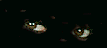
...a mind is a terrible thing to waste... |
Senior Member

|
30. October 2005 @ 10:18 |
 Link to this message
Link to this message

|
|
:( virus.
K im gonna try resetting my winsocks (even though i dont know what that means)
If that dont work ill call my ISP. I just hope i dont have a virus...
Thanks for your help, ill let you know how things go.
|
Senior Member

|
30. October 2005 @ 12:29 |
 Link to this message
Link to this message

|
|
k just got even more intersesting...
(not my actual ip addy)
i use peer guardian and its telling me something strange..
My ip is 72.57.32.111 (its not my usual addy changed again) <--- that number is the source (me) and its telling me that the destination is 72.57.32.255. is that weird?
I did a virus scan with McAfee, no virus.
This is weird, im calling my isp.
|
Senior Member

|
23. December 2005 @ 11:31 |
 Link to this message
Link to this message

|
|
Sorry ive taken so long to respond, for te last couple months iv had no internet.
OK, iv reset my winsocks- no change
Iv formatted the HDD and reinstalled windows.- no change
Iv called my ISP and they said that as far as they can tell my connection is fine. so there no help at all. BASTARDS!!
It must be something on there end cause like i said i gave windows a fresh install.
I need help. What can i try, i have no idea what to try.
|
Senior Member

|
23. December 2005 @ 11:57 |
 Link to this message
Link to this message

|
Little update.
Im using Azureus right now and it gave me an error saying...
"WARNING, If you have a router/firewall, please check that you have port 6881 UDP open. Decentralised tracking requires this."
I have no router or firewall so what should i do about this?
|
Staff Member
4 product reviews

|
23. December 2005 @ 12:07 |
 Link to this message
Link to this message

|
|
Try this.
1. Go to Start->Run. Type in "cmd" (no quotes for any of these)
2. Type in "ipconfig/flushdns" then press enter
3. Type in "ipconfig/release" then press enter
4. Type in "ipconfig/renew" then press enter
5. Type in "exit"
This should reset your IP and flush your DNS cache (uncap bandwith) and leave you with a fresh start.
Good luck!
|
Member

|
23. December 2005 @ 12:11 |
 Link to this message
Link to this message

|
|
@DVDBack23
This is an edit cause u beat me to it ;-D
No sig for u!.
This message has been edited since posting. Last time this message was edited on 23. December 2005 @ 12:14
|
Senior Member

|
23. December 2005 @ 12:16 |
 Link to this message
Link to this message

|
|
K, i did all that. My IP is the same though (does that matter?).
Ill get back to you in about 10 min to tell you what happens.
Thanks for the help.
|
Staff Member
4 product reviews

|
23. December 2005 @ 12:34 |
 Link to this message
Link to this message

|
Quote:
@DVDBack23
This is an edit cause u beat me to it ;-D
cBrooks,
What did you edit out, did you have the same command prompts that I did?
|
Senior Member

|
23. December 2005 @ 12:43 |
 Link to this message
Link to this message

|
|
K, no change. :(
At first i thought it was gonna work cause it started to download at about 9 kb/s but it crapped out a couple second later.
I did a test and TCP ports 6881, 6882,6883 etc are blocked. (i changed that to a working one) and torrents use UDP 6881 so that may be blocked.
Maybe i need to change the UDP port? If i cant how do i open it?
What else can i try?
I really appreciate the help guys.:)
|
Staff Member
4 product reviews

|
23. December 2005 @ 12:47 |
 Link to this message
Link to this message

|
|
Ok, well if the IP releasing didnt work then it is definetely a port problem.
Can I offer a suggestion? Change to Bitcomet and change the listening port to any number over 15000. Then set "max connections per task" to 225. Then try a torrent.
Also, are you using cable? If so maybe your modem has a built in firewall, you can find this out from google or calling your ISP if you are unsure.
You should also try the tweak test in my Bitcomet guide which can be found in my signature to open your TCP connections.
Let me know how it goes, good luck.
This message has been edited since posting. Last time this message was edited on 23. December 2005 @ 12:48
|
Member

|
23. December 2005 @ 12:55 |
 Link to this message
Link to this message

|
Quote:
What did you edit out, did you have the same command prompts that I did?
^^^Yes I did, I also advised to switch from blacklisted port #'s^^^
No sig for u!.
|
Senior Member

|
23. December 2005 @ 13:18 |
 Link to this message
Link to this message

|
|
K, i did all that... no change, well not much, bitcomet is connecting to more ppl, but i still aint downloading shit.
Theres no firewall in my modem.
The tweak test said that my connection was fine. Did i miss the part that would open ports for me?
Any other ideas? Im really starting to get frustrated with this.
|
Staff Member
4 product reviews

|
23. December 2005 @ 13:41 |
 Link to this message
Link to this message

|
Quote:
Also, are you using cable? If so maybe your modem has a built in firewall, you can find this out from google or calling your ISP if you are unsure.
have you tried this step yet? Let me know how that goes and i will keep researching and try to help.
|
Senior Member

|
23. December 2005 @ 13:48 |
 Link to this message
Link to this message

|
|
No, theres no firewall on my modem.
Im using Motorola SURFboard SB5100.
Do you think that its coincidence that my IP changed for the first time when all this started?
|
Member

|
23. December 2005 @ 13:59 |
 Link to this message
Link to this message

|
|
Are u using a private tracker or public?. Do u have DHT settings enabled?
No sig for u!.
|
Senior Member

|
23. December 2005 @ 14:03 |
 Link to this message
Link to this message

|
|
Public, and it says that DHT is not connected, but i remember it was earlyer.
--------------update---------------------------------
is there a way that i can change my ip address to one i chose. I want to set it back to the one i had befor this problem arised. Im gonna look around and see how its done. (if i can)
------------another update-------------------
Am i suppost to have a WAN ip addy? I thought that was only for routers.
Well according to Bit Comet i do..., i think i remembre (when everrything worked) that those numbers where 0.0.0.0 where as now they are the same as my LAN ip. Is this correct or could this be part of the problem?
Please dont give up on me. :(
This message has been edited since posting. Last time this message was edited on 23. December 2005 @ 14:47
|
Senior Member

|
25. December 2005 @ 09:50 |
 Link to this message
Link to this message

|
|
K, iv come to the conclusion that my ISP is f*ckin me over. I got the impression that the guy i was talkin to (ISP) new exactly what the problem was but wouldnt tell me.
I think theyve done something cause he said that they're being flooded with these calls.
Anyways, thanks for the help guys.
:)
|
Senior Member

|
5. January 2006 @ 08:19 |
 Link to this message
Link to this message

|
|
I gave Rogers a complaint, here's there responce.
Dear Rogers Valued Subscriber,
We apologize for the delay in responding to your email. We are
currently receiving higher email volume than normal, and are attempting
to answer all email as quickly as possible in the order they arrive.
We understand your concerns regarding issues you are experiencing with
your peer-to-peer (P2P) applications. To ensure a consistently high
level of service for all Rogers customers, it is necessary to put limits
on the amount of network bandwidth available for certain types of
applications. This process is called traffic regulation (rate-limiting,
traffic shaping, throttling).
As peer-to-peer (P2P) applications have grown in popularity, their share
of overall network traffic has increased dramatically. In particular,
the application Bittorrent uses all of the space available for uploads.
To ensure that a relatively small number of applications do not slow
service for everyone, Rogers limits the space available for P2P uploads.
This ensures all customers have a high level of service for
time-sensitive tasks like sending email, requesting web pages or voice
messaging.
Rogers does not block any type of Internet traffic or application. Nor
do we monitor the content of customer communications or activities on
the Internet. Our traffic regulation is based on the type of
application, not the way it is used.
We thank you for your understanding in this matter.
|
Member

|
5. January 2006 @ 08:32 |
 Link to this message
Link to this message

|
|
Yes Rogers does throttle BitTorrent. I use Rogers Extreme and there is a way around it. They use port 1720 for their VOIP. Forward that through ur firewall(s) and ur good to go!. I get great speeds and u should too ;-D
No sig for u!.
This message has been edited since posting. Last time this message was edited on 5. January 2006 @ 08:34
|
Senior Member

|
5. January 2006 @ 08:35 |
 Link to this message
Link to this message

|
|
I already tried that, didnt work.
|
Member

|
5. January 2006 @ 08:44 |
 Link to this message
Link to this message

|
No sig for u!.
|
Senior Member

|
5. January 2006 @ 08:47 |
 Link to this message
Link to this message

|
|
buddy, you kick ass. it worked. either it just didnt work last time or buddy told me the wrong port. I LOVE YOU!
|
|
Advertisement

|
  |
|
Member

|
5. January 2006 @ 08:55 |
 Link to this message
Link to this message

|
|
I figured it would work b/c it did for everyone else, lol. np bud anytime ;-D
No sig for u!.
This message has been edited since posting. Last time this message was edited on 5. January 2006 @ 08:56
|


