|
swap magic says load program????
|
|
|
pteaches
Junior Member

|
16. December 2005 @ 14:48 |
 Link to this message
Link to this message

|
|
just bought swap magic 3 (i have ps2 slim flip top) and when i load swap magic it says load program, i click that then insert my backup and it keeps saying insert a valid ps2 disk.
what the?
can anyone help please?
panamation
|
|
Advertisement

|
  |
|
|
|
Glitched
Suspended permanently

|
16. December 2005 @ 15:34 |
 Link to this message
Link to this message

|
|
What technique did you use to keep your ps2 open?
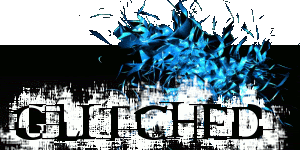
Sig Created Phantom69 |
|
i_suck
Suspended permanently

|
16. December 2005 @ 17:53 |
 Link to this message
Link to this message

|
|
try another burn game
|
Member

|
16. December 2005 @ 18:07 |
 Link to this message
Link to this message

|
|
oh ok a slim flip top that cool I have one too anyway about me ok here the question how did you backup your game? and what software are you using to burn your game? or like the guy i_suck try another burn game
|
|
AdRock925
Member
1 product review

|
17. December 2005 @ 20:38 |
 Link to this message
Link to this message

|
|
I have the same problems with SM 3.6 using CD backups, DVD backups work fine but I haven't had a successful CD backup yet. SM tells me it's not a valid ps2 disk or the screen goes black and fails to load game. Right now I'm using cheep media (fugifilm) next time I buy CD-R's I'll get better brand. Have tried burning with Nero6 @ 6x (slowest) and @ 32x (40x is max).
|
Senior Member

|
18. December 2005 @ 05:07 |
 Link to this message
Link to this message

|
I burn my cd backups at 16x or 24x with Nero, and they come out fine..
I use ridisc grade AAA+ 80 min cd's.
All you have to do with Nero is use copy cd (not on the fly), it rips image to hard disk then prompts you to insert disc, insert blank cd and away you go.
To the O/P, you have to insert your backup copy before you press x
and what mod have you got with your slimline? magic keys? or what?
|
|
pteaches
Junior Member

|
18. December 2005 @ 17:29 |
 Link to this message
Link to this message

|
i'll try another game, i use DVD Decrypter, iso read then iso write, then burn as image file through Nero. i didnt make any mods on the ps2, im 99% sure you dont have to so why wouldn't it work? i'll get back and let you know how i go.
thanks for your help.
panamation
|
|
pteaches
Junior Member

|
18. December 2005 @ 17:33 |
 Link to this message
Link to this message

|
|
i was backing up transformers dvd
panamation
|
Senior Member

|
18. December 2005 @ 23:56 |
 Link to this message
Link to this message

|
|
Well, just to put bit straight.. a ps2 bought right out of a shop will not play copied discs. I don't know where your 99% sure came from, but it sure wasn't from these forums.
When you use swap magic without a modified console, when you swap the discs and close the lid, the ps2 resets itself because it's detected that the lid was opened and closed..that's why you get the not a valid ps2 disc message.
|
|
pteaches
Junior Member

|
19. December 2005 @ 00:20 |
 Link to this message
Link to this message

|
|
so why do you when you go to relicgaming.com does it not tell you any of this,and it says that no mods are required?
have i been jipped?
so what do i need to do now that ive got SM and no apparently no use for it?
panamation
|
Senior Member

|
19. December 2005 @ 02:08 |
 Link to this message
Link to this message

|
|
I've no idea what another site told you.. but it's all around these forums that you need either a modchip, or swap magic and a case modification (either fliptop(not standard) or magic tools) to play backups.
Just look in my signature at the one that says ps2 hardware check and swap magic stuff... then you'll see what you need for your particular ps2 model hopefully.
|
AfterDawn Addict

|
19. December 2005 @ 09:00 |
 Link to this message
Link to this message

|
|
You can get the pieces you need for under $10 (slim tool or magic keys).

V9 PS2, flip top, SMD, DVDLoader
Pioneer 107, ritek g05
DVD Shrink, DVD Decrypter, Nero |
|
xhardc0re
Suspended due to non-functional email address

|
21. December 2005 @ 05:35 |
 Link to this message
Link to this message

|
The magic keys/magic switch operates by fooling $onys re-engineered PS2 slimline into thinking the top is closed. There are 3 places you need to modify. Look here: http://www.console.com/product_ps2_pstwofix.php
Tool A covers the front cover sensor. Tool B holds the disc brake in place (no....disabling the brake won't hurt your system). Tool C again covers the sensor, which is at the back of the PS2 & hidden between the plastic hinges. You can't see it at all, you'd have to take the cover off.
btw, if you know someone who already has these things (or you are good with electrical tape & tissues (tape & tissue mod) then you can do it yourself.
My SMv3.6 dealer forgot to send me the Tools first time I ordered, so I went to that site & figured it out. PM me if u need help or post.
|
AfterDawn Addict

|
25. December 2005 @ 19:15 |
 Link to this message
Link to this message

|
I noticed somthing odd that pteaches typed in his first post.
@pteaches
I agree with the others that you need some sort of case mod to use swap magic I have a fliptop. But in your first post you said...
Quote:
when i load swap magic it says load program, i click that then insert my backup
Make sure after you mod your case that you swap the disc before you choose to run program or you will get "not valid PS2 disc" as well.
Load Swap magic. When the screen comes up that says load program swap the disc then click load program.
@AdRock925
There are alot of people that have trouble getting there PS2 CD-R games to boot on thier PS2 Iam 1 of many.
So a fix is to convert the PS2 CD-R to a PS2 DVD-R. I have done this for all my PS2 CD=R games and they all load and work perfect. If your intersted on doing this a link below will tell you how to do this.
http://forums.afterdawn.com/thread_view.cfm/189229
Hope that helps.
This message has been edited since posting. Last time this message was edited on 25. December 2005 @ 19:17
|
Member

|
25. December 2005 @ 21:26 |
 Link to this message
Link to this message

|
|
i use clone cd read image to disk then write to disk at 1x. i use sm 3.6 with fliptop v9 ps2
|
|
Advertisement

|
  |
|
|
AdRock925
Member
1 product review

|
30. December 2005 @ 14:56 |
 Link to this message
Link to this message

|
|
Yeah I know now thnx Larry, I actually figured out how to convert my cd backups to dvd later that same day, thanks anyway though.
|


