|
|
|
Katamari Damacy - Theoretical question
|
|
|
ghaleon
Junior Member

|
27. February 2006 @ 12:28 |
 Link to this message
Link to this message

|
|
Hey guys, long time reader (I have a lot of tech problems ^^), first time poster. I know you guys are usually able to solve this kind of question, so if you don't mind, I'd like to pose a hypothetical situation to you.
Lets say one was to create a legal backup of their owned game, in this case, Katamari Damacy. Two seperate images are used (to verify a problem) and the game is burnt 4 times, each successfully completing with the following results.
Image 1 - Attempt 1: Burnt at 8x Speed on a ProData DVD
Used: Nero
Game runs, but music cuts out
Levels in which music cuts out will not end
Levels affected are consistent (Same levels)
Image 1 - Attempt 2: Burnt at 4x Speed on a ProData DVD
Used: Alcohol 120%
Game runs, but music cuts out on different stages
Levels in which music cuts out will not end
Levels affected are consistent but may not always
lock up
Image 2 - Attempt 1: Burnt at 4x Speed on a ProData DVD
Used: DVD Decrypter
Game runs, but music cuts out on different stages
Levels in which music cuts out will not end
Levels affected are consistent but may not always
lock up.
Image 2 - Attempt 2: Set to 2x Speed, computer burnt at 4x anyway
Used: DVD decryptor
Game runs, but music cuts out on different stages
Levels in which music cuts out will not end
Levels affected are consistent but may not always
lock up.
Assuming the image created is good, and the DVD is not the problem, has anyone else ever heard ot his happening. Game play is unaffected until the stage ends, it usually runs something like this
<Level Start>
1:Music will be choppy, but sound effects and gameplay remain normal.
2:At some minute X in gameplay, the BGM will either freeze (Making an irritating sound reminisicent of a computer that locked up playing a sound file), or it will stop making sound all together.
3: Gameplay continues as normal until the game reaches 0:00, at which point the 'Big Giant Head' appears and everything locks up.
Thank you very much for your time in considering this problem, Keep up the great work folks.
|
|
Advertisement

|
  |
|
|
Member

|
27. February 2006 @ 15:23 |
 Link to this message
Link to this message

|
|
dvd decrypter, copy it and burn it, cuz you own it right *wink*

PS2 Swap Magic/40GB HD Advance 70+ *Backup* Games
Gateway Celeron M 1.4ghz 512 RAM 60 GB+160GB WD External USB |
|
TMACRPG
Member

|
27. February 2006 @ 21:22 |
 Link to this message
Link to this message

|
|
There are many weird phenomena that go on within the realm of burning backups, some such examples are like the one's you stated.
You said not counting the Image or DVD-Media as a problem, have we heard anything about this or what could the problem be?
Well if you don't count the Image or Media, hell then maybe it's a problem with the burner; plus some games don't take the transfer to any type of non-printed material as gracefully as others.
But in my own personal experiences, most of those problems that seem random, and not related to anything in particular (cause different problems arise each time, or the same problem over different methods, images, etc.) can honestly be traced back to bad media, simply put. Once in awhile a badly ripped Image can be the result, or outdated firmware/burner, but 9 times out of 10 it's been media for me.
I actually had similar problems to you with Katamri Damacy. I tried a whole array of things and sometimes the errors would be consistent sometimes they wouldn't. And the errors spanned over my Japanese Sony DVD-R's and Ritek G04's. But once I burned it with a Yuden 8x DVD+R booktyped, along with a shitty Staples DVD+R, booktyped, all problems resolved themselves. I think that attests to the power of booktyping...in my books. >_>;
Anyway, sometimes weird things can happen, like an unseen hair on your burning media or an accidental bump into the tower as the DVD is burning, but mostly, media is the key! (Assuming you know the backup image is quality)
Edit: Yuden 8x DVD+R burned at 4x speed. Also, ProData is often Taiwanese, and they're not exactly known for their reliability.
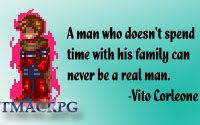
Signature? What signature!? Oh wait...I actually have one
now.
 This message has been edited since posting. Last time this message was edited on 27. February 2006 @ 21:28
|
|
ghaleon
Junior Member

|
28. February 2006 @ 04:41 |
 Link to this message
Link to this message

|
|
Thanks. Exactly what do you mean by booktyping, I've been around computers a fair bit but I've never heard that term before.
|
|
Advertisement

|
  |
|
|
TMACRPG
Member

|
28. February 2006 @ 08:37 |
 Link to this message
Link to this message

|
Booktyping, also known as bitsetting, is the process of burning a DVD+R in such a way that readers will recognize it as a DVD-ROM, the universal format. All printed DVD's are in the ROM format, so it provides better compatibility when our DVD's are burned the same.
What you need is a relatively new DVD Burner, DVD Decrypter (or Alcohol 120%, etc.) and a quality DVD+R.
Most newer Plextor, Lite-ON, NEC, BenQ and LG's are capable of booktyping.
For each program it's different on how you do a booktyped burn. For DVD Decrypter you simply select that little open book icon in the bottom right corner and select your DVDRW make, and then "Booktype."
Alcohol 120% has a setting where it can make any DVD+R be automatically booktyped as a DVD-ROM, just check the settings etc.
That's basically it. Once I found afterdawn and became enlightened thanks to the vets here, I've had no trouble with backups ever since!
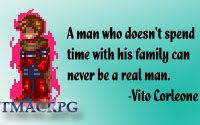
Signature? What signature!? Oh wait...I actually have one
now.
 |
|


