|
The Official PC building thread -3rd Edition
|
|
|
Any Flaming Results in a Temp Ban or Worse. Your Choice!!!
|
AfterDawn Addict

|
19. September 2009 @ 14:47 |
 Link to this message
Link to this message

|
Red_Maw,
Quote:
That's how I tried my first 64bit OS too, although my problems persist even with fresh installs on clean drives. Just occurred to me that I didn't try saving the files to the hdd and then burning with a different program. Think I'll try that as soon as my copy of win7 arrives.
When I tried Win 7, I later found that it has to be the first installed OS on the system, if you want Dual-Boot. Any second OS has to be installed after Win 7. You can't, (or aren't supposed to) add Win 7 as the secondary boot. It has to be the Primary system OS! I missed that the first time. I tried the same thing with XP 64 bit, with about the same results!LOL!!
Best Regards,
Russ
GigaByte 990FXA-UD5 - AMD FX-8320 @4.0GHz @1.312v - Corsair H-60 liquid CPU Cooler - 4x4 GB GSkill RipJaws DDR3/1866 Cas8, 8-9-9-24 - Corsair 400-R Case - OCZ FATAL1TY 550 watt Modular PSU - Intel 330 120GB SATA III SSD - WD Black 500GB SATA III - WD black 1 TB Sata III - WD Black 500GB SATA II - 2 Asus DRW-24B1ST DVD-Burner - Sony 420W 5.1 PL-II Suround Sound - GigaByte GTX550/1GB 970 Mhz Video - Asus VE247H 23.6" HDMI 1080p Monitor
 |
|
Advertisement

|
  |
|
|
AfterDawn Addict
7 product reviews

|
19. September 2009 @ 15:03 |
 Link to this message
Link to this message

|
|
Well...I dont know. But my brothers got dual boot XP and windows 7. Separate drives. And XP was installed first...
I left XP alone, in case his woman didn't like Windows 7. But she likes it minus a few bugs here and there. E.g GIF images are not displayed properly, the NIC is buggy on windows 7.
It gives the option before startup, to boot either windows 7, or "earlier version of windows".

To delete, or not to delete. THAT is the question! |
|
Red_Maw
Senior Member

|
19. September 2009 @ 17:04 |
 Link to this message
Link to this message

|
|
They key is having them on separate drives (which you did). As far as I know vista and win7 are only cause problems if they share a hdd.
|
AfterDawn Addict

|
19. September 2009 @ 17:10 |
 Link to this message
Link to this message

|
Originally posted by omegaman7:
Well...I dont know. But my brothers got dual boot XP and windows 7. Separate drives. And XP was installed first...
I left XP alone, in case his woman didn't like Windows 7. But she likes it minus a few bugs here and there. E.g GIF images are not displayed properly, the NIC is buggy on windows 7.
It gives the option before startup, to boot either windows 7, or "earlier version of windows".
Oman7,
I didn't say that it wouldn't work but if you read the requirements and things you need to know before installing Win 7, it says that it has to be installed before any other OS for Dual-Boot, in order to work properly. After somewhat the same experience with XP-64bit, I would suspect that it has something to do with the Master Boot Record and the Win 7 Registry!
P.S. If what I've just read is accurate, you apparently can put Win7 and XP on the same physical drive as XP, but you can't upgrade from XP to Win 7! Punishment for the people with XP that raised such a fuss about Vista? You can upgrade Viata! See the link in the link I posted to Red_Maw!
Russ
GigaByte 990FXA-UD5 - AMD FX-8320 @4.0GHz @1.312v - Corsair H-60 liquid CPU Cooler - 4x4 GB GSkill RipJaws DDR3/1866 Cas8, 8-9-9-24 - Corsair 400-R Case - OCZ FATAL1TY 550 watt Modular PSU - Intel 330 120GB SATA III SSD - WD Black 500GB SATA III - WD black 1 TB Sata III - WD Black 500GB SATA II - 2 Asus DRW-24B1ST DVD-Burner - Sony 420W 5.1 PL-II Suround Sound - GigaByte GTX550/1GB 970 Mhz Video - Asus VE247H 23.6" HDMI 1080p Monitor
 This message has been edited since posting. Last time this message was edited on 19. September 2009 @ 18:50
|
AfterDawn Addict

|
19. September 2009 @ 17:36 |
 Link to this message
Link to this message

|
Originally posted by Red_Maw:
They key is having them on separate drives (which you did). As far as I know vista and win7 are only cause problems if they share a hdd.
Red_Maw,
Here's a little tutorial on how to install Win 7 in dual-Boot, with XP already installed!
http://apcmag.com/how_to_dual_boot_windo...alled_first.htm
Russ
GigaByte 990FXA-UD5 - AMD FX-8320 @4.0GHz @1.312v - Corsair H-60 liquid CPU Cooler - 4x4 GB GSkill RipJaws DDR3/1866 Cas8, 8-9-9-24 - Corsair 400-R Case - OCZ FATAL1TY 550 watt Modular PSU - Intel 330 120GB SATA III SSD - WD Black 500GB SATA III - WD black 1 TB Sata III - WD Black 500GB SATA II - 2 Asus DRW-24B1ST DVD-Burner - Sony 420W 5.1 PL-II Suround Sound - GigaByte GTX550/1GB 970 Mhz Video - Asus VE247H 23.6" HDMI 1080p Monitor
 |
AfterDawn Addict

|
19. September 2009 @ 19:13 |
 Link to this message
Link to this message

|
Originally posted by mike09198:
Originally posted by Deadrum33:
mike09198---I hear you about the PSU. One more thing before spending the money, run Memtest86 or similar memory testing/benchmarking application. Random shutdowns can be attributed to failing RAM also.
Thanks I'll have to try that. I use to have a floppy that did all the diagnostics for my hardware back about 5-6 years ago when I was in a class designed for PC repair.
Lol a lot of good it does now since most people myself included got rid of the floppy drive. Instead I installed a memory card read for only 15 bucks at the time.
Definitely run some RAM tests before buying a new PSU... it's worth the time and effort to check it before going down the line with guesses.... good luck... ;)
|
|
Red_Maw
Senior Member

|
19. September 2009 @ 20:35 |
 Link to this message
Link to this message

|
|
Good stuff Russ, thanks :) I'll either do that or put it on my raptor, haven't decided yet if there be enough space for both OS's on my current 80GB hdd (though there probably will be once I clean stuff up).
|
AfterDawn Addict

|
19. September 2009 @ 22:20 |
 Link to this message
Link to this message

|
Originally posted by Red_Maw:
Good stuff Russ, thanks :) I'll either do that or put it on my raptor, haven't decided yet if there be enough space for both OS's on my current 80GB hdd (though there probably will be once I clean stuff up).
Red_Maw,
You're Welcome! As I understand it you can't put it on such a small drive, not while setting up Dual Boot. I believe that you need a 100GB folder for Win 7! My take on it is that it will contain Files that XP can't read! I know the first time with the early free one, there were issues accessing certain things. That and the drive letters changing depending on which OS you started the computer with. In my case "C" became "E", and E was the new "C", which made the old "C", "E" again. It switched depending on the OS! Very Confusing!
Russ
GigaByte 990FXA-UD5 - AMD FX-8320 @4.0GHz @1.312v - Corsair H-60 liquid CPU Cooler - 4x4 GB GSkill RipJaws DDR3/1866 Cas8, 8-9-9-24 - Corsair 400-R Case - OCZ FATAL1TY 550 watt Modular PSU - Intel 330 120GB SATA III SSD - WD Black 500GB SATA III - WD black 1 TB Sata III - WD Black 500GB SATA II - 2 Asus DRW-24B1ST DVD-Burner - Sony 420W 5.1 PL-II Suround Sound - GigaByte GTX550/1GB 970 Mhz Video - Asus VE247H 23.6" HDMI 1080p Monitor
 |
|
Red_Maw
Senior Member

|
19. September 2009 @ 22:30 |
 Link to this message
Link to this message

|
Hahah yeah the drive letters change, but if I remember correctly the names will stay the same. Win7 only reserves 100MB for system files and only needs about 20 GB of free space to be installed. I've dual booted win7 and linux on the previously mentioned 80 GB hdd without any problems.
|
Junior Member

|
19. September 2009 @ 22:35 |
 Link to this message
Link to this message

|
|
P.S. If what I've just read is accurate, you apparently can put Win7 and XP on the same physical drive as XP, but you can't upgrade from XP to Win 7! Punishment for the people with XP that raised such a fuss about Vista? You can upgrade Viata! See the link in the link I posted to Red_Maw!
Russ
I was going to bring this up earlier but I forgot. Is it just me or did Vista have a very short life span? Or is Micro$oft going back to it's old ways of short lived life spans.
But it's still XP that wins against all with last month still having 71.79% of users while Vista is still low with 18.80%.
|
Senior Member

|
19. September 2009 @ 22:43 |
 Link to this message
Link to this message

|
Originally posted by theonejrs:
That and the drive letters changing depending on which OS you started the computer with. In my case "C" became "E", and E was the new "C", which made the old "C", "E" again. It switched depending on the OS! Very Confusing!
Naming your hard drives, not just assuming a letter helped me with that problem.
I dont mean to bring it up again but my experiments with solid state discs and Win7, offloading pagefiles, Temp IE and Firefox folders, offloading anything with excessive writes to spare disc...the spare disc to offload these files on my home server is the second partition of a hdd with my XP on the first. Both OS share data and work off it. So naming the OS partition the data partition the SSD win7 partition and so on kept me from looking at letters because the names carried over from 1 OS to the other...
|
AfterDawn Addict
15 product reviews

|
19. September 2009 @ 22:57 |
 Link to this message
Link to this message

|
Quote:
I was going to bring this up earlier but I forgot. Is it just me or did Vista have a very short life span? Or is Micro$oft going back to it's old ways of short lived life spans.
But it's still XP that wins against all with last month still having 71.79% of users while Vista is still low with 18.80%.
As far as I'm aware Vista just plain sucks for enthusiasts and home users alike. Windows 7 is their way of making amends. Vista will be dropped completely when 7 releases and they're even cutting off support for Vista way sooner than they originally planned.
Vista has had an extremely short life cycle for a reason. Nobody actually uses it. Not sure if this is true but I've heard there are more people Using 7 right now than Vista!

AMD Phenom II X6 1100T 4GHz(20 x 200) 1.5v 3000NB 2000HT, Corsair Hydro H110 w/ 4 x 140mm 1500RPM fans Push/Pull, Gigabyte GA-990FXA-UD5, 8GB(2 x 4GB) G.Skill RipJaws DDR3-1600 @ 1600MHz CL9 1.55v, Gigabyte GTX760 OC 4GB(1170/1700), Corsair 750HX
Detailed PC Specs: http://my.afterdawn.com/estuansis/blog_entry.cfm/11388 |
Junior Member

|
19. September 2009 @ 23:10 |
 Link to this message
Link to this message

|
|
Vista has had an extremely short life cycle for a reason. Nobody actually uses it. Not sure if this is true but I've heard there are more people Using 7 right now than Vista!
Actually, Win 7 while still doesn't have as many it's gaining more support than Vista when it was in RC mode. With the number of users last month on Win 7 being around 1-1.7%.
|
AfterDawn Addict

|
19. September 2009 @ 23:13 |
 Link to this message
Link to this message

|
Originally posted by mike09198:
P.S. If what I've just read is accurate, you apparently can put Win7 and XP on the same physical drive as XP, but you can't upgrade from XP to Win 7! Punishment for the people with XP that raised such a fuss about Vista? You can upgrade Viata! See the link in the link I posted to Red_Maw!
Russ
I was going to bring this up earlier but I forgot. Is it just me or did Vista have a very short life span? Or is Micro$oft going back to it's old ways of short lived life spans. But it's still XP that wins against all with last month still having 71.79% of users while Vista is still low with 18.80%.
Mike,
It's all in how you look at it. If you liked it it wasn't long enough, but far too many people disliked it in favor of Specifically XP! Those people believe that it was way too long lived! :) Not being able to upgrade from XP to Win 7, is payback from the richest man in the world! :(
Russ
GigaByte 990FXA-UD5 - AMD FX-8320 @4.0GHz @1.312v - Corsair H-60 liquid CPU Cooler - 4x4 GB GSkill RipJaws DDR3/1866 Cas8, 8-9-9-24 - Corsair 400-R Case - OCZ FATAL1TY 550 watt Modular PSU - Intel 330 120GB SATA III SSD - WD Black 500GB SATA III - WD black 1 TB Sata III - WD Black 500GB SATA II - 2 Asus DRW-24B1ST DVD-Burner - Sony 420W 5.1 PL-II Suround Sound - GigaByte GTX550/1GB 970 Mhz Video - Asus VE247H 23.6" HDMI 1080p Monitor
 |
Junior Member

|
19. September 2009 @ 23:30 |
 Link to this message
Link to this message

|
|
Mike,
It's all in how you look at it. If you liked it it wasn't long enough, but far too many people disliked it in favor of Specifically XP! Those people believe that it was way too long lived! :) Not being able to upgrade from XP to Win 7, is payback from the richest man in the world! :(
Russ
Yea that kind of stinks that I can't upgrade. But I'm one that like to see a new OS out for a little bit before I buy. That way I can see all the bugs and glitches.
|
AfterDawn Addict

|
19. September 2009 @ 23:46 |
 Link to this message
Link to this message

|
IF win7 has more useres than vista, it will be becuase its free.
its not a bad OS, unless ofc if yuo use underpowered hardware with it. though sam would disagree :D
win7 is just vista with less ram usage, i dont see why people are liking it to a brand new OS.
BTW vista is being replaced in nearly 3 years since it was released which was a normal release rate for microsoft, just the gap between XP and Vista was athe exception.
This by anadtech is Very intresting:
http://www.anandtech.com/cpuchipsets/showdoc.aspx?i=3640&p=2
Quote:
Power Consumption While Overclocked
Guru3D pointed out an important observation in their Lynnfield review: power consumption goes up considerably when you overclock. It's not just the overclock, but it's the process of increasing core voltage that makes power consumption skyrocket. This is partly why I stress stock-voltage overclocking so much. Let me give you an example:
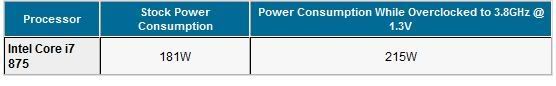
That's a pretty hefty gain in power consumption, over 18% but we get a 29.% increase in clock frequency. Remember my troubles getting the Phenom II X4 965 BE to work in 64-bit Windows? I ran some numbers to show exactly what a lot of extra voltage will do to power consumption:
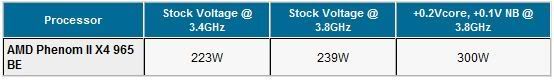
Increasing the clock speed by 400MHz only drives up power consumption by 7%, boosting voltage on top of that results in an additional 25% power gain. When overclocking you always want to increase as much as possible while adding as little voltage as possible to maintain the most power efficient system.
a 3.8GHz i7 has less powerconsumption than a stock clocked x4 965BE.
now personally i couldnt give a crap about powerconsumption :P but it is intresting.
 MGR (Micro Gaming Rig)
MGR (Micro Gaming Rig) .|. Intel Q6600 @ 3.45GHz .|. Asus P35 P5K-E/WiFi .|. 4GB 1066MHz Geil Black Dragon RAM .|. Samsung F60 SSD .|. Corsair H50-1 Cooler .|. Sapphire 4870 512MB .|. Lian Li PC-A70B .|. Be Queit P7 Dark Power Pro 850W PSU .|. 24" 1920x1200 DGM (MVA Panel) .|. 24" 1920x1080 Dell (TN Panel) .|. |
Junior Member

|
20. September 2009 @ 00:42 |
 Link to this message
Link to this message

|
BTW vista is being replaced in nearly 3 years since it was released which was a normal release rate for microsoft, just the gap between XP and Vista was athe exception.
------------------------------------------------
While that is true my issue with Vista was it was Windows ME all over again.
If people remember back in 2000 when this was released it was to over take Win 98 however, it was the pre XP against Vista era. Meaning that Win ME was so non-function that many people either went back to Win 98 or just stayed with the OS.
It wasn't till Win XP was released and broken in a bit that many people moved on from Win 98. So maybe this process will repeat itself with Win 7.
|
AfterDawn Addict

|
20. September 2009 @ 00:44 |
 Link to this message
Link to this message

|
|
what was it that made it ME, in so many eyes?
 MGR (Micro Gaming Rig)
MGR (Micro Gaming Rig) .|. Intel Q6600 @ 3.45GHz .|. Asus P35 P5K-E/WiFi .|. 4GB 1066MHz Geil Black Dragon RAM .|. Samsung F60 SSD .|. Corsair H50-1 Cooler .|. Sapphire 4870 512MB .|. Lian Li PC-A70B .|. Be Queit P7 Dark Power Pro 850W PSU .|. 24" 1920x1200 DGM (MVA Panel) .|. 24" 1920x1080 Dell (TN Panel) .|. |
Senior Member

|
20. September 2009 @ 05:06 |
 Link to this message
Link to this message

|
I checked out Memtest86, it seems you can't use thumbdrive unless your running Linux?
|
Member

|
20. September 2009 @ 06:43 |
 Link to this message
Link to this message

|
Originally posted by Russ:
you can't upgrade from XP to Win 7! Punishment for the people with XP that raised such a fuss about Vista? You can upgrade Viata!
Although MS say you can't upgrade directly from XP it's perfectly possible ;-)

I could put something funny here but I cant be arsed. Now GO AWAY! This message has been edited since posting. Last time this message was edited on 20. September 2009 @ 06:44
|
Moderator

|
20. September 2009 @ 06:50 |
 Link to this message
Link to this message

|
Originally posted by shaffaaf:
win7 is just vista with less ram usage, i dont see why people are liking it to a brand new OS.
Because it performs better. You really should stop defending it so much, it's on it's way out. And XP's life is being extended to unheard of levels, can't say i've read anything remotely similar about Vista. Just let it go Shaf, it's doomed, it's quickly becoming a non-OS :)
Originally posted by shaffaaf:
BTW vista is being replaced in nearly 3 years since it was released which was a normal release rate for microsoft, just the gap between XP and Vista was athe exception
I don't buy into the fact that it's being replaced because it's a 'normal' release rate.. Just let it go Shaf, your OS purchase is doomed, it's all doomed :)
As to upgrading from XP - I do know that it's possible to upgrade Win7 RC1 to Win7 RTM, a simple edit of a file on the install DVD is all that's needed, i know as i've done it. What i don't know if this same edit allows an upgrade from XP though.

Main PC ~ Intel C2Q Q6600 (G0 Stepping)/Gigabyte GA-EP45-DS3/2GB Crucial Ballistix PC2-8500/Zalman CNPS9700/Antec 900/Corsair HX 620W
Network ~ DD-WRT ~ 2node WDS-WPA2/AES ~ Buffalo WHR-G54S. 3node WPA2/AES ~ WRT54GS v6 (inc. WEP BSSID), WRT54G v2, WRT54G2 v1. *** Forum Rules ***This message has been edited since posting. Last time this message was edited on 20. September 2009 @ 06:52
|
Senior Member

|
20. September 2009 @ 11:09 |
 Link to this message
Link to this message

|
Originally posted by FredBun:
I checked out Memtest86, it seems you can't use thumbdrive unless your running Linux?
The program runs outside of Windows and works fine when booting from CD. You would need to make the thumb drive bootable and run it from command line and have a mobo that can be set to boot from USB....I keep a few CD-RW's around when I dont want to deal with all that trouble.
This message has been edited since posting. Last time this message was edited on 20. September 2009 @ 11:54
|
AfterDawn Addict

|
20. September 2009 @ 11:11 |
 Link to this message
Link to this message

|
|
i never bought it :P
 MGR (Micro Gaming Rig)
MGR (Micro Gaming Rig) .|. Intel Q6600 @ 3.45GHz .|. Asus P35 P5K-E/WiFi .|. 4GB 1066MHz Geil Black Dragon RAM .|. Samsung F60 SSD .|. Corsair H50-1 Cooler .|. Sapphire 4870 512MB .|. Lian Li PC-A70B .|. Be Queit P7 Dark Power Pro 850W PSU .|. 24" 1920x1200 DGM (MVA Panel) .|. 24" 1920x1080 Dell (TN Panel) .|. |
Junior Member

|
20. September 2009 @ 11:50 |
 Link to this message
Link to this message

|
I thought Win 7 uses the same amount of RAM as Vista with 1GB.
I do have a question on Win 7 and I hope I'm not breaking any rules by asking this. But I download Win 7 RC back a few months ago but never installed it since I wanted to use a old PC (meaning 1-2 years ago).
I now have one and want to install it but I saw that the download RC is no longer avaiable. However, since I downloaded it previously I can still install it on this PC to test it out correct? Or because the deadline has pass I have lost my chance?
|
|
Advertisement

|
  |
|
AfterDawn Addict

|
20. September 2009 @ 12:01 |
 Link to this message
Link to this message

|
Originally posted by mike09198:
I thought Win 7 uses the same amount of RAM as Vista with 1GB.
I do have a question on Win 7 and I hope I'm not breaking any rules by asking this. But I download Win 7 RC back a few months ago but never installed it since I wanted to use a old PC (meaning 1-2 years ago).
I now have one and want to install it but I saw that the download RC is no longer avaiable. However, since I downloaded it previously I can still install it on this PC to test it out correct? Or because the deadline has pass I have lost my chance?
Excellent post mate!! I'll be looking forward to this one.... CREAKS expect a PM or two from the slow GM. :)
|


