|
|
|
Dvd X platinum
|
|
|
geekygirl
Newbie

|
20. June 2006 @ 14:05 |
 Link to this message
Link to this message

|
|
Hi I loved this program, until my pc had to be wiped clean. I reinstalledit, but it wont work ,cause co went out of biz, and I cannot activate online. anyone got any bright ideas? Love to get it working again, if NOT, any GREAT programs out there, that work better? As in faster-- or also burn games? Thanks Geekygirl
geekygirl
|
|
Advertisement

|
  |
|
|
AfterDawn Addict

|
20. June 2006 @ 18:30 |
 Link to this message
Link to this message

|
If you are having a problem with Xcopy and activation go here for the info on what to do
http://dvdxcopy.afterdawn.com/thread_view.cfm/122156
If you want to know about other programs, there are the free DVDFab Decrypter which will rip all the newer encryptions, the free DVD Shrink which will compress your file to fit a 4.7g disk, the free DVD Decrypter which will burn your file to disk and will also rip and burn dl disks. Or if you have Nero, Shrink will allow you to automatically burn with this program as long as you have ver. 6.6.0.18 and below. Software and guides on using these programs are available at this site.
http://home.comcast.net/~bbmayo/index.html
You can also try the 21 day free trial of AnyDVD and CloneDVD2. AnyDVD is a driver that works in the background to break all protection, it also has a built in ripper. CloneDVD2 will compress and burn your disk. Software is available at
http://www.slysoft.com
Guides are available from the bbmayo link.
|
|
neanes
Suspended due to non-functional email address

|
20. June 2006 @ 19:17 |
 Link to this message
Link to this message

|
Try DVD Shrink along with Nero. I've run into a situation where DVD Shrink does not work, so I have to run ANY DVD along with it. Works great.
|
|
geekygirl
Newbie

|
21. June 2006 @ 04:46 |
 Link to this message
Link to this message

|
|
Hi. I went and asked them to reactivate me. But, it is funny you should mention the Any Dvd/Clone Dvd. I downloaded them on a 21 trial, AND I could NOT get it to burn last night. It shows it playing, etc, but when it comes to "write" I got an error. ok, so the problem with my old Dvd X platinum might not be the registration it might be the encoding? and one of those free downloads might fix it? Which one?
geekygirl
|
AfterDawn Addict

|
21. June 2006 @ 04:59 |
 Link to this message
Link to this message

|
|
|
geekygirl
Newbie

|
21. June 2006 @ 05:09 |
 Link to this message
Link to this message

|
Hi I guess you can tell, I dont know what Im doing--all that much. That is why I liked the dvd x copy one, it just burned them. lol
ok, Im using maxell -R dvds .
I dont know what write speed, I will have to check that out somewhere. I did not "turn on" any dvd, I thought it "auto"came on, did what it needed. And when I looked at it later, it had info in there on the dvd I was trying to copy. I will try to burn it again, see what the errors say this time, send them to you. if you say Nero works with that other one, might try it.
geekygirl
|
AfterDawn Addict

|
21. June 2006 @ 05:14 |
 Link to this message
Link to this message

|
Read the guides they will help, Maxell are okay media. AnyDVD should be running as that is what breaks the encryption, you should have a redfox in your tray. Then just open Clone and choose Clone DVD and on the next screen just hit next, the screen that comes up with the audio on it uncheck any two channel and keep 6 channel. Hit next choose your burner and write speed, hit next and it should do its thing.
|
|
geekygirl
Newbie

|
21. June 2006 @ 05:22 |
 Link to this message
Link to this message

|
this is what ANY DVD says in the info box when I have the DVD in. I will read over what you said, try it again, while I go walk my dogs, check back later .
Summary for drive D: (AnyDVD 6.0.1.1)
Drive (Hardware) Region: 1
Media is a Data DVD.
Booktype: dvd-rom (version 1), Layers: 2 (opposite)
Size of first Layer: 2044400 sectors (3992 MBytes)
Total size: 4033216 sectors (7877 MBytes)
Video DVD (or CD) label: UNFINISHED_LIFE
Media is CSS protected!
Video Standard: NTSC
Media is locked to region(s): 1!
RCE protection not found.
Found & removed wrong DVD structure!
Found & removed Macrovision RipGuard protection!
Found & removed error zones between files!
Found & removed invalid program from program chain!
Autorun not found on Video DVD.
Found & removed 2 bad sector protections!
Emulating RPC-2 drive with region 1!
geekygirl
|
AfterDawn Addict

|
21. June 2006 @ 05:35 |
 Link to this message
Link to this message

|
|
AnyDVD is displaying the structure information of the disk and the protection that is on it. This is what it should look like, the program is running correctly it has broken the encryption. Now open Clone and proceed with encoding and burning.
|
|
geekygirl
Newbie

|
21. June 2006 @ 07:35 |
 Link to this message
Link to this message

|
|
hi again--
So you are saying the screen I sent you means it IS working correctly? Cause it IS down in the taskbar, and it shows it is ENABLED and also AUTO start.
When I put in the movie, and the windows prompt thing comes up --is THAT screwing it up? it says do you want to play in media player-open file to view-- or take no action? should something else be here?
also I did check yhat Device manager biz -- the second one did say the other thing, so now it says DMA restarted, try one more time,
did read some of the info, will read more after I take my 12 mile bike ride to the lake and back, if anyone sees what the problemo is, muchas gracias, hey guys, I might be "dumb" -- but I learn fast, trial and error, and listen if I understand you
geekygirl
|
AfterDawn Addict

|
21. June 2006 @ 07:42 |
 Link to this message
Link to this message

|
Quote:
So you are saying the screen I sent you means it IS working correctly?
Yes
Quote:
When I put in the movie, and the windows prompt thing comes up --is THAT screwing it up? it says do you want to play in media player-open file to view-- or take no action?
No, just hit take no action it is Windows autorun.
Quote:
did check yhat Device manager biz -- the second one did say the other thing, so now it says DMA restarted, try one more time,
I hope this means that your DMA is now working correctly, please go back and look at the guide on uninstalling and reinstalling your controllers for DMA. Check and make sure it say DMA is enabled on your drives.
|
|
geekygirl
Newbie

|
21. June 2006 @ 10:00 |
 Link to this message
Link to this message

|
|
Hey people,
guess WHAT? I'm cooking with GAs now... LOL
ok, it let me burn one dvd, but some weird things happened.
First, it kept saying there was an error "bad media".
so I took out the blank dvd, put in another one, then it told me the same thing. Finally, I took a DIFFERENT one, and put it in, and it burned. But, when I tried to play it back, on my living room deck, it got the crap at the beginning too. Then after that, when I hit PLAY MOVIE, it went BACK into that crap trailers, etc.
But, when I went into the "scenes", it DID PLAY the movie.
ok, so why did it not LET ME BURN it with a STACK of maxell -R, 16X,4.7 2 hours dvd,
BUT it DID let me BURN it with a
MAXELL -R, 4.7, 2 hour, up to 8x speed ?
any ideas?>
I need a shower, after my bike ride,
so I will try to burn a different one, and see what happens now
Also it said before, "turn off other programs, cause I don't have SOLE access to the dvd burner.
Did it matter that I had on my messenger at same time?
I turned it off also,
hey, I might be slow, but I made some progress. lol
geekygirl
|
AfterDawn Addict

|
21. June 2006 @ 11:03 |
 Link to this message
Link to this message

|
How about the firmware on your burner is probably out of date and won't recognize the newer media. You can find out your burner info by opening Clone, choose write existing data on the bottom and go look on the next screen for your burner info
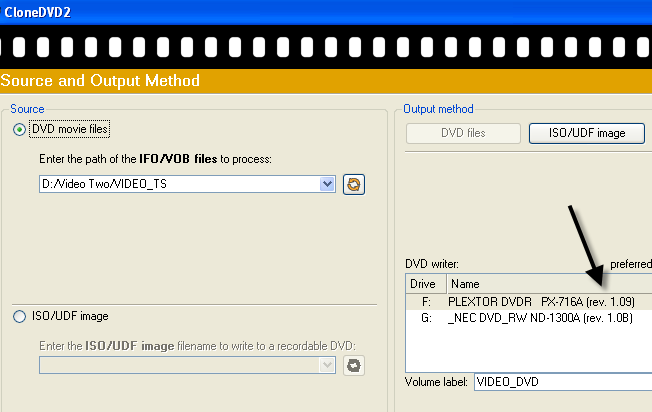
Then go here and check for an update for your burner.
http://forum.rpc1.org/dl_all.php
And you should not be running any other apps, internet or surfing while you are burning, it just makes for trouble.
|
AfterDawn Addict

|
21. June 2006 @ 13:44 |
 Link to this message
Link to this message

|
|
wow Arniebear..... you are bending wayyyyyyyyyy over backwards for this newbie...... good job!
@geekygirl...... listen to Arniebear..... he taught everyone and always gives the best advise!
|
|
geekygirl
Newbie

|
21. June 2006 @ 15:02 |
 Link to this message
Link to this message

|
Hi I will check that info As soon as it is finished doing the burn it is on. What is weird is at first I thought it just didn't " like" my stack of dvds, a 50 stack maxell 4.7, 16X, etc
but is also has said " bad media" when I have tried to put in the others. It has burned about -- every other one- lol
all I have to do, is put in a new DVD,
dont think it made a Coaster out of the other one (?)
also , I think my drive stuff is up to date--
will check,
pioneer 106D burner
pioner, said " be careful you download the right stuff," or it will NEVER work again ( and it is working, so I must have the right one)
will check with that addy you gave me
it REALLY is a NEAT program, if it would work consistently EVERY time
I know, it must be "operator error"
love the little talking "Dolly" sheep clone. she sits and eats popcorn while the files are preparing, and when it "burns" she graba a pencil and paper, says" I"m writing. " lol . And when she is done... Boy, she lets you know about it. Lol So far burned 4 dvds,
BUT had to put in several blanks until it " liked " one. lol
geekygirl
|
|
Advertisement

|
  |
|
|
geekygirl
Newbie

|
21. June 2006 @ 17:34 |
 Link to this message
Link to this message

|
|
hi again
ok, I have the newwst firmware( already did)
and still get these error messages, "bad media write dvd 11 11 W2"
and from what I googled, others have also had that
but did anyone figure out how to fix it?
I really like the program, if I could get it working consistently
it has burned 5 maxell -Rs DVDS
but not ALL of them
Im confused, if others had same problemo then it isnt my burner, etc etc
geekygirl
|
|


