|
backing ultraviolent problems
|
|
|
spoxxx
Junior Member

|
9. July 2006 @ 09:11 |
 Link to this message
Link to this message

|
i have been trying to back up ultraviolent for a couple days now and i have dvd decrip as well as shrink CloneDVD and any dvd all are newest version and i cannot back it up nothing works any thoughts helps ..?
spoxxx
|
|
Advertisement

|
  |
|
|
AfterDawn Addict

|
9. July 2006 @ 09:17 |
 Link to this message
Link to this message

|
99% of all problems are between the computer and the chair.
|
Member

|
9. July 2006 @ 10:50 |
 Link to this message
Link to this message

|
rip to hD with dvdfab 2.9.8.0
run through vobblanker
then use srink
burn with decrypter or Nero
this trio should give you no problems( unless of course you have a bad press or scratches)
here is a guide for running this setup.
http://forums.afterdawn.com/thread_view.cfm/334154


If your not a little scared.....youre not riding hard enough!!! |
AfterDawn Addict

|
9. July 2006 @ 12:56 |
 Link to this message
Link to this message

|
|
Member

|
9. July 2006 @ 13:09 |
 Link to this message
Link to this message

|
@spoxxx
what exactly is going wrong? if you are using updated AnyDVD you should not be having problems, i wouldn't think. is it not ripping to HD, or having errors in shrink, or what? a little more info and we would be able to help alot more.


If your not a little scared.....youre not riding hard enough!!! |
Senior Member

|
9. July 2006 @ 14:56 |
 Link to this message
Link to this message

|
I did it with Shrink w/Nero, and AnyDVD running in the background. There were no problems at all. What media are you using?
You may have just got hold of a bad pressing of the movie............
There was nothing special about it, as far as I could see.
Good luck!
|
AfterDawn Addict

|
9. July 2006 @ 15:44 |
 Link to this message
Link to this message

|
Protection on Ultra Violet.
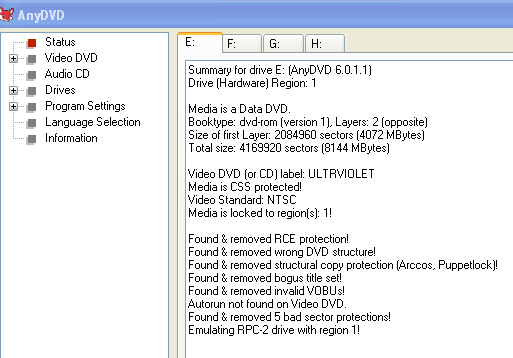
|
|
spoxxx
Junior Member

|
9. July 2006 @ 15:59 |
 Link to this message
Link to this message

|
Summary for drive D: (AnyDVD 6.0.2.1)
Drive (Hardware) Region: 1
Media is a Data DVD.
Booktype: dvd-rom (version 1), Layers: 2 (opposite)
Size of first Layer: 2084960 sectors (4072 MBytes)
Total size: 4169920 sectors (8144 MBytes)
Video DVD (or CD) label: ULTRAVIOLET
Media is CSS protected!
Video Standard: NTSC
Media is locked to region(s): 1 3!
Found & removed RCE protection!
Found & removed wrong DVD structure!
Found & removed structural copy protection (Arccos, Puppetlock)!
Found & removed bogus title set!
Found & removed invalid VOBUs!
Autorun not found on Video DVD.
Found & removed 5 bad sector protections!
Emulating RPC-2 drive with region 1!
that is what AnyDVD reads and when i try to use shrink it just stops and when i use clone dvd it stops at 41 % and there is not a spot on the disk so i dunno and i cannot even get it to back up on my hd and media i use is maxell DVD+R i know i know i am cheap lol
spoxxx
|
AfterDawn Addict

|
9. July 2006 @ 16:07 |
 Link to this message
Link to this message

|
Try using the ripper in AnyDVD and make sure you check the box to remove the blank and unreferenced cells. The AnyDVD ripper includes FixVTS which will clean the file as it rips. Or use RipIt4Me it will also cleanup this file.
|
Senior Member

|
9. July 2006 @ 18:44 |
 Link to this message
Link to this message

|
I realize there are copy protections in the movie........
I figure when Shrink and AnyDVD do it without a problem, there's nothing special about it. I occaisionally run into a movie that they won't do. That's when I use CloneDVD and AnyDVD. They haven't failed yet.
If it's not a bad pressing of the movie, something has to be on the computer that's conflicting with something. Otherwise, how do you explain me having no problem, using Shrink and AnyDVD? I've watched the movie twice, since burning it (about a week apart), and it's flawless. I don't have any other explanation.........
|
|
spoxxx
Junior Member

|
9. July 2006 @ 18:46 |
 Link to this message
Link to this message

|
thanks for all the imput guys i got fed up so i unstalled AnyDVD as well as clone dvd and then reinstalled them and it all worked i unno my comp had its head up its ass i guess lol
spoxxx
|
Senior Member

|
9. July 2006 @ 21:13 |
 Link to this message
Link to this message

|
Good ol' CloneDVD and AnyDVD!
They've always worked for me, when nothing else would. :o)
|
|
Advertisement

|
  |
|
|
denaking
Newbie

|
10. July 2006 @ 12:45 |
 Link to this message
Link to this message

|
|
I used the ripit4me and had not one problem after numerous attempts with other programs. This program was great.
|


