|
|
|
book type DVD+RW
|
|
|
fishbulb
Member

|
27. November 2006 @ 22:22 |
 Link to this message
Link to this message

|
i seem to have succefully booktyped a DVD+R disc to play on my dvd player that wont play DVD+R discs. but is there a way to book type a DVD+RW disc to do the same thing? my player wasnt supposed to play +RW's but it did for a long time. now suddenly it wont. so i figure if i can book type the +RW's, i can play them again. i have a lite-on burner and the options for booktype in DVD Decrypter include DVD+RW discs, but i kno very little about booktyping. i just happened to get the +R to work and would like to get the +RW to work if possible. im just not sure if i have the settings correct or if it just isnt possible. thanx in advance.
|
|
Advertisement

|
  |
|
|
|
JoeRyan
Senior Member

|
28. November 2006 @ 03:25 |
 Link to this message
Link to this message

|
Book typing will work for DVD+RW discs as well as for DVD+R discs. The specifications allow the bit setting to be falsified for both. There is another factor with rewritable discs, however, that may contribute to problem: reflectivity. Rewritable discs have four to five layers of semi-metal alloys electro-deposited on them as the recording layer. The laser light passing through these layers to the aluminum mirror layer and back is reduced significantly from what it would be if it were passing through the organic dye of a DVD+R/-R disc. The lower reflectivity is very close to that of the second layer of a dual layer DVD, and many early DVD players have trouble reading DVD+/-RW discs because they mistake them for double layer DVD discs and keep trying to focus on a second layer that isn't there.
If your player once read DVD+RW discs, it may have been because they were a different brand, had a silver mirror layer instead of an alumimum one, or had different amounts or types of semi-metal alloys.
|
|
fishbulb
Member

|
1. December 2006 @ 12:51 |
 Link to this message
Link to this message

|
well ive tried 2 different brands of +RW discs. the first was memorex. i kno memorex sux but since im only watchin movies on them and then erasing them it was no big deal. so then i tried verbatim +RW's since i use the -R verbs and love them i thought maybe the +RW's would help but still the same results. i cant hardly get any at all to play in +RW format. ive tried the boodtyping for +RW but not sure of all the settings. could someone maybe post exactly wat im supposed to choose? for example, under the lite-on drive settings, and under "change for" wat do i choose for +RW discs? wuld it be "Current Media (For DVD+RW Media), or Drive (For DVD+RW Media), or Drive (For DVD+RW Media - EEPROM!). i dont even kno wat EEPROM is. and then under "new setting" wat do i choose? or do i even use that? i think ive tried every possible combo but maybe i havent. also is there a way to do something to my player to make it play the discs better. a way to hack something maybe? im really green when it comes to this kind of stuff so any help would be awesome. thanx guys. oh by the way, this is using DVD Decrypter.
This message has been edited since posting. Last time this message was edited on 1. December 2006 @ 12:55
|
AfterDawn Addict

|
1. December 2006 @ 14:20 |
 Link to this message
Link to this message

|
I'm not sure if you have to keep switching settings every time you go from +R to +RW through lite-ons utility. In case you do,switch it from Dvd +r to DVD +RW and set it to DVD rom.
In DVD Decrypter and IMGburn:
Change for: Select drive ( For DVD+RW media)
Current setting-may show dvd rom/dvd +r or dvd +rw.
New setting: Select dvd rom, click change,ok and the success message should pop up.
Re check it again and make sure it says For DVD+RW media and the current setting should now say dvd-rom.
I'm not sure if some of your programs will tell you if they are actually booktyped. Use dvdidentifier-it's free-and it will tell you if they are booktyped like this:
----------------------------------------------------------------------------
Unique Disc Identifier : [DVD+R:MAXELL-002-000]
----------------------------------------------------------------------------
Disc & Book Type : [DVD+R] - [DVD-ROM]
Manufacturer Name : [Hitachi Maxell Ltd.]
Manufacturer ID : [MAXELL]
Media Type ID : [002]
Product Revision : [Not Specified]
Blank Disc Capacity : [2,295,104 Sectors = 4.70 GB (4.38 GiB)]
Recording Speeds : [1x-2.4x , 4x , 6x-8x]
----------------------------------------------------------------------------
[ DVD Identifier - http://DVD.Identifier.CDfreaks.com ]
----------------------------------------------------------------------------

HP a1118x-b/athlon 64-3300+/BenQ 1650 BCDC/LG 8163B/Modded Wii/Epson-R300 and Ty Watershields!!! |
|
fishbulb
Member

|
3. December 2006 @ 21:29 |
 Link to this message
Link to this message

|
|
unfortunately, no luck with the +RW booktyping. ive tried every combination i could think of but the discs still wont play. its just funny how my player isnt supposed to play +RW discs but did for a long time. then suddenly it wont. i did, however, get the +R book typing to work and play but that doesnt really do me any good since i copy my dvd's to -R. actually its not supposed to play -R discs either but it does and thats wat i put my keepers on. if anyone has any more suggestions on how i might get the +RW's to work im open to suggestions. thanx.
|
Senior Member

|
4. December 2006 @ 16:19 |
 Link to this message
Link to this message

|
fishbulb hi :)
seeing as you have a liteon if you chose the eeprom setting it will flash the drive to eeprom and will auto to -rom all +r media
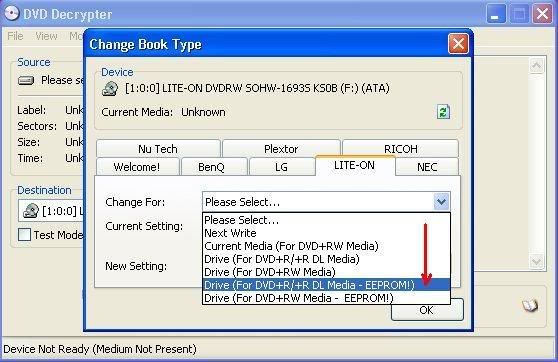
 gif by ireland
we cant help if you wont help yourself |
|
fishbulb
Member

|
4. December 2006 @ 20:20 |
 Link to this message
Link to this message

|
|
i tried that also. by the way, wat is eeprom? and isnt that just for R discs? my problem is with the RW discs. the +R discs r playing fine. not the RW's.
|
|
JoeRyan
Senior Member

|
6. December 2006 @ 14:38 |
 Link to this message
Link to this message

|
|
EEPROM = "Electrically Erasable Programmable Read Only Memory" This is the NOR ("Not Or" in terms of Boolean logic) chip in the drive that stores the firmware and MID recognition tables. Making the change to the EEPROM for the bit setting is somewhat equivalent to changing firmware which also writes to the same chip.
|
AfterDawn Addict
6 product reviews

|
6. December 2006 @ 19:34 |
 Link to this message
Link to this message

|
In layman terms, setting the eeprom will allow your litey to automatically booktype all dvd+r/rw media to dvd-rom. You won't have to set it to booktype to dvd-rom everytime you burn a dvd+r/rw. You can verify that your dvd+r's/rw's are booktyped dvd-rom with many programs. The one I prefer is dvd identifier http://dvd.identifier.cdfreaks.com/ and it's free.
Rig #1 Asus Rampage Formula Mobo, Intel Core2Quad Q9450 CPU @ 3.55ghz, 2gb Corsair DDR2 1066 Dominator Ram @ 5-5-5-15, TR Ultra 120 Extreme w/ Scythe 9 blade 110 cfm 120mm Fan HSF, HIS Radeon 512mb HD3850 IceQ TurboX GPU, Corsair 620HX P/S, CM Stacker 830 Evo Case, Rig #2 Asus P5W DH Deluxe Mobo, Intel C2D E6600 CPU @ 3.6ghz, 2gb Corsair XMS2 DDR2 800 Ram @ 4-4-4-12-2t, Zalman CNPS9500LED HSF, Sapphire Radeon X850XT PE GPU, Corsair 620HX P/S, Cooler Master Mystique Case, Viewsonic 20.1" Widescreen Digital LCD Monitor, Klipsch Promedia Ultra 5.1 THX Desktop Speakers, http://valid.x86-secret.com/show_oc.php?id=348351 http://valid.x86-secret.com/show_oc.php?id=236435 |
Senior Member

|
7. December 2006 @ 00:38 |
 Link to this message
Link to this message

|
|
Mort hi :)
thanks, that explained it better than i could,(will copy that and use in future if i'm asked why, if you don't mind.)
 gif by ireland
we cant help if you wont help yourself |
AfterDawn Addict
6 product reviews

|
7. December 2006 @ 08:44 |
 Link to this message
Link to this message

|
|
Hi gurnard ole buddy,
I copyrighted my post and copying it is a federal offence and could result in a $100,000 fine and/or 5 years imprisonment. hehe :) Good to see you and happy holidays.
Rig #1 Asus Rampage Formula Mobo, Intel Core2Quad Q9450 CPU @ 3.55ghz, 2gb Corsair DDR2 1066 Dominator Ram @ 5-5-5-15, TR Ultra 120 Extreme w/ Scythe 9 blade 110 cfm 120mm Fan HSF, HIS Radeon 512mb HD3850 IceQ TurboX GPU, Corsair 620HX P/S, CM Stacker 830 Evo Case, Rig #2 Asus P5W DH Deluxe Mobo, Intel C2D E6600 CPU @ 3.6ghz, 2gb Corsair XMS2 DDR2 800 Ram @ 4-4-4-12-2t, Zalman CNPS9500LED HSF, Sapphire Radeon X850XT PE GPU, Corsair 620HX P/S, Cooler Master Mystique Case, Viewsonic 20.1" Widescreen Digital LCD Monitor, Klipsch Promedia Ultra 5.1 THX Desktop Speakers, http://valid.x86-secret.com/show_oc.php?id=348351 http://valid.x86-secret.com/show_oc.php?id=236435 |
|
Advertisement

|
  |
|
Senior Member

|
8. December 2006 @ 01:21 |
 Link to this message
Link to this message

|
|
hi :)
i suppose a small bribe is out off the question then (six figure)lol
seasonals to you as well
 gif by ireland
we cant help if you wont help yourself |
|


