|
Question about Verbatim
|
|
|
aj174
Member

|
18. December 2006 @ 14:22 |
 Link to this message
Link to this message

|
Hi i just got some nice verbs,DVD + R, 16x, code MCC. I burned my backup with it at 4x using alcohol, and i got like a 50 on Nero cd/dvd speed. I burned at 8x with my other backup, and i got 33, 68% in...
Im wondering if this is the discs, the program, or if i can configure anything so it burns better quality, or any suggestions would be appreciated.
By the way, my burner is Pioneer DVD RW DVR-109, i heard they burn at high quality.
|
|
Advertisement

|
  |
|
|
Senior Member

|
18. December 2006 @ 15:04 |
 Link to this message
Link to this message

|
|
Try burning at 8X or 12X, your scores will be much higher, trust me on this one.
|
|
aj174
Member

|
18. December 2006 @ 15:59 |
 Link to this message
Link to this message

|
|
didnt doo much, i got 56 48% in.
|
Senior Member
3 product reviews

|
18. December 2006 @ 16:13 |
 Link to this message
Link to this message

|
aj174
First of all, How does your back-up play? The quality scores are just for info, what really matters is how does it play? Next, BE SURE your burner's firmware is up to date using the latest media like Verbatim DVD+R 16x.
Edit to add:By the way, I use these Verbs, and I always burn them @ 8x. Always Perfect Back-Ups too!
Use The Best Media for The Best Burns! TYs, Verbs,(Made in Taiwan) Sony MIJs (YUDEN000 T02), Sony Made in Taiwan DVD+R 16x, Maxell MIJ, RITEK G05.
This message has been edited since posting. Last time this message was edited on 18. December 2006 @ 16:15
|
|
aj174
Member

|
18. December 2006 @ 16:33 |
 Link to this message
Link to this message

|
|
hm...i have firmware 1.17 when i try to upgrade, it says target not found. But im pretty sure they work fine, the verbatim discs.
|
Senior Member
3 product reviews

|
18. December 2006 @ 17:21 |
 Link to this message
Link to this message

|
aj174
Your firmware needs to be 1.58. Get it here:
http://www.pioneerelectronics.com/pio/pe...VRx09_FW158.zip
Connect your burner as Master and the ONLY drive on your Secondary IDE Channel. Disable screensaver, anti-Virus and close anything in your system tray. Unzip the file to desktop and run it. Re-Boot after finished be sure windows recognizes your burner and installs it. Windows will see it as a New Device after the firmware flash. Then you can re-connect the drive as they were after powering down your PC.
Use The Best Media for The Best Burns! TYs, Verbs,(Made in Taiwan) Sony MIJs (YUDEN000 T02), Sony Made in Taiwan DVD+R 16x, Maxell MIJ, RITEK G05.
|
Senior Member

|
18. December 2006 @ 17:26 |
 Link to this message
Link to this message

|
Here is a burn at 16X, let 'er rip.
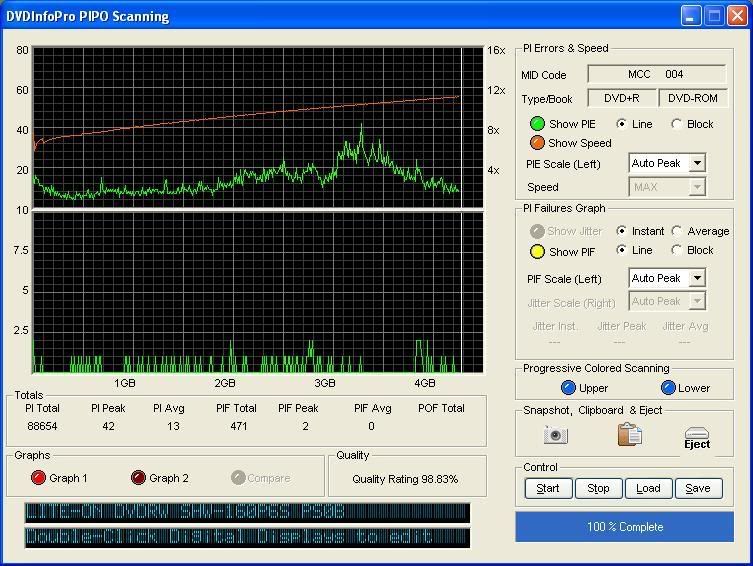
When your system is all set up and ready to roll, you'll be happy.
|
|
JoeRyan
Senior Member

|
19. December 2006 @ 07:55 |
 Link to this message
Link to this message

|
|
Scans can vary a great deal from drive to drive. Remember that the scan is only telling you how the drive is sending its read signals from the disc to the software. It can only judge the quality of the disc/recording (another variable) when you know that the reading drive is properly calibrated and tuned to the software. This is very unlikely. If you scan the discs with a drive from a different manufacturer your scores will likely improve. As long as the discs play well, I would not worry about the scans. Pioneer scans frequently report higher error rates on a disc than scans from other drives using the identical disc, another indication that scans are not fully accurate since the disc/recording quality is no longer a variable with an identical disc.
The Verbatim discs ought to work very well at 8X on the Pioneer DV-109.
|
|
aj174
Member

|
19. December 2006 @ 15:48 |
 Link to this message
Link to this message

|
|
I tried to update the firmware, but it says available target not found?
|
AfterDawn Addict
6 product reviews

|
21. December 2006 @ 12:48 |
 Link to this message
Link to this message

|
Don't put much emphasis on your scans, especially if using a pioneer to scan. Playback is the ultimate test and all that matters.
In regards to updating your firmware, you may need to update to a f/w in-between 1.17 and 1.58 before it will recognize 1.58. Try 1.40, 1.50, or 1.55 first. Your f/w is pretty outdated so I'm sure a f/w update will help with 16x rated media. Again, still don't puch much emphasis on the scan especially since it is a pioneer.
Pioneer DVR-109 f/w http://forum.rpc1.org/dl_firmware.php?download_id=2017
I would use DVD-R media with a pioneer drive since they are one of the DVD-R developers and they are not capable of bitsetting without modified (buffalo) f/w.
Rig #1 Asus Rampage Formula Mobo, Intel Core2Quad Q9450 CPU @ 3.55ghz, 2gb Corsair DDR2 1066 Dominator Ram @ 5-5-5-15, TR Ultra 120 Extreme w/ Scythe 9 blade 110 cfm 120mm Fan HSF, HIS Radeon 512mb HD3850 IceQ TurboX GPU, Corsair 620HX P/S, CM Stacker 830 Evo Case, Rig #2 Asus P5W DH Deluxe Mobo, Intel C2D E6600 CPU @ 3.6ghz, 2gb Corsair XMS2 DDR2 800 Ram @ 4-4-4-12-2t, Zalman CNPS9500LED HSF, Sapphire Radeon X850XT PE GPU, Corsair 620HX P/S, Cooler Master Mystique Case, Viewsonic 20.1" Widescreen Digital LCD Monitor, Klipsch Promedia Ultra 5.1 THX Desktop Speakers, http://valid.x86-secret.com/show_oc.php?id=348351 http://valid.x86-secret.com/show_oc.php?id=236435This message has been edited since posting. Last time this message was edited on 21. December 2006 @ 12:58
|
|
pieman
Senior Member
2 product reviews

|
21. December 2006 @ 14:57 |
 Link to this message
Link to this message

|
@mort....too true.I have three drives and have used both Nero and dvdinfopro to scan the discs.I get six differant results for one disc!!So, unless the burn is THAT bad it locks up or wont play, these 'utilities' are a load of bollocks.
@aj...you must get that firmware installed,ive always used RPC-1 with no grief.And close everything down while you burn ie av, intenet screensaver etc, make sure your hdd is defragged and that you have enough space on the hdd for the burning program to work.Good luck
pork pie,fish pie,cherry pie,hairy pie.Ill eat em all
|
|
pieman
Senior Member
2 product reviews

|
21. December 2006 @ 14:59 |
 Link to this message
Link to this message

|
|
sorry i meant rpc1 @www.rpc1.org
pork pie,fish pie,cherry pie,hairy pie.Ill eat em all
|
|
aj174
Member

|
21. December 2006 @ 15:15 |
 Link to this message
Link to this message

|
|
Yea, i tried to get the firmware from that site, even 1.40, which is after 1.17, and the command prompt box comes up, few seconds later...Available target is not found? Is there something that is out of place? Something I am doing wrong? Thanks for the help though guys.
|
|
aj174
Member

|
21. December 2006 @ 15:24 |
 Link to this message
Link to this message

|
|
|
Advertisement

|
  |
|
|
pieman
Senior Member
2 product reviews

|
22. December 2006 @ 03:44 |
 Link to this message
Link to this message

|
Damn.Ive had that before ages ago and ill be damned if i can remember how i got round it.Got a feeling that i went into contol panel/system/device manager and removed the optical drive in question so that when i restarted, windows re installed it.Im pretty sure that the optical was also the master on my primary ide channel.Ive read an interesting form entry at http://club.cdfreaks.com/showthread.php?t=138032 that refers to an identical problem with an asus variant of the 109.Im still tryin for you!!
pork pie,fish pie,cherry pie,hairy pie.Ill eat em all
|


