|
|
|
Printable DVD's
|
|
|
vanhager
Junior Member

|
25. December 2006 @ 10:41 |
 Link to this message
Link to this message

|
|
Any difference between white & silver....I'm currently useing white, but dont like the white boarder inside and out on the edge.....Will the silver print the same as the white.....I have an epson R340
|
|
Advertisement

|
  |
|
|
Senior Member

|
25. December 2006 @ 10:59 |
 Link to this message
Link to this message

|
|
You need to adjust your inner and outer diameter to get rid of the borders... What brand are you using?
Dropbox: http://db.tt/p5P9bH1d
System 1: Core2Quad Q6600 O/Ced @ 3.15 GHz, Gigabyte GA EP35 DS4 mobo, Zalman 9700, 4GB PC6400 RAM, Sapphire Radeon 2600HD Pro, Samsung 920BW 19" Widescreen LCD, Hauppauge! PVR-350.
System 2: Core2Duo E6400 O/Ced @ 3.2 GHz, Gigabyte GA 965P S3 mobo, Arctic Cooling Freezer 7 Pro, 2GB PC6400 RAM, PNY GeForce 6600, Hyundai B70A 17" LCD. |
|
vanhager
Junior Member

|
25. December 2006 @ 11:54 |
 Link to this message
Link to this message

|
Originally posted by teflonmyk:
You need to adjust your inner and outer diameter to get rid of the borders... What brand are you using?
Taiyo Yuden 8x DVD-R Inkjet Printable...I think it may be the program I am printing with....Epson print cd.....
|
Senior Member

|
26. December 2006 @ 13:49 |
 Link to this message
Link to this message

|
I use that program and those DVDs as well.. Try 22mm inner and 119mm outer....
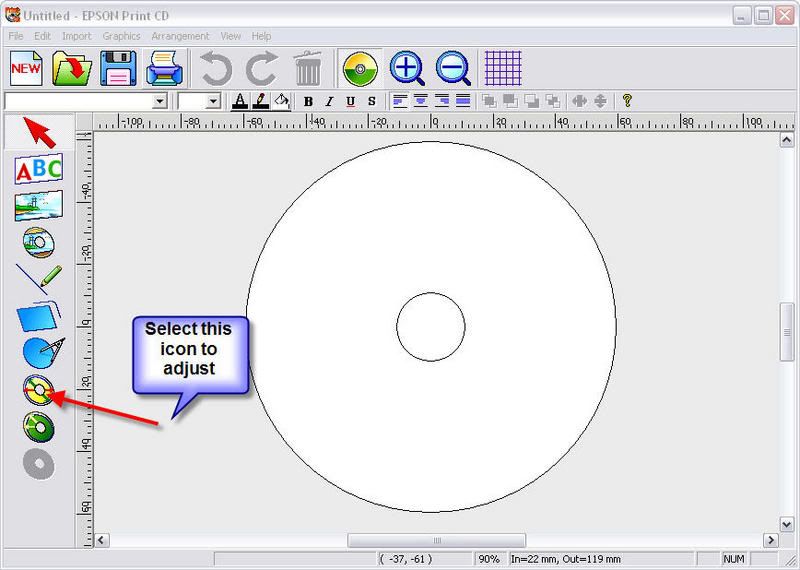
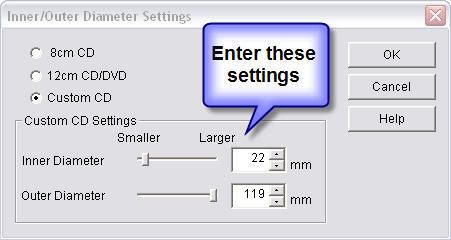
Dropbox: http://db.tt/p5P9bH1d
System 1: Core2Quad Q6600 O/Ced @ 3.15 GHz, Gigabyte GA EP35 DS4 mobo, Zalman 9700, 4GB PC6400 RAM, Sapphire Radeon 2600HD Pro, Samsung 920BW 19" Widescreen LCD, Hauppauge! PVR-350.
System 2: Core2Duo E6400 O/Ced @ 3.2 GHz, Gigabyte GA 965P S3 mobo, Arctic Cooling Freezer 7 Pro, 2GB PC6400 RAM, PNY GeForce 6600, Hyundai B70A 17" LCD.This message has been edited since posting. Last time this message was edited on 26. December 2006 @ 14:06
|
AfterDawn Addict

|
27. December 2006 @ 05:08 |
 Link to this message
Link to this message

|
|
For full hubs, I've got:
Inner-20 mms
Outer-119 mms
For reg hub shiny's-Ty-g02:
Inner-40
Outer-119
On that white area: Is it perfectly centered,or off-center? You may have to click the green disc icon and set the print position to get them centered perfectly.If it's off 1 way or another,set it .1 to the opposite way on the template.
.1 doesn't sound like much,but does make a considerable movement.
Where are you downloading your labels from?
I try to download the covers that have the complete disc cover,with no hole. On my covers that I download that have the center hole,by the time I stretch it out to fit the template,there will be a little white area.
Those silver shiny look awesome. You lose a lot of printing surface with the reg hubs,so my next purchase will be full hub shiny's. I'll also pick up the white/glossy full hubs when my supply of matte runs out. Those should look fantastic as well.

HP a1118x-b/athlon 64-3300+/BenQ 1650 BCDC/LG 8163B/Modded Wii/Epson-R300 and Ty Watershields!!! |
|
Advertisement

|
  |
|
Senior Member

|
28. December 2006 @ 04:49 |
 Link to this message
Link to this message

|
|
@saugmon
I get the majority of my labels from hirescovers.net
I paid the subscription fee, and it was MORE than worth it!!! If you happen to make custom labels (which I don't very often), then you can submit work and forgo the the subscription. The labels there are EXCELLENT!!! 22 X 119 works very well for me (after being properly centered as you mentioned) because the images there don't have the center holes...
Dropbox: http://db.tt/p5P9bH1d
System 1: Core2Quad Q6600 O/Ced @ 3.15 GHz, Gigabyte GA EP35 DS4 mobo, Zalman 9700, 4GB PC6400 RAM, Sapphire Radeon 2600HD Pro, Samsung 920BW 19" Widescreen LCD, Hauppauge! PVR-350.
System 2: Core2Duo E6400 O/Ced @ 3.2 GHz, Gigabyte GA 965P S3 mobo, Arctic Cooling Freezer 7 Pro, 2GB PC6400 RAM, PNY GeForce 6600, Hyundai B70A 17" LCD. |
|


