|
PSP - Homebrew - Emulator - N64 Complete Guide
|
|
|
RiPPERD
Suspended permanently

|
10. March 2007 @ 05:58 |
 Link to this message
Link to this message

|
Ok Well This May Be Of Some Use Or Not.
I have tried the Daedalus R9 a few times and got rather pissed off that wouldnt work but have figured it out so heres guide to help rest of ya.
Only tested on 3.03OE-C (think will work on any CF)
1st.
download Emulator From http://www.psp-hacks.com/download.php?id=1077
2nd.
download the extras from http://www.psp-hacks.com/download.php?id=1079
3rd.
extract the emulator. then extract the extras into the emulators resource folder.
4th.
copy all the files to your PSP's GAME150 folder.
5th.
get your ROM file and rename it. EXAMPLE : Mario 64.N64 to Mario 64.z64 (others may work but .n64 just seems to crash PSP)
6th.
copy into the ROMS folder.
7th.
Run the emulator
Settings i used :
Save Type - Eeprom 4K
Expansion Pak - Yes
Dynamic Recompilation - Enabled
Texture Update Check - Every Frame (May Run Slower)
Controller - DEFAULT
Audio - Enabled
Adjust Frequency - Enabled
8th.
Press Start to run game.
Enjoy!
Only Tested With Few Games but all gone well.
Any Questions then just ask.
|
|
Advertisement

|
  |
|
|
|
yohex
Suspended due to non-functional email address

|
10. March 2007 @ 06:58 |
 Link to this message
Link to this message

|
|
Do you know where I can get the updated list of compatible games for the Daedalus R9?
2.6 > 2.71 = 1.5 - 3.02> MY TA-082 MOBO 1.5> 3.02 OE-A > OE-B > 3.10 OE-A > 3.82 M33
3 Days, I advanced from 2.6 homebrew tetris and commercial UMDs to 2.71 Devhook Emulation to 1.5>3.02 OE-A, Its the golden age of hacking
|
|
Rezler
Junior Member

|
11. March 2007 @ 06:39 |
 Link to this message
Link to this message

|
|
I followed ur guide but when I start a game I get the Daedalus flash screen then it just goes back to Daedalus controls without running anything.
|
|
RiPPERD
Suspended permanently

|
12. March 2007 @ 06:37 |
 Link to this message
Link to this message

|
|
never had that problem try renaming it (mario.z64) <example>
or try other rom as mite be corrupt
|
Senior Member

|
12. March 2007 @ 08:55 |
 Link to this message
Link to this message

|
|
nope, :( never worked for me either. what game did you use, could you pm me it please?
|
|
RiPPERD
Suspended permanently

|
12. March 2007 @ 09:59 |
 Link to this message
Link to this message

|
|
make sure u got the EXTRAS get link from above
|
Senior Member

|
12. March 2007 @ 10:01 |
 Link to this message
Link to this message

|
|
i followed the guide exactly mate, still no joy
|
|
RiPPERD
Suspended permanently

|
14. March 2007 @ 06:54 |
 Link to this message
Link to this message

|
|
sent ya PM but aint sendin ya game (its illegal!) *laughs*
|
|
MidnightJ
Suspended due to non-functional email address

|
14. March 2007 @ 09:23 |
 Link to this message
Link to this message

|
|
|
xelaalex
Inactive

|
19. March 2007 @ 09:08 |
 Link to this message
Link to this message

|
|
Hello, I followed your guide closely (though downloaded Daedalus from a different site than you suggested) and set Daedalus up, but the emulator says it is corrupted, my PSP is at ver 2.82 and is using a 2 GB memory stick/card, I am trying to run Ocarina of Time on it, please help me. If possible, answer to this message before Monday, as I am going away and I really need it, thanks very much.
|
|
MidnightJ
Suspended due to non-functional email address

|
19. March 2007 @ 09:22 |
 Link to this message
Link to this message

|
|
That is why. You can't run this on 2.82, only on custom firmwares or version 1.50.
|
|
xelaalex
Inactive

|
19. March 2007 @ 09:27 |
 Link to this message
Link to this message

|
|
Oh, okay, any way I can lower my version? I guess that will mean I can't play Sonic Rivals, but it's a pretty dumb game anyway.
|
|
MidnightJ
Suspended due to non-functional email address

|
19. March 2007 @ 11:46 |
 Link to this message
Link to this message

|
|
For your version you can't, so you have to update to 3.03 and downgrade with a Orignal/Unpatched version of Grand Theft Auto Liberty City Stories. If you manage to get one, then i can probably help you no problem from there, or ask someone else on the forum. Though there are TONS of tutorials on downgrading 3.03 so use the search button and google. Its really straight forward anyway.
|
|
xelaalex
Inactive

|
19. March 2007 @ 11:57 |
 Link to this message
Link to this message

|
|
Just as a personal matter of interest, but is Tekken Dark Ressurection a 1.5? Really want that.
|
|
xelaalex
Inactive

|
24. March 2007 @ 05:22 |
 Link to this message
Link to this message

|
Originally posted by MidnightJ:
For your version you can't, so you have to update to 3.03 and downgrade with a Orignal/Unpatched version of Grand Theft Auto Liberty City Stories. If you manage to get one, then i can probably help you no problem from there, or ask someone else on the forum. Though there are TONS of tutorials on downgrading 3.03 so use the search button and google. Its really straight forward anyway.
What ROTTEN luck >_<. I just hired GTA LCS and the UMD disk won't work, SHOOT! I'll see if I can get hold of another copy.
|
|
xelaalex
Inactive

|
25. March 2007 @ 02:55 |
 Link to this message
Link to this message

|
Quote:
Originally posted by MidnightJ:
For your version you can't, so you have to update to 3.03 and downgrade with a Orignal/Unpatched version of Grand Theft Auto Liberty City Stories. If you manage to get one, then i can probably help you no problem from there, or ask someone else on the forum. Though there are TONS of tutorials on downgrading 3.03 so use the search button and google. Its really straight forward anyway.
What ROTTEN luck >_<. I just hired GTA LCS and the UMD disk won't work, SHOOT! I'll see if I can get hold of another copy.
I got another, and it was 2.83, either the UK version is different or I've been tricked.
|
|
mystic132
Account closed as per user's own request

|
28. March 2007 @ 17:07 |
 Link to this message
Link to this message

|
|
how about changing what the hombrew file looks like? aside from that icky grey box with a ps2 controller on it
adf
|
|
RiPPERD
Suspended permanently

|
7. April 2007 @ 10:47 |
 Link to this message
Link to this message

|
|
if u get the GTA:LCS UNPACTHED version then i would advise u to update to 3.03 OFFICIAL then use the 3.03 downgrader as it has higher succes rate than the lower versions
so 2.XX >>> 3.03 >>> 1.50 >>> 3.XX - OE (custom firmware by Dark_Alex
|
Member

|
17. April 2007 @ 09:25 |
 Link to this message
Link to this message

|
|
ok i jus followed the guide to the installation i did everything it said to do but when i turn my psp on and try to load it it jus says corrupt data what am i doing wrong?????thanks
This message has been edited since posting. Last time this message was edited on 17. April 2007 @ 14:50
|
|
RiPPERD
Suspended permanently

|
18. April 2007 @ 04:56 |
 Link to this message
Link to this message

|
|
you did install the custom firmware not the official firmware...?
to run homebrew u need either 1.50 (old and boring and needs devhook)
Custom Firmware (OE by Dark_Alex 3.30OE-A newest version and better)
original firmware u cant run anything except UMD's.
follow my guide and will know wat ya doin.
|
Member

|
18. April 2007 @ 05:41 |
 Link to this message
Link to this message

|
ok i put the folders in my psp game folder like this
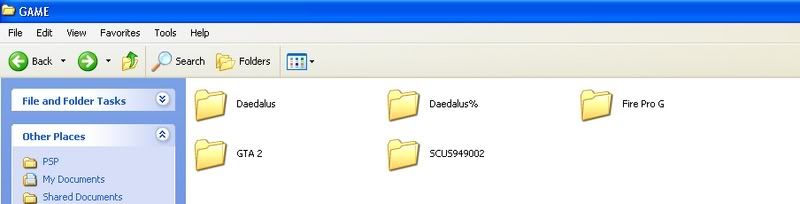
and then 2 roms in the rom folder
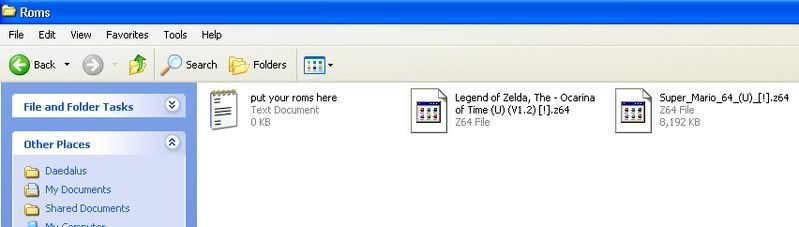
but then when i try and run the emulator it says "the game could not be started (8002014c)"
what am i doing wrong
i am using 3.03 oe-c firmware
This message has been edited since posting. Last time this message was edited on 18. April 2007 @ 10:51
|
|
RiPPERD
Suspended permanently

|
19. April 2007 @ 10:42 |
 Link to this message
Link to this message

|
|
not 100% sure mate try shut off psp
hold R and turn it on.
check all the settings
CONFIG >>
Skip logo : ENABLED
HIDE CORRUPT : ENABLED
GAME HOMEBREW KERNEL : 1.50 KERNEL
Auun program : DISABLED
Use No UMD : ENABLED
Fake region : DISABLED
Free Region : ENABLED
ADVANCED CONFIG >>
Plain Modules : DISABLED
Execute BOOT.bin : DISABLED
Use ISOfs Driver : DISABLED
CPU SPEED >>
XMB : DEFAULT
UMD/ISO : 333Mhz
and also make sure u do actually have 3.03OE-C not 3.03
Boot up PSP
Goto System Settings
System Information
hope helped.
|
Member

|
19. April 2007 @ 15:10 |
 Link to this message
Link to this message

|
|
thanks man i got it working i just made a GAME150 folder and put everything in there i havnt changed any settings yet i will tho just to try and get everything as good as i can so yeah if it isnt working for some people u should try making a GAME150 folder and put the files in there
|
|
MikehMike
Suspended permanently

|
19. April 2007 @ 16:46 |
 Link to this message
Link to this message

|
|
Use no UMD should be off, otherwise most ISO's won't work. and XMB can be 333 MHz...
Plus you can zip EACH INDIVIDUAL ROM into its own .zip file.
PSP Life: TA-082 2.5 -> 2.71 -> 1.5 -> 3.03 OE-C (Semi brick) -> 1.5 -> 3.03 OE-C -> 1.5 -> 3.03 OE-C -> 3.30 OE-A -> 3.03 OE-C -> 3.30 OE-A -> 3.30 OE-A' -> 3.03 OE-C =D
|
|
Advertisement

|
  |
|
|
RiPPERD
Suspended permanently

|
26. April 2007 @ 09:54 |
 Link to this message
Link to this message

|
|
WRONG!
Use NO UMD = ENABLED .... means dont have to have UMD in the drive to play ISO....
also DONT zip the games as the PSP takes AGES!! to unzip them and aint worth it over a few MB.
also delete and shit like (U)(E)(J) or _ etc as slows it down also.
example:
Mario 64.z64 or Mario 64.v64 = Works Fine and faster
Mario 64(U)_BLAHBLAH.z64 or .v64 = Works Slow and may not load
the previews are set to normal game names not release group names.
|


