|
|
|
Official P2P Software Tutorial Thread
|
|
Moderator

|
10. March 2007 @ 11:53 |
 Link to this message
Link to this message

|
|
I'll be maintaing a list of various tutorials intended to help folks get up and running with P2P. Anyone wanting their guide included should pm me or any other mod with a link to the tutorial.
The authors worked hard on these guides so if you use them elsewhere do the right thing and give the author credit. Thanks.
Here's the current list of guides contained in this thread,
Gotta router? LOWID in eMule? Come here!
by judoboy.
GUIDE: Max Out Download Speed Using Utorrent
by DVDBack23
...:::::*rav009's Bit Torrent Safety & Privacy Guide*:::::...(NEW!!)
by rav009.
How To Open Ports and Forward them to your Router
by tEChniiQue.
How To Download Files Via Newsgroups.*UPDATED 8TH FEB 07*
by Jparks.
Slow Bit Torrent downloads? Router configuration tips.
by CamDog.
Little eMule Tutorial - Back Online!
by Dela.
DVDBack23 & J-Kwons BitComet/Torrent Guides
by DVDBack23 and J-Kwon.
If you are a newbie and can't post to any particular one of the following links because they are too old please pm either myself or any other mod and ask us to help you with it.

My killer sig came courtesy of bb "El Jefe" mayo.
The Forum Rules You Agreed To! http://forums.afterdawn.com/thread_view.cfm/2487
"And there we saw the giants, and we were in our own sight as grasshoppers, and so we were in their sight" - Numbers 13:33 This message has been edited since posting. Last time this message was edited on 21. March 2007 @ 12:01
|
|
Advertisement

|
  |
|
|
Moderator

|
10. March 2007 @ 11:57 |
 Link to this message
Link to this message

|
Gotta router? LOWID in eMule? Come here!
This is one of the ways i was able to get the LOWID thing away. Go to start/run then type in command.
once in there type ipconfig. that will tell you the last digits in your ip ex) xxx.xxx.x.102 <---THIS
remember this number. Then open up Internet Explorer and type this ip in the address bar: 192.168.1.1
it will bring up a menu asking you for a Username and password. If you do not know this then type admin for the password in lower case so.
Username:
Password:admin
once in there hit advance on the top right. Then click on DMZ Host in the top middle. A screen with an IP will come up that looks like this
192.168.1.___ where the underline is (blank box) type in the last number of your ip address you got before. After this go to Forwarding on the top menu again. once in there click on Port Triggering on the bottom. then copy this exactly
Application name: eMule
Trigger Port Range: 4660~4712
Incoming Port Range:4660~4712
(yes the same number twice)
click apply and you should be good to go!
This worked for me and has not been tested by anyone else yet. Please tell me if this worked for you or if you have any tips! This is my first tutorial so sorry if it sucks. thanks.
http://www.portforward.com/routers.htm
The site above is info on how you can forward ports with routers other then Linksys. It pretty much has all of the main routers and step by step instructions. Enjoy :)
Originally posted by juboy.
Further information can be found and questions asked in the original thread found here,
http://forums.afterdawn.com/thread_view.cfm/66716

My killer sig came courtesy of bb "El Jefe" mayo.
The Forum Rules You Agreed To! http://forums.afterdawn.com/thread_view.cfm/2487
"And there we saw the giants, and we were in our own sight as grasshoppers, and so we were in their sight" - Numbers 13:33 |
Moderator

|
10. March 2007 @ 11:59 |
 Link to this message
Link to this message

|
GUIDE: Max Out Download Speed Using Utorrent

I have written this quick but extensive guide to help all fellow members who are having troubles downloading torrents or using Utorrent in general.
1) First read the very basic guides on Afterdawn on what torrents are in general
2) Next visit http://www.speakeasy.net/speedtest/ pick the city closest to yours and get your max upload speed. Now with that same number, (for eg. 300 kb/s) divide first by 8 (eg. 300/8 = 37.5) then take that number you just got and multiply it by .8 (eg. 37.5*.8 = 30) (If you are good with percentages, then just take 10%. ;) The final number you get is your Global Max Upload, which can be set in the Preferences section of Utorrent.
Note: If you do not live in the US, visit here and pick the city closest to you, http://www.dslreports.com/speedtest?more=1
3) Download Utorrent 1.6 here: http://www.utorrent.com/download.php
4)Install and then run Utorrent.
5) Under Preferences, select a random listening port. Check this site for vulnerabilities first however, http://www.commodon.com/threat/threat-ports.htm
6) Run this test and follow all the steps it tells you to GREATLY improve your cable/dsl connection.
http://www.broadbandreports.com/tweaks
Under advertised speed, use the max speed you got after taking the speed test.
7)If you are behind a firewall such as McAfee, please allow full access to the internet for Utorrent. If Using Windows firewall, then you must do the following: Open Windows firewall through the Control Panel. Go to the Exceptions tab and press Add Port. Then add the port # you selected in step 5.
If you are behind a router, please visit http://www.portforward.com and then select your router, and then Utorrent or torrent. Follow every step to forward your ports and allow greater access to better speeds for your torrents.
9) If possible, register with private trackers such as http://torrentleech.org or http://scenetorrents.org . If these are full, keep trying as they ban people on the regular leaving open spots.
If not, use decent public trackers such as http://mininova.org , http://thepiratebay.org , http://isohunt.com or ONE of my favorite, http://torrentspy.com
10) Download the torrent of your choice that has the most Seeds but least amount of leechers. Keep in mind, torrents with for eg. 8 seeds will download slower than a torrent with 100+ seeds.
11) When downloading large files (500+ MB) it takes up to 30 minutes to get up to full speed, so dont worry if you start off slow. Also do NOT download more than one torrent at a time.
12) Under preferences in Utorrent, go to Torrents and set "global max number of connections" to 450 and "max number of connected peers per torrent" to 200 (as to not crash your router).
13) While still in preferences, go to Network and set Protocol Encryption to ENABLED. http://img299.imageshack.us/img299/4324/setts7qc.png
Well ive tried to keep this small guide short and sweet, and I hope it helps the many out there who still have problems with torrent downloading
PS. In case anyone is not sure that this works, i have a 10000kb (1.4 MB) connection, forwarded through a Netgear Router, registered with a private tracker and i get normally 500-1300 KB/s download speed.
Enjoy!
EDIT: Heres a couple of easter eggs for you guys ;)
* Clicking the ”Torrent logo in the About subsection of Help will play a synthesized sound
* Pressing the T-button on the keyboard when viewing the About subsection of Help will start a game of Tetris (thanks Ronin)
Copyright Andre Yoskowitz (DVDBack23) 2006
Further information can be found and questions asked in the original thread found here,
http://forums.afterdawn.com/thread_view.cfm/335210

My killer sig came courtesy of bb "El Jefe" mayo.
The Forum Rules You Agreed To! http://forums.afterdawn.com/thread_view.cfm/2487
"And there we saw the giants, and we were in our own sight as grasshoppers, and so we were in their sight" - Numbers 13:33 |
Moderator

|
10. March 2007 @ 12:01 |
 Link to this message
Link to this message

|
...:::::*rav009's Bit Torrent Safety & Privacy Guide*:::::...(NEW!!)
?:::::::::::::::::Rav009?s Bit Torrent Privacy And Safety Guide:::::::::::::::::?

Hi, all.
This is a guide explaining basic means of Bit Torrent safety and obfuscation methods, making it harder for snoopy people on the internet of even nosey ISP?s to interpret BT Traffic and throttle it, or even catch you doing something you shouldn?t! :-p
First of all, I have written this guide solely for BT as I believe it is the only way to file share, considering Bit Torrent potentially consumes at least 60% of all available ISP bandwidth, a lot of people agree with me!
File sharing is making data available for transfer from point A to point B, usually this is done my a P2P means (peer-to-peer), files are stored on and served by personal computers of the users
Let me just make this one point clear, file sharing itself is NOT illegal, when copyrighted material is shared, it is, but when its not, its as legal as going to church, so don?t frown upon BT, all it is, is a data transfer protocol, for getting data from point A to point B.
I am not responsible for what you do with this guide, all I am writing this for is to keep you SAFE!
I believe it is my right to have my privacy, if your neighbour started spying on what you chuck in your wheelie bin, or watching you while you put your clothes on the washing line, you?d be concerned, you may even want to give them a firm smack in the face with the front of a shovel, its not your fault, blame human nature.
So, why is it any different for the world of the internet?, well, its not!
When people start watching what you do, bad things happen, you know?
That?s why it?s your job to stop this happening, I have written this simple guide to help you keep yourself safe when using Bit Torrent, its your choice what you do with it, be it acquire licensed or copy right protected material or whatever, if you do not secure yourself, you will face the consequences of your actions, you can greatly decrease this risk by simply following what is written in this guide, so with all this said, enjoy my friends.
...::::::::::Bit Torrent Protocol Encryption::::::::::...
Protocol encryption (PE) & Message stream encryption (MSE)
PE and MSE are implemented in the BT clients Azureus, ”Torrent, BitComet, KTorrent and Mainline.
PE and MSE are protocol obfuscation methods, they use a D-H key exchange combined with the info hash of the torrent to establish the key, then it uses RC4 to encrypt the data.
The D-H key exchange helps to minimize the risk of passive listeners, and the info hash helps avoid man-in-the-middle attacks. RC4 is chosen for its speed. The first kilobyte of the RC4 output is discarded to prevent a particular attack.
The specification allows the users to choose between encrypting the headers only or the full connection. Encrypting the full connection provides more obfuscation but uses more CPU time.
However, only Azureus and ”Torrent beta 1.4.1 build 413 or older lets the user choose. All other clients default to full encryption.
To ensure compatibility with other clients that don't support this specification, users may also choose whether unencrypted incoming or outgoing connections are still allowed.
All supported clients will enable encryption automatically if they receive an encrypted incoming connection even if outgoing encryption is disabled.
Now, how to do all of this:
If you are using Azureus:
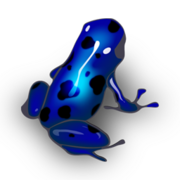
1 .Go to: Tools > Options > Connection > Transport Encryption
2. Check the ?require encrypted transport? box.
3. Choose RC4 in the ?minimum encryption? dropdown box
(***RC4 uses more CPU time than the plain encryption or no encryption, but it?s a lot more effective**)
4. You can choose to tick the ?Allow non-encrypted outgoing connections if encrypted connection attempt fails? box.
This will ensure compatibility with clients that are not using encryption.
However, it makes it easier for your ISP to detect Bit Torrent traffic. Its recommend that you try to tick this box first. If you are still not getting proper speeds untick it.
5. Tick the ?Allow non-encrypted incoming connections? box
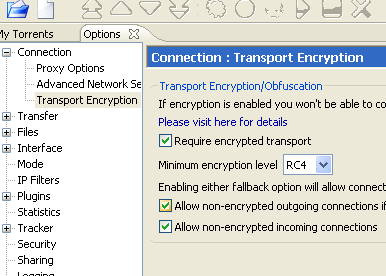
Done.
If you are using BitComet:

1. Go to: Options > Preferences > Advanced > Connection
2 .Go to: ?Protocol encryption? You can choose between ?auto detect? and ?always?. Auto detect will give you more connections but offers less protection against traffic shapers.
Its recommend to try auto detect first, if that doesn?t increase your speeds you need to switch to always.
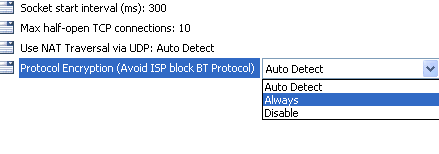
Done.
If you are using ”Torrent:
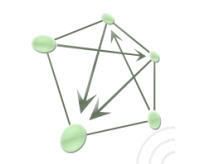
1. Go to: Options > Preferences > Bittorrent
2. Go to ?Protocol encryption?, you can choose between ?enabled? and ?forced?. ?Enabled? will give you more connections but offers less protection against traffic shapers.
Its recommend to try ?enabled? first, if that doesn?t increase your speeds you need to swich to ?forced?.
3. Ticking ?Allow legacy incoming connections? allows non ecrypted clients to connect to you. This improves compatibility between clients but makes you more vulnerable to traffic shapers.
I would recommend to tick this box, but if that doesn?t increase your speeds, untick it!
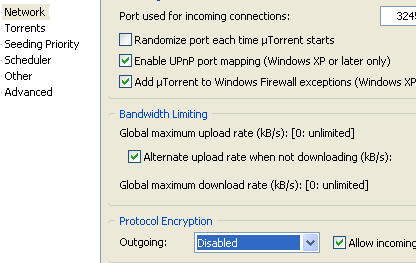
Done.
You have now achieved a superior level of anomnity whilst using Bit Torrent, but we aren?t finished there, theres still a little left, the hardest part is done though, I ensure you.
...::::::::::P2P ?Firewall?s::::::::::...
What these do is simple, they block out the Ip?s of known anti p2p companys and the like to stop them from connecting to us and see us transferring data, keep the lists updated and you?ll be fine.
PeerGaurdian 2:
http://phoenixlabs.org/pg2/
Protowall
http://www.softpedia.com/get/Network-Too...ProtoWall.shtml
======================================================
So, if you have followed my guide, you have now achieved a high level of privacy, you may have also saved youself from a nasty e-mail or two from your ISP, or maybe even the RIAA or MPAA :-x
Enjoy this guide and torrent safely, your questions and complements are welcome, use this information to your benefit.
-Rav
======================================================
**Warning**: This is about the closest you can get to max privacy, however it is not 100%, I think its important you know this (cheers The_Fiend for mentioning this).
======================================================
Originally posted by rav009.
Further information can be found and questions asked in the original thread found here,
http://forums.afterdawn.com/thread_view.cfm/395674

My killer sig came courtesy of bb "El Jefe" mayo.
The Forum Rules You Agreed To! http://forums.afterdawn.com/thread_view.cfm/2487
"And there we saw the giants, and we were in our own sight as grasshoppers, and so we were in their sight" - Numbers 13:33 |
Moderator

|
10. March 2007 @ 12:03 |
 Link to this message
Link to this message

|
How To Open Ports and Forward them to your Router
The first half of this tutorial is intended to show you how to open ports on your PC. The second half will show you how to forward those ports to your router so that outside sources can access them.
Tutorial Created Using Windows XP Pro?If you?re not using this O/S your screenshots may look slightly different.
Written By: tEChniiQue
COurtesy of: http://www.xtreme-source.com
http://www.teammodders.com
2 GREAT TORRENT CLIENTS TO USE:
BitTornado= http://www.xtreme-source.com/downloads.php?do=file&id=3
uTorrent= http://www.xtreme-source.com/downloads.php?do=file&id=17
---------------------------------------------
Part 1
Go to -> My Network Places -> View Network Connections
*Now right click on the LAN Connection that provides your internet access and select Properties:
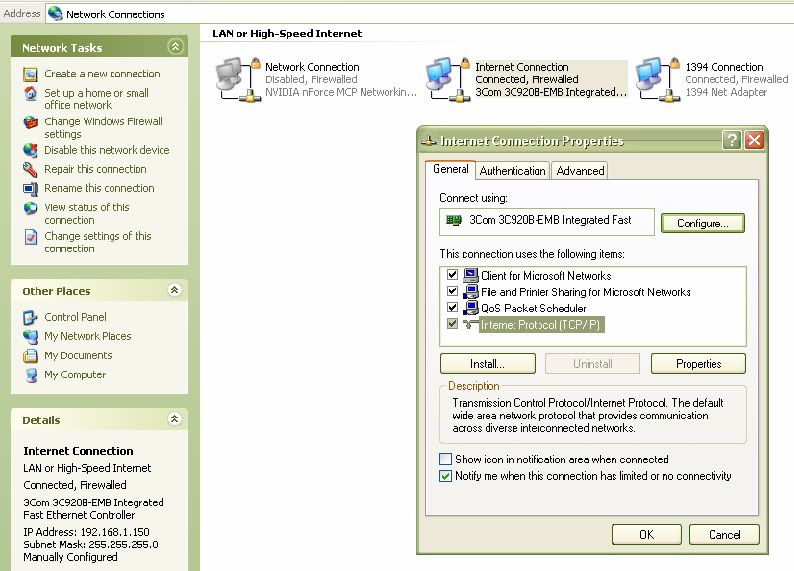
----------------------------------------------
Click Advanced -> Settings
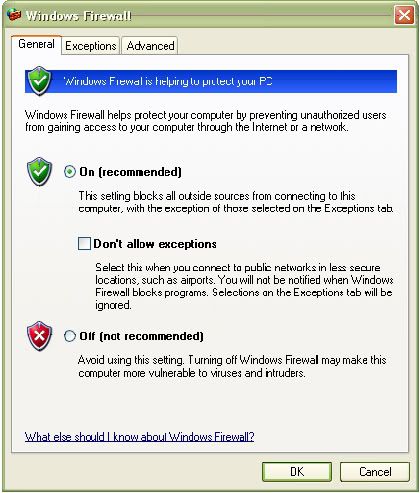
-------------------------------------------------
Now click Advanced -> Highlight your internet Connection -> Click settings
A window should open similar to the one below but would more than likely have existing ports open on your system listed.
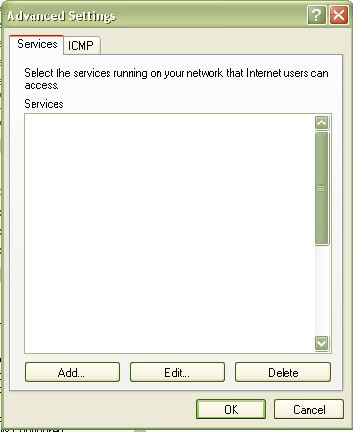
--------------------------------------------------
Click add and you will see this set settings windows appear
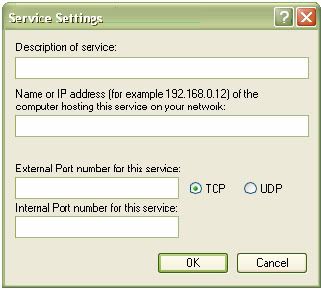
-----------------------------------------------------
*Description of Service: Usually the program name (abbr.) and/or the port number being opened
* Name or IP address: Just what is says. If you don?t know your PC?s name just put the IP address.
Note: If you don?t have a Static IP address on your PC then everything you?re doing can and will be ineffective if and when your IP address changes. Set a Static IP for your system
*External Port/Internal Port number for this service: Unless you know exactly what having two different ports here consist of, keep them the same.
*TCP: TCP enables two hosts to establish a connection and exchange streams of data.
*UDP: provides very few error recovery services, offering instead a direct way to send and receive datagram?s over an IP network.
NOTE: Between TCP & UDP make sure you set the port for the type you need. If one port needs both types then you?ll have to the go through these settings twice.
-------------------------------------------------------
Part 2
This section was will show you how to forward ports you?ve just opened to your router. Since I don?t own every router in existence, I?ll show you what it takes for the LinsysWireless Broadband Router to have ports forwarded to it. The concept is the same for all routers and once you familiarize yourself with the steps, you should be able to navigate through your router settings with ease.
First you need to access your router. Open Internet Explorer and type 192.168.1.1 Enter. A user name and password box should appear like the one below. The factory password for this router is ?admin? (without the quotes), leave the user name blank. Some routers may be "admin" as the user name with the password area blank. Check the documentation that came with your router or refer yourself to the company website to figure out what this is for your router.
NOTE: I highly recommend you changing that password from the factory setting ASAP if it still exists.

------------------------------------------
Once you type your password, the router settings should be displayed
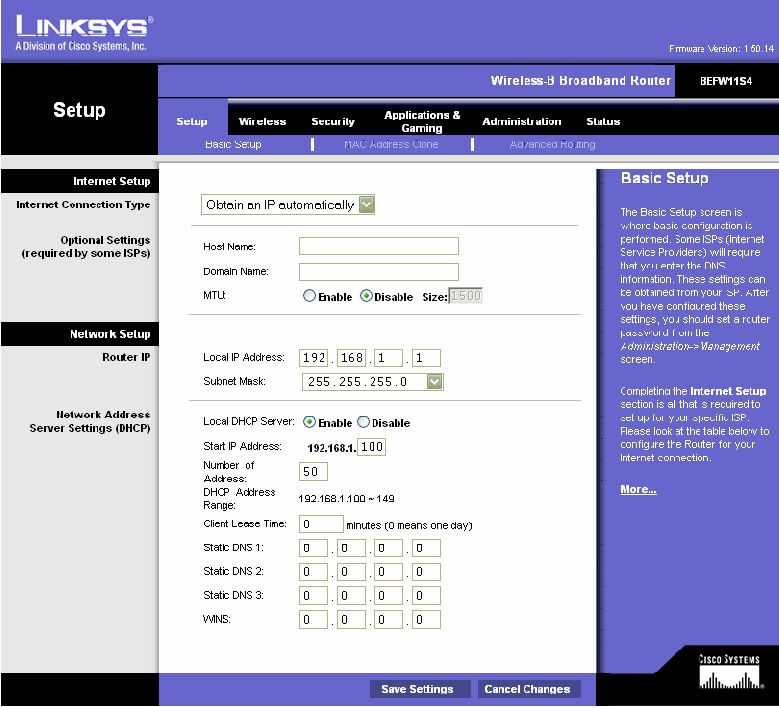
-----------------------------------------
Select Application & Gaming ->
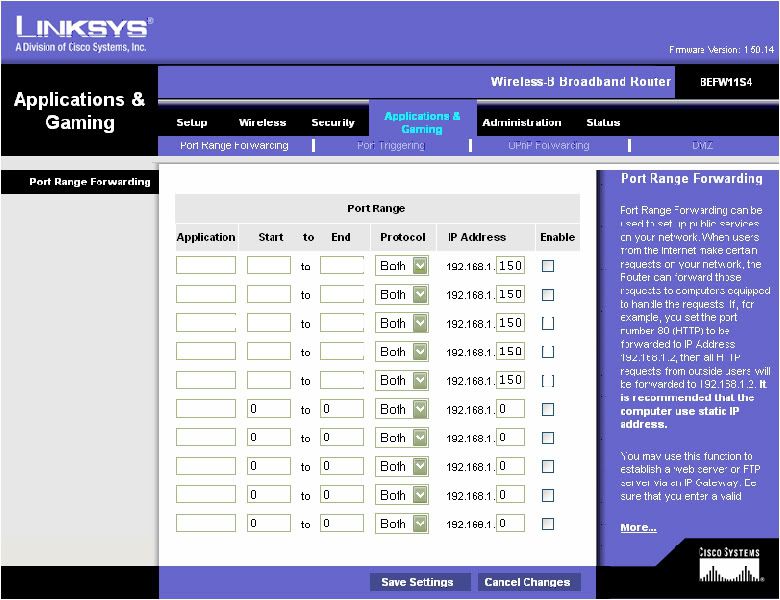
------------------------------------------
This screen is very easy to handle once you get familiar with it.
*Application: Input a small abbreviation so you know what program you?re forwarding the ports for
*Start to End
Many times, a program will need a range of ports forwarded (i.e. 21000-21005)
Under start, type the initial port and under end type the last port of the range.
*Protocol: I explained what TCP & UDP were earlier, here all you do is select the one that the port utilizes
*IP Address: I can?t stress enough ?create yourself a Static IP?. Here you input your current IP. Like was saying before; you complete this process and reboot your PC, the IP might change. Therefore, this setting would not be accurate and your ports will no longer be forwarded.
*Enable: Self Explanatory
Here is one good thing about the forwarding part. Let?s say you have a range of 10 consecutive ports to forwards (1100 ? 1110). For the router settings you just type the start and finish but you?ll have to do each individual one and if the selection is both for all, you just doubled your work. No biggie, right?!
Save your settings and restart your system.
_____________________________________________________________________
MESSAGE:
Obviously various people have different routers. So, if you post what your router's type and model number are as well as what
program(s) you are trying to access and I will do my best to PM you the info you need to get set up properly.
Originally posted by tEChniiQue.
Further information can be found and questions asked in the original thread found here,
http://forums.afterdawn.com/thread_view.cfm/223583

My killer sig came courtesy of bb "El Jefe" mayo.
The Forum Rules You Agreed To! http://forums.afterdawn.com/thread_view.cfm/2487
"And there we saw the giants, and we were in our own sight as grasshoppers, and so we were in their sight" - Numbers 13:33 |
Moderator

|
10. March 2007 @ 12:05 |
 Link to this message
Link to this message

|
How To Download Files Via Newsgroups.*UPDATED 8TH FEB 07*
Hi, I keep getting people asking about the best way to download games, movies, music and pictures. Your answer is newsgroups.
Required programs
News File Grabber: http://www.rsbr.de/Software/nfg/download_eng.htm
winRAR: http://www.rarlab.com/download.htm
NewsRover: http://www.newsrover.com/getit.htm
find your broadbrand internet providers newsgroup on this link:
http://www.usenettools.net/ISP.htm
A brain
Main Tutorial
Step 1: After installing News File Grabber (Now NFG) a window will pop up enter your server
ISP. If you dont know your server address check the link ^^.

Step 2: A new window will come up with loads of binaries. Just Click OK .

Step 5: Go to Newzbin.com find something that suits you to download and click it.
Step 6: It will show you the name of the NFO that is in the files you want, copy the main bit, eg. allstars.nfo - simply copy allstars.
Step 7: Go to Binsearch and paste the main bit of the nfo (without .nfo on the end!) and search. When its found the files you want, simply check the box next to it and click 'Create NZB'
[This Tutorial Continues After I explain what an NZB file is]
Part 2: What the Hell are NZB. files?
Tutorial using NewsRover:
NZB Files are a very useful extension invented by UseNet Newsgroup.
Step 1:find an NZB file that it says contains a file you're interested in and download it.
Step 2: When its finished the download simply double click the downloaded file in the Newsrover file selection window.
Step 3:It will come up saying something like Download all RAR files contained in NZB select yes.
Step 4: If you take a look in your download queue the RAR parts will automatically start downloading! leave there for a couple of hours. And save all parts on your computer.
Main Tutorial Continued
Step 8: Once you download the NZB in NFG click the 'NZB Files' tab and click 'Add' at the side of the drop down box. Add your NZB File you just Downloaded from Binsearch.

Step 9: Once Files are loaded, select them all and click 'Download Selected Articles Now'This will download the articles. Duh!
Step 10: Your Files may have came with Par2 files. Once you have downloaded all Rar parts simply run QuickPar with these files.
[Main Tutorial Continues After Explanation Of Par2 files]
Part 3:What are PAR2 files and SFV files?
A: SFV Files.
SFV files are very helpful files that allow you to observe how many RAR files are in a file and if you download them all you can find out if they are corrupt or not - this is where PAR2 files come in.
B: PAR2 Files.
PAR2 files are the most helpful files of all. If you have corrupt RAR file/s you can simply repair them by downloading the PAR files that come in the file package. You need to download quickpar to do this and for SFV files.
QuickPar download link: http://www.quickpar.org.uk/Download-0.9.1.0.htm
[Main Tutorial Continued]
Step 11: Once you run a Par2 file that comes with the RAR files you downloaded simply run one with quickpar, once its loaded all parts if it says repair on the window simply click it then wait about 5 mins.
Step 12: Once it's repaired simply extract your file with WinRAR.
Done!
Easiest way to download files.
Here is a guide to easily show how to download NZB's.
Sites Needed:
NewzBin:What files have been uploaded e.g. Movies, Games, Apps, PC Games and more.
BinSearch:Where you download the NZB files from.
Step 1: Take a look at Newzbin and see if theres any files you fancy.
Step 2: If there is click it and have a look at file size. E.g. I fancy Resident Evil 4 PAL for PS2.

Step 3: This file doesnt have an NFO, this could be a problem as if it does you can narrow down the search more in BinSearch. I go to Binsearch and search 'resident evil 4'.

Step 4: Save NZB to your HD and simply import to your newsreader.
Other Newsreaders
There is lots of newsreaders out there. The best ones are NFG and Newsrover. I like superNZB but it has loads of bugs. If you try a different newsreader that you think is better then these ones please tell me, as I've been looking for better ones recently. I wouldnt recommend using anythinhg where you have to handpick each part out of search results. I will list some newsreaders that are descent and i use.
Newzrobot
Newzbin
News File Grabber
SuperNZB
Grabit
Xnews
thats about it. Like I said, find a newsreader you like tell me by PM or this thread.
Thanks
Jparkes
Originally posted by Jparkes.
Further information can be found and questions asked in the original thread found here,
http://forums.afterdawn.com/thread_view.cfm/389304

My killer sig came courtesy of bb "El Jefe" mayo.
The Forum Rules You Agreed To! http://forums.afterdawn.com/thread_view.cfm/2487
"And there we saw the giants, and we were in our own sight as grasshoppers, and so we were in their sight" - Numbers 13:33 |
Moderator

|
10. March 2007 @ 12:07 |
 Link to this message
Link to this message

|
Slow Bit Torrent downloads? Router configuration tips.
When I first started downloading torrent files, I was amazed at how slow they seemed to be. I never got above 10k a second on a good day, and my friends claimed a wooping 240k+ at time... I was sick, and so I went to find answers.
First off, this problem is with blocked ports in your router. I see in these forums that many people know that a problem with blocked ports is happening, but not sure how to solve the problem. Ill explain how it?s done with a Linksys router, and its very similar with other routers.
first off, you need to find your routers ip address so you can log into it and work with its ports. to find your routers IP, do this
1. Go to 'Start ---- Run' and type in 'cmd'
2. This opens a black 'dos' screen, don't be alarmed. type
ipconfig /all
3. you will see some information like this

your routers Ip address is going to be the 'Default Gateway' and in most linksys cases, 192.168.1.1
4. You need to go to a web browser, and type in that ip address where you would normally go to a website, like this

5. you will be prompted for a user name and password, and if you have linksys, and never have been here before, it will be
user name : admin
password : admin
EDIT : Depending on your model and make of your router, your screen might look different, and your default passwords might also be different. Contact your manufacture to get this information. If it is not obvious which screen you are to open ports in, contact your manufacture and ask them. Also, download your newest firmware for your router, as this might help.
6. You will need to find the area that says Port Range Forwarding and go to that screen, it looks like this.

7. As you can see, i have added in the ports for Torrent files, 6881 ~ 6889. You need to do the same, allowing those ports that are used for high speed downloading, into your computer.
IMPORTANT.
In that previous picture, you need to make sure you have it forward to YOUR INTERNAL IP ADDRESS. To find this, look at the screen shot that is in DOS, that you used to find your routers IP address, and look for 'IP Address'. On linksys, primary computer, it should be 192.168.1.100
anyways, save changes, and that should do it.
Hope this helps out, I have to go because my wife just got home from work, and wants me off the computer ;) /sigh
EDIT : today (April 6) I just read the responses and questions some of you had, and it seems that most people are having problems because of different manufacture of router. Although the idea is the same, the steps will slightly differ depending on what router you use, and also depend on if you have a software firewall. For those of you that have software firewall (Norton?s personal firewall etc) you will have to add the ranges into the software. For those of you who are using windows XP built-in firewall, search Google for 'ports in windows xp firewall' or something similar. I hope this helps out. if you have more questions, post them, and I will try to answer.
------------------------------------------------
Opening ports within windows xp's built in crap firewall. It can be a bit time consuming, because you can not add port ranges, only single ports, so you will need to do this about 16 or so times, for each port between 6881 ~ 6889...
1) Click Start, click Control Panel, click Network and Internet Connections and then click Network Connections.
2) If you have a cable modem or digital subscriber line (DSL) connection, under LAN or High-Speed Internet, click the connection you use for the Internet.
3)Under Network Tasks, click Change settings of this connection.
4) On the Advanced tab, make sure that the check box Protect my computer and network by limiting or preventing access to this computer from the Internet is selected.
5)Click Settings.
6)On the Services tab, click Add.
7)In Description of service, type a name so that you can identify the port you want to open. For example: Torrent. Type a name that will help you remember the service and the port. You can use any name that you want. The name does not have any effect on the functionality but is only to help you remember.
8) In Name or IP address of the computer hosting this service on your network, type your ip address
9) In External Port number for this service and Internal Port number for this service, type the port number (the same number in both boxes).
10) Click either TCP or UDP, and then click OK.
11) Repeat this process for each port that needs to be opened. That means you need to repeat every step, adding both TCP and UDP ports for each number from 6881 ~ 6889. When your done, you should have 16 services added in there when you are done, i would recommend naming them something like
Torrent1_tcp
Torrent1_udp
Torrent2_tcp
Torrent2_udp
and so on.
http://www.microsoft.com/windowsxp/home/...ervices_add.asp
http://support.microsoft.com/default.asp...&NoWebContent=1
http://dessent.net/btfaq/#ports
Hope that helps, if not, all you need to do is this...
Go to your local college; enroll in network engineering, and take a few years of those courses and that should straiten all this out.
Good Luck!
-Cam
Originally posted by CamDog.
Further information can be found and questions asked in the original thread found here,
http://forums.afterdawn.com/thread_view.cfm/73686

My killer sig came courtesy of bb "El Jefe" mayo.
The Forum Rules You Agreed To! http://forums.afterdawn.com/thread_view.cfm/2487
"And there we saw the giants, and we were in our own sight as grasshoppers, and so we were in their sight" - Numbers 13:33 |
Moderator

|
10. March 2007 @ 12:09 |
 Link to this message
Link to this message

|

My killer sig came courtesy of bb "El Jefe" mayo.
The Forum Rules You Agreed To! http://forums.afterdawn.com/thread_view.cfm/2487
"And there we saw the giants, and we were in our own sight as grasshoppers, and so we were in their sight" - Numbers 13:33 |
Moderator

|
10. March 2007 @ 12:13 |
 Link to this message
Link to this message

|
DVDBack23's Ultimate BitComet Guide to the Universe.
I have written this quick but extensive guide to help all fellow members who are having troubles downloading torrents or using Bit Comet in general.
1) First read the very basic guide aD has here on BitComet on how to install and run Bitcomet for the first time and to learn about torrents in general.
http://www.afterdawn.com/guides/archive/guide_to_bitcomet.cfm
2) Next visit http://www.speakeasy.net/speedtest/ pick the city closest to yours and get your max upload speed. Now with that same number, (for eg. 300 kb/s) divide first by 8 (eg. 300/8 = 37.5) then take that number you just got and multiply it by .8 (eg. 37.5*.8 = 30) The final number you get is your Global Max Upload, which can be set in the Preferences section of Bitcomet.
Note: If you do not live in the US, visit here and pick the city closest to you, http://www.dslreports.com/speedtest?more=1
3) Download BitComet 0.61 here http://www.afterdawn.com/software/p2p_so...ns/bitcomet.cfm
4)Install and then run BitComet 0.61. NOTE: DO NOT DOWNLOAD BITCOMET 1.01 BECAUSE IT IS A FAKE AND IS FULL OF SPYWARE.
5) Under Preferences, select a random listening port or just use 12242.
6) Run this test and follow all the steps it tells you to GREATLY improve your cable/dsl connection.
http://www.broadbandreports.com/tweaks
Under advertised speed, use the max speed you got after taking the speed test.
7)If you are behind a firewall such as McAfee, please allow full access to the internet for BitComet. If Using Windows firewall, then you must do the following: Open Windows firewall through the Control Panel. Go to the Exceptions tab and press Add Port. Then add the port # you selected in step 5.
8) If you are behind a router, please visit http://www.portforward.com and then select your router, and then BitComet. Follow every step to forward your ports and allow greater access to better speeds for your torrents.
9) If possible, register with private trackers such as http://torrentleech.org or http://bitsoup.org . If these are full, keep trying as they ban people on the regular leaving open spots.
If not, use decent public trackers such as http://mininova.org , http://thepiratebay.org , http://isohunt.com or ONE of my favorite, http://torrentspy.com
If you are using IsoHunt they give you a list of trackers, copy these trackers and put them in your tracker list on BitComet.
10) Download the torrent of your choice that has the most Seeds but least amount of leechers. Keep in mind, torrents with for eg. 8 seeds will download slower than a torrent with 100+ seeds.
11) When downloading large files (500+ MB) it takes up to 30 minutes to get up to full speed, so dont worry if you start off slow. Also do NOT download more than one torrent at a time.
12) Under preferences in BC, go to connections and set max connection per task to 285.
Well ive tried to keep this small guide short and sweet, and I hope it helps the many out there who still have problems with torrent downloading :)
PS. In case anyone is not sure that this works, i have a 10000kb (1.4 MB) connection, forwarded through a Netgear Router, registered with a private tracker and i get normally 500-1300 KB/s download speed.
Enjoy!
For any other problems with other clients visit J-Kwon's excellent guide here, http://forums.afterdawn.com/thread_view.cfm/229385
Copyright Andre Yoskowitz (DVDBack23) 2005
Further information can be found and questions asked in the original thread found here,
http://forums.afterdawn.com/thread_view.cfm/1/234097

My killer sig came courtesy of bb "El Jefe" mayo.
The Forum Rules You Agreed To! http://forums.afterdawn.com/thread_view.cfm/2487
"And there we saw the giants, and we were in our own sight as grasshoppers, and so we were in their sight" - Numbers 13:33 |
|
Advertisement

|
  |
|
Moderator

|
10. March 2007 @ 12:15 |
 Link to this message
Link to this message

|
J-Kwons *NEW* Ulitmate Bit Torrent Guide a must for any torrenter! (Links and pics)
Hope you like and enjoy this guide, Heres the contents :-
1.)Choosing your client
2.)The best sites I have come across
3.)Opening your ports
4.)Checking to see if the ports are open
5.)Spyware + Adware Section
6.)Antivirus section
7.)Connecting to your tracker
8.)Common Tracker Errors
9.)Opening the downloaded torrent
10.)Firefox Plugins
11.)Messages to Torrent Newbies
12.)lvlord patch
13.)Locating your I.P Address
14.)My success!!!
15.)Conclusion
1.)CHOOSING YOUR CLIENT
I have been through alot of different clients. The best I've found is Bitlord v1.1 thats were i hit all my 100KB/s+ torrents,
You can find this at http://www.bitlord.com/.
The second best one in my opinion is Azureus, this is very user friendly, especially with all the plugins. Located at http://azureus.sourceforge.net/
Another useful client is Bittornado, Latest version is 0.3.12 and its homepage is http://bittornado.com/
I've also tried G3 Torrent, and I have to say i liked its interface.Can be found at http://g3torrent.sourceforge.net/ i believe the newest version is 1.01
ABC (Yet Another Bittorrent Client), ABC is an improved client for the Bittorrent peer-to-peer file transfering, It can be downloaded from http://pingpong-abc.sourceforge.net/ 2.6.1 is the newest available version i think.
Bitcomet is used by alot of people here at AD, It's homepage is http://www.bitcomet.com/
DVDBack23 has produced a guide for this client http://forums.afterdawn.com/thread_view.cfm/234097
The penultimate one I will mention is Artic torrent, as this is what i would reccommend if your computer is quite low end, because it doesn't use alot of your CPU up. this one is at http://www.int64.org/arctic.html
Exeem is a brand new Peer To Peer program, SPYWARE and ADWARE free which is good news,
Can be downlaoded at http://www.exeem.com/ lastest release 0.27

2.)THE BEST SITES I HAVE COME ACROSS
http://www.bitsoup.org - you have to register but it's still free
http://www.bitenova.org
http://www.torrentreactor.to
http://www.piratebay.org
http://www.torrentspy.com
http://www.btjunkie.org
http://www.litebay.org
http://www.bi-torrent.com
http://www.bittorentportal.com
http://www.mininova.org
http://www.araiditracker.com
http://www.torrentbytes.net/
http://www.filelist.org
http://www.torrentpimps.com
http://www.empornium.us
http://www.torrentit.com
http://seedler.org/en/
http://www.torrenttyphoon.com - Very nice torrent Search Engine
http://www.torrentz.com - Great Search Engine
and some more can be found here
http://forums.afterdawn.com/thread_view.cfm/1/174585#1261180
The best Public sites i have found to date are with descriptions
http://www.isohunt.com/ - Excellent torrent Search.
http://www.torrentspy.com/ - Excellent search engine for torrents, incredible variety
http://www.torrentreactor.to/ - Well Organized, maintained Large Selection
http://mininova.org/ Large Selection of torrents, updated daily.
http://www.litebay.org/ - Good site
http://www.livetorrents.com/ - Good allrounder offering games, movies...
http://www.hypertorrent.com/ - Decent Search enginge for Torrents
http://www.torrentportal.com/ - Another good site
All rounder sites
More sites that aren't bad
Novatina.com Tv, movies, games, music, apps, anime, DVDR, more
Link: http://www.novatina.com/
Booga.org(meganova) Tv ..............
Link: http://www.meganova.org/
Torrent Valley Tv ..............
Link: http://www.torrentvalley.com/
Potuk(Pirates of the UK)
Link: http://www.potuk.com/forum/
Torrent Addiction
Link: http://www.torrent-addiction.com/
Piratic
Link: http://piratic.org/
AND the new litebay.org
Link: http://www.litebay.org/
Anime Sites
I know of a few decent anime sites, i don't really like anime but someone might benefit from these sites
Animelab.com - Alot of anime
Link: http://www.animelab.com/anime.manga/bittorrent/
AnimeIndex - More anime
Link: http://www.animeindex.net/
Animesuki.com - It's fairly good from what i can see
Link: http://www.animesuki.com/
BoxTorrents - Packed with Anime
Link: http://www.boxtorrents.com/browse.php

Give it a try aswell as some of the other sites :P
3.)OPENING YOUR PORTS TO GET OPTIMAL SPEEDS
HOW TO OPEN YOUR PORTS
http://www.portforward.com - Print off all the instructions that gives you.
For e.g I have a Netgear router so i type 192.168.0.1 into my broswer(Mozilla Firefox). Then type in 'admin' and 'password' in the two available spaces. I followed the intrustion on default portforwarding for the Netgear DG834, and followed them instructions using my listening port 65535.
Also on Port Forwarding if anyones struggling if you need to access your router config..
http://192.168.1.1/ (Asus, Draytek, Linksys, Zyxel, Cisco,WooWeb-Pro)
http://192.168.2.1/ (Belkin,SMC (some browsers need :88 added))
http://192.168.0.1/ (DLink, NetGear,Nexland)
And then visit Portforward. this is a great site for instructions with pictures: http://portforward.com/routers.htm Also, most manufacturers post their manuals online.
You need to forward your ports if you have NAT in order to get optimal speeds. This is one of the most common issues, people fail to configure when they use BitTorrent.
BitTorrent default ports are ports in the range of 6881-6999.
When opening ports here are some commmon ports that may want to open, if you want to get optimal speeds
Client Port
TCP, UDP
Azureus: 6881
BitComet: 12242
BitTornado: 10000-10004, 10000-10004
BitTorrent: 6881-6889
ABC: 6881-6999
Shareaza: 6346, 6346
Bitlord: RANDOM PORTS
I'll also add some general P2P Ports,Bear in mind these have nothing to do with Bittorrent just Filesharing
Limewire: 6346 6346
Gnutella: 6346 6346
eMule: 4662-4711, 4672
eDonkey: 4662, 5737
BearShare: 6346
Only open the ports you need to open!
Also your ISP may not allow opening some of these ports so you have to choose a random one instead bear in mind this cannot be done with all file sharing apps
Ports for Bitlord -
I use 65535, To use that port go to Options > Prefrences > Then type in 65535 in the listening port. Then set your global max upload rate to 20KB/s rather than No Limit. You have to configure your router to open the ports go onto your routers site (192.168....) I have a list off all of them above. Then go to http://www.portforward.com, And choose the default guide for your router

4.)CHECKING TO SEE IF THE PORTS ARE OPEN
When opening ports and you need to know if they were open,
So run a few tests ..............
1) go to Shields Up!!
http://grc.com/x/ne.dll?bh0bkyd2
2)Then click proceed 
3)
4)Hopefully you will see this

and this

Next you could run a NAT check http://btfaq.com/natcheck.pl
Type in your port number 65535 in my case
And hash of the torrent you need that, you can get it from the torrent site you get it from e.g go back to place you got the link from.
Hopefully you will get pass! If everthing is as i have told you have forwarded your ports correctly
5.)ADWARE + SPYWARE SECTION
when downloading Torrents you need to be careful, so I'll post a list of good Spyware/Adware Removers out there the majority of files are geuine but some are Viruses, Trogans, Keylogging Tools.....etc
I'll begin with one of the best, Ad-Aware SE Personal, it's a very nice tool
Description at http://www.lavasoftusa.com/software/adaware/
Download at http://www.download.com/Ad-Aware-SE-Pers...ubj=dl&tag=top5
Next is my favourite Spybot S&D, IMO it's the best and it's free!
Description at http://www.safer-networking.org/en/index.html
Download at http://www.safer-networking.org/en/download/index.html
Microsoft Windows Antispyware (Beta version) this will help protect your comp from spyware
Description at http://www.microsoft.com/athome/security...re/default.mspx
Download at http://www.microsoft.com/downloads/detai...&displaylang=en
(You must have a genuine copy of Windows to get this)
Another good one is SpywareBlaster v3.4, It's freeware!!
Description at http://www.javacoolsoftware.com/spywareblaster.html
Download at http://www.download.com/SpywareBlaster/3...j=dl&tag=button
Webroot offers a good range, In particular SpySweeper although it costs theres a free trial
Description/Download http://www.webroot.com/consumer/download...ef19c01cd8f6cfa
Anotherone I found is Spyware Doctor? 3.2, seems to be ok(an award winning spyware remover)
Description at http://www.pctools.com/spyware-doctor/
Download at http://www.pctools.com/spyware-doctor/download/
eTrust PestPatrol is another great tool, it's one of the best I've found
Description/Download free trial at http://store.ca.com/v2.0-img/operations/...tpatrol/pp4.htm
*****Trend Micro Free online virus scan*****
http://housecall.trendmicro.com/
Also on the trend micro note try their free trial
Download at http://uk.trendmicro-europe.com/enterpri...-for.php?id=172
Last one now BPS AntiSpyware remover, heard good things about it
Description at http://antispyware.bulletproofsoft.com/
Download at http://www.softpedia.com/get/Internet/Po...e-Remover.shtml
Antispyware software is very important as some people upload fake torrents which are essentially viruses, It will also stop hackers
6.)ANTIVIRUS SECTION
Also get some form of antivirus software -
The best IMO Norton Antivirus or Internet security 2005 - Description at http://www.symantecstore.com/
AVG Trial Versions (prof single vers) - Download at http://www.grisoft.com/doc/38/lng/us/tpl/tpl01
Panda antivirus - Description at http://www.pandasoftware.com/
Download at http://enterprises.pandasoftware.com/download/
McAfee im not a huge fan of theirs but their products do the job - No download from here you have to purchase it from another internet shop or somewhere like PC world
Description at http://us.mcafee.com/root/package.asp?pkgid=144&cid=12155
7.)CONNECTING TO YOUR TRACKER
Also a reson for bad speeds is because your not connecting to your tracker properly heres a diagram i made, Please note: this is only for bitlord v1.1 it may be different on your client.

8.)COMMON TRACKER ERRORS
Some of common errors people get from the Trackers
error 10061 problem connecting to tracker - This means that you cannot for whatever reason establish a connection to the tracker needed to download a file. This is commonly caused by routers, trackers being too busy, or your net connection going down.
My download just sits at the ?connecting to peers" status
This means there are no peers to connect to, or your firewall/router is preventing a connection.
error 10060 Connection timed out - dis means that you sent a request to a peer or tracker, and there was no response. Again this error generally sorts itself out given time, and can be caused by a busy tracker. If it doesn't carry on after a bit double check the torrent is seeded and the tracker is working
Problem connecting to tracker - <urlopen error (111, 'Connection refused')> - Just let the torrent run in your client and the client will keep checking the tracker and should resume eventually.
I got stuck at 99% with several seeders - Try stopping the torrent and restarting from tracker :) that should work
9.)OPENING THE DOWNLOADED TORRENT
Mainly i download files that are .rar so i open and extract them using WinRAR, that supports RAR, ZIP, CAB, ARJ files.
If you download a .ISO .cue .pdi .ccd or .mds file use Alcohol 120%( http://www.alcohol-soft.com/ ) or Daemon Tools to mount it or burn them using Nero. (If it is a DVD ISO you could use DVD Decrypter)
Examples
Familyguy.rar - You open with WinRAR, Use this to extract then you might get any video format, .avi or .vobs or something like them
Familyguy.iso - You can check the quality by using VLC Media Player by VideoLAN Team, Then if your happy with the quality burn with Decyrpter it ISO Write mode
10.)FIREFOX PLUGINS
Another handy thing i would like to add is Mozilla Firefox plugins, I have the Torrentspy, BiteNova and the Torrenttyphoon Plugin. Excellent 'lazy' feature that saves alot of typing although i don't use public trackers as much i ust to their still very handy when my U/D ratio is getting abit out of control or if it's a torrent i don't mind waiting for.
If you dont have Firefox get it here http://www.mozilla.org/products/firefox/ It's the perfect browser for torrents especially with all the plugins and Bookmarked torrent sites.
All those intending to get Firefox look at Geestars pipelining thread OMG that increases the speed of loading pages considerably, which is handy when browsing while downloading Torrents
http://www.torrenttyphoon.com

11.)MESSAGES TO TORRENT NEWBIES
**I would reccomend changing your max upload to 20 when downloading!!**
at the start i couldn't get out of the 20s I have now improved things by 100KB/s.
Try to download your torrents one at a time. DO NOT RUSH
always download torrents when their at their healthiest
Don't expect miracles when the torrent has few seeders.
Once youve opened your ports,
Speed is ultimately down to the number of seeders and peers
Then its down to your internet connection (dial up,1mb,2mb....)
Don't be discouraged when your in high 20s low 30s and have 10 seeders or less thats normal! its very rare that I get above 50KB/s with less than 10 seeders.
12.)LVLORD PATCH
Once youve opened your ports,
Speed is ultimately down to the number of seeders and peers
Then its down to your internet connection (dial up,1mb,2mb....)
Don't be discouraged when your in high 20s low 30s and have 10 seeders or less thats normal! its very rare that I get above 50KB/s with less than 10 seeders.
what does it do
SP2 limits the number of simultaneous incomplete outbound TCP connection attempts. The Lvlord patch fixes that and then you can make as many as you want it usually works best for P2P apps like Limewire and IM-L Peanuts, but I've found it works on Torrent clients aswell
13.)LOCATING YOUR I.P ADDRESS
If you need to locate your I.P Address for whatever reason heres how



14.)MY SUCCESS


I did some research into the speeds 1mb Broadband should give....
Limewire Pro 4.9.23

IM-L 5

So on almost every client i was downloading at about 110KB/s-115KB/s,
Until recently i couldn't top 115KB/s until a couple of days ago when I maxed out at 132KB/s on a single Download, It can be done
15.)CONCLUSION
If anyone has any praise or queries about this thread I would like to hear from them
Thanks for spending your time to read through this, I will add things that I feel are nessesary
Thanks J
Further information can be found and questions asked in the original thread found here,
http://forums.afterdawn.com/thread_view.cfm/229385

My killer sig came courtesy of bb "El Jefe" mayo.
The Forum Rules You Agreed To! http://forums.afterdawn.com/thread_view.cfm/2487
"And there we saw the giants, and we were in our own sight as grasshoppers, and so we were in their sight" - Numbers 13:33 |
|


