|
DVD Fab Prob
|
|
|
ch4in54w
Junior Member

|
10. June 2007 @ 11:16 |
 Link to this message
Link to this message

|
|
m trying with eragon (which i DO own and purchased from Best Buy), I am getting errors even with DVDFab... there has to be a way around these...right?
it will analyze it and then give me an error when it reaches VTS_04.VOB
the error says "Error while reading" it gives me the option to ignore, ignore all, or abort.. if I hit ignore it progresses a little further. and successfully finished. when I put it in my dvd player it says unknown disk, and when I checked it on my PC, it doesn't show anything is on the DVD.. wtf..
|
|
Advertisement

|
  |
|
|
AfterDawn Addict
6 product reviews

|
10. June 2007 @ 18:10 |
 Link to this message
Link to this message

|
|
What version pf DVDFab Decrypter are you using?? Also make sure the disc is not scratched.
Edited by DVDBack23

"the mediocre teacher tells. the good teacher explains. the superior teacher demonstrates. the great teacher inspires."- William Aruthur Ward
Website: http://www.ampleblaze.comThis message has been edited since posting. Last time this message was edited on 10. June 2007 @ 18:11
|
|
ch4in54w
Junior Member

|
10. June 2007 @ 21:32 |
 Link to this message
Link to this message

|
i changed software to AnyDVD and CloneDVD2.. and I get an error
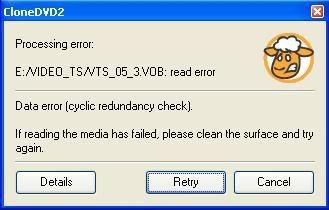
any idea?
|
AfterDawn Addict
6 product reviews

|
10. June 2007 @ 21:35 |
 Link to this message
Link to this message

|
|
That error means your disc is either dirty and you need to clean it or it is damaged and you need to replace it.
Edited by DVDBack23

"the mediocre teacher tells. the good teacher explains. the superior teacher demonstrates. the great teacher inspires."- William Aruthur Ward
Website: http://www.ampleblaze.com |
|
ch4in54w
Junior Member

|
10. June 2007 @ 21:39 |
 Link to this message
Link to this message

|
|
yeah thats just it the disk is flawless, i just bought it from bestbuy yesterday.. but this isnt an encryption issue? should I take it back for an exchange?
|
AfterDawn Addict
6 product reviews

|
10. June 2007 @ 22:00 |
 Link to this message
Link to this message

|
Originally posted by ch4in54w:
yeah thats just it the disk is flawless, i just bought it from bestbuy yesterday.. but this isnt an encryption issue? should I take it back for an exchange?
Update your DVDFab program to the latest one and see if that helps.
Edited by DVDBack23

"the mediocre teacher tells. the good teacher explains. the superior teacher demonstrates. the great teacher inspires."- William Aruthur Ward
Website: http://www.ampleblaze.com |
|
ch4in54w
Junior Member

|
10. June 2007 @ 22:05 |
 Link to this message
Link to this message

|
eh already uninstalled it and dont feel like breaking it out again.. my DVDcopy2 is up to date and so is my AnyDVD.. if those arent working nothing will..I just cleaned the disk with some windex and a lint free soft cloth that I trust on my oakleys and about to try it agian..
|
AfterDawn Addict
6 product reviews

|
11. June 2007 @ 00:01 |
 Link to this message
Link to this message

|
If you have AnyDVD. Use it as a ripper and rip the disc using AnyDVD. Right click on the fox head and then click the rip option if i remember rightly.
Edited by DVDBack23

"the mediocre teacher tells. the good teacher explains. the superior teacher demonstrates. the great teacher inspires."- William Aruthur Ward
Website: http://www.ampleblaze.com |
AfterDawn Addict

|
11. June 2007 @ 04:09 |
 Link to this message
Link to this message

|
there was no problem with this movie that DVDFab or AnyDVD & CloneDVD could not handle.... the problem you are experiencing is either a dirty disk or a bad press (meaning the disk is defective!). It happens! if you cleaned the disk and you are still getting reading errors, return the disk to the store for a replacement!
Just like borhan9 told you:Quote:
That error means your disc is either dirty and you need to clean it or it is damaged and you need to replace it.
|
|
ch4in54w
Junior Member

|
11. June 2007 @ 10:27 |
 Link to this message
Link to this message

|
|
thanks, i wasnt questioning what you guys were telling me, on another forum they were saying thats an encryption issue regardless of it saying the disk is dirty.. *shrug* im just trying to see both sides of the spectrum thanks!
|
|
Advertisement

|
  |
|
AfterDawn Addict
6 product reviews

|
11. June 2007 @ 13:56 |
 Link to this message
Link to this message

|
Originally posted by ch4in54w:
thanks, i wasnt questioning what you guys were telling me, on another forum they were saying thats an encryption issue regardless of it saying the disk is dirty.. *shrug* im just trying to see both sides of the spectrum thanks!
Just clarifying something. If the program had an issue with the copy protection on the disc that last error box would have said the disc is copy protected. :)
Edited by DVDBack23

"the mediocre teacher tells. the good teacher explains. the superior teacher demonstrates. the great teacher inspires."- William Aruthur Ward
Website: http://www.ampleblaze.com |


