|
problems with norbit and messengers
|
|
Junior Member

|
10. June 2007 @ 16:47 |
 Link to this message
Link to this message

|
try to get a backup copy made of Norbit and the Messengers.
problems with both
norbit has audio in spanish and the messengers is commentary
is anyone else having the same problem?
tried to change the setup with the player remote but did not work
used CloneDVD to make the backups
MGB
|
|
Advertisement

|
  |
|
|
Moderator

|
10. June 2007 @ 19:40 |
 Link to this message
Link to this message

|
Noope didn't have a problem with either and used CloneDVD too.
In Clone just leave the english AC-3/6 checked and you should be good.
|
|
nemrod
Junior Member

|
10. June 2007 @ 19:52 |
 Link to this message
Link to this message

|
i used ripit4me then burned with CloneDVD both work great
|
Junior Member

|
11. June 2007 @ 02:56 |
 Link to this message
Link to this message

|
|
I checked my backup copy and they was several 3/6 EN were checked plus several 3/6 FR
do i need to uncheck the 3/6 FR
and can i correct this problem with my backup copy or do i need to use the original
MGB
|
Moderator

|
11. June 2007 @ 09:11 |
 Link to this message
Link to this message

|
|
Original would probably be better but try the backup 1st. There's usually only 1 AC-3/6 English audio. The rest are usually AC-3/2. Uncheck those too - the directors commentary is usually in these.
|
Junior Member

|
11. June 2007 @ 16:52 |
 Link to this message
Link to this message

|
|
having difficulty figuring out which ones to uncheck,sorry:(
do you happen to know what chapters they r?
MGB
|
Moderator

|
11. June 2007 @ 17:12 |
 Link to this message
Link to this message

|
Ok - when you get to the 'audio & subtitle settings' screen in Clone (see pic below) uncheck everything but English AC-3/6 under audio streams.
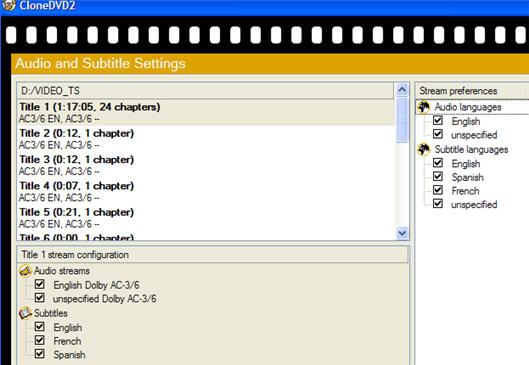
This message has been edited since posting. Last time this message was edited on 11. June 2007 @ 17:13
|
Junior Member

|
11. June 2007 @ 17:55 |
 Link to this message
Link to this message

|
|
ok i understand , i was looking at the wrong screen duh!
well on my backup it just shows a dolby french so i will have to get the original back and try to make a new backup and try ur advice
im sure it will work then thanks for the help and PATIENCE!
Then i will try to get a new backup made of the messengers, so you'll problably here from me again when i get to it
MGB
|
Moderator

|
11. June 2007 @ 18:09 |
 Link to this message
Link to this message

|
|
You're welcome melaniegb
You should be good on the next back up of these.
Post back if need anymore help.
|
Junior Member

|
13. June 2007 @ 14:08 |
 Link to this message
Link to this message

|
Hey there again its me:)
Got norbit done like a pro ,now im having difficulty w/ ghost rider.
any suggestions?
on CloneDVD it fails with a redundency error/ on AnyDVD it says compiling failed
MGB
|
Moderator

|
13. June 2007 @ 15:41 |
 Link to this message
Link to this message

|
Hey there melaniegb
This one has nothing special on it - just the regular CSS copy protection.
The error you get usually means the disc is smudged, dirty, scratched or a bad press.
Try cleaning it off with something non abrasive.
If you have another drive try that one - some are better than others on these type of discs.
Try ripping it with the free DVDFab HD Decrypter then open those files in Clone.
You can also try using the ripper in AnyDVD - right click on the red fox and pick 'rip video dvd to hard disk' then open those files in Clone.
Glad to hear you got Norbit w/o the French :
|
Junior Member

|
13. June 2007 @ 19:36 |
 Link to this message
Link to this message

|
hey thanks
i am gonna try to do the AnyDVD ripper and then use clone
will let ya know how it goes
i made a new backup of the messengers and the picture quality was real bad
is this the movie itself or my disc ? I did manage to get rid of the directors commentary by unchecking the 3/2 on the audio
how do i get the ghost rider loaded onto clone if it is on my hard drive? never done that one before
i appreciated the picture you gave me before when i was having a blonde moment, ha
MGB
|
Moderator

|
13. June 2007 @ 20:02 |
 Link to this message
Link to this message

|
To add the file from your hard drive find the video_ts folder where the movie is saved when you click on the browse button in Clone.
Instead of picking the drive you just pick the folder from the hard drive.
Here's a pic:
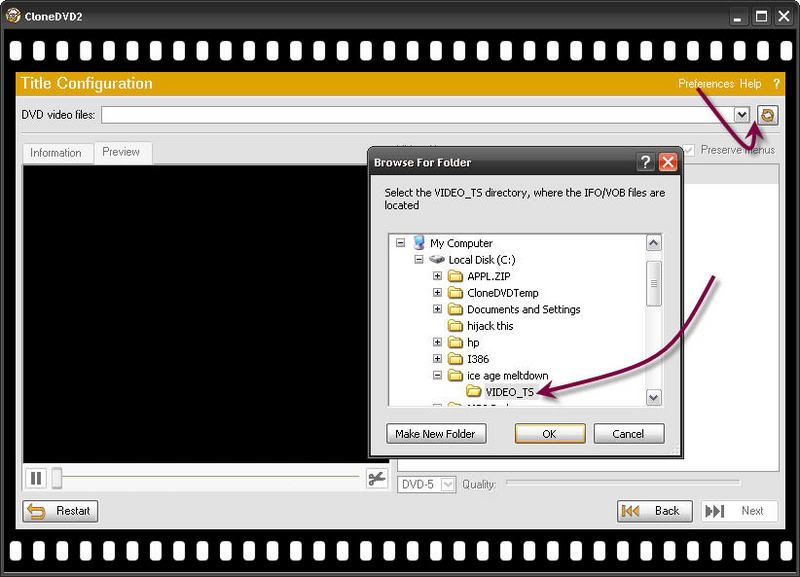
Hmmm the quality bad on Messengers - what brand of media are you using? Burn speed? Try burning at 1/2 the rated speed of the disc (last screen in Clone - preferred speed option)
For media use Taiyo Yuden, Verbatim or made in Japan Sony, Fuji or Maxell.
|
Junior Member

|
14. June 2007 @ 02:48 |
 Link to this message
Link to this message

|
im using maxell right now, i'll try the 1/2 burn speed
i tried the AnyDVD ripper with ghost rider and it aborted and and a window popped up and it showed this:
FileIO3VTS_01_1.VOB 574740480 456704
I am about to give up on this one! My disc is whistle clean!
MGB
|
Moderator

|
14. June 2007 @ 13:49 |
 Link to this message
Link to this message

|
If it's a bad press you won't see it w/ the eye - but when ripping the drive sure does :)
Give DVDFab a try to rip this one.
I had no problems w/ AnyDVD and CloneDVD so I'm thinking you probably have a bad disc.
|
Junior Member

|
14. June 2007 @ 17:12 |
 Link to this message
Link to this message

|
|
thanks for the help
i tried ur suggestions and it just will not complete the burn
i think it is a bad movie too
i am goin to get another movie and try it again just to see
I done the messengers again and instead of maxium speed like i do for everything i did it @ 8X speed
the movie was still distorted and not clear, i checked the original and it plays good
i don't think it is my disk, I have Maxell right now and all my other backup have been turning out clear.
So i am throwing in the towel on it unless u have another suggestion
I have never had one to do this before
thanks again for the suggestions, you have been a great help
[img][/img]
MGB
|
Moderator

|
14. June 2007 @ 18:20 |
 Link to this message
Link to this message

|
|
Hmmm try doing movie only (the 1st option is Clone) to save on compression. I think full movie on this one had alot. Doing movie only and just picking the ac-3/6 audio will save a bunch.
Heavy compression can cause a big dip in quality.
Yeah I think you have a bad disc on Ghost Rider - easy one to do :)
Oh and you're welcome!
|
Junior Member

|
15. June 2007 @ 04:30 |
 Link to this message
Link to this message

|
|
ok i'll try it one more time
by the way how do you attach your cute picture with your replys
MGB
|
Moderator

|
15. June 2007 @ 14:57 |
 Link to this message
Link to this message

|
|
To do a sig first have the image you want then upload it to a site like photobucket.com. Generate the tag - pick the one for message boards will give you a link.
Then go to edit my account>edit personal information.
At the bottom you'll see a box for signature. Copy and paste the tag/link in here. Just be sure to make the tags lower case.
ex - (remove astericks)[img*]copy&pastelinkhere[/*img]
|
Junior Member

|
15. June 2007 @ 18:36 |
 Link to this message
Link to this message

|
|
great I got it made and it looks good!!!!!
Just doing the movie only did the trick, THanks
I will expiriment with my sig later!
thanks for the instructions
I'll be in touch again soon!:)
MGB
|
Moderator

|
15. June 2007 @ 19:57 |
 Link to this message
Link to this message

|
Not a problem melaniegb
Here's a few more tips.
I usually do a full backup - well menu, movie and what special features I want. To keep the compression as low as I can in the 'title configuration' screen in Clone I uncheck what I don't want.
When you click on a title Clone will automatically start playing it.
If it's the making of or previews or whatever else I don't want I uncheck it. Clone will remove it.
Then in the next screen I only have the 1 audio checked - AC-3/6.
I try and keep compression around 70% or higher (meaning 30% or less compression).
In AnyDVD I have 'remove annoying trailers and adverts' and 'jump directly to title menu checked'. (right click on the red fox>settings>video dvd). This way it jumps straight to the menu and no blank space since I removed the previews.
|
|
Advertisement

|
  |
|
|
JamHussla
Newbie

|
19. June 2007 @ 06:07 |
 Link to this message
Link to this message

|
Had no problems with Norbit. I used Magic DVD Ripper and Nero to burn.
|


