|
MORE XBOX PROBLEMS. PLEASE HELP!!!
|
|
|
sixthsun
Newbie

|
23. September 2007 @ 19:01 |
 Link to this message
Link to this message

|
|
I registered on this sight mainly to figure out this problem with my XBOX. This is the second XBOX I've had. The first one took a flight out my bedroom window when I kept having problems with its power cord. Imagine my further frustration after years later, MICROSOFT finally sent out those new cords.
Anyhow, after I got my new XBOX, everything was cool again until I started getting this error 16 message a while back (almost a year or so ago). Eventually i just stopped using my XBOX altogether. But recently, I thought about checking online to see if there was perhaps any way of fixing the problem. Fortunately, I stumbled across this site and found the 'HotSwap' suggestion. Unfortunately, it didn't work. But after looking around this time for a solution to the problem with the solution I found out that the version XBOX I have may have something to do with things. I searched around some more and found the steps to take in order to determine what XBOX I have. Turns out, it may be a 1.1. Now is there any way to fix an error 16 on a version 1.1. I'd really appreciate someone offering some good news.
|
|
Advertisement

|
  |
|
|
AfterDawn Addict

|
23. September 2007 @ 19:11 |
 Link to this message
Link to this message

|
|
Read my tutorials and scan down to the XboxHDM Hotswap tutorial! This the sure fire way to restore from Error 16!
|
|
sixthsun
Newbie

|
23. September 2007 @ 19:23 |
 Link to this message
Link to this message

|
|
Yeah, I followed that. I did everything it said, but for some reason, it still doesn't work. It's supposed tostill work regardless if I have a 1.1?
|
AfterDawn Addict

|
23. September 2007 @ 21:41 |
 Link to this message
Link to this message

|
|
Did you have any issues or it went smooth, just you still have error 16!?
Are you sure you used the XboxHDM one...
|
|
sixthsun
Newbie

|
23. September 2007 @ 22:17 |
 Link to this message
Link to this message

|
|
yeah, from the illustrations in your tutorials, it was all exactly the same. and it appeared to work. but when i was finished the error still came up. in your shoutbox i sent you another message where i explained all that i did and some of the differences that i did notice.
|
AfterDawn Addict

|
24. September 2007 @ 01:14 |
 Link to this message
Link to this message

|
Ok, ignore the disc icon and poweriso icon, that just a program I have installed on the PC!
You can also probably ignore the Error 11, it's almost the same as the 12 (did you unplug the DVD power cable too? That may cause the 11)
I'd suggest that you try the process again and see if there is any change.
If still nothing, try the following method:
Load your PC to Windows, pres 'Windows button + Pause|Break' to get to system. The Device Manager

Unplug the Xbox DVD and boot it to the Error 12 again, plug in the PC cable to the Xbox HDD (Just like the other tutorial)
In device manager click on 'Scan for hardware changes' just like in the picture!
The HDD should be detected!
Download 'Xplorer360' from here...
http://forums.afterdawn.com/thread_view.cfm/557450#3371151
Start it up and then click on " Open > Mem Card or Harddrive"
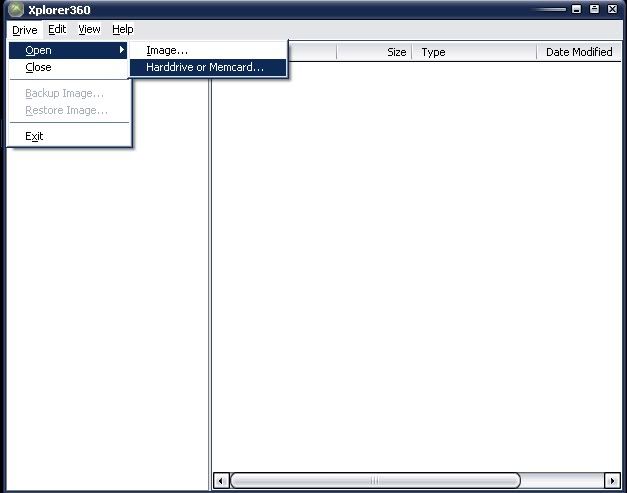
Now click on 'Partition 3' and insert the MS Dash files I provide!
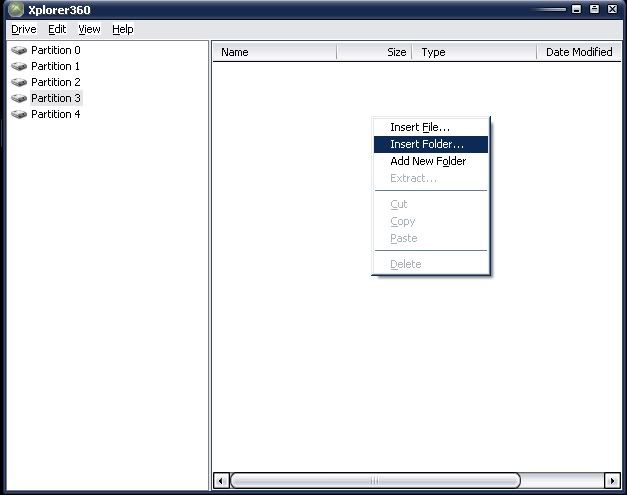
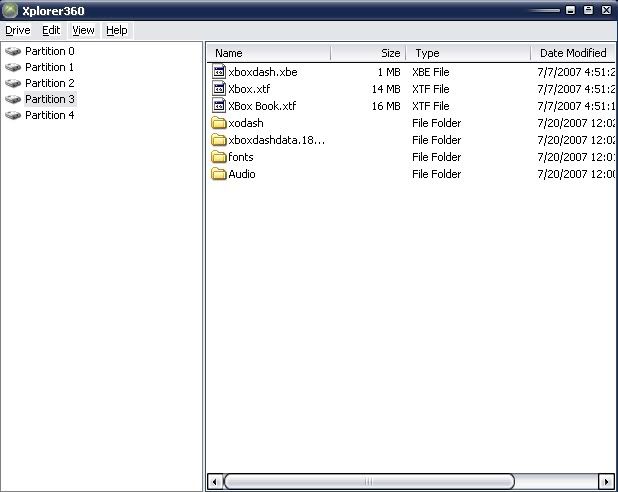
If all was successful, unplug the HDD cable, plug back in the Xbox one and also the DVD drive. Restart the Xbox, set the clock and you are done!
Let me know how you get on!
|
|
sixthsun
Newbie

|
24. September 2007 @ 18:00 |
 Link to this message
Link to this message

|
|
Okay, I really hate to keep having problems. But, how do I do this. I mean, am I supposed to do it while I'm in Windows. Because for some reason, when I try, my computer freezes up. I'm assuming it's because I'm disconnecting the HD.
|
AfterDawn Addict

|
24. September 2007 @ 19:43 |
 Link to this message
Link to this message

|
|
Ahh, sorry, maybe I should have made that clearer!
Instead of disconnecting your computers HDD, disconnect the computers CD\DVD-rom!
You need your PC HDD to run Windows!
;)
|
|
sixthsun
Newbie

|
24. September 2007 @ 20:34 |
 Link to this message
Link to this message

|
Okay, once again there were a couple differences. In Xplorer360, I only had 3 partitions (well, four if you count '0'). Also I don't know if this is how it's supposed to be or not, but the moment I clicked on partition 3, all of those files from your tutorial immediately showed up in the box to the right. Is that supposed to happen, or am I supposed to have to 'insert' them like you said. Also, when I was 'opening' the Harddrive or Memcard, there were numerous messages that kept popping up and off. I didn't get enough time to remember them or write them down, but I'm almost certain they were talking about Xplorer 'running out of memory while try to read' something. Needless to say, it didn't work. You've already done so much, I'll completely understand if you just say '*bleep* it' and move on. But if you'd still like to continue trying to help me figure this out (if you think it can be figured out), I'd appreciate it.
This message has been edited since posting. Last time this message was edited on 13. October 2007 @ 06:51
|
AfterDawn Addict

|
25. September 2007 @ 01:24 |
 Link to this message
Link to this message

|
|
I'm always happy to help!
Ok, if you could see all the files from the tutorial, then that's the drive we need!
Delete all the ones in that partition, then copy 'Fresh' ones back across!
That should be it!
|
|
sixthsun
Newbie

|
30. September 2007 @ 03:56 |
 Link to this message
Link to this message

|
|
chunkhead, i just got an oppurtunity to get back and reply. i've been really busy for the last couple days. i gonna try this new idea today and see how it works. i'll let you know how it turns out.
|
|
sixthsun
Newbie

|
30. September 2007 @ 03:59 |
 Link to this message
Link to this message

|
hey, tell me something. when i go in DEVICE MANAGER after hooking up the box, where am i looking for the change that's made?
|
|
Advertisement

|
  |
|
AfterDawn Addict

|
1. October 2007 @ 01:11 |
 Link to this message
Link to this message

|
|
The HDD should be detected in 'Disk Drives'.
|


