|
Unable to shrink dvd enough
|
|
|
sceptre61
Suspended due to non-functional email address

|
23. December 2009 @ 05:37 |
 Link to this message
Link to this message

|
Hi
I am trying to backup one of my dvd's but when I click on backup I get the following message ---
The current DVD size is too big!
If you continue, you may not be able to burn the resulting files.
Please ensure that video is set to 'automatic' compression (it is on automatic), or try disabling some audio streams.
Are you sure you want to continue
Yes No
What do I do in this instance?
The green bar is at 4.464MB and the red section is on 4,933MB
Any help appreciated!
Peter
peterjv
|
|
Advertisement

|
  |
|
|
Senior Member

|
23. December 2009 @ 12:03 |
 Link to this message
Link to this message

|
|
Get rid of the extra Languages you Don't Need. Or Do Movie Only.
This message has been edited since posting. Last time this message was edited on 23. December 2009 @ 12:05
|
|
summitboy
Junior Member

|
23. December 2009 @ 19:16 |
 Link to this message
Link to this message

|
Every once in a while I have this same problem even though I have the automatic compression set at 4.2 Why wont' the automatic compression work and is there any way to deal with this.
The latest one is District 9 and I am trying to back up movie only.
When I uncheck the languages there is no change in compression.
|
Moderator

|
23. December 2009 @ 20:21 |
 Link to this message
Link to this message

|

Main PC ~ Intel C2Q Q6600 (G0 Stepping)/Gigabyte GA-EP45-DS3/2GB Crucial Ballistix PC2-8500/Zalman CNPS9700/Antec 900/Corsair HX 620W
Network ~ DD-WRT ~ 2node WDS-WPA2/AES ~ Buffalo WHR-G54S. 3node WPA2/AES ~ WRT54GS v6 (inc. WEP BSSID), WRT54G v2, WRT54G2 v1. *** Forum Rules *** |
|
Chetwood
Member

|
25. December 2009 @ 04:27 |
 Link to this message
Link to this message

|
Originally posted by summitboy:
Why wont' the automatic compression work and is there any way to deal with this.
Because video can only be compressed so much and since audio isn't touched by Shrink at all, the material exceed's a blank's capacity.
MultiMakeMKV: batch processing for MakeMKV (Win)
MultiShrink: batch processing for DVD Shrink
Offizieller ▄bersetzer von DVD Shrink deutsch
|
AfterDawn Addict
1 product review

|
25. December 2009 @ 04:29 |
 Link to this message
Link to this message

|
|
you can always shrink twice
1) use shrink, output as a hard disc folder
2) reshrink outputted folder from 1 again
"The flimsier the product,the higher the price"
Ferengi 82nd rule of aqusition
 |
|
Chetwood
Member

|
25. December 2009 @ 04:30 |
 Link to this message
Link to this message

|
|
exceed's = exceeds
@Creaky
Any chance you'll be switching to other board software that allows editing anytime soon?
MultiMakeMKV: batch processing for MakeMKV (Win)
MultiShrink: batch processing for DVD Shrink
Offizieller ▄bersetzer von DVD Shrink deutsch
|
|
summitboy
Junior Member

|
25. December 2009 @ 05:23 |
 Link to this message
Link to this message

|
Chetwood, from what you are saying, my problem is with the audio?
I did try to uncheck some of the audio but there was no response in the compression. This usually works to get the compression back to a reasonable level ie above 75% but with District 9 there was no change in compression when I unchecked the languages.
Creaky, I mentioned the name of the movie in passing and I appreciate your reference to the other thread but I did not feel this particular problem was addressed in that thread.
iluvendo,
Would I not lose a lot of quality shrinking it twice?
Peace,
Don
|
|
Chetwood
Member

|
27. December 2009 @ 00:50 |
 Link to this message
Link to this message

|
When you deselect an audio stream of course there will be more space and less compression needed which could still be too much for Shrink's algorithm. OTOH there might be some copy protection with fake files or weird authoring.
Of course encoding a second time will degrade quality even further which is why I didn't mention it.
MultiMakeMKV: batch processing for MakeMKV (Win)
MultiShrink: batch processing for DVD Shrink
Offizieller ▄bersetzer von DVD Shrink deutsch
|
|
summitboy
Junior Member

|
29. December 2009 @ 20:56 |
 Link to this message
Link to this message

|
As I said, I did uncheck/deselect the foreign audio tracks and there was absolutely no response. ie, there was no change in compression. This leads back to the original question, why, every so often does a movie not respond to shrink's compression settings? Nobody seems to be able to answer that.
In the past and in this case, I just backed it up anyway and burned it on a dual layer disc. It is just curious that some movies will not compress.
|
|
wrench666
Newbie

|
29. December 2009 @ 21:56 |
 Link to this message
Link to this message

|
There is extra files that are not needed that make the movie too large.use vob blanker,or rip with anydvd to hard drive.Then use SHRINK
open file you made on hard drive and it will fit.
|
|
summitboy
Junior Member

|
30. December 2009 @ 07:35 |
 Link to this message
Link to this message

|
I've never used VBO I guess I should give it a try. I am not really a computer geek and am somewhat intimidated by all the programs. Have been using Shrink for a long time and employed AnyDVD along with Shrink when Shrink was put on the shelf. I am just puzzle as to why some movies will not respond to the 4.2 shrink setting. I was under the impression that it didn't matter how much information was there, if you set the compression to automatically shrink to 4.2 you would get that compression and indeed, 99% of the time I do. So what makes some movies not respond?
|
Moderator

|
30. December 2009 @ 10:58 |
 Link to this message
Link to this message

|
Originally posted by Chetwood:
@Creaky
Any chance you'll be switching to other board software that allows editing anytime soon?
Here you go :)
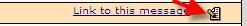

Main PC ~ Intel C2Q Q6600 (G0 Stepping)/Gigabyte GA-EP45-DS3/2GB Crucial Ballistix PC2-8500/Zalman CNPS9700/Antec 900/Corsair HX 620W
Network ~ DD-WRT ~ 2node WDS-WPA2/AES ~ Buffalo WHR-G54S. 3node WPA2/AES ~ WRT54GS v6 (inc. WEP BSSID), WRT54G v2, WRT54G2 v1. *** Forum Rules *** |
|
Chetwood
Member

|
31. December 2009 @ 02:44 |
 Link to this message
Link to this message

|
@creaky
Thanks.
@OP
How about a screenshot of the DVD Shrink window?
MultiMakeMKV: batch processing for MakeMKV (Win)
MultiShrink: batch processing for DVD Shrink
Offizieller ▄bersetzer von DVD Shrink deutsch
|
|
scum101
Suspended due to non-functional email address

|
31. December 2009 @ 05:53 |
 Link to this message
Link to this message

|
ho hum.. heres what I do with the stubborn ones.. I haven't used anything like shrink in ages.
Length of film under 3 hours? I rip the thing to a nice mpeg2 just the film and the audio track I want, (home built variant of acidrip with some css, psl and buv trickery added) then I reauthor it as a standard dvd5 .. works every time with no loss of quality because I'm not transcoding or changing the mpegs at all, only dropping bits. A dvd5 will happily hold 3 hours and most films run to approx 2.
|
|
Chetwood
Member

|
2. January 2010 @ 02:48 |
 Link to this message
Link to this message

|
Too much work. Shrink can also encode movies with no compression whatsoever.
MultiMakeMKV: batch processing for MakeMKV (Win)
MultiShrink: batch processing for DVD Shrink
Offizieller ▄bersetzer von DVD Shrink deutsch
|
AfterDawn Addict
1 product review

|
2. January 2010 @ 06:36 |
 Link to this message
Link to this message

|
Most likely the rip needs to be cleaned up-like suggested, use VobBlanker.It looks intimidating, it has lots and lots of options, but you are not using more than 2%, the process is pretty much automatic, very easy.
Unless the audio is DTS, one extra track doesn't add much to the compression ratio.
 Piss me off, and I Will ignore You! Piss me off, and I Will ignore You! |
|
summitboy
Junior Member

|
7. January 2010 @ 19:25 |
 Link to this message
Link to this message

|
I am still asking the same question:
Why lately does Shrink no longer Shrink? So far this has not been answered. I appreciate folks telling me I should get more programs but the question is why is Shrink no longer working?
It may be "ho hum" to you scum101 but I have pretty much no idea what you said in your post. I do not understand the structure of the movie files so I would have a hard time using these manual programs. Glad it works for you.
As you can see I have my preference set to 4300 but lately movies seem to no see that setting and are not shrinking at all.


|
|
scum101
Suspended due to non-functional email address

|
7. January 2010 @ 19:41 |
 Link to this message
Link to this message

|
I'm a professional.. that's why I know what I'm doing with NO one click M$ junk at all.. I build my own css descramblers and rippers.
Are you trying to rip this brand new biatch protected disk straight off with shrink? .. ain't going to work.. it's got bad menu items which make an attempted rip (unless you know how to drop them) about 30 gigs.. use a proper modern ripper like dvd fab HD decrypter .. google that.. it's current and capable.. unlike the obsolete shrink!
|
|
Chetwood
Member

|
8. January 2010 @ 00:55 |
 Link to this message
Link to this message

|
Obsolete my a**. Shrink is still perfectly capable of doing what is was designed for: shrink movies so they fit on DVD-5. You simply have to rip the disc first with DVDFab to remove new copy protections and then encode with Shrink as usual.
MultiMakeMKV: batch processing for MakeMKV (Win)
MultiShrink: batch processing for DVD Shrink
Offizieller ▄bersetzer von DVD Shrink deutsch
|
AfterDawn Addict
1 product review

|
8. January 2010 @ 01:06 |
 Link to this message
Link to this message

|
Originally posted by Chetwood:
Obsolete my a**. Shrink is still perfectly capable of doing what is was designed for: shrink movies so they fit on DVD-5. You simply have to rip the disc first with DVDFab to remove new copy protections and then encode with Shrink as usual.
The problems people are having is from trying to use DVD Shrink as a ripper/decrypter. In that aspect, it is obsolete, the decrypting algorithms haven't been updated in ages. It still works to decrypt and rip older movies, but chokes with the new ones.
As a transcoder- still one of the best/cheapest/easiest to use, does a great job.
 Piss me off, and I Will ignore You! Piss me off, and I Will ignore You! |
|
scum101
Suspended due to non-functional email address

|
8. January 2010 @ 08:53 |
 Link to this message
Link to this message

|
|
I see chetwood the n00b not reading and spouting off crap again.. Shrink IS obsolete.. as a ripper.. nowhere in this thread have I seen any evidence of a current ripper being used. The full version of fab handles this disk just fine... It's not being ripped properly in the first place so it still has all it's duff menu entries.. taking up space and screwing up the ripping process.
It's not rocket science.. this is a very standard protection strategy on this disk.. nothing new.. just somebody making a meal of it using an outmoded ripper and everybody else suffering liquor mortis of the brain and failing to see the obvious..
simples!
|
|
RBT316
Newbie

|
8. January 2010 @ 18:54 |
 Link to this message
Link to this message

|
First of all video compression is a sin, if a film's too big to squeeze onto a standard size disc @ 4.7 gigs than you have two options:
1) Dual layer DVD's hold twice the amount and are probably what you're attempting to backup anyway.
2) You can re-author the DVD in DVDShrink ( which is what I always do, I think compression artifacts are godawful - who spends x-amount on dollars/pounds for good gear and monitors only to have it look like a 5th grader's upload to YouTube?) Simply click on 'Re-Author', then look in the browser for whatever contents you wish to back up and drag them to the left-hand window. Double-check to see if it's been compressed, if so - simply click the little red icon above that resembles a film strip with arrows in it. This will bring up a dialog box that will allow you to set the beginning and end points of your disc, thus allowing you to bring in your backup under 4.7 gig. Yes, it will involve two discs or files, but it looks one hell of a lot better and discs are cheap.
If the price of media puts you off, you could always look into a media server and stream the backups to a PS3 or whatnot.
Hope this helps!
|
AfterDawn Addict
1 product review

|
8. January 2010 @ 19:05 |
 Link to this message
Link to this message

|
Originally posted by RBT316:
First of all video compression is a sin, if a film's too big to squeeze onto a standard size disc @ 4.7 gigs than you have two options:
1) Dual layer DVD's hold twice the amount and are probably what you're attempting to backup anyway.
2) You can re-author the DVD in DVDShrink ( which is what I always do, I think compression artifacts are godawful - who spends x-amount on dollars/pounds for good gear and monitors only to have it look like a 5th grader's upload to YouTube?) Simply click on 'Re-Author', then look in the browser for whatever contents you wish to back up and drag them to the left-hand window. Double-check to see if it's been compressed, if so - simply click the little red icon above that resembles a film strip with arrows in it. This will bring up a dialog box that will allow you to set the beginning and end points of your disc, thus allowing you to bring in your backup under 4.7 gig. Yes, it will involve two discs or files, but it looks one hell of a lot better and discs are cheap.
If the price of media puts you off, you could always look into a media server and stream the backups to a PS3 or whatnot.
Hope this helps!
Yeah, I remember in my bible study years, someone had mentioned an amendment to the ten commandments, I think that's when video compression was introduced as a sin.
:) Thanks for the DVD Shrink usage lesson too!
Quote:
... but it looks one hell of a lot better
That's all in the eye of the beholder. Not everyone spends $xxx amount trying to overcompensate with a 100" display...
 Piss me off, and I Will ignore You! Piss me off, and I Will ignore You! |
|
Advertisement

|
  |
|
|
Chetwood
Member

|
9. January 2010 @ 03:07 |
 Link to this message
Link to this message

|
Originally posted by scum101:
I see chetwood the n00b not reading and spouting off crap again.
Newbie? Hehe, yeah right!
Originally posted by scum101:
.. Shrink IS obsolete.. as a ripper..
D'uh! Who in their right mind used it as a ripper since other protections than CSS were introduced years ago? So much for liquor mortis of the brain, LOL!
Originally posted by RBT316:
If the price of media puts you off, you could always look into a media server and stream the backups to a PS3 or whatnot.
Or skip expensive hardware like the PS3 and go straight for any mediaplayer with external HDD.
MultiMakeMKV: batch processing for MakeMKV (Win)
MultiShrink: batch processing for DVD Shrink
Offizieller ▄bersetzer von DVD Shrink deutsch
|


