|
|
|
The Official PC building thread - 4th Edition
|
|
|
|
|
sytyguy
Senior Member

|
21. July 2012 @ 07:41 |
 Link to this message
Link to this message

|
|
Russ,
Have tried the Windows Restore feature prior to the date you experienced these problems?
Best of luck.
|
|
Advertisement

|
  |
|
|
AfterDawn Addict
4 product reviews

|
21. July 2012 @ 08:19 |
 Link to this message
Link to this message

|

This whole 26 letters in the alphabet thing is starting to become a problem!
|
AfterDawn Addict

|
21. July 2012 @ 09:06 |
 Link to this message
Link to this message

|
|
Madness. Do you keep backups of backups of backups? But seriously, what have you got on there?
I hadn't actually considered ever running out of drive letters personally, but what is the solution to that problem? Other than having a clear out.
|
Senior Member

|
21. July 2012 @ 09:07 |
 Link to this message
Link to this message

|
I agree you don't have to use killDisk but you don't have to use Win 7 disk repair either. Just Install new but wipe out your boot partition under Advance Tools with the Win 7 Install disk and you'll be fine. It will take the old partition away and re-format a new one, clear-clean-and-free.
Everything from XP Control panel is in the new Win 7 Control panel but some of it is buried and/or renamed. Yes it is awkward going from XP to Win 7 but you still have the tools once you find them.
Stevo
|
AfterDawn Addict
4 product reviews

|
21. July 2012 @ 09:11 |
 Link to this message
Link to this message

|
Originally posted by Ripper:
Madness. Do you keep backups of backups of backups? But seriously, what have you got on there?
I hadn't actually considered ever running out of drive letters personally, but what is the solution to that problem? Other than having a clear out.
You basically have to use Symlinks or network shares without drive letters, e.g. manually going to \\hostname\sharename rather than mapping said share as, e.g. Z:\
With the exception of H:/ I:/ and J:/ which are the hot-swap bays for the backup disks (which make up a substantial proportion of the 31 WD Greens), the rest is live data.
|
AfterDawn Addict

|
21. July 2012 @ 11:54 |
 Link to this message
Link to this message

|
Originally posted by Deadrum33:
Originally posted by theonejrs:
Did you ever have one of those days, where for some strange reason, you are waiting for the other shoe to drop! Yesterday was my day. Some hacker managed access to Win32/Services.exe, remove the entire AntiVirus and Malware removing tools from AVG, without so much as a cough from AVG or Windows Security. I can't cut a stinky fart, without getting all sorts of ads for an air purification system! LOL!! This hacker walked in on AVG's watch and took over my entire computer from M$ and AVG. They wanted to charge me $319 to remove it!
I'm going to wipe the SSD in the morning and start over. Win7 has proven to be a pita to use. The standard with Win7's user interface is, there isn't any standard! It and the Control Panel are a disgrace to common sense. I particularly dislike the fact that these geniuses managed to remove just about everything that was good about XP's user interface, and crippled it down to nothing, while changing many of the familiar titles, and icons that have been around as long as windows 3.0! Moved keys, like the space bar will pause any video, but you have to use the mouse to make it play again with Win7 in WMP and PDVD-12. Win7 wants you to do things it's way. The people have other ideas, and I think they will win this one!
I do have a question about the SSD. Anything special I need to know about wiping the drive with KillDisk?
Best Regards,
Russ
ever use your win7 disk repair options? use the diskpart utility and clean the drive. no need for killdisk.
Deadrum33,
I prefer to wipe any drive with KillDisk II, before I install a fresh OS!
Best Regards,
Russ
GigaByte 990FXA-UD5 - AMD FX-8320 @4.0GHz @1.312v - Corsair H-60 liquid CPU Cooler - 4x4 GB GSkill RipJaws DDR3/1866 Cas8, 8-9-9-24 - Corsair 400-R Case - OCZ FATAL1TY 550 watt Modular PSU - Intel 330 120GB SATA III SSD - WD Black 500GB SATA III - WD black 1 TB Sata III - WD Black 500GB SATA II - 2 Asus DRW-24B1ST DVD-Burner - Sony 420W 5.1 PL-II Suround Sound - GigaByte GTX550/1GB 970 Mhz Video - Asus VE247H 23.6" HDMI 1080p Monitor
 |
Senior Member

|
21. July 2012 @ 12:04 |
 Link to this message
Link to this message

|
|
I'm scratching my head here, Russ asked for a little help, I have seen him go out of his way to help all kinds of people on this site, the virus he caught is not a minor one, and yet only three people responded? Shame on the rest of you guys.
|
AfterDawn Addict
7 product reviews

|
21. July 2012 @ 12:09 |
 Link to this message
Link to this message

|
|
I virus does not survive a format. Reinstall windows, and it's gone. Killdisk is solely for the purpose, of not allowing data to be retrieved. A virus cannot respawn itself onto a new install. :p
If a hard drive is issued a command for deletion, it is gone. THe only way to retrieve it, is via complex means. It does not come back on it's own.

To delete, or not to delete. THAT is the question! This message has been edited since posting. Last time this message was edited on 21. July 2012 @ 12:10
|
AfterDawn Addict

|
21. July 2012 @ 13:09 |
 Link to this message
Link to this message

|
Originally posted by FredBun:
I'm scratching my head here, Russ asked for a little help, I have seen him go out of his way to help all kinds of people on this site, the virus he caught is not a minor one, and yet only three people responded? Shame on the rest of you guys.
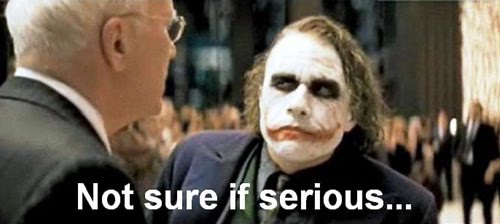
Going off his description, there wasn't anything to be done and he'd already said he planned to format his SSD/re-install Windows.
Originally posted by sammorris:
You basically have to use Symlinks or network shares without drive letters, e.g. manually going to \\hostname\sharename rather than mapping said share as, e.g. Z:\
With the exception of H:/ I:/ and J:/ which are the hot-swap bays for the backup disks (which make up a substantial proportion of the 31 WD Greens), the rest is live data.
Cool. So that would only work with network drives presumably because you'd need a drive letter to see it in Windows?
This message has been edited since posting. Last time this message was edited on 21. July 2012 @ 13:12
|
AfterDawn Addict

|
21. July 2012 @ 13:49 |
 Link to this message
Link to this message

|
Originally posted by omegaman7:
I virus does not survive a format. Reinstall windows, and it's gone. Killdisk is solely for the purpose, of not allowing data to be retrieved. A virus cannot respawn itself onto a new install. :p
If a hard drive is issued a command for deletion, it is gone. THe only way to retrieve it, is via complex means. It does not come back on it's own.
Oman7,
Oh ye of little faith! LOL!! It does if it's already in the boot sector or Master Boot Record to begin with! Fortunately, you don't have to wipe the whole drive, just the Boot Sector or MBR, so when formatting with killdisk, about 5% ought to clear them from any drive. You can't install XP on a drive that had Win7 on it before, without wiping the MBR. It won't let you install it! It tells you it's the wrong OS! A couple of minutes of wiping the drive with KillDisk II, and XP will install fine!
Best Regards,
Russ
GigaByte 990FXA-UD5 - AMD FX-8320 @4.0GHz @1.312v - Corsair H-60 liquid CPU Cooler - 4x4 GB GSkill RipJaws DDR3/1866 Cas8, 8-9-9-24 - Corsair 400-R Case - OCZ FATAL1TY 550 watt Modular PSU - Intel 330 120GB SATA III SSD - WD Black 500GB SATA III - WD black 1 TB Sata III - WD Black 500GB SATA II - 2 Asus DRW-24B1ST DVD-Burner - Sony 420W 5.1 PL-II Suround Sound - GigaByte GTX550/1GB 970 Mhz Video - Asus VE247H 23.6" HDMI 1080p Monitor
 |
AfterDawn Addict
7 product reviews

|
21. July 2012 @ 13:57 |
 Link to this message
Link to this message

|
|
I installed XP on a disk, that had windows 7 before it. No troubles. :p When you delete a partion, using that function on either an XP or 7 install, it's gone. The hard drive gets the command for deletion. It sees all data as deleted, and will overwrite data.

To delete, or not to delete. THAT is the question! |
AfterDawn Addict
4 product reviews

|
21. July 2012 @ 14:17 |
 Link to this message
Link to this message

|
Originally posted by FredBun:
I'm scratching my head here, Russ asked for a little help, I have seen him go out of his way to help all kinds of people on this site, the virus he caught is not a minor one, and yet only three people responded? Shame on the rest of you guys.
Problem is Fred, as you've observed, Russ is a smart guy and he knows his way around situations like these as well as the next man. Granted, he may be a relative newcomer to windows 7, but situations like this don't change too much.
The killdisk method is perfectly legitimate, playing around with bootloaders is infuriating, especially if you randomly get the 'windows 7 needs to be recovered' and end up having to choose between windows and a recovered version in the bootloader every time.
I haven't really much to add I'm afraid, sorry :/
|
Senior Member

|
21. July 2012 @ 14:45 |
 Link to this message
Link to this message

|
Originally posted by theonejrs:
Originally posted by omegaman7:
I virus does not survive a format. Reinstall windows, and it's gone. Killdisk is solely for the purpose, of not allowing data to be retrieved. A virus cannot respawn itself onto a new install. :p
If a hard drive is issued a command for deletion, it is gone. THe only way to retrieve it, is via complex means. It does not come back on it's own.
Oman7,
Oh ye of little faith! LOL!! It does if it's already in the boot sector or Master Boot Record to begin with! Fortunately, you don't have to wipe the whole drive, just the Boot Sector or MBR, so when formatting with killdisk, about 5% ought to clear them from any drive. You can't install XP on a drive that had Win7 on it before, without wiping the MBR. It won't let you install it! It tells you it's the wrong OS! A couple of minutes of wiping the drive with KillDisk II, and XP will install fine!
Best Regards,
Russ
oman is correct, and just because you prefer to do things a certain way, doesnt make it the best way to do it. using diskpart commandline formats the DRIVE not just primary partition. you can use the advanced tools available before reinstalling the os to delete ALL partitions and format. there are many easy ways to do this without killdisk. you dont want to go back to xp while using an ssd just because you dont like changes anyway
|
AfterDawn Addict

|
21. July 2012 @ 15:20 |
 Link to this message
Link to this message

|
|
I personally didn't think the change from XP to 7 was all that drastic, and XP is beginning to show its age (SSD discussion case-in-point). However, every install should start the same way - with UAC being promptly switched off and control panel changed from 'Category' view so that you can actually find things.
|
AfterDawn Addict
7 product reviews

|
21. July 2012 @ 15:21 |
 Link to this message
Link to this message

|
|
I'd "Like" your post if I could LOL!

To delete, or not to delete. THAT is the question! |
Member

|
21. July 2012 @ 15:24 |
 Link to this message
Link to this message

|
Originally posted by Ripper:
I personally didn't think the change from XP to 7 was all that drastic, and XP is beginning to show its age (SSD discussion case-in-point). However, every install should start the same way - with UAC being promptly switched off and control panel changed from 'Category' view so that you can actually find things.
Well, it's not always a good idea to switch UAC off completely. It can be helpful at times in preventing messes such as this, granted it is a personal preference sort of thing given how god-awfully annoying it can be.
|
AfterDawn Addict

|
21. July 2012 @ 15:31 |
 Link to this message
Link to this message

|
I agree, I was indeed speaking from a personal preference point of view.
@sam:
HDDLED is very neat, thanks. You said:
Quote:
My only gripe is that it can't be set to always-on-top
Perhaps you need to update your version because mine appears to be sitting always-on-top in the top left.
|
AfterDawn Addict

|
21. July 2012 @ 19:14 |
 Link to this message
Link to this message

|
Originally posted by Deadrum33:
Originally posted by theonejrs:
Originally posted by omegaman7:
I virus does not survive a format. Reinstall windows, and it's gone. Killdisk is solely for the purpose, of not allowing data to be retrieved. A virus cannot respawn itself onto a new install. :p
If a hard drive is issued a command for deletion, it is gone. THe only way to retrieve it, is via complex means. It does not come back on it's own.
Oman7,
Oh ye of little faith! LOL!! It does if it's already in the boot sector or Master Boot Record to begin with! Fortunately, you don't have to wipe the whole drive, just the Boot Sector or MBR, so when formatting with killdisk, about 5% ought to clear them from any drive. You can't install XP on a drive that had Win7 on it before, without wiping the MBR. It won't let you install it! It tells you it's the wrong OS! A couple of minutes of wiping the drive with KillDisk II, and XP will install fine!
Best Regards,
Russ
oman is correct, and just because you prefer to do things a certain way, doesnt make it the best way to do it. using diskpart commandline formats the DRIVE not just primary partition. you can use the advanced tools available before reinstalling the os to delete ALL partitions and format. there are many easy ways to do this without killdisk. you dont want to go back to xp while using an ssd just because you dont like changes anyway
Deadrum33,
You're probably right. Sometimes you just do some things some way for so long, you don't even think about it! LOL!!
The only thing I forgot to do was go into the bios and select the AHCI drive as the boot drive. Got it on the second try! SSD is noticeably faster. I'm now getting the full performance of the drive as rated for the first time since I bought it. months ago. It is that fast!
Is there anything I need, software wise to monitor or check to be sure it's working properly? Can you adjust your own settings?
Best Regards,
Russ
GigaByte 990FXA-UD5 - AMD FX-8320 @4.0GHz @1.312v - Corsair H-60 liquid CPU Cooler - 4x4 GB GSkill RipJaws DDR3/1866 Cas8, 8-9-9-24 - Corsair 400-R Case - OCZ FATAL1TY 550 watt Modular PSU - Intel 330 120GB SATA III SSD - WD Black 500GB SATA III - WD black 1 TB Sata III - WD Black 500GB SATA II - 2 Asus DRW-24B1ST DVD-Burner - Sony 420W 5.1 PL-II Suround Sound - GigaByte GTX550/1GB 970 Mhz Video - Asus VE247H 23.6" HDMI 1080p Monitor
 |
Senior Member

|
21. July 2012 @ 19:18 |
 Link to this message
Link to this message

|
Originally posted by Deadrum33:
Originally posted by theonejrs:
Originally posted by omegaman7:
I virus does not survive a format. Reinstall windows, and it's gone. Killdisk is solely for the purpose, of not allowing data to be retrieved. A virus cannot respawn itself onto a new install. :p
If a hard drive is issued a command for deletion, it is gone. THe only way to retrieve it, is via complex means. It does not come back on it's own.
Oman7,
Oh ye of little faith! LOL!! It does if it's already in the boot sector or Master Boot Record to begin with! Fortunately, you don't have to wipe the whole drive, just the Boot Sector or MBR, so when formatting with killdisk, about 5% ought to clear them from any drive. You can't install XP on a drive that had Win7 on it before, without wiping the MBR. It won't let you install it! It tells you it's the wrong OS! A couple of minutes of wiping the drive with KillDisk II, and XP will install fine!
Best Regards,
Russ
oman is correct, and just because you prefer to do things a certain way, doesnt make it the best way to do it. using diskpart commandline formats the DRIVE not just primary partition. you can use the advanced tools available before reinstalling the os to delete ALL partitions and format. there are many easy ways to do this without killdisk. you dont want to go back to xp while using an ssd just because you dont like changes anyway
Same with just re-installing with Win 7 install disk and deleting the drive and re-partition/format in the Advance features of install. No screwing around just use the install disc, which you will need either way and your off and running.
KISS! :)
|
Senior Member

|
21. July 2012 @ 22:23 |
 Link to this message
Link to this message

|
Originally posted by Mr-Movies:
Originally posted by Deadrum33:
Originally posted by theonejrs:
Originally posted by omegaman7:
I virus does not survive a format. Reinstall windows, and it's gone. Killdisk is solely for the purpose, of not allowing data to be retrieved. A virus cannot respawn itself onto a new install. :p
If a hard drive is issued a command for deletion, it is gone. THe only way to retrieve it, is via complex means. It does not come back on it's own.
Oman7,
Oh ye of little faith! LOL!! It does if it's already in the boot sector or Master Boot Record to begin with! Fortunately, you don't have to wipe the whole drive, just the Boot Sector or MBR, so when formatting with killdisk, about 5% ought to clear them from any drive. You can't install XP on a drive that had Win7 on it before, without wiping the MBR. It won't let you install it! It tells you it's the wrong OS! A couple of minutes of wiping the drive with KillDisk II, and XP will install fine!
Best Regards,
Russ
oman is correct, and just because you prefer to do things a certain way, doesnt make it the best way to do it. using diskpart commandline formats the DRIVE not just primary partition. you can use the advanced tools available before reinstalling the os to delete ALL partitions and format. there are many easy ways to do this without killdisk. you dont want to go back to xp while using an ssd just because you dont like changes anyway
Same with just re-installing with Win 7 install disk and deleting the drive and re-partition/format in the Advance features of install. No screwing around just use the install disc, which you will need either way and your off and running.
KISS! :)
Everyone has there own thing. I like using diskpart so i can open a command line every now and then. MRmovie likes using the GUI to blow up partitions and format. theonejrs likes to swat flies with nuclear bombs and bust out killdisk. 7 days, 7 ways
|
|
harvardguy
Member

|
21. July 2012 @ 22:45 |
 Link to this message
Link to this message

|
Hmmmm. Deadrum, I like that part about nuclear bombs! I vote for that!
Originally posted by kevin:
31 drives! That's all? LOL! I could see the need for that many actually. I like the convenience of loading a drive over an optical disk these days :p 13.5Tb Though I used to have more :S
OMG! Another Sam. Probably 10 TB of angry birds and facebook flash games. Oh, I forgot, no more kidding about that, now that these Angry Bird devs are making millions!
Originally posted by Russ:
This hacker walked in on AVG's watch and took over my entire computer from M$ and AVG. They wanted to charge me $319 to remove it!
Well, what is AVG - a FREE anti-virus, and WORTH EVERY PENNY!! LOL Maybe you should try Kaspersky sometime - you know - a real man's antivirus. Da! Ochen horosho!!
Originally posted by Sam:
Rich, 83C is not too hot for a GPU in games - most coolers are optimised to run the load temps around the 80C mark.
That's what I had thought, Sam. That's why I was so puzzled when I burnt up the vram on the Power Color in only 10 mins of 90 in furmark.
But in beating the nanosuit monkeys, in delta last night after a fresh start - more on that in a bit - as I got to the main battle right after that, the XFX was crashing crysis on me every 10 minutes, and it was running 82. I finally got the temps down to about 79 by going to stock clocks, but leaving vddc at about 1000. It still was crashing - then I raised vddc to 1050 - temps went back to 82, but still crashing Crysis every 10 minutes. I got fed up finally - Crysis takes about 3 full minutes to get past the nvidia ads and reload. Besides, the XFX wasn't mine anymore, so I boxed it up and put a real man's 7950 in the case, the HIS IceQ.
Now, how about NEVER OVER 55 DEGREES, running 99% load, 975 core, 1350 memory, 1050 vddc, 32-33 fps, and no crashing during 6 hours of gaming. The game paused once for 4 seconds and I thought, "Oh, even the might HIS goes down" but it was just a texture load. I am running the fan at 100%, but tonight I'll set it at auto and see what the fan tachometer reading is and what temps the designers think is fine for the IceQ.
That's the difference between superb engineering, a VERY GOOD heatpipe plan, covering all the vram with the bottom of the main cooler, vs the XFX non-standard ghost system. The XFX is not for 30" gaming, and obviously is not stable at 82 degrees. And man was it hot!! I shut the computer down, and pulled out the card which only took about 2 minutes. IT WAS FREAKING HOT!! Really hot to the touch! The poor thing was burning up. :(
I wouldn't run any card other than the HIS IceQ if it would install right now in slot 6 and didn't hit the case bottom. I could maybe force it into the slot, and it might work, but I will need at least one 2-slot card for the ultimate plan to run crossfire x3.
I looked at Miles' i7 x58 evga which is sli certified, with 3 graphics card slots. The bottom is slot 6 as I recall - it's 2, 4 and 6. He has the psu in the bottom of the case, and that would allow the HIS IceQ to go in the bottom, because the part that sticks out and makes it a 2 1/2 slot solution is the end, where the turbine fan is. That part would be past the psu, so that would be perfect. But the other cards would have to only be 2-slot versions.
The gigabyte that I am looking at for next year's ivy bridge, is 2, 5, and 7, and as long as the case has space below the 7, or is a psu at bottom case, slots 2 and 7 will be fine for the HIS IceQ, and maybe the gigabyte 7950 at slot 5, if it makes it past next week's crysis torture tests, lol.
Originally posted by Sam:
This whole 26 letters in the alphabet thing is starting to become a problem!

Haha, the truth comes out!
Originally posted by Ripper:
Madness. Do you keep backups of backups of backups? But seriously, what have you got on there?
As Sam himself says, it's pretty much all data, and not one bit of it is Angry Birds. Sam just basically downloads everything, and what's worse, his ISP just jacked up the bandwidth - they did that just for Sam - so if he wasn't already addicted to collecting the world's knowledge, now there's no turning back.
The Gods have spoken:
"You Sam Morris, will be in charge of accumulating all the known data in the universe!"
Originally posted by Fred:
I'm scratching my head here, Russ asked for a little help
Excuse me, Fred, but what I read didn't have the word "Help" anywhere in it. It was more about farting and getting instant air freshener ads. I don't think Russ has ever asked for help in his life, which is why he relied on AVG. :P
Originally posted by Blaze:
Well, it's not always a good idea to switch UAC off completely. It can be helpful at times in preventing messes such as this
Amen to that!
I have NO antivirus on my gaming rig, and occasionally I will go out to google where all the viruses lurk - but that is extremely rare. It's a dedicated gaming rig, and to my knowledge you don't get viruses from games, except maybe for facebook flash games.
Right now, here on my non-gaming desktop, my Raid mirror Dell, I have the Russians ready to shoot anything suspicious, and yes, I have to pause Kaspersky from time to time, but avp.exe is still running. I had a guy hack my aim email, and he was sending out links to everybody I know, including my other email account. I hit one out of curiosity, and Kaspersky honked! "No, fuck*ng way are we going to let you open that link!" Best 3-pc $50 license in the biz.
Originally posted by Omega:
I'd "Like" your post if I could LOL!
Deadrum was right, Kevin. You're spending way too much time on Facebook, and something needs to be done about it!
--------------------------
HOW I DELTA KICKED THE CRYSIS NANO SUIT MONKEYS' ASSES!
Okay, I know you're all dying to know how I got past the cemetary brawl with 4 guys in the magic monkey suits, just like me, without dropping out of Delta.
Man, looking back to all that crying I did about crysis losing my respect, and wanting to pimp-slap Cevat Yerli, in hindsight I must admit that I can sure put on the dress and sob when I'm feeling sorry for myself.
Let's start with the real man's ingredient #1. A fresh night's sleep! LOL
How many times have I gamed way into the wee hours, way past where fatigue had kicked in, only to run head-on against a REAL challenge. How many times have I said, "I don't know why I game so much, actually I hate it!"
It's a good thing my frustation level is somewhat under control with 5 minutes of daily reading of The Power of Now. (I'll send anybody that book, hardcover on Amazon for just $11. Give me your address.)
Here's how I did it: First of all, as opposed to the last time, which was the morning before where the sun had already come up and the contrast was reduced on my screen, so I was relying on night vision, which sucks - no fault of Crysis - this time was last night well past dark, and the screen seemed VERY bright. I was surprised by how bright it was. I immediately switched to rocket launcher, hit quick save, and focused from then on in killing just one guy, either with shots to the chest, or to the ground right in front of him.
The other thing that helped - I finally fully picked up on the fact that the Crysis rocket launcher has no reload time - not even the one-second pause between bursts, as with the Crysis shotgun. The rocket launcher appears to fire almost as fast as a pistol.
I really like rocket launchers. I had used them to great effect in the Yerli first game, Far Cry.
Last week I had put the rocket launcher to great effect in Spec Ops: The Line, to kill the heavies, hitting them right in the chest. I beat that game on fubar. The Spec Ops rocket launcher reload pause is about 2 seconds. Compared to OF that was fast. In Operation Flashpoint: Red River, the pause is 10 full seconds while you go through the whole animation of putting the launcher on the ground, unscrewing the old charge, etc.
But on Crysis, you can red laser a helicopter armored gunship above, you don't even need to sight-in, and you can fire two quick rockets into his belly before he notices you uncloaked. And that's all she wrote. Just stand back and watch the explosion. So gratifying!
The key was to not miss. With the first guy, you have to either hit him, or hit right next to him. He approached from outside the cemetery to my left, and after I got used to having him approach exactly that same way each time, I got very accurate placing the laser-sighted rocket at his feet. He paused for an instant still on his feet, and got another round. Then a third. That was it, he's down!
He actually dropped, and unbelievably appeared to be dead. I was so astonished, I went over to take his pulse. That lingering around quickly got me killed. But no worries, I did it once, I can do it again! Now I know it's possible!
The whole thing was about 15 minutes of concentration and 10 retries. It was amazing, the jolt of confidence I received knowing they weren't immortal.
I killed him the same way again, then switched my suit to RUN SCAREDY CAT RUN, and hauled ass to the swamps. I put myself behind a giant oak tree, and hit quick-save.
Nomad radioed in "Hey these guys appear to have nano suits." The guy I was talking with said "What - they're not supposed to have those yet." Nomad remarked, "Yes, but they appear to be cheap knockoffs."
Say what? Is he playing the same game I am?
Originally posted by console walkthrough:
21. What the! The North Koreans have NanoSuits now! Just like yours. Don't worry though. They are not as good as yours.

It was a full minute before any of them showed up, and they didn't know what to make of that giant tree. They showed me a lot more respect, since one of their buddies was waiting to be planted a few blocks back. They approached gingerly, and sometimes a grenade sent them all packing, while a few even took a lunch break.
I still had no close-in weapon. I played for another 30 minutes, trying grenade launchers on both guns, hand-thrown grenades, all of them fearful to the enemy, but nobody was dying, and the grenade launcher two-second reload time was very slow.
With great interest, I watched them move in and out of being "invisible."
It was fascinating to see them cloaked, in that watery image of themselves - very hard to see, or in the way a branch moved in the bushes right in front of me. Somehow, it was calm and peaceful in that gloomy swamp, behind that reassuring giant oak tree.
Finally, I got the bright idea of cloaking myself, and I moved to my left about 10 feet, having given up on grenades, and now the AK was set to bullets, full auto. One of the guys, visiting by himself, stepped behind the oak, coming out of cloak, wondering where I had gone. He had his side to me. I hit the close-in reflex scope - there are no cross-hairs - and I let him have it about shoulder high with all 31 rounds on full auto.
He keeled over just as nicely as any enemy ever had.
Another one dead, like that? That was too easy. That was also unbelievable, but this time I had the presence of mind to look around quickly to verify I wasn't under attack, re-cloak, and hit save-game.
"Two down! This is beginning to go my way! Haha."
His buddies still hadn't returned!
So I went over and took his SMG. I moved to a skinnier tree 20 feet to the left of the giant oak for smaller protection, but a better view. The other two showed up a minute later. I was cloaked, but I unloaded with the AK on the first guy to my right, which of course uncloaked me, and when I thought I saw him fall, I switched to the SMG. The second guy on my left started firing about the same time I did, but the SMG guides you by how its nose points, so you can hip-shoot fairly accurately even without cross-hairs, and it unloads 50 rounds twice as fast as the AK puts out 30 - sort of a lovely P-90 type of weapon.
I didn't really expect to survive, but as my screen turned red, as it does just before death, suddenly it was all over, and I was still standing and 4th Korean nana-suit was on the ground. Delta!
"Who's your bit*h now!"
I keep one close-in weapon with me at all times, either shotgun or SMG or the new gauss gun. My respect for Crysis is back up to 98. Awesome game, awesome battles, and awesome graphics - everything looks so fantastic!
Oh Cevat and brothers, you Yerli genuises, I love you guys!!
Rich
|
Senior Member

|
21. July 2012 @ 22:51 |
 Link to this message
Link to this message

|
My way is the simplest and a part of the natural install process, like I said KeepItSimpleStupid (KISS). But make sure you also wipeout the System Partition as that is the active MBR partition, C: drive & System Reserve.
Command line doesn't scare me I've used it more than most here by a long shot, however there isn't anything to gain by doing so in this case, hence more steps.
To each his own of course but again fast and simple seems to be the smart move in my opinion.
|
AfterDawn Addict
4 product reviews

|
22. July 2012 @ 05:02 |
 Link to this message
Link to this message

|
Originally posted by Rich:
That's what I had thought, Sam. That's why I was so puzzled when I burnt up the vram on the Power Color in only 10 mins of 90 in furmark.
You probably didn't, it was probably just faulty to start with. Powercolor non-reference cards are notorious for short term failures.
You are definitely using these cards in the same PCIe slot I assume? Because if you're seeing that many crashes with one card that you aren't with another, and it's in the same slot etc. and you reinstalled the drivers, then it too is a faulty card.
|
Senior Member

|
22. July 2012 @ 09:28 |
 Link to this message
Link to this message

|
Originally posted by Ripper:
Originally posted by FredBun:
I'm scratching my head here, Russ asked for a little help, I have seen him go out of his way to help all kinds of people on this site, the virus he caught is not a minor one, and yet only three people responded? Shame on the rest of you guys.
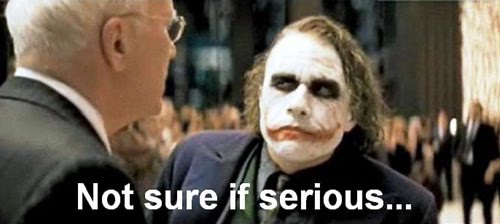
Going off his description, there wasn't anything to be done and he'd already said he planned to format his SSD/re-install Windows.
--------------------------------------------------------------------------------------
It's not the way it went down, your looking at it as to excuse one self, I saw it different, it's no matter now, he took care of it or will, so no biggie, but I did learn a little something here, and lets leave it at that.
This message has been edited since posting. Last time this message was edited on 22. July 2012 @ 09:29
|
|
Advertisement

|
  |
|
AfterDawn Addict
15 product reviews

|
22. July 2012 @ 17:39 |
 Link to this message
Link to this message

|
|
A bit late but personally run without an AV at all on Win 7 64 Pro and get exactly zero viruses. It's a matter of finesse and knowing what to watch out for. It's easy to avoid viruses/hackers/malware if you can recognize the patterns in sites that host them. Simple enough Russ, you unknowingly downloaded a fraudulent file.
I do totally agree on a Killdisk between formats. Nothing like a good run of Killdisk for that extra security and a truly fresh install.

AMD Phenom II X6 1100T 4GHz(20 x 200) 1.5v 3000NB 2000HT, Corsair Hydro H110 w/ 4 x 140mm 1500RPM fans Push/Pull, Gigabyte GA-990FXA-UD5, 8GB(2 x 4GB) G.Skill RipJaws DDR3-1600 @ 1600MHz CL9 1.55v, Gigabyte GTX760 OC 4GB(1170/1700), Corsair 750HX
Detailed PC Specs: http://my.afterdawn.com/estuansis/blog_entry.cfm/11388This message has been edited since posting. Last time this message was edited on 22. July 2012 @ 17:40
|
|


