|
|
|
The Official PC building thread - 4th Edition
|
|
|
|
AfterDawn Addict
15 product reviews

|
9. January 2013 @ 00:36 |
 Link to this message
Link to this message

|
Quote:
The selector wasn't broken it was dirty a good cleaning with a quality contact cleaner/lubricant would have fixed it most probably and much easier too.
I understand what you are saying but it just wasn't the case here. The switch would get to the farthest right input notch, then just flop over. Nothing to hold it in position, like someone had turned it too hard and broken something internally.
I agree that audio equipment and sound reproduction have diminished in quality on average, but high end equipment is worth its price. My speakers are not especially high quality, but manage to sound quite decent. I have some awesome cabinet speakers with absolutely rotten cones so need to be refurbished. This Yamaha receiver also needs a bit of work apart from the switch. I need to get some circuit board cleaner and a soft toothbrush and scour it. It still has a bit of static crackle that lessens greatly every time I clean it out with compressed air. I assume a thorough cleaning would get it working much better. Not a major issue, only happens using gaming consoles for some reason. I can blast music, movies and games all day from my PC and not a hint of anything. Through the same input even. Sounds excellent. Yet consoles sound fine on other speakers. I suspect it has something to do with how they output sound, not which sounds are being output.
ZoSoIV, all of that looks fine. I would personally go for another brand of motherboard. As for HDDs take a look at a Caviar Black 1001FALS. Still available and every bit as good as those drives.

AMD Phenom II X6 1100T 4GHz(20 x 200) 1.5v 3000NB 2000HT, Corsair Hydro H110 w/ 4 x 140mm 1500RPM fans Push/Pull, Gigabyte GA-990FXA-UD5, 8GB(2 x 4GB) G.Skill RipJaws DDR3-1600 @ 1600MHz CL9 1.55v, Gigabyte GTX760 OC 4GB(1170/1700), Corsair 750HX
Detailed PC Specs: http://my.afterdawn.com/estuansis/blog_entry.cfm/11388This message has been edited since posting. Last time this message was edited on 9. January 2013 @ 00:59
|
|
Advertisement

|
  |
|
|
Senior Member

|
9. January 2013 @ 01:02 |
 Link to this message
Link to this message

|
Nice CPU ZOSO, thats the one i'll be using for a friends build by the end of the week.
Related note, i didnt see all the extra features of this GA-Z77X-UD5H mobo when shopping, and one doesnt make much sense. the board has an mSATA interface, near the middle of the board away from the other SATA connections and they claim its especially for SSD's. the thing is, its rated at SATA2 speeds and you lose function of a regular SATA2 interface if you use it. There are already 5 SATA3 and 4 SATA2 interfaces on this board...if i have an SATA3 SSD why would i want to use a non-standard, slower interface? I know mechanical disks cant saturate SATA2 speeds yet but hasn't some SSD's? If you already have a bunch of SATA3 interfaces on your board, why would you make the "special" one for the fastest disk type a slower speed? I thought i would have to buy an mSATA cable just so i could experiment with an alternate setup, now i think i will choose not to use this "special" feature.
|
AfterDawn Addict
15 product reviews

|
9. January 2013 @ 01:05 |
 Link to this message
Link to this message

|
1090T installed and running as we speak. Seems stable at stock 1.325v. Detected by the board instantly on F2 BIOS. Updated to F5 BIOS and it solved some issues with voltage settings. Should be good to go. Also, HWMonitor reports 24-28*C at idle on the board sensor. It sure runs cool! I know the core sensors are almost always wrong but the onboard sensor has been fairly accurate for me. The exhaust air is cool to the touch and seems to warm up a bit when doing stuff but the second it goes idle, it drops again. All forms of automatic clock management are turned off. Seems like I have a good chip. It literally idles a few degrees above room temp :)
I might add that the CM Hyper 212 Evo is simply a better cooler than the CoolIt 120. I would imagine it makes an even bigger difference on this cooler running chip. At stock it hasn't cracked above 45*C running IBT. Hovers around 43-44. That means it should barely touch 40 when gaming. Interested to see what the OC'd temps are. I heard they run cool, but this is unexpected.
UPDATE:
OC'd temps are more like what I was expecting. Am now referring to some guides and the PDF Russ sent me. Have taken everything back to stock and am now doing it old school ie incrementally 200MHz at a time.
Am also planning to juggle around BIOS revisions. Gigabyte has a knack for introducing new problems when they fix old ones. I previously tried several BIOS revisions with my 955 and the F2 revision the board shipped with proved to be the most stable. I figured with the newer CPU, the newest official F5 version might help me a bit, but now I'm not so sure. It had previously proven to be unstable, but I know that boards react differently to different CPUs... We'll see...

AMD Phenom II X6 1100T 4GHz(20 x 200) 1.5v 3000NB 2000HT, Corsair Hydro H110 w/ 4 x 140mm 1500RPM fans Push/Pull, Gigabyte GA-990FXA-UD5, 8GB(2 x 4GB) G.Skill RipJaws DDR3-1600 @ 1600MHz CL9 1.55v, Gigabyte GTX760 OC 4GB(1170/1700), Corsair 750HX
Detailed PC Specs: http://my.afterdawn.com/estuansis/blog_entry.cfm/11388This message has been edited since posting. Last time this message was edited on 9. January 2013 @ 09:36
|
Senior Member

|
9. January 2013 @ 09:50 |
 Link to this message
Link to this message

|
Originally posted by Estuansis:
Quote:
The selector wasn't broken it was dirty a good cleaning with a quality contact cleaner/lubricant would have fixed it most probably and much easier too.
Originally posted by Estuansis:
I understand what you are saying but it just wasn't the case here. The switch would get to the farthest right input notch, then just flop over. Nothing to hold it in position, like someone had turned it too hard and broken something internally.
Ya, if the detent is broke you might not have been able to fix that depending.
Originally posted by Estuansis:
I agree that audio equipment and sound reproduction have diminished in quality on average, but high end equipment is worth its price. My speakers are not especially high quality, but manage to sound quite decent. I have some awesome cabinet speakers with absolutely rotten cones so need to be refurbished. This Yamaha receiver also needs a bit of work apart from the switch. I need to get some circuit board cleaner and a soft toothbrush and scour it. It still has a bit of static crackle that lessens greatly every time I clean it out with compressed air. I assume a thorough cleaning would get it working much better. Not a major issue, only happens using gaming consoles for some reason. I can blast music, movies and games all day from my PC and not a hint of anything. Through the same input even. Sounds excellent. Yet consoles sound fine on other speakers. I suspect it has something to do with how they output sound, not which sounds are being output.
It's probably a bad connection or cable but could be board related as well. A cracked board, cold solder, or you could have a resistant short somewhere. Since it is with only one input I would look at the connection and the board area around that connection as that should be the problem area. Here are some good products for working with electronic gear and is a good re-seller. Look at the bottom of this search for the spray cans as they might be more useful for you.
Parts Express (CAIG Laboratories) Product Search
I buy speakers from this place as well as from others and build my own speakers as they have some good stuff and tools.
Originally posted by Estuansis:
ZoSoIV, all of that looks fine. I would personally go for another brand of motherboard. As for HDDs take a look at a Caviar Black 1001FALS. Still available and every bit as good as those drives.
I agree and wouldn't go with that mfg either, otherwise everything looks fine. I might choose a different RAM as well but the Corsair is fine if that is what you like.
|
Senior Member

|
9. January 2013 @ 09:56 |
 Link to this message
Link to this message

|
Originally posted by Estuansis:
Gigabyte has a knack for introducing new problems when they fix old ones.
This is true of all manufactures and software designers. More so today then in the past as they have gotten lazy and don't tests things properly leaving us as the Ginny pigs. I never upgrade my BIOS without reason to do so like something doesn't work or a CPU isn't supported that I want to upgrade too. If it isn't broke don't F'k with it is my motto!
|
AfterDawn Addict

|
9. January 2013 @ 11:01 |
 Link to this message
Link to this message

|
thanks for the opinions guys what other MB would you two consider?
 Antec 1200 Full-Tower Case/Thermaltake 750-Watt PS/ASUS SABERTOOTH Z77 Mobo/Western Digital Black WD500 500GB 7200 RPM 64MB Cache/NVIDIA GeForce 8800GTX 384-bit GDDR3 PCI Express Video Card/CORSAIR DOMINATOR PLATINUM 16GB DDR3 /Intel Core i7-3770K Ivy Bridge 3.5GHz (3.9GHz Turbo)/CORSAIR Hydro High Performance Liquid CPU Cooler/3-Asus DRW-24B1ST Sata Drives/Samsung 2493HM 24" LCD Monitior 1920x1200 resolution,5ms respone time/OS Windows 10 Pro SP1 64-bit
Antec 1200 Full-Tower Case/Thermaltake 750-Watt PS/ASUS SABERTOOTH Z77 Mobo/Western Digital Black WD500 500GB 7200 RPM 64MB Cache/NVIDIA GeForce 8800GTX 384-bit GDDR3 PCI Express Video Card/CORSAIR DOMINATOR PLATINUM 16GB DDR3 /Intel Core i7-3770K Ivy Bridge 3.5GHz (3.9GHz Turbo)/CORSAIR Hydro High Performance Liquid CPU Cooler/3-Asus DRW-24B1ST Sata Drives/Samsung 2493HM 24" LCD Monitior 1920x1200 resolution,5ms respone time/OS Windows 10 Pro SP1 64-bit
|
AfterDawn Addict
4 product reviews

|
9. January 2013 @ 11:06 |
 Link to this message
Link to this message

|
|
Senior Member

|
9. January 2013 @ 15:16 |
 Link to this message
Link to this message

|
|
|
AfterDawn Addict
15 product reviews

|
9. January 2013 @ 17:59 |
 Link to this message
Link to this message

|
ASRock has a rather good reputation recently.

AMD Phenom II X6 1100T 4GHz(20 x 200) 1.5v 3000NB 2000HT, Corsair Hydro H110 w/ 4 x 140mm 1500RPM fans Push/Pull, Gigabyte GA-990FXA-UD5, 8GB(2 x 4GB) G.Skill RipJaws DDR3-1600 @ 1600MHz CL9 1.55v, Gigabyte GTX760 OC 4GB(1170/1700), Corsair 750HX
Detailed PC Specs: http://my.afterdawn.com/estuansis/blog_entry.cfm/11388 |
Senior Member

|
9. January 2013 @ 19:55 |
 Link to this message
Link to this message

|
|
This message has been edited since posting. Last time this message was edited on 9. January 2013 @ 20:32
|
AfterDawn Addict
15 product reviews

|
9. January 2013 @ 21:19 |
 Link to this message
Link to this message

|
That's an excellent controller. High quality, long lasting, works with the majority of games out of the box and most others with a little tweaking.
Just an update on my OCing.
Well 4GHz is just out of reach due to temps. I may invest in a better cooler, or I may settle for what I have right now.
Currently at 3.9GHz with 1.45v. 2600NB with 1.225v. After 5 runs of IBT at maximum load my max temp on the CPU was 60*C and 68*C on the chipset. I know these temps are a bit hot, AMD says the safety limit for the 1090T is 62*C but nothing I do daily will push it anywhere near this. Both the CPU and chipset shouldn't surpass the mid 50s. As long as it actually passes this stable, nothing else should even phase it. I'm going to do some further testing and see if it gets this hot gaming. Will report back.
Russ, any input on this?
Update:
Backing down the NB to 2400MHz and the voltage to 1.2, I have been able to get MUCH more reasonable temps. 57*C on the CPU and 64*C on the NB after 5 runs of IBT Maximum stress ie about 20 minutes. I should never see anything near these temps so I'd call it 24/7 safe.
Long-term will tell stability-wise but IBT gives it a clean bill of health. Voltages and temps are now well within safe so it's thankfully not a matter of damaging hardware. I believe chipsets can handle up to 70*C, though I'd like mine not to exceed the mid 50s under normal use.

AMD Phenom II X6 1100T 4GHz(20 x 200) 1.5v 3000NB 2000HT, Corsair Hydro H110 w/ 4 x 140mm 1500RPM fans Push/Pull, Gigabyte GA-990FXA-UD5, 8GB(2 x 4GB) G.Skill RipJaws DDR3-1600 @ 1600MHz CL9 1.55v, Gigabyte GTX760 OC 4GB(1170/1700), Corsair 750HX
Detailed PC Specs: http://my.afterdawn.com/estuansis/blog_entry.cfm/11388This message has been edited since posting. Last time this message was edited on 9. January 2013 @ 23:16
|
AfterDawn Addict
15 product reviews

|
9. January 2013 @ 23:23 |
 Link to this message
Link to this message

|
Finalized OC settings.
240MHz x 16.5 for 3.96GHz CPU
x6.66 for 1600MHz RAM
x10 for 2400MHz NB and HT
1.475v on CPU, 1.2v on CPU-NB, one notch of voltage each on NB and HT Link.
After 5 runs of IntelBurnTest Maximum Stress it topped 59*C on the CPU and 65*C on the chipset. I can live with these temps because, as previously mentioned, my PC doesn't run IBT 24/7, lol. Still idles at 27-30, so should stay somewhat cool in daily usage.
Again, looking for input, but I understand these updates are coming fast.
If it doesn't give me any trouble, I will be staying with this configuration. I don't want to turn voltages any higher, so if this doesn't work long-term, I'll go back to multi-only 3.9GHz.
I am not disappointed about missing 4GHz because I know the limit is my cooler. The chip itself is exceptionally stable and tolerant and gives me tons of wiggle room. I look forward to some benchmarking.
This might call for a Corsair H100 in the future, now that I know I have a workable chip.

AMD Phenom II X6 1100T 4GHz(20 x 200) 1.5v 3000NB 2000HT, Corsair Hydro H110 w/ 4 x 140mm 1500RPM fans Push/Pull, Gigabyte GA-990FXA-UD5, 8GB(2 x 4GB) G.Skill RipJaws DDR3-1600 @ 1600MHz CL9 1.55v, Gigabyte GTX760 OC 4GB(1170/1700), Corsair 750HX
Detailed PC Specs: http://my.afterdawn.com/estuansis/blog_entry.cfm/11388This message has been edited since posting. Last time this message was edited on 10. January 2013 @ 00:15
|
AfterDawn Addict

|
10. January 2013 @ 00:23 |
 Link to this message
Link to this message

|
Originally posted by Estuansis:
That's an excellent controller. High quality, long lasting, works with the majority of games out of the box and most others with a little tweaking.
Just and update on my OCing.
Well 4GHz is just out of reach due to temps. I may invest in a better cooler, or I may settle for what I have right now.
Currently at 3.9GHz with 1.45v. 2600NB with 1.225v. After 5 runs of IBT at maximum load my max temp on the CPU was 60*C and 68*C on the chipset. I know these temps are a bit hot, AMD says the safety limit for the 1090T is 62*C but nothing I do daily will push it anywhere near this. Both the CPU and chipset shouldn't surpass the mid 50s. As long as it actually passes this stable, nothing else should even phase it. I'm going to do some further testing and see if it gets this hot gaming. Will report back.
Russ, any input on this?
Jeff,
Be careful of those last two sentences. Ambient temperature can have a very dramatic effect on computer temps. When it gets 105F to 110F, in the summertime. The house gets heat soaked, and even though my room is on the N.E. side of the house, the house continues to soak up heat until the sun goes down, and gives off that heat for an hour or two, after.
That being said, the HAF 932 can be a difficult case to cool, just as my RC-534+ was. Even the new case drove me a little crazy, until I figured out that the rear case fan was only running about 850 rpm. I finally disabled the system fan, in the setup, so the fan runs at 1200+ rpm, and the problem went away. Does anyone make a fan controller that has sensors to control the speed of the fans?
I have to say that I am surprised at the amount of voltage your CPU needs. Mine is much lower at higher speeds, and runs much cooler in the 990XA-UD3. Your 890XA-UD3 is an AM3 motherboard, with an 850 SB and only supports the FX-4130 in socket AM3+ CPUs. It does come with the 950 SB, which allows more features and lower voltages in the setup than the 850 SB does, with the 1090t.
Best Regards,
Russ
GigaByte 990FXA-UD5 - AMD FX-8320 @4.0GHz @1.312v - Corsair H-60 liquid CPU Cooler - 4x4 GB GSkill RipJaws DDR3/1866 Cas8, 8-9-9-24 - Corsair 400-R Case - OCZ FATAL1TY 550 watt Modular PSU - Intel 330 120GB SATA III SSD - WD Black 500GB SATA III - WD black 1 TB Sata III - WD Black 500GB SATA II - 2 Asus DRW-24B1ST DVD-Burner - Sony 420W 5.1 PL-II Suround Sound - GigaByte GTX550/1GB 970 Mhz Video - Asus VE247H 23.6" HDMI 1080p Monitor
 |
AfterDawn Addict
15 product reviews

|
10. January 2013 @ 00:40 |
 Link to this message
Link to this message

|
Quote:
Be careful of those last two sentences. Ambient temperature can have a very dramatic effect on computer temps.
Russ, read my latest post on that subject. I was able to decrease the temps to more sane levels with a drop in NB-VID.
I am currently capable of holding 3.96 with 1.475 for an FSB OC, and 3.9 with 1.45 for a multi OC.
My room stays a pretty consistent temp year round. Also consider that nothing I do will ever get it as hot as IBT gets it. My current numbers are technically within safe limits. I am not overly concerned. At worst I'll have to add a little 60mm fan to my chipset.
Quote:
That being said, the HAF 932 can be a difficult case to cool, just as my RC-534+ was. Even the new case drove me a little crazy, until I figured out that the rear case fan was only running about 850 rpm. I finally disabled the system fan, in the setup, so the fan runs at 1200+ rpm, and the problem went away. Does anyone make a fan controller that has sensors to control the speed of the fans?
I believe there are several different front bay controllers that can read and display fan speed. For auto-adjusting, I'm not so sure.
I run all of my fans at full speed barring video card blower fans which stay at auto. 1 x 230mm front intake, 1 x 140mm side intake, 1 x 230mm top exhaust, 1 x 140mm rear exhaust. If you remove the rear fan for use with a radiator it messes up the airflow. Also, not having the side fan is severely limiting. I am tempted to enlarge the 140mm hole in my side panel, and install a 230mm or 250mm intake.
Quote:
I have to say that I am surprised at the amount of voltage your CPU needs. Mine is much lower at higher speeds, and runs much cooler in the 990XA-UD3. Your 890XA-UD3 is an AM3 motherboard, with an 850 SB and only supports the FX-4130 in socket AM3+ CPUs. It does come with the 950 SB, which allows more features and lower voltages in the setup than the 850 SB does, with the 1090t.
I can almost guarantee you my limit is temperatures. AMD's can OC better with lower voltages the cooler you run them. I will probably invest in a higher end air cooler or a Corsair H100.

AMD Phenom II X6 1100T 4GHz(20 x 200) 1.5v 3000NB 2000HT, Corsair Hydro H110 w/ 4 x 140mm 1500RPM fans Push/Pull, Gigabyte GA-990FXA-UD5, 8GB(2 x 4GB) G.Skill RipJaws DDR3-1600 @ 1600MHz CL9 1.55v, Gigabyte GTX760 OC 4GB(1170/1700), Corsair 750HX
Detailed PC Specs: http://my.afterdawn.com/estuansis/blog_entry.cfm/11388This message has been edited since posting. Last time this message was edited on 10. January 2013 @ 00:48
|
AfterDawn Addict
7 product reviews

|
10. January 2013 @ 00:44 |
 Link to this message
Link to this message

|
Originally posted by Estuansis:
I can almost guarantee you my limit is temperatures. AMD's can OC better with lower voltages the cooler you run them. I will probably invest in a higher end air cooler or a Corsair H100.
Mmmm hmm. I've read that before, and experienced it myself. I just wish the NB was integrated into the CPU somehow. I'm not to into adding another heatsink and fan. I won't even bother with this outdated board. I'd rather get an AM3+, since I'm likely gonna need one anyhow. I have a feeling, I won't be dealing with nearly the same issues on a new board.

To delete, or not to delete. THAT is the question! |
AfterDawn Addict
15 product reviews

|
10. January 2013 @ 00:59 |
 Link to this message
Link to this message

|
I like to treat every board as if it's a high-end monster worthy of the effort. I get immense satisfaction from even small gains. Ideally I could wrangle a newer board used from somewhere but this one is capable enough that it's worth the extra cooling. Was $150 new and is fairly high end. I will be cooling the NB further within the next few days. I am not disappointed by my results, and wish to refine them better. Perhaps I can adjust something and get away with slightly less voltage. I wouldn't suggest anything over 1.475 for daily use. Some say 1.5, some say 1.45. It's just within realm of comfort for me right now. I can live with the CPU temp, but the NB needs to cool down a bit. Maybe that will help the CPU stay cooler as well.

AMD Phenom II X6 1100T 4GHz(20 x 200) 1.5v 3000NB 2000HT, Corsair Hydro H110 w/ 4 x 140mm 1500RPM fans Push/Pull, Gigabyte GA-990FXA-UD5, 8GB(2 x 4GB) G.Skill RipJaws DDR3-1600 @ 1600MHz CL9 1.55v, Gigabyte GTX760 OC 4GB(1170/1700), Corsair 750HX
Detailed PC Specs: http://my.afterdawn.com/estuansis/blog_entry.cfm/11388This message has been edited since posting. Last time this message was edited on 10. January 2013 @ 01:00
|
AfterDawn Addict
7 product reviews

|
10. January 2013 @ 01:03 |
 Link to this message
Link to this message

|
|
Yah, I don't like a hot NB either! ;)

To delete, or not to delete. THAT is the question! |
AfterDawn Addict

|
10. January 2013 @ 02:27 |
 Link to this message
Link to this message

|
Originally posted by Estuansis:
Quote:
Be careful of those last two sentences. Ambient temperature can have a very dramatic effect on computer temps.
Russ, read my latest post on that subject. I was able to decrease the temps to more sane levels with a drop in NB-VID.
I am currently capable of holding 3.96 with 1.475 for an FSB OC, and 3.9 with 1.45 for a multi OC.
My room stays a pretty consistent temp year round. Also consider that nothing I do will ever get it as hot as IBT gets it. My current numbers are technically within safe limits. I am not overly concerned. At worst I'll have to add a little 60mm fan to my chipset.
Quote:
That being said, the HAF 932 can be a difficult case to cool, just as my RC-534+ was. Even the new case drove me a little crazy, until I figured out that the rear case fan was only running about 850 rpm. I finally disabled the system fan, in the setup, so the fan runs at 1200+ rpm, and the problem went away. Does anyone make a fan controller that has sensors to control the speed of the fans?
I believe there are several different front bay controllers that can read and display fan speed. For auto-adjusting, I'm not so sure.
I run all of my fans at full speed barring video card blower fans which stay at auto. 1 x 230mm front intake, 1 x 140mm side intake, 1 x 230mm top exhaust, 1 x 140mm rear exhaust. If you remove the rear fan for use with a radiator it messes up the airflow. Also, not having the side fan is severely limiting. I am tempted to enlarge the 140mm hole in my side panel, and install a 230mm or 250mm intake.
Quote:
I have to say that I am surprised at the amount of voltage your CPU needs. Mine is much lower at higher speeds, and runs much cooler in the 990XA-UD3. Your 890XA-UD3 is an AM3 motherboard, with an 850 SB and only supports the FX-4130 in socket AM3+ CPUs. It does come with the 950 SB, which allows more features and lower voltages in the setup than the 850 SB does, with the 1090t.
I can almost guarantee you my limit is temperatures. AMD's can OC better with lower voltages the cooler you run them. I will probably invest in a higher end air cooler or a Corsair H100.
Jeff,
True, the limit is temperature, but that is being caused by the increase in the NB and CPU voltages. Even with the 790X-UD4P I had before, those voltages are where I was with my own 1090t. With the 990XA-UD3, I didn't have to increase anything to get to 3.8GHz. I set (lowered :) the CPU voltage in the setup to 1.275v, and it doesn't go higher than 1.296v. It now shows 1.325v as being the normal CPU voltage. Go figure!
BTW, you can put the HT link frequency back to 26. It has no appreciable value to the overclock. Play a DVD on it and see if it plays smoothly. When I set mine to 2400, the memory bus did the Cha Cha Cha, and the video would speed up and slow down about30 times a minute. Here's why.
Cache and memory performance 2200MHz NB
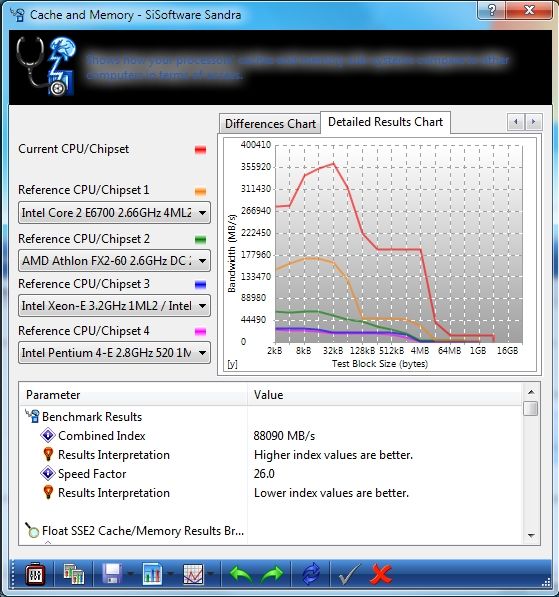
@2400MHz
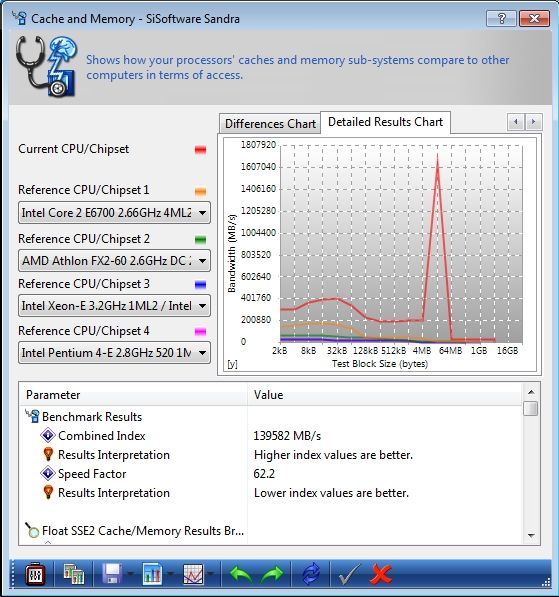
I left the NB at 2400, at stock voltage, and added 0.020v to the CPU NB VID. I did OC using a lower multiplier for the memory, but I couldn't get the number I was looking for, and I wasn't exactly happy with the performance, either, and upping the fsb speed raised the memory speed to 1774MHz, but I still had to loosen up the timings. I pulled the battery to clear the CMOS, and started over. At 3.8GHz, I got 79,000+ MIPS, about 8000 less then the 1090t at 4.2GHz. With both at 4.2GHz the 1090t was about 4000 MIPS faster.
Best Regards,
Russ
GigaByte 990FXA-UD5 - AMD FX-8320 @4.0GHz @1.312v - Corsair H-60 liquid CPU Cooler - 4x4 GB GSkill RipJaws DDR3/1866 Cas8, 8-9-9-24 - Corsair 400-R Case - OCZ FATAL1TY 550 watt Modular PSU - Intel 330 120GB SATA III SSD - WD Black 500GB SATA III - WD black 1 TB Sata III - WD Black 500GB SATA II - 2 Asus DRW-24B1ST DVD-Burner - Sony 420W 5.1 PL-II Suround Sound - GigaByte GTX550/1GB 970 Mhz Video - Asus VE247H 23.6" HDMI 1080p Monitor
 |
AfterDawn Addict
15 product reviews

|
10. January 2013 @ 05:09 |
 Link to this message
Link to this message

|
After considering your advice these are my new settings, until we can further our behind-the-scenes transaction:
19.5 x 200MHz for 3.9GHz, 1.45v
NB at 2400MHz, 1.2v NB-VID
HT Link at 2000MHz stock
No voltage bump for NB or HT Link. Runs cooler than the previous config, but is marginally slower. Not much, like .25 seconds in SuperPi Mod 1.5 1M
I would be very interested to see how the 1090T reacts to that 990X board. This 890X board is actually using a 790X chipset, so certainly could use an update. The chip certainly behaves like a golden chip up until 3.8GHz where it requires an increase from stock 1.325 to 1.4. A rather large voltage bump for only 200MHz and still not pushing the upper limit. I found that quite weird.
I have seen people with similar behaving chips at stock reach 4GHz+ with lower voltages. The majority of these are either using a proper 890FX board or a 990, so your hypothesis makes a certain amount of sense.
----------------------------------------------
Update:
Omega you were exactly right. It gave me a good 5-10% performance boost in FarCry 3. BF3 also runs a bit better as well as Stalker: Call of Pripyat which, despite its buggy design, is actually very advanced and takes full advantage of 6 core CPUs. Most important of all for me, World of Tanks runs better :P
Will be testing Crysis 2 next. Won't bother with keeping performance figures as I don't really have any recorded from the previous CPU. Suffice to say the difference in speed, even with 4 cores or less being used, is actually noticeable outside of benchmarks.
Ideally I would like to end up with a system powerful enough to run Crysis 2 with mods. It has excellent mod support and a rather small but enthusiastic community that still releases regular updates. With mods it actually looks the part of a sequel to Crysis. Very impressive.
Update:
Crysis 2 indeed runs significantly better. I've noticed with the 955 I never was able to match others' results with the same cards. With the 1090T it's like night and day. Maybe Crysis 2 has some sort of issue with that particular CPU? I always thought my previous results were a little... off. I've had games like that before, that despite all common sense and logic, simply don't like a particular component. It's very rare, but not unheard of. I wonder if it was my CPU in particular or a technology flaw in the game? I imagine the extra 2 cores help a bit, but this is a larger difference than I was lead to expect. My FPS has increased by about 30-40%. Mods also have many options to improve performance further. The game is even more poorly coded and optimized than release-day Crysis.
Crysis 2 is a great game, but due to several technical issues, I haven't bothered to play it to completion. With this second wind of performance, and the now very well developed mod community, I'd like to shine it up a bit and try it gain. I would secretly, deep in my little black heart, like to see it beat Crysis for graphics. 10 minutes on Youtube will show you what kind of results modders have achieved. Nothing short of astounding. It turns out CryEngine 3 is actually a technical improvement in almost every way from CryEngine 2, Crytek simply chose not to capitalize on that and instead made it as blandly as possible.
Cevat Yerli's previous comments are starting to make even more sense. He had deep regrets about the nerfing they did to Crysis 2 because Crysis 1 was so ambitious. He has outright admitted Crysis 1 was better made by far.
In the meantime, I'm eagerly awaiting the HD8000 series so my friend will upgrade and let me experiment with his HD6970. The 2GB of vRam stands to help me out in many games. Crysis 2, BF3, and FarCry 3 included.

AMD Phenom II X6 1100T 4GHz(20 x 200) 1.5v 3000NB 2000HT, Corsair Hydro H110 w/ 4 x 140mm 1500RPM fans Push/Pull, Gigabyte GA-990FXA-UD5, 8GB(2 x 4GB) G.Skill RipJaws DDR3-1600 @ 1600MHz CL9 1.55v, Gigabyte GTX760 OC 4GB(1170/1700), Corsair 750HX
Detailed PC Specs: http://my.afterdawn.com/estuansis/blog_entry.cfm/11388This message has been edited since posting. Last time this message was edited on 10. January 2013 @ 07:51
|
AfterDawn Addict
7 product reviews

|
10. January 2013 @ 10:45 |
 Link to this message
Link to this message

|
|
Good to hear Jeff. I'm very interested in seeing how GTA IV runs now. I haven't played it since the 1090t install :S No doubt they've had updates that address more cores. It certainly utilizes a 4 core nicely ;)

To delete, or not to delete. THAT is the question! |
AfterDawn Addict
4 product reviews

|
10. January 2013 @ 12:10 |
 Link to this message
Link to this message

|
If there's a game to take advantage of the CPU, GTA4 is probably it. You should certainly see some good gains there. As far as no integrated chipset goes, I'm not really sure why AMD haven't done it yet. Purely from an objective standpoint, I don't see the disadvantage.
|
Senior Member

|
11. January 2013 @ 03:15 |
 Link to this message
Link to this message

|
|
|
AfterDawn Addict
15 product reviews

|
11. January 2013 @ 03:48 |
 Link to this message
Link to this message

|
|
Heh I need to try GTA IV again. Good fun. Should run great!

AMD Phenom II X6 1100T 4GHz(20 x 200) 1.5v 3000NB 2000HT, Corsair Hydro H110 w/ 4 x 140mm 1500RPM fans Push/Pull, Gigabyte GA-990FXA-UD5, 8GB(2 x 4GB) G.Skill RipJaws DDR3-1600 @ 1600MHz CL9 1.55v, Gigabyte GTX760 OC 4GB(1170/1700), Corsair 750HX
Detailed PC Specs: http://my.afterdawn.com/estuansis/blog_entry.cfm/11388 |
AfterDawn Addict
7 product reviews

|
11. January 2013 @ 11:22 |
 Link to this message
Link to this message

|
|
That's very interesting Fred! Thanks for the share ;)

To delete, or not to delete. THAT is the question! |
|
Advertisement

|
  |
|
Senior Member

|
11. January 2013 @ 12:21 |
 Link to this message
Link to this message

|
For low volume cooling they should work well but for OC'n you would need several mounted perpendicular to the CPU/NB chips to be adequate. Since they are pizeo they wouldn't draw much electricity but would have a low MTBF probably. At any rate pretty cool wish I was still working with GE testing jet and shaft engines.
Thanks Fred....
Stevo
|
|


