|
The Official PC building thread - 4th Edition
|
|
|
|
Member

|
11. January 2013 @ 12:54 |
 Link to this message
Link to this message

|
|
Jet and aircraft engines are alot more complicated than this thread LOL
|
|
Advertisement

|
  |
|
|
Senior Member

|
11. January 2013 @ 13:59 |
 Link to this message
Link to this message

|
Originally posted by ALAND:
Jet and aircraft engines are alot more complicated than this thread LOL
And your meaning is what if I may ask?
|
Senior Member

|
17. January 2013 @ 02:40 |
 Link to this message
Link to this message

|
|
|
|
harvardguy
Member

|
20. January 2013 @ 08:20 |
 Link to this message
Link to this message

|
Wow Stevo, nice build. So do I read that correct, 16 gigs ram, 8 core processor. And you say the mobo will support 3 or 4 way cf?
Over on the gaming thread,
http://forums.afterdawn.com/thread_view.cfm/335/677037
. . . I just posted about micro-stuttering, (post 8357) which apparently 3-way cf may eliminate, compared to normal 2 way cf. I was not aware of this, but micro-stuttering apparently is a two-way sli or crossfire problem, coming from the frames not being timed out consistently to the monitor, and the 7000 family definitely experiences this effect.
Here's the chart from that post - it comes from a Tom's hardware article.

The top auburn line, is 3-way cf, which is relatively smooth - you won't be able to feel any micro-stutter in the game - compared to the spiky green line below it, of normal two-way cf, which you may feel, especially at frame rates closer to 60.
Apparently the eye is sensitive to images hitting it at varying time gaps - even if theoretically the eye should be fooled by the moving images. The effect is quite pronounced close to 30, where I am playing at now, 2560x1600, 30-45 fps on Far Cry 3 ultra settings, but they say, depending on the sensitivity of the viewer, the effect can be felt near 60 fps also.
So what I'm saying is that as you get into some nice gaming, maybe even this game, you may find that three-way or four-way cf provides a much smoother gaming experience, if the one-year-old Tom's chart data holds for the 7000 family. There is a new wiki article on micro-stuttering - that's where I found out about the Tom's article.
Since you liked that other Far Cry 3 screenshot, there are some more that I posted over there today. Here's one of them:

Rich
|
AfterDawn Addict

|
20. January 2013 @ 10:47 |
 Link to this message
Link to this message

|
Originally posted by Mr-Movies:
For low volume cooling they should work well but for OC'n you would need several mounted perpendicular to the CPU/NB chips to be adequate. Since they are pizeo they wouldn't draw much electricity but would have a low MTBF probably. At any rate pretty cool wish I was still working with GE testing jet and shaft engines.
Thanks Fred....
Stevo
Stevo,
Seems to be very inefficient though, with the intake and exhaust being the same.
Russ
GigaByte 990FXA-UD5 - AMD FX-8320 @4.0GHz @1.312v - Corsair H-60 liquid CPU Cooler - 4x4 GB GSkill RipJaws DDR3/1866 Cas8, 8-9-9-24 - Corsair 400-R Case - OCZ FATAL1TY 550 watt Modular PSU - Intel 330 120GB SATA III SSD - WD Black 500GB SATA III - WD black 1 TB Sata III - WD Black 500GB SATA II - 2 Asus DRW-24B1ST DVD-Burner - Sony 420W 5.1 PL-II Suround Sound - GigaByte GTX550/1GB 970 Mhz Video - Asus VE247H 23.6" HDMI 1080p Monitor
 |
AfterDawn Addict
15 product reviews

|
20. January 2013 @ 11:27 |
 Link to this message
Link to this message

|
I am very sensitive to framerate fluctuations and microstutter. There are concrete reasons that I demand an average of 60 out of most games. A minimum of 60 is unrealistic for most titles, but average 60 works well enough to keep fluctuations unnoticeable in the majority of situations. Anything below 60 is readily visible to me but only when it dips below the low 50s do fluctuations start to become an annoyance.
Still the occasional stutter but no heavy fluctuations like that graph shows.
I find that it's not what framerate it dips to that affects it, it's the percentage by which it fluctuates. I can play a game in the mid 50s just fine with no complaint. As long as the fluctuations aren't large, there isn't a perceivable deviation in smoothness. But say it runs at very high FPS(100+), but fluctuates wildly while still staying within theoretically smooth framerates. Say it ranges from 70-120, which isn't uncommon in older games. In that situation, a steady 55-60 is far better and smoother.
In the particular instance of that game, you'll notice those cards are well above 60FPS. It's not a matter of more cards, it's a matter of simply turning on Vsync. Monitors only refresh at 60Hz, so they can't go any higher anyway. It's a matter of physics.
Keep in mind that test shows 6800 series video cards. They have famously buggy Crossfire performance as well. I wonder which driver version they're using.

AMD Phenom II X6 1100T 4GHz(20 x 200) 1.5v 3000NB 2000HT, Corsair Hydro H110 w/ 4 x 140mm 1500RPM fans Push/Pull, Gigabyte GA-990FXA-UD5, 8GB(2 x 4GB) G.Skill RipJaws DDR3-1600 @ 1600MHz CL9 1.55v, Gigabyte GTX760 OC 4GB(1170/1700), Corsair 750HX
Detailed PC Specs: http://my.afterdawn.com/estuansis/blog_entry.cfm/11388This message has been edited since posting. Last time this message was edited on 20. January 2013 @ 11:28
|
Senior Member

|
20. January 2013 @ 13:49 |
 Link to this message
Link to this message

|
Originally posted by theonejrs:
Originally posted by Mr-Movies:
For low volume cooling they should work well but for OC'n you would need several mounted perpendicular to the CPU/NB chips to be adequate. Since they are pizeo they wouldn't draw much electricity but would have a low MTBF probably. At any rate pretty cool wish I was still working with GE testing jet and shaft engines.
Thanks Fred....
Stevo
Stevo,
Seems to be very inefficient though, with the intake and exhaust being the same.
Russ
With them all moving at the same frequency and stacked properly you could get decent volume from them but they wouldn't be as good as a H2O setup or even a push-pull and increasing their circumference for even more volume wouldn't be possible or effective so you are right they have minimal use really.
Stevo
|
AfterDawn Addict

|
24. January 2013 @ 06:42 |
 Link to this message
Link to this message

|
I keep meaning to post this. I'm more than pleases with my 3DMark06 score.
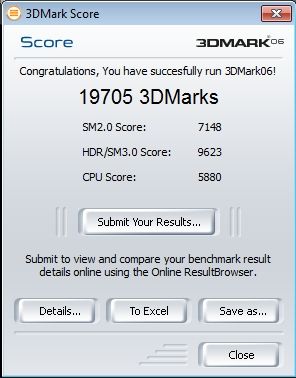
Not too shabby for an under $100 GTX-550ti. One of these days, I'll stick the other one in and see how it does in SLI.
Russ
GigaByte 990FXA-UD5 - AMD FX-8320 @4.0GHz @1.312v - Corsair H-60 liquid CPU Cooler - 4x4 GB GSkill RipJaws DDR3/1866 Cas8, 8-9-9-24 - Corsair 400-R Case - OCZ FATAL1TY 550 watt Modular PSU - Intel 330 120GB SATA III SSD - WD Black 500GB SATA III - WD black 1 TB Sata III - WD Black 500GB SATA II - 2 Asus DRW-24B1ST DVD-Burner - Sony 420W 5.1 PL-II Suround Sound - GigaByte GTX550/1GB 970 Mhz Video - Asus VE247H 23.6" HDMI 1080p Monitor
 |
|
harvardguy
Member

|
27. January 2013 @ 03:06 |
 Link to this message
Link to this message

|
Originally posted by estuansis:
In the particular instance of that game, you'll notice those cards are well above 60FPS. It's not a matter of more cards, it's a matter of simply turning on Vsync. Monitors only refresh at 60Hz, so they can't go any higher anyway. It's a matter of physics.
Another guy raining on my parade. Well, yeah, Sam is saying there's microstutter with 3 as well. But if 3 gets you above 60 ...... Of course if one 7990 and a 7950 are good, maybe two 7990s would be better.
There's a monster corsair digital ??? psu over at newegg that may have my name on it, lol.
Rich
|
AfterDawn Addict
4 product reviews

|
27. January 2013 @ 05:59 |
 Link to this message
Link to this message

|
Originally posted by Jeff:
Monitors only refresh at 60Hz, so they can't go any higher anyway. It's a matter of physics.
Most monitors. It's still my hope that we see 120Hz monitors at larger resolutions than 1920x1200, but I'm doubtful...
This message has been edited since posting. Last time this message was edited on 27. January 2013 @ 06:02
|
AfterDawn Addict
7 product reviews

|
27. January 2013 @ 11:49 |
 Link to this message
Link to this message

|
Originally posted by sammorris:
Originally posted by Jeff:
Monitors only refresh at 60Hz, so they can't go any higher anyway. It's a matter of physics.
Most monitors. It's still my hope that we see 120Hz monitors at larger resolutions than 1920x1200, but I'm doubtful...
Wouldn't one need a minimum of 120Fps for a fluid experience? Eesh! LOL!

To delete, or not to delete. THAT is the question! |
AfterDawn Addict
4 product reviews

|
27. January 2013 @ 12:44 |
 Link to this message
Link to this message

|
|
No, 65fps on a 120Hz monitor would still be smoother than 65Hz on a 60fps monitor because the out-of-sync frames would be much closer together.
|
AfterDawn Addict
15 product reviews

|
27. January 2013 @ 12:51 |
 Link to this message
Link to this message

|
LOL that's almost worse than using 2560 x 1600. I can average 60 in most games, even more now that the X6 is showing its muscle. But to have a minimum or even average of 120 is just insane. And at higher resolutions than this? LOL get real! The video hardware simply doesn't exist.
I'm going to stay here with the sane people on my 1920 x 1200 60Hz display, lol. I just don't have a solid $1-2K to drop on video cards. My whole setup, rig, monitors, speakers and all was in the neighborhood of $2500-3000 all said and done.

AMD Phenom II X6 1100T 4GHz(20 x 200) 1.5v 3000NB 2000HT, Corsair Hydro H110 w/ 4 x 140mm 1500RPM fans Push/Pull, Gigabyte GA-990FXA-UD5, 8GB(2 x 4GB) G.Skill RipJaws DDR3-1600 @ 1600MHz CL9 1.55v, Gigabyte GTX760 OC 4GB(1170/1700), Corsair 750HX
Detailed PC Specs: http://my.afterdawn.com/estuansis/blog_entry.cfm/11388This message has been edited since posting. Last time this message was edited on 27. January 2013 @ 12:56
|
AfterDawn Addict
4 product reviews

|
27. January 2013 @ 12:55 |
 Link to this message
Link to this message

|
|
In actual fact, it's not the video hardware that's the problem so much, it's the CPUs. You can manage 120Hz in a large number of games with 2 or more top end GPUs at fairly high detail even at 1920x1200, but there are countless current gen games where even today's best CPUs can't get anywhere near an average of 120fps, let alone minimum.
|
AfterDawn Addict
15 product reviews

|
27. January 2013 @ 13:30 |
 Link to this message
Link to this message

|
Notice I have been using AMD for their upgrade path and relative value. My hardware is enough for 60Hz at 1920 x 1200. To throw the requirements for 120Hz and 2560 x 1600 on top of that would make it unrealistic for me to be a PC gamer. Not saying you're suggesting as much, but keep in mind that those levels of fidelity and fluidity are far out of reach of the average gamer.
Also keep in mind that my system is well above the average gaming PC. Lurk a few other forums and communities and you'll find that mine is an overpowered monster in comparison to most.
Ofc there will always be true enthusiasts like ourselves that have the budget and planning to make it all happen. I see plenty of systems that would blow mine away. Yours in particular Sam.
Mine so far has needed the convenient upgrade paths of AMD to stay in step with faster systems. Likewise I used a similar upgrade path for my foray into Socket 775. I could run all 3 of those CPUs(E6600, E6750, Q6600) on the P35-DS3L. Switching to a new platform almost always means extra expense. I could've easily gone Intel for a bit extra over my 1090T, but that means a new motherboard, and not a cheap one damnit.

AMD Phenom II X6 1100T 4GHz(20 x 200) 1.5v 3000NB 2000HT, Corsair Hydro H110 w/ 4 x 140mm 1500RPM fans Push/Pull, Gigabyte GA-990FXA-UD5, 8GB(2 x 4GB) G.Skill RipJaws DDR3-1600 @ 1600MHz CL9 1.55v, Gigabyte GTX760 OC 4GB(1170/1700), Corsair 750HX
Detailed PC Specs: http://my.afterdawn.com/estuansis/blog_entry.cfm/11388This message has been edited since posting. Last time this message was edited on 27. January 2013 @ 13:33
|
AfterDawn Addict
4 product reviews

|
27. January 2013 @ 14:31 |
 Link to this message
Link to this message

|
True, but 2560x1600 and 120Hz are both very elite sections of the market. Of all the people I know, very few are using 3D/120Hz - more in fact are using 2560x1600 than that.
It's my hope that we'll see a bit more unification once 4K takes off, as that will be a high enough resolution to satisfy almost the most discerning gamers/office users, but also be a common format with the same level of support that 1080p currently gets. Good progress is being made with 4K now, with the advent of products like the Sharp PN-K321 at a more 'reasonable' price of $5500:
http://www.youtube.com/watch?v=GaY39sLAdkQ
|
Senior Member

|
28. January 2013 @ 07:50 |
 Link to this message
Link to this message

|
Originally posted by sammorris:
In actual fact, it's not the video hardware that's the problem so much, it's the CPUs. You can manage 120Hz in a large number of games with 2 or more top end GPUs at fairly high detail even at 1920x1200, but there are countless current gen games where even today's best CPUs can't get anywhere near an average of 120fps, let alone minimum.
Please explain that in detail because the CPU has little to do with what frame rate that the GPU's put out, extremely little!, in fact they can operate on their own pretty much with little interaction from the CPU. The monitor is the true bottleneck in this scheme.
|
AfterDawn Addict
4 product reviews

|
28. January 2013 @ 08:27 |
 Link to this message
Link to this message

|
The frame rate of a game is limited every bit as much by the CPU as the GPU - it just depends how your system is balanced and how the game is balanced to determine what the bottleneck is. With properly specified gaming PCs, it's more common (but far from a certainty) that the GPU will be the bottleneck, but it can often be the CPU.
Take for example this game:


If you ran a 1920x1080 screen resolution, had an HD7970 but only a Phenom II X6 1100T, you'd be limited to a lower frame rate by the CPU, and upgrading the CPU would increase your frame rate.
This message has been edited since posting. Last time this message was edited on 28. January 2013 @ 08:32
|
AfterDawn Addict
7 product reviews

|
28. January 2013 @ 11:54 |
 Link to this message
Link to this message

|
Steve, logically, you'd think the GPU would be the only consideration while gaming. It is after all the Graphics Processor. But a lot of games are either coded for the CPU, or GPU. Perhaps coding for the GPU is more challenging? So coders cheat? I don't know. I assume GTA IV is a CPU whore, because it was wisest to code for the Cell processor, which is vastly superior to the Nvidia 7800 found onboard the PS3 motherboard. Please correct me if I'm wrong here Sam ;)
I think the real taxation on a GPU comes in when using advanced settings like AA. Frankly, it ALL comes down to coding.

To delete, or not to delete. THAT is the question! |
AfterDawn Addict
4 product reviews

|
28. January 2013 @ 13:40 |
 Link to this message
Link to this message

|
The Cell processor has numerous cores, but they're not that powerful by themselves. Given that GTA4 was on the 360 too, I doubt it's coded with one of the two consoles particularly in mind. Basically, think of it like this.
You have two jobs to do to create the next frame - the computational work (the AI's decisions, the physics of the game world objects, processing of gameplay mechanics like unit health, ammo usage and so on), and the graphical work (displaying the textures, applying the lighting effects and filters and outputting the final scene). These processes take place in parallel - one does not immediately follow the other (else, at low frame rates, the gameplay would be completely screwed - you'd see different things to what was actually happening in the game). It takes both processes to finish before the frame comes out, so if the GPU finishes first, it waits for the CPU to finish before starting the next frame - as the contents of that next frame will depend on what information the CPU has processed this frame. If the CPU finishes first, then it waits for the next GPU frame. Whichever part finishes last, there's your bottleneck.
|
AfterDawn Addict
7 product reviews

|
28. January 2013 @ 14:47 |
 Link to this message
Link to this message

|
|
Well put Sam! Thanks for that ;)

To delete, or not to delete. THAT is the question! |
Senior Member

|
28. January 2013 @ 16:25 |
 Link to this message
Link to this message

|
|
I started to have some issues with my first build plus needed some advise from our friend Russ, I called him this morning as I do often and his roommate Russ answered, Russ informed me that our Russ had a bad seizures last night and was taken to the hospital, right now he is in a coma, his lungs are in very bad shape also as they have him on a breathing machine, and nobody knows how much if any damage was done to his brain because of the seizure and will not know till hopefully he wakes up.
We all have known for a while now any day can be a very serious day for Russ, his health is not the best, I am not a religious man but I am really pulling for him, I am not ready to loose my friend just yet.
|
AfterDawn Addict
4 product reviews

|
28. January 2013 @ 17:20 |
 Link to this message
Link to this message

|
Well on the lighter side Fred, I'm sure there's plenty of us here that can help you with your build issue. Sorry to hear about Russ, didn't realise you knew him that well IRL, needless to say all our thoughts are with him. I seem to remember him saying he had been given two years to live shortly after I first met him more than 7 years ago! Here's hoping he continues to beat the odds...
|
AfterDawn Addict
7 product reviews

|
28. January 2013 @ 17:39 |
 Link to this message
Link to this message

|
|
Oh Russ...
I hope you pull through this buddy :( My thoughts and hopes are with you!

To delete, or not to delete. THAT is the question! |
|
Advertisement

|
  |
|
AfterDawn Addict
15 product reviews

|
28. January 2013 @ 20:19 |
 Link to this message
Link to this message

|
|
Oh man, poor guy :( I'm pullin' for him. He's been a friend for many years now.

AMD Phenom II X6 1100T 4GHz(20 x 200) 1.5v 3000NB 2000HT, Corsair Hydro H110 w/ 4 x 140mm 1500RPM fans Push/Pull, Gigabyte GA-990FXA-UD5, 8GB(2 x 4GB) G.Skill RipJaws DDR3-1600 @ 1600MHz CL9 1.55v, Gigabyte GTX760 OC 4GB(1170/1700), Corsair 750HX
Detailed PC Specs: http://my.afterdawn.com/estuansis/blog_entry.cfm/11388 |


