|
Burning a downloaded xbox game. Steps shown with pictures, can some1 JUST tell me if im doing anything wrong b4 i burn cuz i've wasted 3 dvd+r's already. Thanx
|
|
|
hwd4life
Junior Member

|
9. February 2005 @ 14:09 |
 Link to this message
Link to this message

|
This is my downloaded game
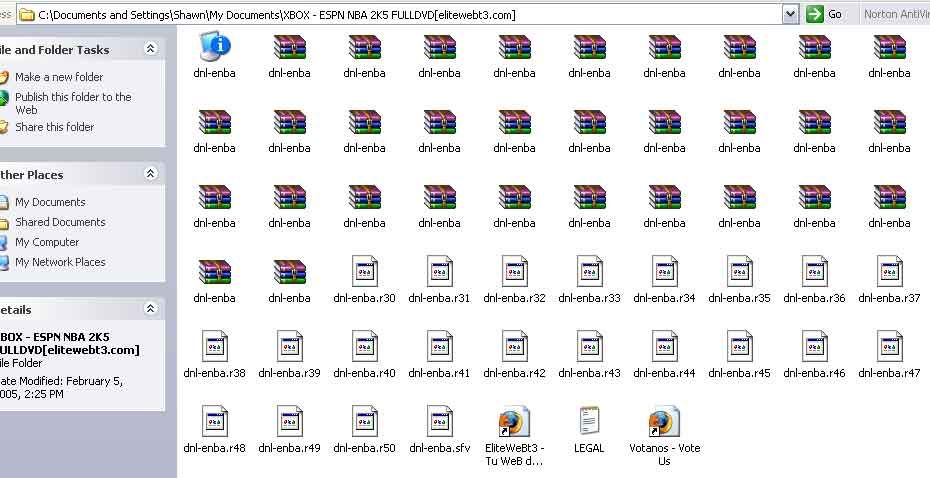
So i used Qwix and selected this folder to create an ISO
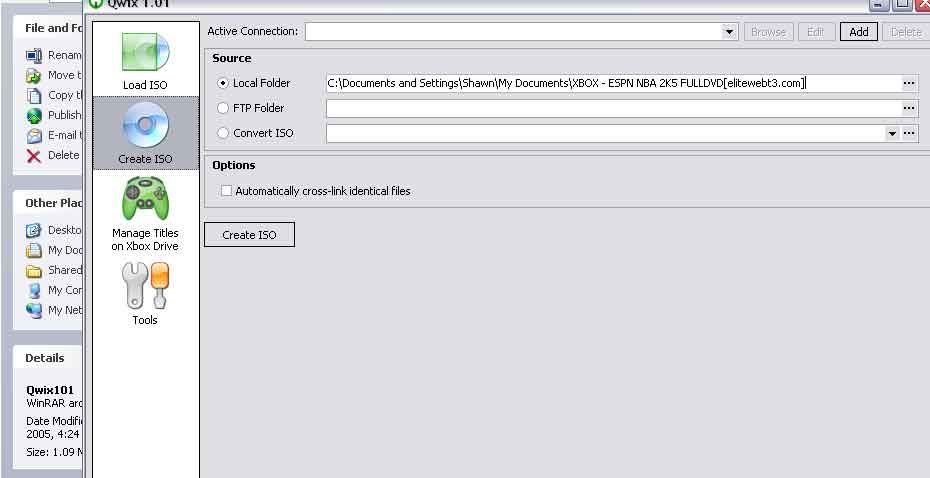
then i burn it as an image using nero and lowest speed
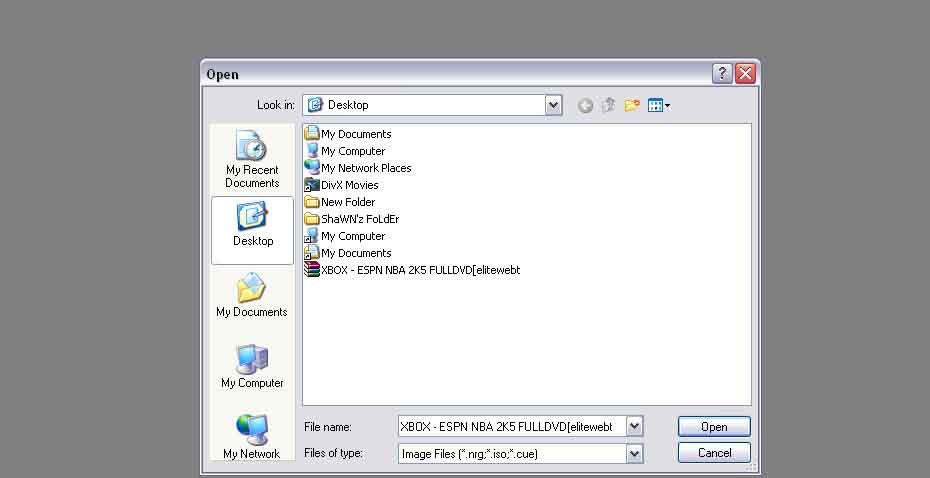
This message has been edited since posting. Last time this message was edited on 9. February 2005 @ 17:51
|
|
Advertisement

|
  |
|
|
Member

|
9. February 2005 @ 15:39 |
 Link to this message
Link to this message

|
|
The pictures are not found, so I cannot see what you are actually doing. I assume the download is in some sort of .RAR format? If so, click the link in my sig.. should help you out.
|
|
hwd4life
Junior Member

|
9. February 2005 @ 17:52 |
 Link to this message
Link to this message

|
|
sorry about that, there the pictures are fixed now.
|
|
mdsup
Suspended due to non-functional email address

|
9. February 2005 @ 19:11 |
 Link to this message
Link to this message

|
|
espn nba is too big to burn to a disc...might as well just put it on your hd.
1.6 xbox
x3
dual hd's
seagate 300gig hd
seagate 100gig notebook hd
lots of led's
Halo2 LE(the blue case)
1.4
x3/x3 control panel/x3 lcd
400gig seagate
blue/green eject light
white controller port lights
|
|
hwd4life
Junior Member

|
9. February 2005 @ 19:16 |
 Link to this message
Link to this message

|
|
^^? its not even 3 gigs
|
|
mdsup
Suspended due to non-functional email address

|
9. February 2005 @ 19:30 |
 Link to this message
Link to this message

|
|
i must be thinking of espn college hoops then...sorry
i know one of them is too big
it might be 2004...anyways, sorry for the threadcrap
1.6 xbox
x3
dual hd's
seagate 300gig hd
seagate 100gig notebook hd
lots of led's
Halo2 LE(the blue case)
1.4
x3/x3 control panel/x3 lcd
400gig seagate
blue/green eject light
white controller port lights
This message has been edited since posting. Last time this message was edited on 9. February 2005 @ 19:35
|
Member

|
9. February 2005 @ 22:08 |
 Link to this message
Link to this message

|
Dunno if you got it sorted out or not, but here goes.. (BTW, the link in my sig has all the info you need).
__________
The first file is the .NFO, open with notepad to read its contents. Contains usefull info about the release.
__________
The .sfv file allows you to verify your download, and will tell you if you have missing or corrupted .rar's. The link in my sig will point you to how that works.
__________
The last 3, dunno what exactley they are, but have nothing to do with your ISO extraction process. Porbably just garbage files, can be deleted.
__________
The ones you need to concern yourself with are the .rxx files. You can go about this a couple of ways.
(1) Double click the first .rxx file (should be .r01) although it really does not matter what .rxx file it is, WinRAR will open. If you see a folder when WinRAR opens, double click that folder to get to the raw ISO file. When you get to the ISO, just single click it to highlight it and select "extract to" from the buttons on top. Choose a destination and click save. It will extract the ISO, then that ISO can be burned via DVD Decrypter, Nero, etc.
(2) Depending on what version of WinRAR you have and what options you have set, you can right click the first WinRAR file and choose "extract to" from the context menu, choose a destination to save and click "OK." When it's done, the ISO is ready to burn.
If you don't see the WinRAR menu when right clicking, just use step (1). They both yeild the same result.
|
Senior Member

|
9. February 2005 @ 22:59 |
 Link to this message
Link to this message

|
|
Things to try;
1-like the other guy said,double click the first .rar file and winrar should come up with either a folder with an ISO in it or the ISO file itself...select where you want to put it and extract it there.
2-once you do have the ISO extracted to your pc,use craxtion4 to patch it for good measure.....sometimes that's all it takes.
3-if you want a simple way,and want to put it to your hard drive....ftp the rar files to your xbox hard drive and then use Complex Tools. This app has a checksum verifier (for the sfv file) and the ability to unrar and extract the game to the hard drive.
4-the last three files are what I call propaganda from the dood that posted the download...trying to get you to goto his/her webpage.
|
|
hwd4life
Junior Member

|
10. February 2005 @ 11:41 |
 Link to this message
Link to this message

|
|
okay thanx alot for ur help i really appreciate it
2ndly i wanted to ask does it matter if the dvd is a +r or -r becuz i tried it ona +r memorex and it did not work.
also if i can just extract the iso that easily, what about creating a Xiso file???
is it necessary?
|
|
mdsup
Suspended due to non-functional email address

|
10. February 2005 @ 11:45 |
 Link to this message
Link to this message

|
|
the game you have is probably already in iso format...just use winrar and extract the iso, then burn it.
1.6 xbox
x3
dual hd's
seagate 300gig hd
seagate 100gig notebook hd
lots of led's
Halo2 LE(the blue case)
1.4
x3/x3 control panel/x3 lcd
400gig seagate
blue/green eject light
white controller port lights
This message has been edited since posting. Last time this message was edited on 10. February 2005 @ 12:54
|
|
Quadratic
Senior Member

|
10. February 2005 @ 12:50 |
 Link to this message
Link to this message

|
What you're doing is not extracting the .iso. You need to open one of those .rar files and then extract the .iso from it, and then burn it using Alcohol 120 or DVD Decrpyter.
Proud Member of Afterdawn and http://www.teammodders.com
~~~~~~~~~~~~~~~~~~~~~~~~~~~~~~~~~~~~~~~~~~~~~
Want to know how to make backups? Check here:http://forums.afterdawn.com/thread_view.cfm/141037 |
Member

|
11. February 2005 @ 03:58 |
 Link to this message
Link to this message

|
Quote:
what about creating a Xiso file???
It will be an XISO when you extract it. I just refer to it that way so you wont go trying to open it with standard ISO tools, like ISO Buster, WinISO, etc.
You need XboX specific tools to read XISOs on your PC, like XISO Manager, Craxtion, Qwix, etc. if you want to extract the XISO contents and make some modifications (like patching for media checks, deleting unwanted/uneeded XboX Live files and/or other files).
If you extract the XISO, you will need one of the XboX specific tools (XISO Manager, Qwix, Craxtion, etc) to rebuild the ISO so your XboX will read/play it.
This message has been edited since posting. Last time this message was edited on 11. February 2005 @ 03:59
|
|
hwd4life
Junior Member

|
11. February 2005 @ 19:51 |
 Link to this message
Link to this message

|
|
^okay so then i extract the iso from the rar file normally.
now what do i do with qwix b4 i burn the game if i need it?
|
|
mdsup
Suspended due to non-functional email address

|
11. February 2005 @ 20:44 |
 Link to this message
Link to this message

|
|
once you extract the iso from the .rar files, you don't need to use qwix...just burn it
1.6 xbox
x3
dual hd's
seagate 300gig hd
seagate 100gig notebook hd
lots of led's
Halo2 LE(the blue case)
1.4
x3/x3 control panel/x3 lcd
400gig seagate
blue/green eject light
white controller port lights
|
Member

|
12. February 2005 @ 04:06 |
 Link to this message
Link to this message

|
Quote:
now what do i do with qwix b4 i burn the game if i need it
You can extract the ISO to files/folders then you can patch the default.xbe if you need to. It's always a good idea to patch anyways, if you need to or not. Then you would have to rebuild to ISO form.
But like the other guy said, you can just burn after you unRAR.
|
|
hwd4life
Junior Member

|
12. February 2005 @ 10:26 |
 Link to this message
Link to this message

|
|
okay thanx alot guys i think i have tried that b4.
wat went wrong i do not know
last questions
MUST I finalize the dvd or does it matter?
and if it did not work using a +R could it be that i need to use a dvd-r?
|
Member

|
12. February 2005 @ 15:05 |
 Link to this message
Link to this message

|
Quote:
MUST I finalize the dvd or does it matter?
If using Nero, yes. If you use DVD Decrypter, I think it's automatic, does it for you. Plus, IMO it's easier to use than Nero
Quote:
could it be that i need to use a dvd-r
-R's are more compatable with anyone of the 4 XboX drives and will probably give you better results. Find one that works with your XboX and stick with it.
|
|
hwd4life
Junior Member

|
12. February 2005 @ 17:10 |
 Link to this message
Link to this message

|
|
^^^okay thanx alot for your help
i think my problem was the DVD+Rs all along
appreciate the help guys
|
|
SOAPboy
Newbie

|
13. February 2005 @ 15:17 |
 Link to this message
Link to this message

|
|
ESPN 2k5 was around 5 gigs (unripped full dvd)
in fact, if i remember right, all the ESPN titles this year were huge..
This message has been edited since posting. Last time this message was edited on 13. February 2005 @ 15:18
|
|
Paul_sega
Newbie

|
14. February 2005 @ 10:45 |
 Link to this message
Link to this message

|
|
Just to let you know i have a 1.4 xbox with a xecuter 2.6 chip and it fucking hates +r dvds i have some premium verbatim +r discs that work flawlesly for ps2 backups and some cheap shit ones both don't work, but -r discs on my xbox... It loves it even dirt cheap budget ones that would never work on my ps2? Fucked up i know but live n learn! Oh yeah Outrun 2 xbox kicks ass!
|
|
Advertisement

|
  |
|
|
SOAPboy
Newbie

|
14. February 2005 @ 12:17 |
 Link to this message
Link to this message

|
|
Paul, it totally depends on which dvd drive you have.. some just hate some media types..
|


