|
Can't burn Imation DVD-R 2x, with Dvd shink
|
|
|
tjs131
Newbie

|
4. June 2005 @ 06:33 |
 Link to this message
Link to this message

|
|
i tried to back up a movie, and when its time to burn the media, it shows a "disk speed error" and the process fails to burn the media, what it can be!!!
|
|
Advertisement

|
  |
|
|
AfterDawn Addict

|
4. June 2005 @ 07:37 |
 Link to this message
Link to this message

|
Have you successfully burned at 2x with these disks before? What kind of burner do you have? I take it you are trying to burn with DVDDecrypter or Nero because DVDShrink does not burn. Imation disks are not exactly quality media :~)
|
|
tjs131
Newbie

|
4. June 2005 @ 09:11 |
 Link to this message
Link to this message

|
|
yes, i burned only one dick, when i tried to played it say's no disk on the dvd player, after that when burning i receive the disk speed error, my burner is a micro advantage model 16DDVDRW-A13..
|
AfterDawn Addict

|
4. June 2005 @ 11:01 |
 Link to this message
Link to this message

|
Right now I am going to say your drive does not like your media, why don't you try another better brand of disk, like Sony, Fuji, Maxell or Verbatim. Look and see if your burner has up to date firmware. You can find that in the Nero info tool, just what number you have or download DVDIdentifier and it will give you the specs
http://www.cdr-zone.com/news/dvdidentifier_3.2.html
|
Moderator

|
4. June 2005 @ 11:56 |
 Link to this message
Link to this message

|

Main PC ~ Intel C2Q Q6600 (G0 Stepping)/Gigabyte GA-EP45-DS3/2GB Crucial Ballistix PC2-8500/Zalman CNPS9700/Antec 900/Corsair HX 620W
Network ~ DD-WRT ~ 2node WDS-WPA2/AES ~ Buffalo WHR-G54S. 3node WPA2/AES ~ WRT54GS v6 (inc. WEP BSSID), WRT54G v2, WRT54G2 v1. *** Forum Rules *** |
|
tjs131
Newbie

|
5. June 2005 @ 07:27 |
 Link to this message
Link to this message

|
|
Sorry for this, it wont happend again!! first time rookie!
|
|
tjs131
Newbie

|
5. June 2005 @ 07:28 |
 Link to this message
Link to this message

|
|
creaky Sorry for this, it wont happend again!! first time rookie!
|
AfterDawn Addict

|
5. June 2005 @ 07:29 |
 Link to this message
Link to this message

|
|
It's okay we all make mistakes, just as long as we can help resolve your problem :~)
|
Moderator

|
5. June 2005 @ 08:40 |
 Link to this message
Link to this message

|
|
yup, don't worry about it. i just get confused easily :)
dunno if it's age, or the snakebites :)

Main PC ~ Intel C2Q Q6600 (G0 Stepping)/Gigabyte GA-EP45-DS3/2GB Crucial Ballistix PC2-8500/Zalman CNPS9700/Antec 900/Corsair HX 620W
Network ~ DD-WRT ~ 2node WDS-WPA2/AES ~ Buffalo WHR-G54S. 3node WPA2/AES ~ WRT54GS v6 (inc. WEP BSSID), WRT54G v2, WRT54G2 v1. *** Forum Rules *** |
Moderator

|
5. June 2005 @ 08:41 |
 Link to this message
Link to this message

|
let's try something -
download Nero info-tool from here - http://www.snapfiles.com/get/neroinfo.html
Run it, note down the following, and paste here. Here's what mine shows -
click on the drive tab, note down the firmware version
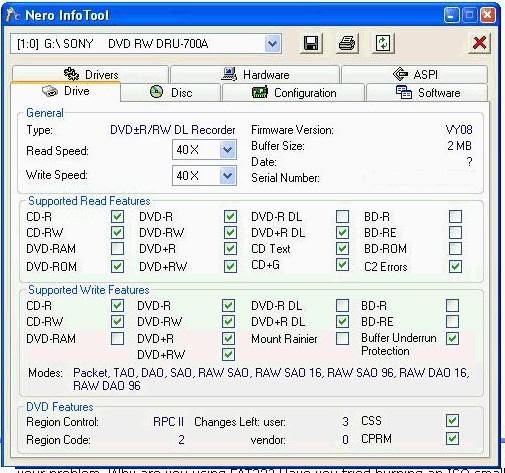
click on configuration tab, note down the DMA fields, ie on or off
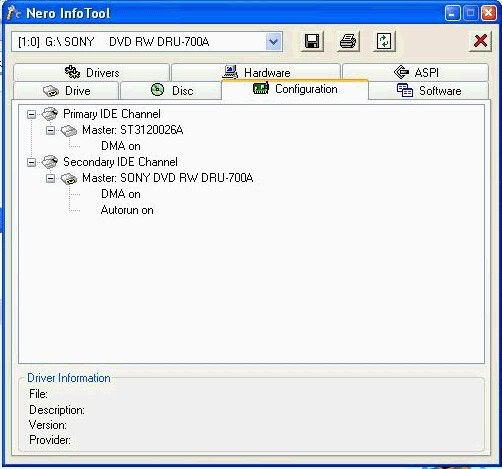
it may be worth clicking on the aspi tab, and note down anything that might be missing
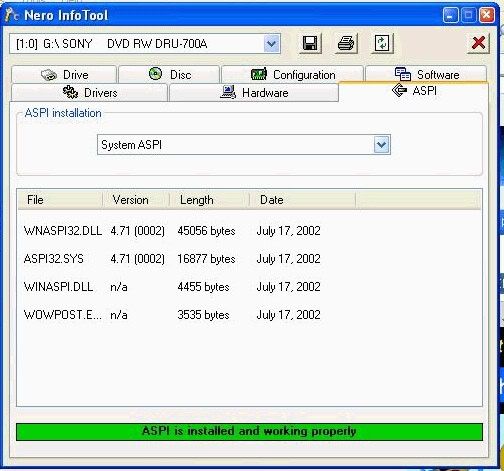

Main PC ~ Intel C2Q Q6600 (G0 Stepping)/Gigabyte GA-EP45-DS3/2GB Crucial Ballistix PC2-8500/Zalman CNPS9700/Antec 900/Corsair HX 620W
Network ~ DD-WRT ~ 2node WDS-WPA2/AES ~ Buffalo WHR-G54S. 3node WPA2/AES ~ WRT54GS v6 (inc. WEP BSSID), WRT54G v2, WRT54G2 v1. *** Forum Rules ***This message has been edited since posting. Last time this message was edited on 6. June 2005 @ 10:44
|
|
tjs131
Newbie

|
5. June 2005 @ 15:46 |
 Link to this message
Link to this message

|
creaky: in the Nero info tool, when i click the ASPI tab, the green mesagge "ASPI is installed and working correctly" that shows the pic that you posted before, in mine is red an it says: ASPI installation corrupted
|
|
Advertisement

|
  |
|
Moderator

|
5. June 2005 @ 23:51 |
 Link to this message
Link to this message

|

Main PC ~ Intel C2Q Q6600 (G0 Stepping)/Gigabyte GA-EP45-DS3/2GB Crucial Ballistix PC2-8500/Zalman CNPS9700/Antec 900/Corsair HX 620W
Network ~ DD-WRT ~ 2node WDS-WPA2/AES ~ Buffalo WHR-G54S. 3node WPA2/AES ~ WRT54GS v6 (inc. WEP BSSID), WRT54G v2, WRT54G2 v1. *** Forum Rules *** |


