|
Trouble burning dvd's
|
|
|
mdovell
Suspended due to non-functional email address

|
5. June 2005 @ 05:53 |
 Link to this message
Link to this message

|
|
I have a few programs and am getting very mixed results.
I found out the hard way about the dual layered disks..basically this is what happened.
I backed up one using a fuji dvd and dvdxcopy and it's fine (single layer)
Others though that I used with dvdxcopy didn't work because of dual layer.
I made a single with dvdxcopy and it worked fine on some of my dvd players but totally stopped on this picky one.
using dvd shrink and dvd decrytper I got some good results but it's a bit choppy (I took out the menus and just put video)
Would I get better results in just burning to a iso and then burning from that? I haven't dealt with iso's in a few years and back then it was totally weird (it was an application that balloned from 5 megs to over 400 fast!)
I think I get the point of the disks because what I was trying to do was make a copy from a copy and it didn't turn out that well.
|
|
Advertisement

|
  |
|
|
AfterDawn Addict

|
5. June 2005 @ 06:12 |
 Link to this message
Link to this message

|
|
Have you updated your firmware on your burner, and kept your burning speed down to 4x. You say you are using DVDXcopy, is this the old 321 program?
|
Moderator

|
5. June 2005 @ 08:58 |
 Link to this message
Link to this message

|
in addition to arniebear's reply -
download Nero info-tool from here - http://www.snapfiles.com/get/neroinfo.html
Run it, note down the following, and paste here. Here's what mine shows -
click on the drive tab, note down the firmware version
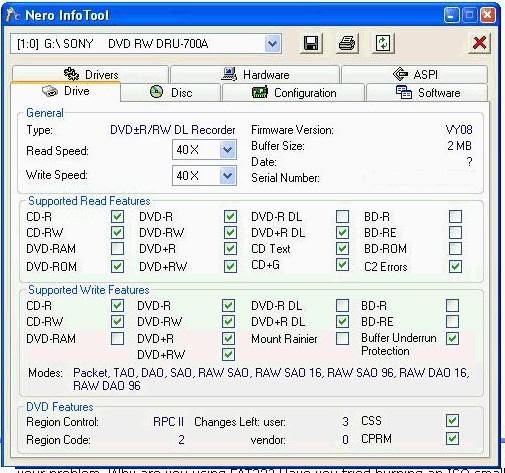
click on configuration tab, note down the DMA fields, ie on or off
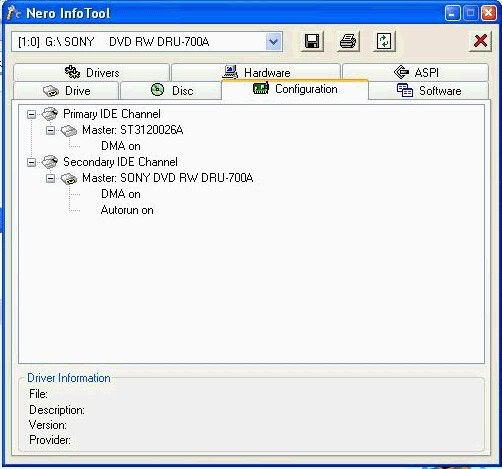
it may be worth clicking on the aspi tab, and note down anything that might be missing
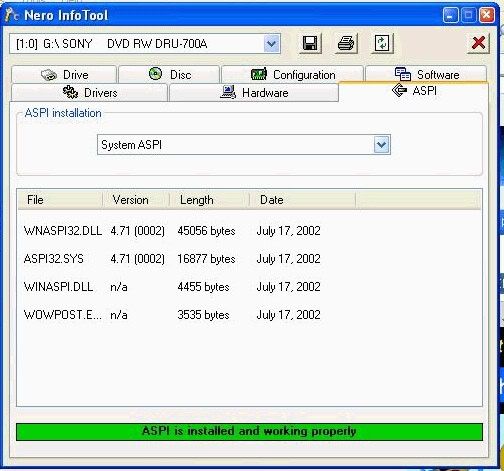
plus download dvdinfopro (free) and do a media check, and paste results here

Main PC ~ Intel C2Q Q6600 (G0 Stepping)/Gigabyte GA-EP45-DS3/2GB Crucial Ballistix PC2-8500/Zalman CNPS9700/Antec 900/Corsair HX 620W
Network ~ DD-WRT ~ 2node WDS-WPA2/AES ~ Buffalo WHR-G54S. 3node WPA2/AES ~ WRT54GS v6 (inc. WEP BSSID), WRT54G v2, WRT54G2 v1. *** Forum Rules ***This message has been edited since posting. Last time this message was edited on 6. June 2005 @ 10:42
|
AfterDawn Addict

|
6. June 2005 @ 02:09 |
 Link to this message
Link to this message

|
|
need to know the media ID of the Fuji's you used before i can suggest anything else...what rated speed is it? dvd-r or dvd+r...also, as creaky suggested, if you post up ALL the screen shots he advised you on, that would offer a GREAT start for everyone in here to assist you further~ :P
Recommended Media:
Taiyo Yuden 4x dvd-r TYGO1/ 8x dvd-r TYGO2/ 8x dvd+r YUDEN000T02/ 16x dvd+r YUDEN000T03
Verbatim 8x dvd+r MCC003
Verbatim dvd+r DL (MKM001)= flawless no compression backups
"Do Yourself A Favor, Use The Good Stuff
TY & Verbs 4 Life~ :)" ~docTY~
"Its better to be quiet and appear stupid, then to open your mouth and remove all doubt."
I am always prepared to recognize that there can be two points of view - mine and one that is probably wrong - John Gorton
|
|
mdovell
Suspended due to non-functional email address

|
6. June 2005 @ 06:49 |
 Link to this message
Link to this message

|
|
Well these are all -r's and it is the old dvdxcopy.
Basically I think much of it dealt with the medium I was using memorex (which I now know is utter crap, no wonder why it was cheap)
I'm going to take some time to do one from scratch first (so it's not a copy of a copy) I'll do a deep analysis..
|
AfterDawn Addict

|
6. June 2005 @ 06:53 |
 Link to this message
Link to this message

|
|
Memorex are utter crap, but the old Xcopy cannot control write speed, it may be burning your disks too fast. Try using another media, also it may be the movie you are trying to back up Xcopy may not be handling the encryption.
|
|
mdovell
Suspended due to non-functional email address

|
7. June 2005 @ 07:40 |
 Link to this message
Link to this message

|
Actually xcopy did a great job with the fuji one but it seemed odd when I used another format of disk (at the time)
I wish the stores would say things about them because I have about nearly 100 or so memorex dvd's left...maybe I'll burn stuff for other players.
I made a copy with DVD Shrink and decryptor...the menu's were ok and it plays but it's very jagged and has digital fragments stuff on it. that was with a supermedia. I'm going to try with the taiyo one..
|
Moderator

|
7. June 2005 @ 09:25 |
 Link to this message
Link to this message

|
@mdovell, pls advise the results from my above pictorial questions, then we can rule out or home in on some of basics.
you could post your own pictures - i do this the same way, but i copy/pasted this from one of the moderators' posts -
Step 1: push ctrl + PrintScreen (above the insert button)
Step 2: Open paint .. click start -> programs -> accessories -> paint
Step 3: push ctrl + v
Step 4: crop your image. I crop what I want to show -> cut it -> open new -> paste it. Crop only what you want to keep
Step 5: save as jpeg
Step 6: Host the jpeg here: http://imageshack.us/

Main PC ~ Intel C2Q Q6600 (G0 Stepping)/Gigabyte GA-EP45-DS3/2GB Crucial Ballistix PC2-8500/Zalman CNPS9700/Antec 900/Corsair HX 620W
Network ~ DD-WRT ~ 2node WDS-WPA2/AES ~ Buffalo WHR-G54S. 3node WPA2/AES ~ WRT54GS v6 (inc. WEP BSSID), WRT54G v2, WRT54G2 v1. *** Forum Rules *** |
|
mdovell
Suspended due to non-functional email address

|
7. June 2005 @ 11:58 |
 Link to this message
Link to this message

|
|
It took awhile of processing it (I went at 2x for the sake of well I hear slower is better) but I have it now and it works.
I did one with all the audio and video now looks flawless (except the extra's but that's totally fine with me)
Those Taiyo Yudens work MUCH better than anything else I've seen. I just wish they were found in stores (I bought a 100 spindel so I'm set for quite awhile)
Thanks
|
Moderator

|
7. June 2005 @ 11:59 |
 Link to this message
Link to this message

|
|
okay, if you're sure the rest of your stuff is setup right..

Main PC ~ Intel C2Q Q6600 (G0 Stepping)/Gigabyte GA-EP45-DS3/2GB Crucial Ballistix PC2-8500/Zalman CNPS9700/Antec 900/Corsair HX 620W
Network ~ DD-WRT ~ 2node WDS-WPA2/AES ~ Buffalo WHR-G54S. 3node WPA2/AES ~ WRT54GS v6 (inc. WEP BSSID), WRT54G v2, WRT54G2 v1. *** Forum Rules *** |
AfterDawn Addict

|
7. June 2005 @ 12:01 |
 Link to this message
Link to this message

|
|
Glad to hear the better media is working out for you, since you bought a 100 spindle you should be good for awhile. If you buy store brand try to stick with Verbatim, Sony or Maxell all have good track records, happy burning :~)
|
AfterDawn Addict

|
7. June 2005 @ 18:16 |
 Link to this message
Link to this message

|
@ mdovell
Quote:
Those Taiyo Yudens work MUCH better than anything else I've seen. I just wish they were found in stores (I bought a 100 spindel so I'm set for quite awhile)
you are in luck, if you want to use Taiyo Yudens locally, you just need to find some Fuji/Sony dvd+r 8x (MADE IN JAPAN ONLY). the fujifilm that were dvd-r and taiyo yuden i have found are VERY scarce, very few stores have them anymore..they were the TYG02s, if you can find old stock that is MADE IN JAPAN, then you are good to go. :)
Recommended Media:
Taiyo Yuden 4x dvd-r TYGO1/ 8x dvd-r TYGO2/ 8x dvd+r YUDEN000T02/ 16x dvd+r YUDEN000T03
Verbatim 8x dvd+r MCC003
Verbatim dvd+r DL (MKM001)= flawless no compression backups
"Do Yourself A Favor, Use The Good Stuff
TY & Verbs 4 Life~ :)" ~docTY~
"Its better to be quiet and appear stupid, then to open your mouth and remove all doubt."
I am always prepared to recognize that there can be two points of view - mine and one that is probably wrong - John Gorton
|
|
mdovell
Suspended due to non-functional email address

|
8. June 2005 @ 04:36 |
 Link to this message
Link to this message

|
|
That's actually very ironic because they were fujifilm's I bought that worked to start and they were made in japan. I found them at a cvs out of all places.
|
|
Advertisement

|
  |
|
AfterDawn Addict

|
8. June 2005 @ 10:45 |
 Link to this message
Link to this message

|
|
yeah, you can't go wrong w/ the FUJI made in japans, i know that most people that contribute to the forum here have found that at least in the dvd-r format, most best buy that carry them locally are completely outta stock of the MIJ, they are 90%+ made in taiwan now~ :) just wanted to clarify that, if you found the MIJ, then you have stumbled upon a gold mine in the dvd-r format~
good luck :)
Recommended Media:
Taiyo Yuden 4x dvd-r TYGO1/ 8x dvd-r TYGO2/ 8x dvd+r YUDEN000T02/ 16x dvd+r YUDEN000T03
Verbatim 8x dvd+r MCC003
Verbatim dvd+r DL (MKM001)= flawless no compression backups
"Do Yourself A Favor, Use The Good Stuff
TY & Verbs 4 Life~ :)" ~docTY~
"Its better to be quiet and appear stupid, then to open your mouth and remove all doubt."
I am always prepared to recognize that there can be two points of view - mine and one that is probably wrong - John Gorton
|


