|
|
|
Burnt movie(s) not working
|
|
|
wtfisthis
Newbie

|
6. June 2005 @ 03:44 |
 Link to this message
Link to this message

|
|
Well i just finishing burning Boogey Man and Taking Lives wit no problems but has i go to watch them in my dvd player they don't seem to load the movie i have burnt movies before and watch them on the same dvd player so i know it isn't the players themselfs and i don't think it is the blank dvds cuz i already used about half of the case and they all worked fine intill i burnt these two movies so can some one please help me out
|
|
Advertisement

|
  |
|
|
|
jer2911tx
Suspended due to non-functional email address

|
6. June 2005 @ 12:09 |
 Link to this message
Link to this message

|
|
try the dvd in a different dvd player.
every once in a while, i burn a dvd and it won't play in my bedroom dvd player.
but, when it doesn't play in the bedroom, it will play in the living room dvd player.
i only use decrypter and shrink, not sure why maybe one out of every 50 burns won't play in the debroom dvd player but will play in the living room dvd player.
usually burn with laptop: dell, XP SP1, P4 2.66ghz, 384mb RAM, HL-DT-ST DVD +RW GCA-4040N burner
desktop: dell, Win 98, P3 800mhz, 512mb RAM, Lite-On 1673 burner, cheapo DVD-Rom drive
media i am currently using: verbatim - MCC-003
|
Moderator

|
6. June 2005 @ 14:24 |
 Link to this message
Link to this message

|
download Nero info-tool from here - http://www.snapfiles.com/get/neroinfo.html
Run it, note down the following, and paste here. Here's what mine shows -
click on the drive tab, note down the firmware version
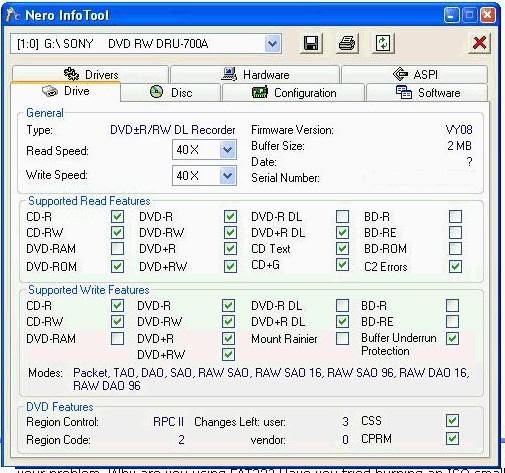
Also download dvdinfopro (free) and run a media info check on one of your discs you're burning with and post here

Main PC ~ Intel C2Q Q6600 (G0 Stepping)/Gigabyte GA-EP45-DS3/2GB Crucial Ballistix PC2-8500/Zalman CNPS9700/Antec 900/Corsair HX 620W
Network ~ DD-WRT ~ 2node WDS-WPA2/AES ~ Buffalo WHR-G54S. 3node WPA2/AES ~ WRT54GS v6 (inc. WEP BSSID), WRT54G v2, WRT54G2 v1. *** Forum Rules *** |
AfterDawn Addict

|
6. June 2005 @ 14:59 |
 Link to this message
Link to this message

|
|
as much as you might think that media will NOT vary from spindle to spindle or even within the same spindle, it CAN vary, need to know the media ID and what brand media you are using to offer further assitance~ :) dvd-r or dvd+r, what rated speed, manufacturer..etc..
Recommended Media:
Taiyo Yuden 4x dvd-r TYGO1/ 8x dvd-r TYGO2/ 8x dvd+r YUDEN000T02/ 16x dvd+r YUDEN000T03
Verbatim 8x dvd+r MCC003
Verbatim dvd+r DL (MKM001)= flawless no compression backups
"Do Yourself A Favor, Use The Good Stuff
TY & Verbs 4 Life~ :)" ~docTY~
"Its better to be quiet and appear stupid, then to open your mouth and remove all doubt."
I am always prepared to recognize that there can be two points of view - mine and one that is probably wrong - John Gorton
|
|
wtfisthis
Newbie

|
7. June 2005 @ 04:21 |
 Link to this message
Link to this message

|
Well i am using Maxell dvd's DVD+R's burning at 4x useing DVD Shrink then DVD Decrypter and i tried to play them on a different dvd player but that doesn't seem to work either but i got Boogey Man to work after wasting 8 disc's now i am trying to get Taking Lives to work now. But i will try using Nero to se eif that will work better, is that free or do u have to pay for Nero
|
Moderator

|
7. June 2005 @ 04:24 |
 Link to this message
Link to this message

|
@wtfisthis - Nero info-tool is free. post the info i requested, do the dvdinfopro check also, and report back and we should have you burning in no time..

Main PC ~ Intel C2Q Q6600 (G0 Stepping)/Gigabyte GA-EP45-DS3/2GB Crucial Ballistix PC2-8500/Zalman CNPS9700/Antec 900/Corsair HX 620W
Network ~ DD-WRT ~ 2node WDS-WPA2/AES ~ Buffalo WHR-G54S. 3node WPA2/AES ~ WRT54GS v6 (inc. WEP BSSID), WRT54G v2, WRT54G2 v1. *** Forum Rules *** |
|
aabbccdd
Suspended permanently

|
8. June 2005 @ 00:55 |
 Link to this message
Link to this message

|
|
n
This message has been edited since posting. Last time this message was edited on 20. July 2005 @ 00:53
|
|
Advertisement

|
  |
|
|
jer2911tx
Suspended due to non-functional email address

|
8. June 2005 @ 05:10 |
 Link to this message
Link to this message

|
|
it would be nice if i could get shrink/decrypter to change the booktype when i burn with my laptop.
i think decrypter can change booktype, but only with certain models of burners
my desktop is a lite-on, and i think i set up decrypter to change boooktype to dvd rom on burning, but my laptop, which i have to use for most burns since it is quicker, is HL-DT-ST GCA-4040N and i don't think i can change the booktype with decrypter....every once in a while i get a burn that won't play in one dvd player, but plays fine in another. pain in the butt
usually burn with laptop: dell, XP SP1, P4 2.66ghz, 384mb RAM, HL-DT-ST DVD +RW GCA-4040N burner
desktop: dell, Win 98, P3 800mhz, 512mb RAM, Lite-On 1673 burner, cheapo DVD-Rom drive
media i am currently using: verbatim - MCC-003
|
|


