|
|
|
Discs won't play
|
|
|
BarryJive
Newbie

|
6. June 2005 @ 06:21 |
 Link to this message
Link to this message

|
|
I've been using DVD SHRINK 3.2 for months and burnt about 50 dvds with no problems, recently every time I burn one it won't play on any dvd players or my computer, anyone got any ideas? I use Maxell DVD-R 4.7GB discs. I have used these since I began and have had no problems with them.
|
|
Advertisement

|
  |
|
|
Junior Member

|
6. June 2005 @ 11:18 |
 Link to this message
Link to this message

|
Hello 2 things to check or try,clean your DVD burner, if you have done that then the next burn you do on the setup window just before you select next slide accross the top and check your burn speed and if is set to Max turn it down to 4X and see what happens.
 Batman400 Batman400
This message has been edited since posting. Last time this message was edited on 6. June 2005 @ 11:19
|
|
BarryJive
Newbie

|
6. June 2005 @ 11:49 |
 Link to this message
Link to this message

|
Thanks, i've tried both but still no joy. I tried ripping an unencrypted dvd through Nero and the burnt dvd worked, so it's definitley a problem with DVD Shrink. Anyone know why this problem is occuring, i don't think i've altered anything on it.
|
|
squizzle
AfterDawn Addict

|
6. June 2005 @ 16:12 |
 Link to this message
Link to this message

|
are you using Nero to burn the discs? If so can you post the log? It's located in c:\program files\ahead\nero\nerohistory.log just remember to edit out your serial number.
Convert PAL to NTSC or NTSC to PAL------>http://forums.afterdawn.com/thread_view.cfm/167922
ScubaPete's guides------>http://www.dvdplusvideo.com/tutorial007.html
Bbmayo's guides------>http://home.comcast.net/~bbmayo/index.html
My ever-growing movie collection------>http://www.intervocative.com/dvdcollection.aspx/squizzle
|
|
BarryJive
Newbie

|
7. June 2005 @ 01:43 |
 Link to this message
Link to this message

|
|
Existing drivers:
This message has been edited since posting. Last time this message was edited on 7. June 2005 @ 13:16
|
|
squizzle
AfterDawn Addict

|
7. June 2005 @ 09:14 |
 Link to this message
Link to this message

|
I can't really see too much of a problem, except that your memory useage is 80%. Are you multitasking while burning? That's a big no-no.
Everything here all the way to this point: Quote:
[06.06.2005]------------------------------------
16:47:53 Robot error messages from:
====== *** NeroAPI, History File *** ======
is old log entries, maybe you could edit out everything up to that point as to avoid any confusion? Also there are still some serial numbers in there too...
Did you just recently use a new batch of dvdrs or a new brand entirely?? May be media related because according to Nero log it burned just fine. Maybe it's the 8x speed that's doing it, it's generally recommended to stay at 4x or below on dvds.
Convert PAL to NTSC or NTSC to PAL------>http://forums.afterdawn.com/thread_view.cfm/167922
ScubaPete's guides------>http://www.dvdplusvideo.com/tutorial007.html
Bbmayo's guides------>http://home.comcast.net/~bbmayo/index.html
My ever-growing movie collection------>http://www.intervocative.com/dvdcollection.aspx/squizzle
|
Moderator

|
7. June 2005 @ 10:45 |
 Link to this message
Link to this message

|
@BarryJive -
pls edit your post and only post the last section of the logfile, and REMOVE the serial numbers !. As i mentioned up the post, every burn, good and bad is appended to the logfile, so edit your post and chop out the other sections for the other burns. Then when other people refer to this post for help, in future, they will see a simple fix of the whole solution.
Right, i'm working from the last 'section' of your logfile, ie the very last burn in the logfile. Here goes.....
Quote:
1A20-*
1A22-*
- edit out these serial numbers, and throughout your post as you have multiple sections of log as each burn, good and bad is APPENDED to this log.
Quote:
Nero API version: 6.3.1.17
- this is a bit long in the tooth now, 6.6.0.13 is out now.
Quote:
Recorder: <DVDRW USB 16X> Version: A079
- I think your burner is an i/o magic 16x
Quote:
Connected to MMC as unknown drive with class-nr : 11
Drive is autodetected - recorder class: DVD+R9 DL recorder
- your drive isn't detected correctly - update your Nero, it's too old
Quote:
DiskPeripheral : ST380020A atapi Port 0 ID 0 DMA: On
CdRomPeripheral : MATSHITA CD-RW CW-8572 atapi Port 1 ID 1 DMA: Off
- i know DMA isn't required for the USB burner, however DMA needs setting on the CD burner - see here to fix it - http://home.comcast.net/~bbmayo/DMA.html
Quote:
Physical memory : 447MB (458224kB)
Free physical memory: 85MB (87628kB)
Memory in use : 80 %
- wow that's not much memory. 85MB is bad for yoour burns. You're in virtual memory territory, ie run out of memory and you will be using virtual memory, ie a portion of your hard disk, and hard disc will be 'swapping', interfering with your burn and rest of pc's performance. Get more memory. I'd say close down more background processes but you've not got much memory to start with. In fact, hang on, what on earth kind of figure is 447MB memory, that's wierd!. This PC isn't really old is it?, as these days you don't come across memory in multiples of other than 128, 258, 512, 1GB memory etc ?
Quote:
Last possible write address on media: 2298495 (510:46.45, 4489MB)
Last address to be written: 2052543 (456:07.18, 4008MB)
- this states that 4489MB is the edge of the disc. This particular burn is only burning up to a total of 4008MB, so well away from the potentially unusable edge of the disc; however other burns in your logfile are to virtually the edge of the disc - ie Quote:
Last address to be written: 2286111 (508:01.36, 4465MB)
. In DVD Shrink, alter the target size to 4300MB. I have this permanently set to 4300MB even on top quality media. Change it here -
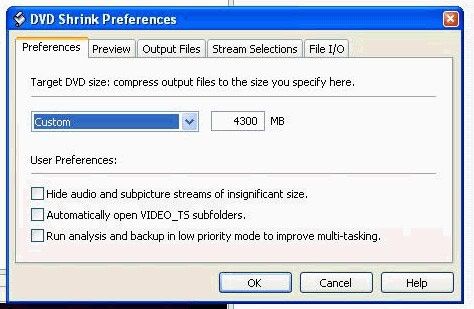
Quote:
Disc Manufacturer: -
Disc Application Code: 0, Disc Physical Code: 0
your drive or software can't determine the media it's been asked to use
Quote:
Burn process started at 8x (11,080 KB/s)
- OMG!, slow it down, try 4x, but you got all those other things to get up to date first.
Quote:
Burn process completed successfully at 8x (11,080 KB/s)
- erm, i don't think so, somehow!
Let's try and gather some basic info -
download Nero info-tool from here - http://www.snapfiles.com/get/neroinfo.html
Run it, note down the following, and paste here. Here's what mine shows -
click on the drive tab, note down the firmware version.
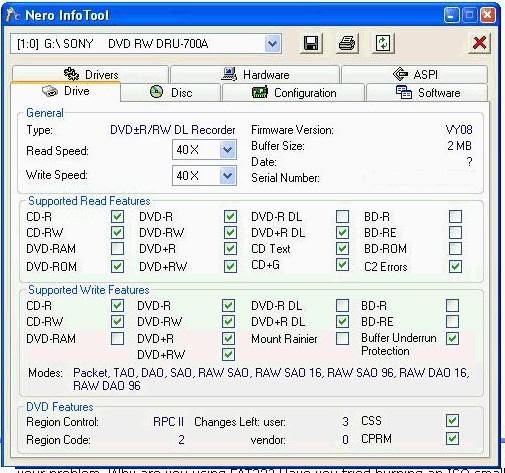
click on configuration tab, note down the DMA fields, ie on or off. As i said near the top of my reply, we only need DMA resetting on the CD burner
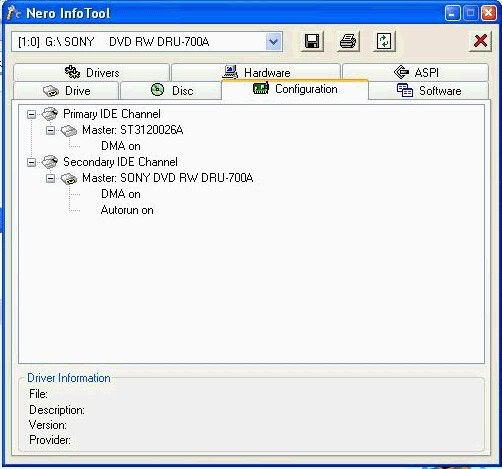
it may be worth clicking on the aspi tab, as something looks to be missing -
Quote:
WinAspi: -
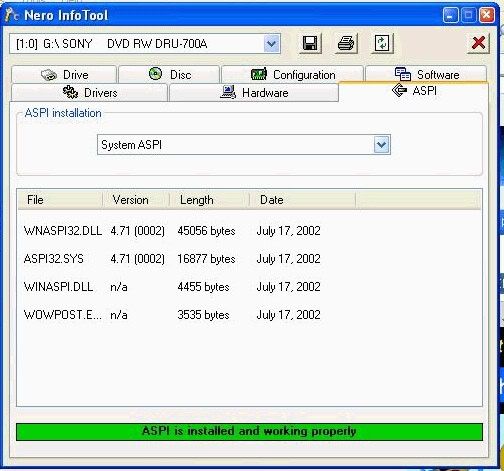
As to ASPI, i'm still not 100% whether it's needed in XP, no matter how many times i read up on it, i'm still none the wiser.
I've always installed it and it doesn't make things worse, plus i never read about installing it making problems so that's good enough for me.
and next download dvdinfopro (free download) and run a media info check and post the results here. If you could paste pictures back it might be easier.
You could post your own pictures - i do this the same way, but i copy/pasted this from one of the moderators' posts -
Step 1: push ctrl + PrintScreen (above the insert button)
Step 2: Open paint .. click start -> programs -> accessories -> paint
Step 3: push ctrl + v
Step 4: crop your image. I crop what I want to show -> cut it -> open new -> paste it. Crop only what you want to keep
Step 5: save as jpeg
Step 6: Host the jpeg here: http://imageshack.us/

Main PC ~ Intel C2Q Q6600 (G0 Stepping)/Gigabyte GA-EP45-DS3/2GB Crucial Ballistix PC2-8500/Zalman CNPS9700/Antec 900/Corsair HX 620W
Network ~ DD-WRT ~ 2node WDS-WPA2/AES ~ Buffalo WHR-G54S. 3node WPA2/AES ~ WRT54GS v6 (inc. WEP BSSID), WRT54G v2, WRT54G2 v1. *** Forum Rules ***This message has been edited since posting. Last time this message was edited on 7. June 2005 @ 10:52
|
|
crozzman
Member

|
7. June 2005 @ 10:59 |
 Link to this message
Link to this message

|
@Creaky, you've been doing some studying. Kudos, excellent job. I couldn't read a Nero log to save my life.
|
Moderator

|
7. June 2005 @ 11:02 |
 Link to this message
Link to this message

|
naw, with standard Nero logs i just say what i see. It's those damn nerovision logs that i have trouble with, they're as long as the bible
:)

Main PC ~ Intel C2Q Q6600 (G0 Stepping)/Gigabyte GA-EP45-DS3/2GB Crucial Ballistix PC2-8500/Zalman CNPS9700/Antec 900/Corsair HX 620W
Network ~ DD-WRT ~ 2node WDS-WPA2/AES ~ Buffalo WHR-G54S. 3node WPA2/AES ~ WRT54GS v6 (inc. WEP BSSID), WRT54G v2, WRT54G2 v1. *** Forum Rules *** |
|
squizzle
AfterDawn Addict

|
7. June 2005 @ 12:46 |
 Link to this message
Link to this message

|
|
i agree creaky, i try not to even touch NV logs.
Very nice, informative post BTW.
Convert PAL to NTSC or NTSC to PAL------>http://forums.afterdawn.com/thread_view.cfm/167922
ScubaPete's guides------>http://www.dvdplusvideo.com/tutorial007.html
Bbmayo's guides------>http://home.comcast.net/~bbmayo/index.html
My ever-growing movie collection------>http://www.intervocative.com/dvdcollection.aspx/squizzle
|
Moderator

|
7. June 2005 @ 13:37 |
 Link to this message
Link to this message

|
|
fanx!

Main PC ~ Intel C2Q Q6600 (G0 Stepping)/Gigabyte GA-EP45-DS3/2GB Crucial Ballistix PC2-8500/Zalman CNPS9700/Antec 900/Corsair HX 620W
Network ~ DD-WRT ~ 2node WDS-WPA2/AES ~ Buffalo WHR-G54S. 3node WPA2/AES ~ WRT54GS v6 (inc. WEP BSSID), WRT54G v2, WRT54G2 v1. *** Forum Rules *** |
|
BarryJive
Newbie

|
9. June 2005 @ 02:25 |
 Link to this message
Link to this message

|
|
Thanks for all your help it's really appreciated. Your gonna hate me for this but it looks like the problem is the DVDs. I thought they were ok because the first few I used worked fine. I tried burning onto two different dvds and they worked fine. So it looks like I've got a spindle of dodgy dvds, I'm sorry for wasting your time.
|
|
Advertisement

|
  |
|
Moderator

|
9. June 2005 @ 04:13 |
 Link to this message
Link to this message

|
|
@BarryJive - no worries, not a problem, keeps us off the streets!
ps it might still be worth you downloading dvdinfopro (free) and doing a media info check on the dodgy discs and pasting the info here.

Main PC ~ Intel C2Q Q6600 (G0 Stepping)/Gigabyte GA-EP45-DS3/2GB Crucial Ballistix PC2-8500/Zalman CNPS9700/Antec 900/Corsair HX 620W
Network ~ DD-WRT ~ 2node WDS-WPA2/AES ~ Buffalo WHR-G54S. 3node WPA2/AES ~ WRT54GS v6 (inc. WEP BSSID), WRT54G v2, WRT54G2 v1. *** Forum Rules *** |
|


