|
Guide - installing Music/Images on PSP
|
|
Senior Member

|
25. June 2005 @ 11:39 |
 Link to this message
Link to this message

|
|
If you would like to put songs and an image on your PSP, you must first connect your PSP to your computer through a USB connection, Most camera USB's work well with the PSP, you just have to find one that fits.
Once you connect the PSP to your computer and PSP, turn on your PSP, and go to the far left on your PSP, and look for "USB Connection" hit x, your psp should say "USB MODE" now your computer should manually pick up the new hardware and give you a list of program to run with it, just hit "Cancel"
Now, i am assuming you have Windows XP, so, this part may vary a little, now go to the "Start" button at the bottem left, then open up "My Computer" There should be a couple diferent things in here, so look for something that says something like "Removable Disc" and open it up, when you open it up, there should be a folder called "PSP" if you dont see it, its the wrong thing and try another.
Once in the folder called "PSP" inside that, there should be a folder called "SAVEDATA" dont click inside "SAVEDATA" just stay in the PSP folder, now right click, and hit "NEW" then "NEW FOLDER" , once you have made a new folder, name it "PHOTO" or "MUSIC" , depending on what you would like to put on your psp, or you can just make both.
Now, get the photos you want on your psp, and click and drag them on your "PHOTO" folder, Same applies to music,
Now once everything is put in those folders, you can just exit that box, and look at the bottem right, where te time is listed, there should be a little thing with a green arrow, double click that, and then click "stop" and now it should say you can safely remove the new hardware.
Now on your psp, hit circle, and go to the Music/Photo thing, and check if you see what you installed on it is there.
If not, it is most likely because the format of the music or image are not correct.
The most common form of music you should put on your PSP, is MP3 Format, which you can transfer CD's, to MP3's using MusicMatch JukeBox using the recorder tool. And I beileve the only form of Pictures you can have are JPEGS, which you can to change, just google it.
Anymore questions you can PM or post them hear. Below i will post the Pictures hopefully to help even more.
 http://pspcrack.tk/
"Rarely is the question asked; is our childern learning?" - G.W.Bush |
|
Advertisement

|
  |
|
|
Senior Member

|
25. June 2005 @ 12:10 |
 Link to this message
Link to this message

|
The PSP when connected to your computer should look like this
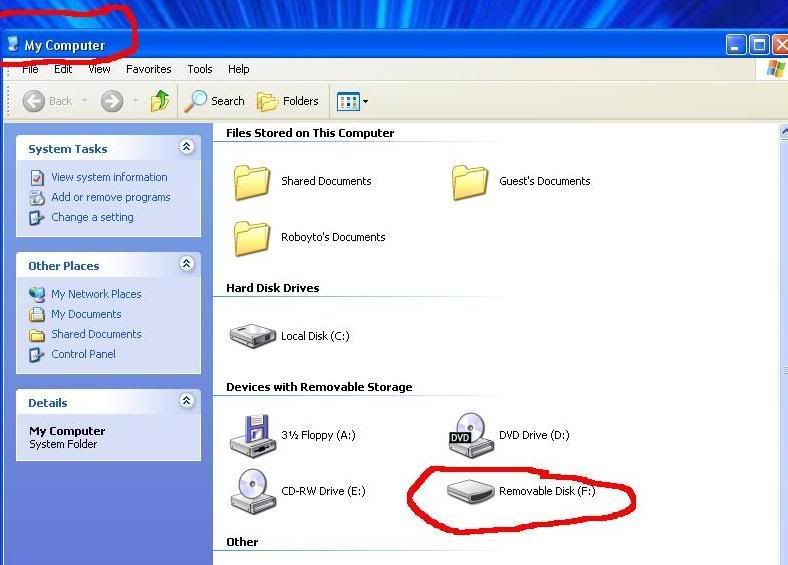
That is the PSP folder which means thats the right one.
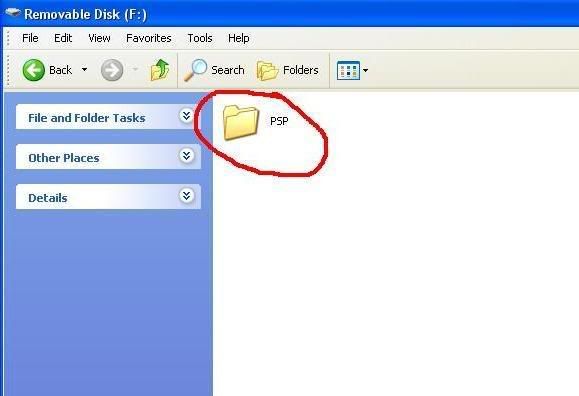
How you create a new folder

and what the created folder should look like
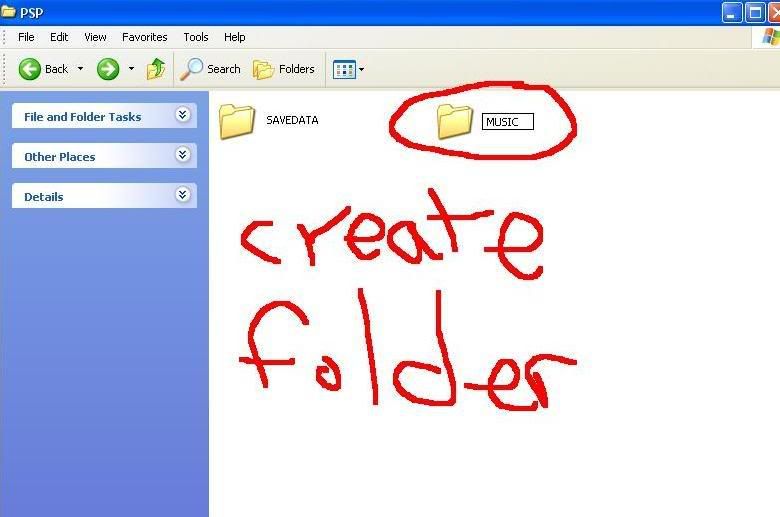
and finally this is what it should look like when dragging files to your psp.

I hope this helps. and please try not to make threads invloving this subject...
 http://pspcrack.tk/
"Rarely is the question asked; is our childern learning?" - G.W.Bush This message has been edited since posting. Last time this message was edited on 25. June 2005 @ 14:57
|
|
pisto
Suspended due to non-functional email address

|
25. June 2005 @ 20:52 |
 Link to this message
Link to this message

|
|
Thanks for the info, worked great. However, when I load the song it just says track 1. Is there a way to display the song name.
|
Senior Member

|
25. June 2005 @ 21:59 |
 Link to this message
Link to this message

|
|
You have to name the mp3, i havent named it manually in a folder, but i have in Music Match Juke Box, and when it names it there, it has the name on PSP, how ever that GAT ROT song you see i have in the screen, that says track 3 on my psp.
 http://pspcrack.tk/
"Rarely is the question asked; is our childern learning?" - G.W.Bush |
|
Bloodust
Suspended due to non-functional email address

|
1. July 2005 @ 08:07 |
 Link to this message
Link to this message

|
|
U forgot to say that u need tp format your memory stick lol
|
Senior Member

|
2. July 2005 @ 23:43 |
 Link to this message
Link to this message

|
|
You dont have to, Thats only if it was being used before the being used in a psp. LOL!!!
 http://pspcrack.tk/
"Rarely is the question asked; is our childern learning?" - G.W.Bush |
|
Shealthed
Junior Member

|
4. July 2005 @ 18:55 |
 Link to this message
Link to this message

|
|
i got a Q. how do u put in Atrac3plus files? the main manual says u can put em in but i put em in and they dont play, jsut says no files help please thanx-
|
Senior Member

|
5. July 2005 @ 12:02 |
 Link to this message
Link to this message

|
|
Well, im not sure at all, but the only thing i can say is. Are you sure their in Atrac3plus format? and are they in a file above like the Mp3s are?
 http://pspcrack.tk/
"Rarely is the question asked; is our childern learning?" - G.W.Bush |
|
Shealthed
Junior Member

|
5. July 2005 @ 13:31 |
 Link to this message
Link to this message

|
|
nvm my prvious question, i figured it out, i was using an out of date sonistage and after i upgraded ive got a bunch of songs at low MB's so thnx newys.
|
|
george113
Suspended permanently

|
17. July 2005 @ 10:56 |
 Link to this message
Link to this message

|
|
u guys are computer retards who doesnt no how to do that
|
Senior Member

|
17. July 2005 @ 12:44 |
 Link to this message
Link to this message

|
george113 (Newbie)Quote:
u guys are computer retards who doesnt no how to do that
First off, i made this because of the numerous amounts of threads asking how to do this, second off, go through the history of the psp threads and see how many threads there are asking how to put mp3's on a psp. Third, Well now since your mister big cool know it all george guy.. Then what does a computer retard have to do with a psp???
And
george113
{Newbie}
Quote:
for nalpalm i dint no how to use it either but know i do u gotaa press the fire button to launch it and then press again to make it come straight down jus look in the booklet
And since you have to call us "computer retards" i have found this post,, and all i have to say is, HAHAHAHA omg you didnt know how to work the napalm. you "game retard".... I have twisted metal.... Please, go grow up you egocentric little kid, who thinks because he knows what a gpu is, knows everything..
and i wont be suprised if you go google gpu after you read this
 http://pspcrack.tk/
"Rarely is the question asked; is our childern learning?" - G.W.Bush |
|
george113
Suspended permanently

|
17. July 2005 @ 14:04 |
 Link to this message
Link to this message

|
|
did i ask to know to all that c**p it was a frekin simple statment and the booklet with the psp tells how to do that so if people would just bother to look in the instructions b4 posting so much questions i wouldnt have had to post the computer retard thing and when u hook up ur psp to the computer its considered computer stuff
|
Senior Member

|
17. July 2005 @ 22:41 |
 Link to this message
Link to this message

|
george113 (Newbie)Quote:
did i ask to know to all that c**p
That doesnt make sense at all.
Quote:
it was a frekin simple statment and the booklet with the psp tells how to do that so if people would just bother to look in the instructions b4 posting so much questions i wouldnt have had to post the computer retard thing
and yes i know that, but your not gona stop people from doing it, so i did this.. Please just shut up .. your turning this guide into a really dumb argument, because you have to let others know you know how to do this, and that you think this is dumb,, well first off this is trying to help people, and you only should post if you have a question, you dont have any of these. so just shut up.
 http://pspcrack.tk/
"Rarely is the question asked; is our childern learning?" - G.W.Bush |
|
tonydang
Suspended due to non-functional email address

|
20. July 2005 @ 18:00 |
 Link to this message
Link to this message

|
|
hey i tried clicking on the removable disk, but it keeps saying PLEASE INSERT A DISK, what should i do?
Tonydang
|
Senior Member

|
20. July 2005 @ 20:47 |
 Link to this message
Link to this message

|
|
Ok, what size memory stick do you have? Whats on your memory stick so far? how many different drives are on the my computer?
 http://pspcrack.tk/
"Rarely is the question asked; is our childern learning?" - G.W.Bush |
|
doug420
Newbie

|
23. July 2005 @ 16:21 |
 Link to this message
Link to this message

|
|
hey what about when i open the removable drive theres no psp folder
|
Senior Member

|
23. July 2005 @ 18:02 |
 Link to this message
Link to this message

|
|
Ok first off, are you sure it is the psp, and second, have you saved anything on your memory stick using you psp>??
What i suggest you do, is go to options, and format you memory stick, that should so it, then try to do it again.
 http://pspcrack.tk/
"Rarely is the question asked; is our childern learning?" - G.W.Bush |
|
doug420
Newbie

|
24. July 2005 @ 11:22 |
 Link to this message
Link to this message

|
|
that worked it is there anyway to move the memory around like we don't put pictures on it and we would like to save more music and i need to know if anyone knows any good video converters that i could download for free that i could change my videos into mp4 for the psp thanks for ur help
|
Senior Member

|
24. July 2005 @ 17:15 |
 Link to this message
Link to this message

|
|
Yes, you can use your memory stick for all music, or all pictures, or all games, you choose, second, there is another guide here describing how to add video files to your psp, and there list video convertors
 http://pspcrack.tk/
"Rarely is the question asked; is our childern learning?" - G.W.Bush |
|
doug420
Newbie

|
25. July 2005 @ 13:09 |
 Link to this message
Link to this message

|
|
how do i do that then like take all the memory away from the pictures to music
|
Senior Member

|
25. July 2005 @ 17:14 |
 Link to this message
Link to this message

|
|
I dont quite understand what your trying to say?
 http://pspcrack.tk/
"Rarely is the question asked; is our childern learning?" - G.W.Bush |
|
doug420
Newbie

|
25. July 2005 @ 17:47 |
 Link to this message
Link to this message

|
|
i want to have more music on our psp but the memory is spread evenly to pictures,music and games well we arn't going to put pictures on it so i want to know if there is anyway to take the picture memory for music?
|
Senior Member

|
25. July 2005 @ 18:12 |
 Link to this message
Link to this message

|
|
??? i dont understand what you are doing, there should be no limitation on how much music you put on your memory stick. The only limitation should be how much the stick can handle itself.. ?? i have no idea what you are talking about.
 http://pspcrack.tk/
"Rarely is the question asked; is our childern learning?" - G.W.Bush |
|
doug420
Newbie

|
25. July 2005 @ 19:09 |
 Link to this message
Link to this message

|
|
ok we tried to put like 120 songs in the music folder right? then it said something about memory full we have 512mb memory chip and there is alot of memory left in the photo part on the psp is there anyway to use that for music
|
|
Advertisement

|
  |
|
|
Cameron7
Newbie

|
25. July 2005 @ 20:51 |
 Link to this message
Link to this message

|
|
I'm needing help with Music transfer to my PSP. On my PSP it shows that I have lost 3 Mb of memory but it won't show that the song is there for me to listen to.
Help
Cameron
|


