|
|
|
Player or burning problem?????
|
|
|
swishers
Junior Member

|
5. September 2005 @ 13:25 |
 Link to this message
Link to this message

|
|
Some of the DVD's i've burned wont play in my dvd player but they all play in another dvd player. The dvd player they wont play in is a panasonic rv-31 and is a year older then the dvd player they will play in , a panasonic rv-32. The older player has trouble reading the discs then says 'This type of disc cannot be played, put in another disc'. But the other dvd player has no trouble at all playing any of the discs i burned. All the movies are on Verbatims 4x digital movie discs, a couple are on Memorex 8x. A few of the memorex worked (on the older player), a few didnt, and all the verbatims didnt. I've been using dvd decryptor, shrink, nero method. I use the decryptor and make an iso on my hard drive then shrink it to 2 folders and burn it on nero. What could be the problem here?
|
|
Advertisement

|
  |
|
|
|
mzoopa
Suspended due to non-functional email address

|
5. September 2005 @ 14:22 |
 Link to this message
Link to this message

|
|
You might want to try a booktyping utility (If one is available for that burner) and set the media type to DVD-ROM .....thats what solved all the problems I had with playing backups on an older dvd player ....good luck
|
AfterDawn Addict

|
5. September 2005 @ 19:33 |
 Link to this message
Link to this message

|
|
you can book type your media by using DVDInfo Pro...... it will book type your DVD+Rs or DVD+RWs to DVD-ROMs which are more acceptable to most DVD players! It worked for me!!!!!
|
|
swishers
Junior Member

|
6. September 2005 @ 14:51 |
 Link to this message
Link to this message

|
how do you book type using Nero? Also, will this affect the quality of the movie? and Will the dvd-roms play in all dvd players?
|
AfterDawn Addict
6 product reviews

|
6. September 2005 @ 15:03 |
 Link to this message
Link to this message

|
|
Not all dvdrw's are capable of bitsetting/booktyping. What make and model dvdrw do you have? It will have no affect on the movie quality only increases compatability. Note this can only be done with dvd+r/rw media.
Mort
Rig #1 Asus Rampage Formula Mobo, Intel Core2Quad Q9450 CPU @ 3.55ghz, 2gb Corsair DDR2 1066 Dominator Ram @ 5-5-5-15, TR Ultra 120 Extreme w/ Scythe 9 blade 110 cfm 120mm Fan HSF, HIS Radeon 512mb HD3850 IceQ TurboX GPU, Corsair 620HX P/S, CM Stacker 830 Evo Case, Rig #2 Asus P5W DH Deluxe Mobo, Intel C2D E6600 CPU @ 3.6ghz, 2gb Corsair XMS2 DDR2 800 Ram @ 4-4-4-12-2t, Zalman CNPS9500LED HSF, Sapphire Radeon X850XT PE GPU, Corsair 620HX P/S, Cooler Master Mystique Case, Viewsonic 20.1" Widescreen Digital LCD Monitor, Klipsch Promedia Ultra 5.1 THX Desktop Speakers, http://valid.x86-secret.com/show_oc.php?id=348351 http://valid.x86-secret.com/show_oc.php?id=236435 |
|
swishers
Junior Member

|
6. September 2005 @ 15:15 |
 Link to this message
Link to this message

|
Its a lite-on dvdrw sohw 1633s that came with my hp. Do i have to set it to dvd rom everytime or after i do it will it stay that way? I'm using verbatim DVD+R media.
|
AfterDawn Addict
6 product reviews

|
6. September 2005 @ 15:19 |
 Link to this message
Link to this message

|
Rig #1 Asus Rampage Formula Mobo, Intel Core2Quad Q9450 CPU @ 3.55ghz, 2gb Corsair DDR2 1066 Dominator Ram @ 5-5-5-15, TR Ultra 120 Extreme w/ Scythe 9 blade 110 cfm 120mm Fan HSF, HIS Radeon 512mb HD3850 IceQ TurboX GPU, Corsair 620HX P/S, CM Stacker 830 Evo Case, Rig #2 Asus P5W DH Deluxe Mobo, Intel C2D E6600 CPU @ 3.6ghz, 2gb Corsair XMS2 DDR2 800 Ram @ 4-4-4-12-2t, Zalman CNPS9500LED HSF, Sapphire Radeon X850XT PE GPU, Corsair 620HX P/S, Cooler Master Mystique Case, Viewsonic 20.1" Widescreen Digital LCD Monitor, Klipsch Promedia Ultra 5.1 THX Desktop Speakers, http://valid.x86-secret.com/show_oc.php?id=348351 http://valid.x86-secret.com/show_oc.php?id=236435This message has been edited since posting. Last time this message was edited on 6. September 2005 @ 15:21
|
|
swishers
Junior Member

|
8. September 2005 @ 16:30 |
 Link to this message
Link to this message

|
|
ok, i downloaded the lite on utility and it wont let me change it and it says f/w not support at bottom.
|
AfterDawn Addict
6 product reviews

|
8. September 2005 @ 16:42 |
 Link to this message
Link to this message

|
Rig #1 Asus Rampage Formula Mobo, Intel Core2Quad Q9450 CPU @ 3.55ghz, 2gb Corsair DDR2 1066 Dominator Ram @ 5-5-5-15, TR Ultra 120 Extreme w/ Scythe 9 blade 110 cfm 120mm Fan HSF, HIS Radeon 512mb HD3850 IceQ TurboX GPU, Corsair 620HX P/S, CM Stacker 830 Evo Case, Rig #2 Asus P5W DH Deluxe Mobo, Intel C2D E6600 CPU @ 3.6ghz, 2gb Corsair XMS2 DDR2 800 Ram @ 4-4-4-12-2t, Zalman CNPS9500LED HSF, Sapphire Radeon X850XT PE GPU, Corsair 620HX P/S, Cooler Master Mystique Case, Viewsonic 20.1" Widescreen Digital LCD Monitor, Klipsch Promedia Ultra 5.1 THX Desktop Speakers, http://valid.x86-secret.com/show_oc.php?id=348351 http://valid.x86-secret.com/show_oc.php?id=236435 |
|
swishers
Junior Member

|
8. September 2005 @ 16:47 |
 Link to this message
Link to this message

|
|
alright, this isnt going to screw anything up is it?
|
AfterDawn Addict
6 product reviews

|
8. September 2005 @ 17:59 |
 Link to this message
Link to this message

|
|
What f/w version do you have now?
Rig #1 Asus Rampage Formula Mobo, Intel Core2Quad Q9450 CPU @ 3.55ghz, 2gb Corsair DDR2 1066 Dominator Ram @ 5-5-5-15, TR Ultra 120 Extreme w/ Scythe 9 blade 110 cfm 120mm Fan HSF, HIS Radeon 512mb HD3850 IceQ TurboX GPU, Corsair 620HX P/S, CM Stacker 830 Evo Case, Rig #2 Asus P5W DH Deluxe Mobo, Intel C2D E6600 CPU @ 3.6ghz, 2gb Corsair XMS2 DDR2 800 Ram @ 4-4-4-12-2t, Zalman CNPS9500LED HSF, Sapphire Radeon X850XT PE GPU, Corsair 620HX P/S, Cooler Master Mystique Case, Viewsonic 20.1" Widescreen Digital LCD Monitor, Klipsch Promedia Ultra 5.1 THX Desktop Speakers, http://valid.x86-secret.com/show_oc.php?id=348351 http://valid.x86-secret.com/show_oc.php?id=236435 |
|
swishers
Junior Member

|
9. September 2005 @ 11:14 |
 Link to this message
Link to this message

|
|
The version is BPSA. I have a hp pavilion and this is the burner that came with the computer. I dont think the liteon website upgrade is the right one. I looked on hp.com website and found an upgrade to BPSD. Is this what i'm looking for?
|
AfterDawn Addict
6 product reviews

|
9. September 2005 @ 11:57 |
 Link to this message
Link to this message

|
Hi swishers,
Looks like the reason the lite-on booktype utility doesn't work with yours is because you have hp f/w vs and the utility doesn't recognize it. I would flash it to the most updated hp f/w to match more media.
You still should be able to use Nero to booktype your dvd+r/rw media to dvd-rom. Click options on the final burn settings page of Nero then under booktype settings select dvd-rom in the dropdown menu. There is also a booktype setting in DVD Shrink if you use it.
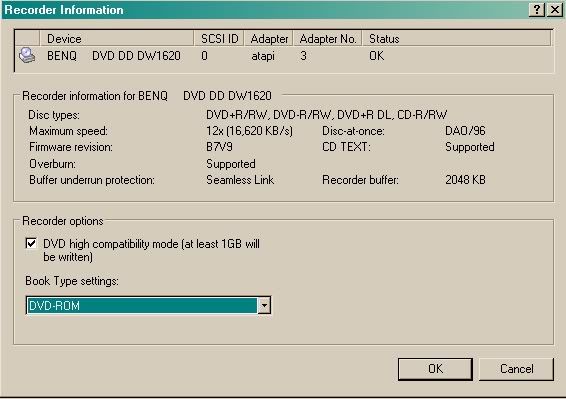
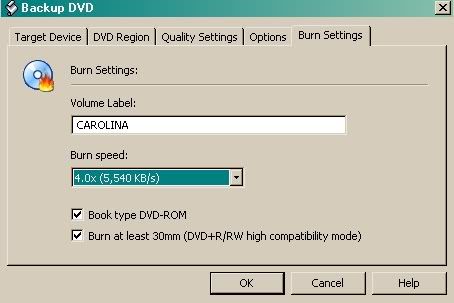
If you're sure you have a litey 1633 you could flash it with official lite-on f/w thus making the lite-on booktype utility functional. Do this at your own risk.
Mort
Rig #1 Asus Rampage Formula Mobo, Intel Core2Quad Q9450 CPU @ 3.55ghz, 2gb Corsair DDR2 1066 Dominator Ram @ 5-5-5-15, TR Ultra 120 Extreme w/ Scythe 9 blade 110 cfm 120mm Fan HSF, HIS Radeon 512mb HD3850 IceQ TurboX GPU, Corsair 620HX P/S, CM Stacker 830 Evo Case, Rig #2 Asus P5W DH Deluxe Mobo, Intel C2D E6600 CPU @ 3.6ghz, 2gb Corsair XMS2 DDR2 800 Ram @ 4-4-4-12-2t, Zalman CNPS9500LED HSF, Sapphire Radeon X850XT PE GPU, Corsair 620HX P/S, Cooler Master Mystique Case, Viewsonic 20.1" Widescreen Digital LCD Monitor, Klipsch Promedia Ultra 5.1 THX Desktop Speakers, http://valid.x86-secret.com/show_oc.php?id=348351 http://valid.x86-secret.com/show_oc.php?id=236435 |
|
swishers
Junior Member

|
10. September 2005 @ 11:57 |
 Link to this message
Link to this message

|
Dvdshrink wont let me change it and i cant find anything in Nero. On the website it says the upgrade fixes : compatibility with Itunes software, and compatibility with ricoh 4x DVD+RW discs. So, this might not even fix the problem and it seems complicated to install. Is there a way to restore the original f/w in case something gets messed up when upgrading it?
thanks
swishers
|
AfterDawn Addict
6 product reviews

|
10. September 2005 @ 12:47 |
 Link to this message
Link to this message

|
|
As long as you don't crossflash your drive to a different model eg. 1633 to a 1653, you should be able to flash it back again to an older vs of f/w.
That hp f/w is robbing you of some features and benefits of your litey. I would flash it with official lite-on f/w if it was me and I was 100% sure it was an oem lite-on SOHW-1633S. But again do this at your own risk if you decide to do so. My litey is a SOHW-1633S crossflashed to a SOHW-1653S with led fix (green led for read and red led for write).
Mort
Rig #1 Asus Rampage Formula Mobo, Intel Core2Quad Q9450 CPU @ 3.55ghz, 2gb Corsair DDR2 1066 Dominator Ram @ 5-5-5-15, TR Ultra 120 Extreme w/ Scythe 9 blade 110 cfm 120mm Fan HSF, HIS Radeon 512mb HD3850 IceQ TurboX GPU, Corsair 620HX P/S, CM Stacker 830 Evo Case, Rig #2 Asus P5W DH Deluxe Mobo, Intel C2D E6600 CPU @ 3.6ghz, 2gb Corsair XMS2 DDR2 800 Ram @ 4-4-4-12-2t, Zalman CNPS9500LED HSF, Sapphire Radeon X850XT PE GPU, Corsair 620HX P/S, Cooler Master Mystique Case, Viewsonic 20.1" Widescreen Digital LCD Monitor, Klipsch Promedia Ultra 5.1 THX Desktop Speakers, http://valid.x86-secret.com/show_oc.php?id=348351 http://valid.x86-secret.com/show_oc.php?id=236435 |
|
framit
Suspended due to non-functional email address

|
10. September 2005 @ 19:40 |
 Link to this message
Link to this message

|
|
One of the best moves I ever made was following your lead Mort, my 1633 is now a 1653. The green LED problem irked me from the time I first installed it, how come Lite On can't get it right and a bunch of hackers can. It was news to learn that I can't flash it back to a 1633 though, but then why should I. It works great as it is.
framit
Asus A8V dlx AMD Athlon 64x2 4600
2gb Corsair Ram
Canopus ACEDVio Capture Card
WD80gb + WD120gb + Sata WD250gb
LiteOn SOHW1693S BenQ 1640
|
AfterDawn Addict
6 product reviews

|
10. September 2005 @ 20:06 |
 Link to this message
Link to this message

|
|
Hi framit,
Lite-on went to the green read, flashing green write (sony way) when they merged with sony. The last model you could flash with led fix f/w (back to lite-on way, green read red write) was the SOHW-1653S. Models after that are the sony way only because the led its self is green only instead of multi-color.
I'm fairly sure you can crossflash you drive back to a 1633 but it is not a simple flash and is pretty complicated. I had a litey LDW-451S crossflashed to a SOHW-832S and was able to flash it back to a 451.
The 1653 is a better drive (just firmware actually) anyway.
Mort
Rig #1 Asus Rampage Formula Mobo, Intel Core2Quad Q9450 CPU @ 3.55ghz, 2gb Corsair DDR2 1066 Dominator Ram @ 5-5-5-15, TR Ultra 120 Extreme w/ Scythe 9 blade 110 cfm 120mm Fan HSF, HIS Radeon 512mb HD3850 IceQ TurboX GPU, Corsair 620HX P/S, CM Stacker 830 Evo Case, Rig #2 Asus P5W DH Deluxe Mobo, Intel C2D E6600 CPU @ 3.6ghz, 2gb Corsair XMS2 DDR2 800 Ram @ 4-4-4-12-2t, Zalman CNPS9500LED HSF, Sapphire Radeon X850XT PE GPU, Corsair 620HX P/S, Cooler Master Mystique Case, Viewsonic 20.1" Widescreen Digital LCD Monitor, Klipsch Promedia Ultra 5.1 THX Desktop Speakers, http://valid.x86-secret.com/show_oc.php?id=348351 http://valid.x86-secret.com/show_oc.php?id=236435 |
|
swishers
Junior Member

|
11. September 2005 @ 11:23 |
 Link to this message
Link to this message

|
|
I will probably leave mine alone. I dont know how to flash and dont want to risk screwing it up trying to learn how. The dvds i burned still work just not in the older player. I have a internal sony dru-710A dvd/cd drive that i bought a year ago. I was going to put it in my old computer but that one stopped working so i bought a new computer and the dvd drive came with it. Maybe if i hook up the sony i can do it with that. The only problem is its an internal and i have no room to put it.
|
|
Advertisement

|
  |
|
AfterDawn Addict

|
11. September 2005 @ 13:17 |
 Link to this message
Link to this message

|
@swishers,
I think you can book type your Lite-On easily on DVD Decrypter or Nero if you have them. Hey... try it, it won't hurt to change the book type or bisetting you know. It is not as bad/dangerous as crossflashing your firmware, so give it a shot. I did mine SONY DRU710A on DVD Decrypter using the LITE-ON listing, and to my surprise it's a "sucess". I also have Nero CD-DVD Speed set the "bitsetting" to DVD-ROM and everytime when I backup it (Nero) "automatically" change the book type to DVD-ROM in prior to the burning process. Hope the basic steps below will give you some clue that's all.
Here's how to book type using DVD Decrypter on DVD+R/DVD+R DL media:
01) Open up DVD Decrypter
02) go to Tools, Drive, Change Book Type (now look for your "Dvd Burner aka LITE-ON" and click on it)
03) "Change For:" arrow down to "DVD+R/+R DL Media" and Highlight it
04) "New Setting:" arrow down to "DVD-ROM" and click on "Change", click on "OK" (when Success), and OK. That's it... easy as smoking!!!
Below is an example of how to Book Type on a SONY DRU710A dvd buner using the "Lite-On burner" that is listed on DVD Decrypter:


Or if you want to burn with Nero Express or Nero Burning Rom and you have Nero ToolKit or Nero CD-DVD Speed, then you can easily change the "book type" or "bitsetting" on a DVD+R/DVD+R DL/DVD+RW into a DVD-ROM format as well. Here is how to change the "bitsetting or book typing" by using "Nero ToolKit".
01) click on "Nero StartSmart" on desktop or go to Start, Programs
02) click on "Nero ToolKit", then Nero CD-DVD Speed
03) click on "Extra tab", then "Bitsetting"
04) on "new setting", change it to "DVD-ROM". That's it and you're all set to go.
This message has been edited since posting. Last time this message was edited on 11. September 2005 @ 13:19
|
|


