|
a little help with avi2dvd
|
|
|
imfromdc
Newbie

|
13. September 2005 @ 19:56 |
 Link to this message
Link to this message

|
|
a little help please
read the guide How to convert AVI files (DivX, XviD etc.) to DVD with Avi2DVD had a few questions
1. if the movie is broke down into to files how do you know both files are loaded?
2.how do you lnow what aspect ratio to usefor both input and output?
3.how do you know if your avi files are interlaced?
4.same for audio stream?
5. same for autio biterate?
the rest i think i can follow
newbie
thanks in advanve
|
|
Advertisement

|
  |
|
|
|
andmerr
Suspended permanently

|
15. September 2005 @ 02:07 |
 Link to this message
Link to this message

|
|
|
|
Weycraze
Member

|
15. September 2005 @ 19:26 |
 Link to this message
Link to this message

|
1. If you have a multiple .AVI, rename them as follows;
eg: Matrix CD1.avi
Matrix CD2.avi
If they are in the same folder Avi2DVD will join them if you select all of them to load.
2. Get GSpot or another info viewing app to see what what your AVI specs are.
16/9 in, I use 16/9 out
4/3 in, 4/3 out
Changing A/R generally can mess the end results up, but it sometimes does work.
3.Read this on classifying your high resolution video:
http://neuron2.net/LVG/classifyhighres.html
4.You can use Virtual dub to decode the audio or various other apps, but this is not necessary with Avi2DVD.
5.Popular values are 128 for MP3, 224 for MP2 and 448 for AC3.(448 is dvd compliant, Avi2dvd will take care of this)
There are good bitrate calculators out there just google them.
Avi2dvd is actually a neet little proggy. But I don't mess with .avi's too much any more, unless they are good quality.
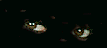
...a mind is a terrible thing to waste... |
|
faeridst
Newbie

|
20. September 2005 @ 11:16 |
 Link to this message
Link to this message

|
Hi Weycraze,
I have a follow up question to your previous post.... i named my files like you said, ie matrix cd1.AVI and matrix cd2.AVI - however, when I click on GO!, it tells me that the video resolutions are different. What does this mean and what do i do about it?
Thanks for your help!
A
|
|
Weycraze
Member

|
20. September 2005 @ 17:37 |
 Link to this message
Link to this message

|
|
I'm now assuming you have 2 totally separate .avi's that you are trying to combine and convert to DVD.
This would only be possible because the resolution of segment 2 does not match the resolution of segment 1.
Avi2DVD cannot combine these for you, it is only capable of say combining a 2 part plus SCVD video (CD1,CD2,etc.) to a full DVD video.
It is possible to try and achieve wht you are doing, but you would require to know a little bit about dvd-authoring.
Weycraze
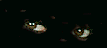
...a mind is a terrible thing to waste... |
|
faeridst
Newbie

|
20. September 2005 @ 19:02 |
 Link to this message
Link to this message

|
|
hmm... is it very complicated, this authoring business? what program is needed to accomplish this? is there a forum that discusses this?
A
|
|
Weycraze
Member

|
21. September 2005 @ 08:04 |
 Link to this message
Link to this message

|
It's a lot more involved, but can be done, I would suggest learning yourself some of the guides heres at AD, read them and understand the software involved in certain processes.
Also, another big help to me has been these sites:
http://www.videohelp.com/
http://www.doom9.org/
And a couple of people here at AD have their own sites with more excellent guides.
Reading will bepain in the behind, but you will need to educate yourself.
Good Luck
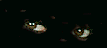
...a mind is a terrible thing to waste... |
|
faeridst
Newbie

|
21. September 2005 @ 10:52 |
 Link to this message
Link to this message

|
|
okay, thanks so much for your help... i see i have a lot to do before I can enjoy my dvd! :)
A
|
|
Weycraze
Member

|
21. September 2005 @ 17:39 |
 Link to this message
Link to this message

|
|
Hey no problem, and once your feet are a little wetter, post your problems or questions in the appropriate forum, because there are many people with great expertise in this area, here at AD, that know exactly what they are doing and have very much more experience than I, in these matters.
Weycraze
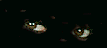
...a mind is a terrible thing to waste... |
|
Advertisement

|
  |
|
|
essie_
Newbie

|
25. October 2005 @ 09:40 |
 Link to this message
Link to this message

|
|
I've got a problem with Avi2DVD to.
I loaded the movie in the program and the settings are all good.
The only thing is, there is not automatically an Audio Stream loaded. And I can't choose an Audio Stream. And without an Audio Stream Avi2DVD can't convert my movie into an DVD.
Does anyone has an idea about what I should do?
Thanks.
Greetz Esther.
|


