|
Is there a guide to use AnyDVD?
|
|
|
sdrake01
Suspended due to non-functional email address

|
17. November 2005 @ 06:16 |
 Link to this message
Link to this message

|
|
I have the trial version but don't know what to do...please help
|
|
Advertisement

|
  |
|
|
|
JaguarGod
Senior Member

|
17. November 2005 @ 06:30 |
 Link to this message
Link to this message

|
|
No guide needed. Insert the disc in your disc tray. Then you will see the fox in your taskbar change to gray and then back to red. Once it is red, use any ripper to rip or just drag and drop the VIDEO_TS folder from the disc to the hard drive.
|
|
sdrake01
Suspended due to non-functional email address

|
17. November 2005 @ 07:02 |
 Link to this message
Link to this message

|
I still don't understand. I'm currently using DVD Decrypter and shrink. For the most part, they work very well.....If I'm trying to backup my original copy, do I use AnyDVD? or is there another program to rip the dvd to my hard drive. Also, when I put my original dvd in AnyDVD it blinks and start to initialize but nothing comes up and I didn't see the icon turn gray. There are no buttons that says burn or decrypt. I hope I'm not confusing the issue....just trying to make it work.....
|
AfterDawn Addict

|
17. November 2005 @ 07:43 |
 Link to this message
Link to this message

|
There is a guide for settings of AnyDVD in my signature.
cheers.
|
|
JaguarGod
Senior Member

|
17. November 2005 @ 09:49 |
 Link to this message
Link to this message

|
Look through the guide as suggested in the previous post.
Also, look at the following screenshot (Notice how I reduced the $700 Photoshop to make simple screenshots?):
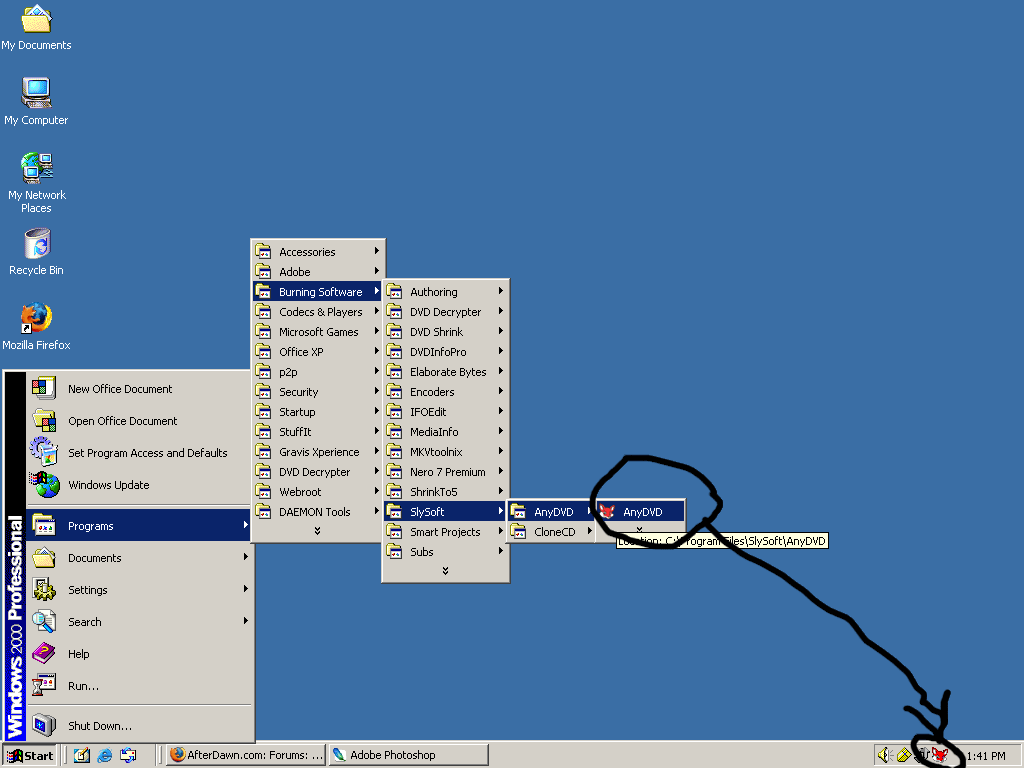
Usually it will autostart, but I set it so that I enable it manually. After it is enabled, all you see is the little red fox on the bottom right corner. The movie is automatically unencrypted.
There is no "rip" option. Just use a separate program you are used to or just explore the DVD and copy and paste the VIDEO_TS folder on your HD.
This message has been edited since posting. Last time this message was edited on 17. November 2005 @ 09:51
|
|
sdrake01
Suspended due to non-functional email address

|
17. November 2005 @ 09:51 |
 Link to this message
Link to this message

|
|
I'm fairly new here and I don't know how to find your guide.
How can I get to your signature? What am I suppose to do to get there?
|
AfterDawn Addict

|
17. November 2005 @ 09:56 |
 Link to this message
Link to this message

|
|
|
sdrake01
Suspended due to non-functional email address

|
17. November 2005 @ 10:11 |
 Link to this message
Link to this message

|
I followed your instructions last night and set the setting in AnyDVD
then I clicked on Clone DVD and I choose write ISO...then I went into shrink and pulled the video_ts folder and it burned madagascar with DVD Decrypter. Why am I using 4 different programs when I only need 2 ....which are AnyDVD and clone dvd 2. I will read over your instructions tonight and maybe I can get it right. I was only trying the new programs out because madagascar wouldn't burn with DVD Shrink. I know am missing something and I just need to read more carefully....thanks for all the support.
|
AfterDawn Addict

|
17. November 2005 @ 10:19 |
 Link to this message
Link to this message

|
Certainly, if you have AnyDVD and CloneDVD2 you can backup whatever is out there. I have both programs and they are excellent.
Good Luck.
|
|
JaguarGod
Senior Member

|
17. November 2005 @ 10:48 |
 Link to this message
Link to this message

|
You should get yourself familiar with VobBlanker as well. If you learn how to use it, you can use DVD Shrink, which will make higher quality (visually) backups than CloneDVD2.
CloneDVD2 is better than Shrink when used in conjunction with AnyDVD, meaning that it will not crash or give errors, but if you rip to your Hard Drive first, Shrink will be just as reliable.
The reason I say that Shrink will give you better results is that you can set the compression manually. This means you can choose to do extra features at the lowest compression and this will raise the main movie a lot. Usually CloneDVD will reduce movies to abou 60% that Shrink will reduce to 70%.
|
|
bgennett
Newbie

|
18. November 2005 @ 17:26 |
 Link to this message
Link to this message

|
Does anyone know of a version of AnyDVD that can be used with W98SE and where it can be found? Thanks
|
AfterDawn Addict

|
18. November 2005 @ 17:40 |
 Link to this message
Link to this message

|
System Requirements for ANYDVD
* IBM compatible personal computer with a 500 MHz Pentium and 64 MB RAM
* Windows 95/98/SE/ME/2000/XP
* Harddisk space needed: 2 MB
http://www.slysoft.com/en/anydvd.html
|
AfterDawn Addict

|
18. November 2005 @ 18:26 |
 Link to this message
Link to this message

|
Quote:
The reason I say that Shrink will give you better results is that you can set the compression manually. This means you can choose to do extra features at the lowest compression and this will raise the main movie a lot. Usually CloneDVD will reduce movies to abou 60% that Shrink will reduce to 70%.
Now don't get me wrong everyone here knows I am a strong supporter of DVD Shrink (hell just look at all my guides) but CDVD2 will compress a movie just as much as DVD Shrink will. you can compress special features to your liking or you can also do the main movie only in CDVD2 which will produce very simular results to Shrink. In fact CDVD2 will do just about everything that Shrink can do. The only real question would be which is easier for someone to use and thats debatable.
Cheers
 My Guides--------->http://webpages.charter.net/bacitup/
My Guides--------->http://webpages.charter.net/bacitup/
Newbies------------>http://forums.afterdawn.com/thread_view.cfm/183136
Software ------->http://webpages.charter.net/bacitup/software.htmThis message has been edited since posting. Last time this message was edited on 18. November 2005 @ 18:28
|
|
JaguarGod
Senior Member

|
18. November 2005 @ 19:20 |
 Link to this message
Link to this message

|
I don't see where you can set the compression of CloneDVD. There is a screen where you can remove stuff, which I like, but say I want to keep 1 GB worth of features. How would I go about compressing that more than the main movie?
It seems like CloneDVD does even compression, meaning if the main movie is 70% all of the features will be 70%. I could be missing something here though, as the only time I tried to use the program it only wanted to read the special features.
|
|
Advertisement

|
  |
|
|
paw2285
Newbie

|
19. November 2005 @ 15:05 |
 Link to this message
Link to this message

|
does anyone know what to do if AnyDVD doesn't recognize my dvd drive? The drive works because the dvd plays but AnyDVD doesn't give me the option to chose it under the drives tab?????
|


