|
LG 4167b Book-Type to DVD-ROM help....again!?
|
|
|
J66
Junior Member

|
17. December 2005 @ 15:40 |
 Link to this message
Link to this message

|
|
This forum's great...Lots of help from you guys for newbies. Thank you! My blank genuine TY 8X+R discs seem to burn great at 4X, no problems, but the ONLY way right now that I can burn out book-typed DVD-ROM is by manually clicking the LG tab in DVD Decrypter's recorder settings screen EVERY time and ONLY using Decrypter to burn. I would love to use my Nero 6.6.0.3 to burn out discs book-typed after Shrinking, VOBBlanking, etc., and I'm just itching to use the guide by Alkohol w/Nero's Recode to burn book-type, but Nero Burning Rom's Recorder "options" screen never brings up where I can change to "book-type/automatic" so I'm forced to only burn using the book-type option on Decrypter(and I have to set EVERY time, does not seem to save!). My LG 4167b's firmware is DL11...Would updating to DL12 cause Nero to autodetect, anything to do with DMA, etc., that anybody can think of that's conflicting so that I can't have Nero book-type? Everybody else seems to have no issues with this drive changing to book-type via Nero... Or do they? I must be overlooking something...help, please...Thanks...
|
|
Advertisement

|
  |
|
|
AfterDawn Addict

|
17. December 2005 @ 16:29 |
 Link to this message
Link to this message

|
For Recode when you hit the next button and get to your burn screen hit the more tab on the bottom and you will see the booktype tab, disregard mine it is set to automatic because mine does it automatically, you will see the setting for DVD-Rom in the dropdown box.
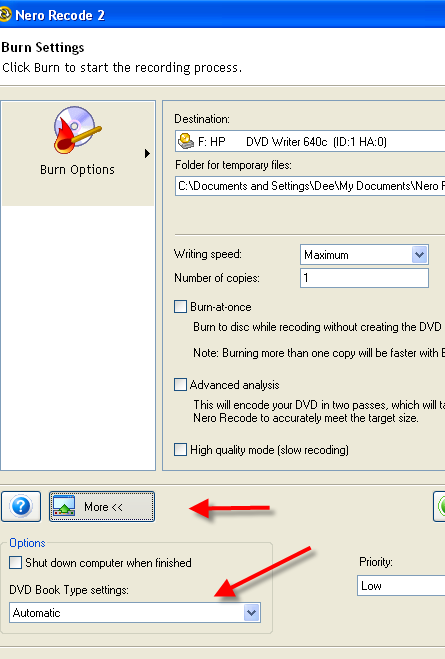
|
Moderator

|
18. December 2005 @ 02:51 |
 Link to this message
Link to this message

|
i jut had to close duplicate thread here - http://forums.afterdawn.com/thread_view.cfm/272492
but have pasted my reply to this thread anyway..
Quote:
i have this burner. i've set mine to 'auto' in Nero's Burning Rom via 'recorder/choose recorder/options'. then set booktype to auto in the booktype box and it will work correctly permanently

Main PC ~ Intel C2Q Q6600 (G0 Stepping)/Gigabyte GA-EP45-DS3/2GB Crucial Ballistix PC2-8500/Zalman CNPS9700/Antec 900/Corsair HX 620W
Network ~ DD-WRT ~ 2node WDS-WPA2/AES ~ Buffalo WHR-G54S. 3node WPA2/AES ~ WRT54GS v6 (inc. WEP BSSID), WRT54G v2, WRT54G2 v1. *** Forum Rules *** |
|
J66
Junior Member

|
19. December 2005 @ 21:30 |
 Link to this message
Link to this message

|
OK, no problem, whatsoever, I promise that I will not multipost ever again. I guess that I should just have stated in the first place with my LG 4167b burner w/DL11 firmware, under Nero 6.6.0.3 Burning ROM, I choose Recorder, "options", and NO book-type box, automatic or otherwise, even appears! This is kinda frustrating to me, and was just hoping if there was some little thing that could be conflicting or that I'm overlooking. Thanks again, and I'll stick to 1 thread! Promise...
|
Moderator

|
19. December 2005 @ 21:33 |
 Link to this message
Link to this message

|
no worries, only here to keep things ticking along, not to make it difficult for ya. as to the booktyping, maybe it's cus your Nero is way old, try updating to 6.6.0.18

Main PC ~ Intel C2Q Q6600 (G0 Stepping)/Gigabyte GA-EP45-DS3/2GB Crucial Ballistix PC2-8500/Zalman CNPS9700/Antec 900/Corsair HX 620W
Network ~ DD-WRT ~ 2node WDS-WPA2/AES ~ Buffalo WHR-G54S. 3node WPA2/AES ~ WRT54GS v6 (inc. WEP BSSID), WRT54G v2, WRT54G2 v1. *** Forum Rules *** |
|
J66
Junior Member

|
19. December 2005 @ 21:44 |
 Link to this message
Link to this message

|
creaky,
Hmmm...I thought about that, but was just under the impression that any version of Nero 6 onwards supported book-typing. BUT...maybe since the 4167b's fairly new this just might be the case...Do you recommend me getting Nero 7 or just a newer version of 6, and/or uninstalling INCD off the PC as others have stated? And is DVD Info Pro good for bitsetting a drive permanently? Thanks again...
|
Moderator

|
19. December 2005 @ 21:49 |
 Link to this message
Link to this message

|
|
i'd personally advise staying with 6.x for now as i just want to get you up and working. if you decide to stay 6.x or go 7.x the choice is yours, it's just while you've got 6.x we may as well get you sorted, then you can decide whether you want to go 7.x later. i myself will stay with 6.x for good as it works perfectly for me so i'm catered for unless i ever buy a newer burner that isn't catered for in 6.x, however that's just my opinion of why i'm staying 6.x.
but yes, get rid of the awful InCD anyway..
as to the booktyping, you're probably right about it being catered for. i'm trying to remember what else you could do to try to set the booktype, nero cd-dvd speed does it i think, can't remember if dvdinfopro does it, or even decrypter, i'm a goldfish memory this morning, but it is very cold in here (i live afloat and my car wouldn't start so i'm working from home. brrrrrr!)

Main PC ~ Intel C2Q Q6600 (G0 Stepping)/Gigabyte GA-EP45-DS3/2GB Crucial Ballistix PC2-8500/Zalman CNPS9700/Antec 900/Corsair HX 620W
Network ~ DD-WRT ~ 2node WDS-WPA2/AES ~ Buffalo WHR-G54S. 3node WPA2/AES ~ WRT54GS v6 (inc. WEP BSSID), WRT54G v2, WRT54G2 v1. *** Forum Rules ***This message has been edited since posting. Last time this message was edited on 19. December 2005 @ 23:52
|
|
J66
Junior Member

|
19. December 2005 @ 21:57 |
 Link to this message
Link to this message

|
I'll grab 6.6.0.18 ASAP then... For uninstalling INCD, just do it by normal Win XP add/remove/uninstall, or should I uninstall in some section of Nero just for INCD? Or should I just uninstall everything once I get 6.6.0.18, and then get rid of it's INCD at that point? I guess I just want 6.6.0.18 without INCD when all's said and done...Many thanks...
|
Moderator

|
19. December 2005 @ 21:58 |
 Link to this message
Link to this message

|
uninstall Nero then uninstall completely via Nero's Clean Tools, then reinstall Nero 6.6.0.18 WITHOUT installing InCD

Main PC ~ Intel C2Q Q6600 (G0 Stepping)/Gigabyte GA-EP45-DS3/2GB Crucial Ballistix PC2-8500/Zalman CNPS9700/Antec 900/Corsair HX 620W
Network ~ DD-WRT ~ 2node WDS-WPA2/AES ~ Buffalo WHR-G54S. 3node WPA2/AES ~ WRT54GS v6 (inc. WEP BSSID), WRT54G v2, WRT54G2 v1. *** Forum Rules *** |
|
J66
Junior Member

|
19. December 2005 @ 22:34 |
 Link to this message
Link to this message

|
Thanks creaky, sounds good...I'll unistall Nero, get the clean tools downloads from Nero site(right?), use those, and then freshly install 6.6.0.18 from scratch, without "INCD Package 3". Package 1 and 2 should be all I need, correct? I noticed in their old update infos that after my 6.6.0.3 they added "bitsetting with a GUI". This just might be my prob...especially since the 4167b's only been out since what, the summer?
|
|
brobear
Suspended permanently

|
19. December 2005 @ 23:41 |
 Link to this message
Link to this message

|
I went to Nero 7 and haven't had any problems with the switch. Just more of a good thing. Here's the instructions for booktyping in Nero 7. For those not familiar, you only booktype the + format. If a drive doesn't support the option then it won't appear.
_____________________________________

|
Moderator

|
19. December 2005 @ 23:50 |
 Link to this message
Link to this message

|
|
cheers Brobear. i know the drive is booktype-able as i have the same drive. my previous reply re J66 staying with 6.x was because if it's not a newish purchase of 6.x it's gonna cost to go 7.x. for now i wanted J66 to get up and working; i'll edit my previous reply to make my intent more clear :)

Main PC ~ Intel C2Q Q6600 (G0 Stepping)/Gigabyte GA-EP45-DS3/2GB Crucial Ballistix PC2-8500/Zalman CNPS9700/Antec 900/Corsair HX 620W
Network ~ DD-WRT ~ 2node WDS-WPA2/AES ~ Buffalo WHR-G54S. 3node WPA2/AES ~ WRT54GS v6 (inc. WEP BSSID), WRT54G v2, WRT54G2 v1. *** Forum Rules *** |
|
brobear
Suspended permanently

|
20. December 2005 @ 00:10 |
 Link to this message
Link to this message

|
This image shows selecting Recorder in the Nero 7 Burning ROM. (Close the New Compilation window that opens when selecting the Burning ROM to access the Recorder selection):
________________________________

________________________________
My burner doesn't support booktyping DVD ROM, so it doesn't offer the option. I selected Options, but those are limited. Note the difference in this window and the one in the instructions above.
________________________________

This message has been edited since posting. Last time this message was edited on 20. December 2005 @ 00:15
|
|
brobear
Suspended permanently

|
20. December 2005 @ 01:18 |
 Link to this message
Link to this message

|
|
Creaky
I'm not contradicting anything you said, I just mentioned I went to 7 and like it. If a person has a good working retail version of 6, there's no pressure to upgrade and the cost is prohibitive as you said. For those that download the trial, theres still no limit, just times out once a month. On this one you can still choose not to install InCD, which I left out.
BTW, Happy Holidays!!!
This message has been edited since posting. Last time this message was edited on 20. December 2005 @ 01:19
|
AfterDawn Addict

|
20. December 2005 @ 01:32 |
 Link to this message
Link to this message

|
I switched to Nero 7 Premium as of late October 2005 and I've never experienced any issues at all using Nero Burning Rom, Nero Express, Nero Recode 2, Nero Vision 4 and Nero ShowTime (to watch AVI, DivX and DVD movies) -- so far I'm satisfied.
I know that tons of newbies (members) are having failed burned at the Nero forum, but for some reason I'm burning flawlessly.
|
|
brobear
Suspended permanently

|
20. December 2005 @ 02:24 |
 Link to this message
Link to this message

|
|
I had more problems back when they had the bugs in 6 and Recode got messed up. There were some bugs in 7 when it first arrived. I think more with CDs than doing backups with DVD. I never experienced any of the problems myself. Guess I wasn't doing anything that had the associated bugs.
|
Moderator

|
20. December 2005 @ 04:12 |
 Link to this message
Link to this message

|
cheers Brobear i was just in a rush as my car's playing up and i had to go looking for garages to fix it and i was late for work. stress stress. and it's still playing up (starter motor, gonna buy a new one after work); i had re-read my reply and it sort of implied no-one should go Nero 7 in my opinion, which wasn't my intention.
...and i knew Alkohol would turn up as he's doing ok with 7.x
:) :)

Main PC ~ Intel C2Q Q6600 (G0 Stepping)/Gigabyte GA-EP45-DS3/2GB Crucial Ballistix PC2-8500/Zalman CNPS9700/Antec 900/Corsair HX 620W
Network ~ DD-WRT ~ 2node WDS-WPA2/AES ~ Buffalo WHR-G54S. 3node WPA2/AES ~ WRT54GS v6 (inc. WEP BSSID), WRT54G v2, WRT54G2 v1. *** Forum Rules *** |
|
brobear
Suspended permanently

|
20. December 2005 @ 16:47 |
 Link to this message
Link to this message

|
Creaky
The overtones of our rhetoric... LOL
Sorry to hear about the problem with the car. Luckily it's only superficial, nothing internal anyway. Back in the day, we just disassembled a starter and as long as the armature wasn't shot, we'd rebuild them. Now it's buy a new part and replace it; often rebuilt by some factory setup.
I hope things improve and it looks brighter for the rest of the holiday season.
Yes, seems Alkohol is a big fan of Nero 7. I got it just to see what was new. I'm the curious type and like playing with new toys. Had it been a stinker, I would have shot it down in a heartbeat. 7 is big, but that's what they said about six. If all a person wants is a burner, then ImgBurn would suffice. 7 had only a few bugs up front, none of which I encountered. That's nothing new for software that's constantly being updated. I remember six had it's problems as well with updates, even toward the end or it's run. Now that Nero 7 is the free trial from Nero, we'll see more of it as people lose thier Nero 6 trials. Then there's other curious souls such as myself. LOL
Have a good one... Speaking of which... ;)
|
Senior Member
3 product reviews

|
20. December 2005 @ 17:14 |
 Link to this message
Link to this message

|
|
@J66,
I hope this helps you. I OWN an LG 4167B Drive and my firmware is the latest DL12. This drive DOES allow booktype setting to DVD-ROM with DVD+R discs. It will not support booktype setting with DVD+RW discs, but who the heck uses those anyway? arnibear & brobear have graphically shown HOW to do this with Nero. By the way, My GSA-4167B drive performs EXCELLENTLY! With Firmware rev. DL12 from LGs site. I have yet to have a coaster with my drive. Dual or Single Layer. However, I do use only Verbatim, Sony MIJ, Fuji MIJ, and Ritek G05 media.
Merry Christmas to all at AfterDawn! :-)
Use The Best Media for The Best Burns! TYs, Verbs,(Made in Taiwan) Sony MIJs (YUDEN000 T02), Sony Made in Taiwan DVD+R 16x, Maxell MIJ, RITEK G05.
This message has been edited since posting. Last time this message was edited on 20. December 2005 @ 17:14
|
AfterDawn Addict

|
20. December 2005 @ 18:44 |
 Link to this message
Link to this message

|
Quote:
Yes, seems Alkohol is a big fan of Nero 7
@brobear
Yes, I guess I'm a "Nero-holic", LOL. I like to test/experiment or try new things, if it doesn't work for me, I'll simply toss down "Add/Remove", but if it works, then more power to Nero 7. So far it has been burning flawlessly, so I have nothing against Nero.
The fact is that, I burned a lot of music audio, so I primarily used Nero Express. In addition, it supports "CD TEXT", which is nice.
|
|
brobear
Suspended permanently

|
20. December 2005 @ 20:34 |
 Link to this message
Link to this message

|
I agree. Nero is nice and I like having all the capabilities, though I don't use them all the time. In fact, some I never use, like MediaHome. With the more elaborate photo apps available, I don't use Nero much for that either. But for burning, transcoding, conversion and the like, Nero is hard to beat. For those wanting a package and not particularly wanting to invest in separate programs, Nero supplies a fairly comprehensive suite. Nero Express is probably the most heavily used app in the suite for me, seconded by Recode2. Doing a lot of backups, it's only seldom the other apps are called for. The Burning ROM is an elaborate burning tool, but for most tasks, the Nero Express wizard will do the same thing with fewer steps and less input. I go for the easier interface.
I'm starting to sound like a commercial. LOL For real ease of burning, try CopyToDVD from VSO. That app puts a burning option in the right click menu from the mouse. Now that's fast access to a burn. Guess you can tell, I'm one of those people who likes having multiple apps when one will do. LOL Again though, Nero is the more elaborate when it comes to tweaking settings and will give burn options when CopyToDVD will deny due to warnings. I like the way Nero gives the warning but allows the option to burn in some cases.
|
AfterDawn Addict

|
21. December 2005 @ 04:13 |
 Link to this message
Link to this message

|
@brobear
I too have CopyToDVD and enjoy the program, it has burned files that were done by Xcopy Platinum when Nero wouldn't. I have also done some DL backups with this program and they all came out well. It is nice to have another all purpose program, too bad the French want to put in laws that will basically make this program illegal.
|
|
brobear
Suspended permanently

|
21. December 2005 @ 04:56 |
 Link to this message
Link to this message

|
Quote:
... too bad the French want to put in laws that will basically make this program illegal.
That would be strange. None of the other countries I've noticed are being that strict. There are a lot of recording suites capable of transcoding and/or burning DVDs. The trick is they don't have decryption software. Last time I checked, CopyToDVD didn't have any. They have the disclaimers that the app isn't intended for purposes that involve copyright infringement. The software can be used for many purposes besides backing up DVD movies. Sonic-Roxio and Nero do the same thing as most of the other retail transcoders, no decryption. That's why the government chose the 321 XCopy software as a test case in the US, it was the most visible and had decryption software. It was specificly intended for backing up encrypted movies. If you're keeping track of the situation, let me know how it plays out.
|
|
J66
Junior Member

|
21. December 2005 @ 12:48 |
 Link to this message
Link to this message

|
Wow! Thanks, guys! My questions thoroughly answered and a Nero history lesson, as well! Well, I've got the download of the new DL12 firmware to update my DL11 on the 4167b. I'm a definite newbie, so just one question: my NEC DVD reader AND my 4167b burner are both on the secondary IDE channel. Do I need to open up the case and physically disconnect the NEC drive before flashing firmware(so that it just thinks there's one drive connected)? And anything else I should do? Thanks again...
|
|
Advertisement

|
  |
|
Member

|
21. December 2005 @ 12:57 |
 Link to this message
Link to this message

|
|
No you don't have to do that. When you run the firmware program, there should be a drop down box and you can select the drive you want to update and proceed accordingly.
Wyman
Custom built PC - WinXP MCE - P4 3.2ghz(overclocked) - 2gb of PC3200 ram - Maxtor 250gb - Sony DRU-800A - Sony DW-D22A DVD+/-RW - Clone DVD2 - DVD Fab Decrypter - Nero 7 - Epson R320 Stylus Photo Printer - Gigabyte mobo(model 8IPE1000P-G) - Hauppage WinTV PVR-150MCE tv tuner - ATI AIW 9600XT vid card
|


