|
|
|
*HOT* Tech News And Downloads, I Would Read This Thread And Post Any Good Info
|
|
AfterDawn Addict

|
20. September 2006 @ 07:45 |
 Link to this message
Link to this message

|
Xbox 360 to Get HD DVD Soon
First drives due to ship in Japan in November.
Martyn Williams, IDG News Service
Wednesday, September 20, 2006 06:00 AM PDT
TOKYO -- Microsoft will launch an HD DVD drive add-on for its Xbox 360 console in November, a company executive said Wednesday.
The drive will be available in Japan from November 22 and will cost $168, according to Takashi Sensui, general manager of the Xbox division of Microsoft's Japanese subsidiary. Sensui made the announcement at a news conference here.
Microsoft had previously said it would provide an HD DVD drive peripheral for Xbox 360, but was not specific about its release.
Movies Via Xbox
The drive will allow Xbox 360 owners to watch high-definition HD DVD video content on a suitable television. The system will allow viewing at up to 1080p (1080 lines and Progressive scanning), which is the highest of several picture levels judged to be high-definition.
The drive is due for release in other markets as well. However, Microsoft did not announce pricing or availability.
HD DVD is one of two formats competing to become the de facto replacement for today's DVD standard. The format is backed by Toshiba and a number of other companies including Microsoft and Intel.
Its rival, Blu-ray Disc, is backed by, Matsushita (Panasonic) and a number of other big-name electronics companies. Sony has said it will build a Blu-ray Disc drive into the PlayStation 3.
http://pcworld.com/article/id,127190/article.html
|
|
Advertisement

|
  |
|
|
AfterDawn Addict

|
20. September 2006 @ 07:49 |
 Link to this message
Link to this message

|
Top 5 Advanced Digital Cameras
These cameras typically offer more manual controls and more powerful features than point-and-shoot models. Ratings and rankings can change due to pricing and technology changes so check back frequently for the latest info.
Edited by Eric Butterfield
Monday, September 18, 2006, 05:00 PM PDT
Test Center About the Test Center
How We Test ? What Our Ratings Mean ? How the Charts Work
Compare
Use the Check Boxes to see a Side-by-Side Comparison
Rank Name PCW Rating
1
BEST BUY
Fujifilm FinePix S5200
Fujifilm FinePix S5200
Max. Megapixels: 5
Optical Zoom: 10X
Zoom Range Min. (mm): 38
Zoom Range Max. (mm): 380
Weight (ounces): 16.8
Media Slots: xD-Picture Card
Price When Reviewed: $285
Check latest prices
Bottom Line: A snappy autofocus and top-notch image quality make the S5200 hard to beat. It shoots at ISO 1600, but images looked noisy.
(Last Rated: September 08, 2006)
Full Review ? Test Report
84.3Very Good
2
Olympus SP-350
Olympus SP-350
Max. Megapixels: 8
Optical Zoom: 3X
Zoom Range Min. (mm): 38
Zoom Range Max. (mm): 114
Weight (ounces): 8.2
Media Slots: xD-Picture Card
Price When Reviewed: $325
Check latest prices
Bottom Line: The compact SP-350 delivers top-notch image quality and long battery life, but has few control buttons.
(Last Rated: September 08, 2006)
Test Report
83.1Very Good
3
Samsung Pro815
Samsung Pro815
Max. Megapixels: 8
Optical Zoom: 15X
Zoom Range Min. (mm): 28
Zoom Range Max. (mm): 420
Weight (ounces): 30
Media Slots: CompactFlash
Price When Reviewed: $700
Check latest prices
Bottom Line: Pro815 lives up to its name, with many controls, a huge 3.5-inch LCD, and massive 15X zoom. No image stabilization, though.
(Last Rated: September 08, 2006)
Test Report
82.9Very Good
Digital Cameras at HP
Find advice, guides, tips & tools. Compare cameras, printers & more.
Buy Cameras at CircuitCity.com
Web only - all Canon digital cameras on sale.
HP Digital Cameras
5-megapixel digital cameras from HP start at just $99.99 - shop now.
4
Olympus SP-500 Ultra Zoom
Olympus SP-500 Ultra Zoom
Max. Megapixels: 6
Optical Zoom: 10X
Zoom Range Min. (mm): 38
Zoom Range Max. (mm): 380
Weight (ounces): 13.6
Media Slots: xD-Picture Card
Price When Reviewed: $350
Check latest prices
Bottom Line: The low-priced SP-500 delivers high image quality, long battery life, and a powerful zoom. But it lacks image stabilization.
(Last Rated: September 08, 2006)
Full Review ? Test Report
81.4Very Good
5
Canon PowerShot S3 IS
Canon PowerShot S3 IS
Max. Megapixels: 6
Optical Zoom: 12X
Zoom Range Min. (mm): 36
Zoom Range Max. (mm): 432
Weight (ounces): 14.5
Media Slots: SD
Price When Reviewed: $500
Check latest prices
Bottom Line: Many control buttons, a 12X zoom, and swiveling LCD make the S3 IS a pleasure to use--plus it offers image stabilization.
(Last Rated: September 08, 2006)
Test Report
GO HERE TO SEE THE INFO
http://pcworld.com/article/id,123679/article.html
|
AfterDawn Addict

|
20. September 2006 @ 07:55 |
 Link to this message
Link to this message

|
First Look: Corel Snapfire Plus Offers Easy Photo Fixes
FREE Snapfire - Puts the fun in photo sharing
This free digital photography software makes it easy for you to entertain friends and family with your photos. Download your FREE Snapfire today.
http://www.corel.com/servlet/Satellite?p...321099075&lc=en
This low-cost app is great for making quick photo touch-ups and sharing snapshots, but it lacks the flexibility of more expensive products.
Grace Aquino
Tuesday, September 05, 2006 05:00 AM PDT
Click to view full-size image.
Though I appreciate the level of control that photo editing programs like Photoshop and Paint Shop Pro offer, they can be too involved for my needs. When I require a few quick-and-dirty photo fixes or the ability to share my snapshots instantly, I want an app like Corel's $40 Snapfire Plus, whose straightforward organization and editing tools will please most casual photographers. I do wish, however, that it had a little more flexibility in some of its editing functions.
Snapfire's modular user interface consists of four areas--Home, Enhance, Show, and Create--that are well laid out and easy to navigate. From Home you can perform most rudimentary tasks, such as sharing, finding, reviewing, rotating, and backing up your pictures. You can accomplish your basic editing with just a few clicks--sometimes in less than 5 minutes--but only if you work on one image at a time. Snapfire lacks batch processing for tasks like resizing and applying quick fixes, so working with multiple photos will take you longer.
Click to view full-size image.
Corel has applied some of the enhancement features, including straighten and makeover, found in its more capable and more expensive Paint Shop Pro program. The straighten tool worked perfectly with my slanted shot of an amphitheater, but the results from the makeover tool were less pleasing: Although it lets you remove blemishes, whiten teeth, and apply a tan to your subjects, fine-tuning and erasing the effects are difficult. If you make a mistake, you can undo, but if you're levels deep into applying effects, having to backtrack and reapply is a real hassle.
Click to view full-size image.
Click to view full-size image.
Easy E-Mail Sharing
Sharing a slide show via e-mail was easy: I simply selected the photos, clicked the e-mail option, clicked OK, and typed the e-mail address, and it was off. Snapfire automatically applies transitions and provides a handy preview. However, your recipients will need to download a copy of Snapfire to view your slides. (An available free version lacks features such as backup, resizing, text, image straightening, and video editing.) It would be less of an inconvenience if the slides came with an embedded player.
Now that nearly all cameras and some cell phones can capture videos, it makes sense that Snapfire Plus incorporates a very basic video player and editor (an addition that is fairly typical for many photo apps nowadays). You can mix photos and videos together, creating a slide show with transitions and background music. In my tests, though, performing any of the video functions was extremely slow, even on my 2-GHz laptop with 1GB of RAM. Sometimes it took several seconds to show anything on-screen. At press time, the software lacked DVD authoring, but Corel promises to offer the feature as a $10 add-on by December 2006.
Like many photo tools, Snapfire Plus lets you create layouts for albums, collages, greeting cards, calendars, certificates, and magazine covers. At launch, the selection of templates is sparse, but Corel plans to provide more over time via downloads. The creation process is drag-and-drop, so it's quick and easy--but don't expect a lot of creative freedom with the layouts, as certain objects and text palettes are immovable.
Snapfire is ideal for people who want a quick way to manage photos and perform minimal enhancements. For versatility, go for Paint Shop Pro, Photoshop Elements, or Photoshop. And if you're looking to save money, consider a free app like Google's Picasa: Snapfire's modular interface is more approachable, but Picasa trumps Snapfire with its speed and price.
Corel Snapfire Plus
PCW79
Offers just enough photo organizing and enhancing tools to help the busy or novice shutterbug get the job done quickly.
List: $40
www.snapfire.com
http://pcworld.com/article/id,126952/article.html
This message has been edited since posting. Last time this message was edited on 20. September 2006 @ 08:00
|
AfterDawn Addict

|
20. September 2006 @ 08:33 |
 Link to this message
Link to this message

|
"This truly sucks..."
Posted by: Digital Dave on September 20, 2006 8:45 AM
I only installed it cause I needed it to run on my 64 bit box.
People who upgraded to iTunes 7, which Apple had crowed was the "most significant enhancement" since the software's 2001 debut, reported sound distortion, songs skipping, 3-second delays in playing tunes and lost tracks. In addition, some users reported they were unable to download songs from the iTunes store, and could only get audio during video playback.
- informationweek.com
Apple iTunes 7 Draws Complaints
Problems posted on Apple discussion forums include sound distortion, songs skipping, 3-second delays in playing tunes, and lost tracks. The company hasn't yet responded to or commented on these issues.
By Antone Gonsalves
TechWeb
Sep 14, 2006 04:10 PM
Apple Computer believes it has a winner with the new iTunes 7, but many users dealing with poor sound quality, sluggish performance and other problems are giving thumbs down to the music and video playing software that also connects to Apple's online store.
The stream of complaints that followed the Tuesday release continued Thursday with no official response coming from the computer maker. Problems listed on Apple discussion forums were posted by PC users, as well as Apple's Mac customers.
People who upgraded to iTunes 7, which Apple had crowed was the "most significant enhancement" since the software's 2001 debut, reported sound distortion, songs skipping, 3-second delays in playing tunes and lost tracks. In addition, some users reported they were unable to download songs from the iTunes store, and could only get audio during video playback.
While other factors, such as a person's computer system or other software, could be responsible in some cases, the hundreds of users posting complaints and responses to problems was an indication fixes may be necessary.
Apple officials were not immediately available for comment.
"The difference between iTunes 6.0.5 and iTunes 7 is frighteningly bad considering the normal iTunes functions have been severely compromised," a user who identified himself as NYC Saint wrote.
"After a day of frustration -- this thing is sooo slow ... This truly sucks," Kpod1 of New York said.
On Thursday, Microsoft released details of Zune, a portable player and online store the software maker hopes will topple Apple's market-dominating iTunes and tightly integrated iPod player. At least one user jokingly made reference to Microsoft's would-be Apple killer.
"Man i thought this was going to be a cool/simple update ... any one heard of the zune ---- !!!! lol (laugh out loud)," digitalmaddog01 of Florida said.
The advice many users gave to avoid the problems was to wait for Apple to release patches for the software.
"Unless it is absolutely necessary for you to upgrade to iTunes 7 right now, I would advise holding off until a correct version is released - these forums are full of members who have spent hours trying to work out fixes - just stick with 6.0.3," Jay said.
http://www.informationweek.com/news/show...cleID=193000845
|
AfterDawn Addict

|
20. September 2006 @ 08:37 |
 Link to this message
Link to this message

|
A faster Windows XP? Here?s how!
Posted by: Digital Dave on September 20, 2006 8:33 AM
Hmmm... most of these you will already know BUT, there are a couple that seem to be a little off the beaten path as far as tweaks go so you might want to take a look.
Some of the working tweaks you can do to your Windows XP can really be a blessing to your system?s speed. So I thought about sharing with you the safe tweaks on how to have a faster Windows XP. As a disclaimer do the following tweaks at your own risk, however they were all tested and are in use by most of our team members and friends.
- duggmirror.com
A faster Windows XP? Here?s how!
September 19th, 2006
A recent study of our team on how to better our Windows XP systems comissioned to create an eBook on the subject for the main team at MPortela led us to investigate a countless number of details on how to better your performance and machine.
Some of the working tweaks you can do to your Windows XP can really be a blessing to your system?s speed. So I thought about sharing with you the safe tweaks on how to have a faster Windows XP. As a disclaimer do the following tweaks at your own risk, however they were all tested and are in use by most of our team members and friends.
A. DISABLE INDEXING SERVICES
Indexing Services is a small little program that uses large amounts of RAM and can often make a computer endlessly loud and noisy. This system process indexes and updates lists of all the files that are on your computer. It does this so that when you do a search for something on your computer, it will search faster by scanning the index lists. If you don?t search your computer often, or even if you do search often, this system service is completely unnecessary. To disable do the following:
1. Go to Start
2. Click Settings
3. Click Control Panel
4. Double-click Add/Remove Programs
5. Click the Add/Remove Window Components
6. Uncheck the Indexing services
7. Click Next
B. OPTIMISE DISPLAY SETTINGS
Windows XP can look sexy but displaying all the visual items can waste system resources. To optimise:
1.Go to Start
2. Click Settings
3. Click Control Panel
4. Click System
5. Click Advanced tab
6. In the Performance tab click Settings
7. Leave only the following ticked:
- Show shadows under menus
- Show shadows under mouse pointer
- Show translucent selection rectangle
- Use drop shadows for icons labels on the desktop
- Use visual styles on windows and buttons
C. SPEEDUP FOLDER BROWSING
You may have noticed that everytime you open my computer to browse folders that there is a slight delay. This is because Windows XP automatically searches for network files and printers everytime you open Windows Explorer. To fix this and to increase browsing significantly:
1. Open My Computer
2. Click on Tools menu
3. Click on Folder Options
4. Click on the View tab.
5. Uncheck the Automatically search for network folders and printers check box
6. Click Apply
7. Click Ok
8. Reboot your computer
D. IMPROVE MEMORY USAGE
Cacheman Improves the performance of your computer by optimizing the disk cache, memory and a number of other settings.
NOTE: This program is shareware and some features require activation.
Once Installed:
1.Go to Show Wizard and select All
2.Run all the wizards by selecting Next or Finished until you are back to the main menu. Use the defaults unless you know exactly what you are doing.
3.Exit and Save Cacheman
4.Restart Windows
E. OPTIMISE YOUR INTERNET CONNECTION
There are lots of ways to do this but by far the easiest is to run TCP/IP Optimizer.
1. Download and install
2. Click the General Settings tab and select your Connection Speed (Kbps)
3. Click Network Adapter and choose the interface you use to connect to the Internet
4. Check Optimal Settings then Apply
5. Reboot
F. OPTIMISE YOUR PAGEFILE
If you give your pagefile a fixed size it saves the operating system from needing to resize the page file.
1. Right click on My Computer and select Properties
2. Select the Advanced tab
3. Under Performance choose the Settings button
4. Select the Advanced tab again and under Virtual Memory select Change
5. Highlight the drive containing your page file and make the initial Size of the file the same as the Maximum Size of the file.
Windows XP sizes the page file to about 1.5X the amount of actual physical memory by default. While this is good for systems with smaller amounts of memory (under 512MB) it is unlikely that a typical XP desktop system will ever need 1.5 X 512MB or more of virtual memory. If you have less than 512MB of memory, leave the page file at its default size. If you have 512MB or more, change the ratio to 1:1 page file size to physical memory size.
G. SPEEDUP FOLDER ACCESS - DISABLE LAST ACCESS UPDATE
If you have a lot of folders and subdirectories on your computer, when you access a directory XP wastes a lot of time updating the time stamp showing the last access time for that directory and for ALL sub directories. To stop XP doing this you need to edit the registry. If you are uncomfortable doing this then please do not attempt.
1. Go to Start and then Run and type ?regedit?
2. Click through the file system until you get to ?HKEY_LOCAL_MACHINE\ System\CurrentControlSet\Control\FileSystem?
3. Right-click in a blank area of the window on the right and select ?DWORD Value?
4. Create a new DWORD Value called ?NtfsDisableLastAccessUpdate?
5. Then Right click on the new value and select ?Modify?
6. Change the Value Data to ?1′
7. Click ?OK?
H. MAKE YOUR MENUS LOAD FASTER
This is one of my favourite tweaks as it makes a huge difference to how fast your machine will ?feel?. What this tweak does is remove the slight delay between clicking on a menu and XP displaying the menu.
1. Go to Start then Run
2. Type ?Regedit? then click ?Ok?
3. Find ?HKEY_CURRENT_USER\Control Panel\Desktop\?
4. Select ?MenuShowDelay?
5. Right click and select ?Modify?
6. Reduce the number to around ?100″
7. This is the delay time before a menu is opened. You can set it to ?0″ but it can make windows really hard to use as menus will open if you just look at them - well move your mouse over them anyway. I tend to go for anywhere between 50-150 depending on my mood
I. IMPROVE XP SHUTDOWN SPEED
This tweak reduces the time XP waits before automatically closing any running programs when you give it the command to shutdown.
1. Go to Start then select Run
2. Type ?Regedit? and click ok
3. Find ?HKEY_CURRENT_USER\ Control Panel\Desktop\?
4. Select ?WaitToKillAppTimeout?
5. Right click and select ?Modify?
6. Change the value to ?1000′
7. Click ?OK?
8. Now select ?HungAppTimeout?
9. Right click and select ?Modify?
10. Change the value to ?1000′
11. Click ?OK?
12. Now find ?HKEY_USERS\ .DEFAULT\Control Panel\Desktop?
13. Select ?WaitToKillAppTimeout?
14. Right click and select ?Modify?
15. Change the value to ?1000′
16. Click ?OK?
17. Now find ?HKEY_LOCAL_MACHINE\ System\CurrentControlSet\Control\?
18. Select ?WaitToKillServiceTimeout?
19. Right click and select ?Modify?
20. Change the value to ?1000′
21. Click ?OK?
J. IMPROVE SWAPFILE PERFORMANCE
If you have more than 256MB of RAM this tweak will considerably improve your performance. It basically makes sure that your PC uses every last drop of memory (faster than swap file) before it starts using the swap file.
1. Go to Start then Run
2. Type ?msconfig.exe? then ok
3. Click on the System.ini tab
4. Expand the 386enh tab by clicking on the plus sign
5. Click on new then in the blank box type?ConservativeSwapfileUsage=1″
6. Click OK
7. Restart PC
K. ENSURE XP IS USING DMA MODE
XP enables DMA for Hard-Drives and CD-Roms by default on most ATA or ATAPI (IDE) devices. However, sometimes computers switch to PIO mode which is slower for data transfer - a typical reason is because of a virus. To ensure that your machine is using DMA:
1. Open ?Device Manager?
2. Double-click ?IDE ATA/ATAPI Controllers?
3. Right-click ?Primary Channel? and select ?Properties? and then ?Advanced Settings?
4. In the ?Current Transfer Mode? drop-down box, select ?DMA if Available? if the current setting is ?PIO Only?
http://duggmirror.com/software/Want_a_fa..._XP_Here_s_how/
|
AfterDawn Addict

|
20. September 2006 @ 08:43 |
 Link to this message
Link to this message

|
Windows Vista Tips & Tricks site!
Posted by: Digital Dave on September 20, 2006 8:41 AM
A Microsoft driven site. I wouldn?t call this a "REAL" tips and tricks site (yet) but, for those who are trying Vista RC1 for the first time you might find some of the info here actually quite helpful.
Welcome to the new Windows Vista? Tips & Tricks site! The information here gives you all the tools you need to become more efficient and productive with Windows Vista right away. You'll find great webcasts to attend and great cheat sheets to download right here! And, if you're responsible for training in your company, there are tools here for you too?just check out the "Training Tools" section.
- windowsvistatnt.com
GO HERE
http://www.windowsvistatnt.com/
|
AfterDawn Addict

|
20. September 2006 @ 08:48 |
 Link to this message
Link to this message

|
Google Earth 4.0.2091 Beta Released
Posted by: Digital Dave on September 19, 2006 11:01 PM
I love Google Earth.
Welcome to the newest beta of Google Earth (release 4). Since our last release (on June, 12th 2006), we?ve made many improvements. Our latest version offers faster rendering of satellite imagery, 3D terrain and models; updated imagery; and several new features.
- MR Tech.com Post and Download
Google Earth 4.0.2091 Beta Released
Posted by M. Reyes on September 19, 2006 at 10:30:51:
Google Earth (Release 4 - BETA)
Welcome to the newest beta of Google Earth (release 4). Since our last release (on June, 12th 2006), we?ve made many improvements. Our latest version offers faster rendering of satellite imagery, 3D terrain and models; updated imagery; and several new features.
New features (as of September 13, 2006)
* Japanese language support (Japanese version is available here - earth.google.co.jp )
* Layer data for Japan, including countrywide 3D buildings
* Featured content layer (now available in all versions)
* A new interface for viewing time-stamped /time-range image overlays
* Improved printing option for turn-by-turn driving directions with satellite imagery
* New KML folders options with radio button style placemarks (under my places)
* Support for Hi-definition (HDTV) movie output (Pro version only)
* Support for Web Mapping Service(WMS) image/data overlays (now in free version too)
* Universal Transverse Mercator (UTM) coordinate system grid overlay
http://199.236.117.190/news/messages/5826.html
* Visit the site here
Download Google Earth - Mac or PC or Linux
http://earth.google.com/download-earth.html
|
AfterDawn Addict

|
20. September 2006 @ 08:54 |
 Link to this message
Link to this message

|
THATS ALL FOR NOW FOLKS ,HERE YE BANG FOR THE DAY...

cheers and a irish lollipop to ye all

note:drd and all the only way this info would work right is is i have my own board..instead of just a thread..
i could dump in so much info ye heads would spin.
This message has been edited since posting. Last time this message was edited on 20. September 2006 @ 09:03
|
AfterDawn Addict

|
20. September 2006 @ 10:36 |
 Link to this message
Link to this message

|
CIRCUMVENTOR..........Used to get around all Web blocking programs.....(free).....GO THERE!
http://www.peacefire.org/circumventor/si...structions.html
notes:
How to install the Circumventor program, which gets around all Web-blocking software
Bennett Haselton
This page describes how to install the "Circumventor" program, which can be used to get around all Web blocking programs.
However, Please Note!! You don't actually install the Circumventor on the computer that is blocked from accessing Web sites. You, or a friend of yours, has to install the Circumventor on some other machine which is not censored.
For example, if you want to get around Web blocking at work, don't install the Circumventor on your work computer. Install the Circumventor on your home computer. When the installer is done, it will give you the URL for your new Circumventor, and then you write that URL down and take it in with you to work, where you can use that URL to bypass the Web blocking there. Similarly, if you're in China and blocked from accessing certain sites, don't install the Circumventor on a machine in China; instead, get a friend to install it outside China, and then they can send you the URL that you can use to access banned sites.
If you want to, please enter your email address below if you would like to receive updates about the Circumventor software. This will include announcements about new versions and improvements. We will never share your email address with any third party.
How to install the Circumventor
The machine where you install the Circumventor must have a fast Internet connection (not dial-up), and it must be running Windows XP or 2000 (this includes most computers these days). Also, once you install the Circumventor on your machine, the Circumventor will only work as long as you have your machine turned on and connected to the Internet, so you should only install it on machines that are online more or less all the time.
NOTE: By installing this software, you will be joining an interconnected Web of Circumventor machines, so just as you can surf the Web via other people's machines (at sites like StupidCensorship.com), at times other users will be surfing the Web through your machine. However, they will not have access to any files or programs on your machine.
To install:
1. Download ActivePerl from this link and install it. It must be installed to C:\Perl (this should be the default). Accept all of the default options.
2. Download OpenSA 2.0.2 beta from this link (Firefox users -- please right-click and pick "Save Link As") and install it. Accept all of the default options. (If you get to a screen titled "Server Information" and it doesn't have values filled in for "Network Domain", "Server Name" and "Administrator's Email Address", just fill in these boxes with made-up random values -- the Circumventor doesn't use them.)
3. Download the circumventor-setup.exe program from this link and pick "Save" -- then once you have saved it on your computer, run the circumventor-setup.exe file that you saved.
If the circumventor-setup.exe program succeeds, it will display an "It's ready!" page at the end of the install. If it fails, it will create a file circumventor-setup-log.txt -- send that file to bennett@peacefire.org and we will try to figure out what went wrong.
Happy surfing!
This message has been edited since posting. Last time this message was edited on 20. September 2006 @ 10:38
|
AfterDawn Addict

|
20. September 2006 @ 10:45 |
 Link to this message
Link to this message

|
ISO RECORDER V 2..........ISO Recorder is a tool (power toy) for Windows XP, 2003 and now Windows Vista,
that allows (depending on the Windows version) to burn CD and DVD images, copy disks, make images of the existing data CDs and DVDs and create ISO images from a content of a disk folder. ISO Recorder has been conceived during Windows XP beta program, when Microsoft for the first time started distributing new OS builds as ISO images. Even though the new OS had CD-burning support (by Roxio), it did not have an ability to record an image. ISO Recorder has filled this need and has been one of the poular Windows downloads ever since. With an advent of Windows XP SP2 and Windows 2003 the version 2 of ISO Recorder has been released, which intorduced some new new features including ISO creation and support for non-admin user. Finally, in Windows Vista it became possible to address another long-standing request and provide DVD burning capability.....(free).....GO THERE!
http://isorecorder.alexfeinman.com/isorecorder.htm
|
AfterDawn Addict

|
20. September 2006 @ 12:36 |
 Link to this message
Link to this message

|
Mac OS fails to interest anyone
Market share starts to fall
By Nick Farrell: Tuesday 19 September 2006, 16:54
THE LIMITED interest in Apple's operating systems is starting to dwindle.
According to Techweb, data gathered by Net Applications shows that the Mac OS had 4.35 per cent of the world's operating system share last December. Now it only has 4.33 per cent.
While this is not much of a dip, it reverses a trend that saw interest in Apple's operating system actually growing a few years back.
What is worse, from Apple's perspective, is that its operating system is losing ground in favour of Windows XP, which even Microsoft admits is a bit out of date. XP has 84.18 per cent of the operating systems used by machines accessing the Web sites measured by Net Applications during August.
One has to wonder why Apple can't compete when the opposition has been blasted for its security holes and has a product that is years out of date. Apple executives might be wondering what will happen to its operating system if Vista takes off, or Linux ever turns itself into a proper desktop.
http://www.theinquirer.net/default.aspx?article=34491
More here. Á
http://marketshare.hitslink.com/report.aspx?qprid=5
|
AfterDawn Addict

|
21. September 2006 @ 10:13 |
 Link to this message
Link to this message

|
iTunes online movies... 
p2pnet.net News:- Apple boss Steve Jobs is well pleased with himself.
He says Disney, to whom he sold his Pixar movie company for $7.4 billion, has managed to hawk 125,000 film downloads in less than a week after he "agreed" to make them available on iTunes owned, of course, by Apple.
With each flic going out at between $10 and $15, the news also bears out the oft-quoted maxim, 'There's a sucker born every minute'.
"The volume of Disney sales was particularly noteworthy because they occurred without the benefit of Apple?s new iTV device, which will allow consumers to send iTunes files from their computer to their television," says The Financial Times. "It is expected to go on sale early next year."
The iTV is a $300 TV box that'll "allow" anyone foolish enough to buy one to play $10 and $15 movies they can rent for a couple of dollars from the local video store.
The story says Disney's Bob Iger, "who expressed confidence that revenues from the new film venture could reach $50m in its first year," shed light on his relationship with Steve Jobs, who's both Disney?s largest shareholder and a member of its board.
"For me, he has become just a tremendous sounding board," Iger is quoted as saying, adding he "regularly" turns to Jobs for advice on new media strategies.
Also See:
Pixar movie company - Disney buys Pixar for $7.4B, January 25, 2006
The Financial Times - Disney?s iTunes sales hit 125,000, September 19, 2006
p2pnet newsfeeds for your site.
rss feed: http://p2pnet.net/p2p.rss
Mobile - http://p2pnet.net/index-wml.php
(Thursday 21st September 2006)
http://p2pnet.net/story/9920?PHPSESSID=2...dbf5072d92e024d
|
AfterDawn Addict

|
21. September 2006 @ 10:18 |
 Link to this message
Link to this message

|
Microsoft 'civil rights coup'
p2pnet.net News:- You are a wallet with legs waiting to be raped, believes The Inquirer's Charlie Demerjian.
He's talking about revelations that turn up in Microsoft's voluminous Release Notes for Windows Media Player 11 Beta 2 for Windows XP, full of if's, but's and maybe's, and packed with tricky qualifications.
From the look of it, Bill and the Boyz have staged a "civil rights coup," and, "most people are dumb enough to let it happen," Demerjian declares, talking about the fact Windows Media Player 11 will no longer allow you to back up your licenses, which are now tied to a single device.
If you lose it, "you are really SOL," he observes, suggesting you read the links, and saying the entire page is, "scary as hell".
But, he states, the licensing part takes the cake.
Under Backing up and restoring licenses, "Windows Media Player 11 does not permit you to back up your media usage rights (previously known as licenses)," say the release notes.
However, depending upon where your protected files came from, you might be able to restore your rights over the Internet," says Microsoft helpfully.
If you encounter an error message that indicates you are missing play, burn, or sync rights for a file and you had these rights previously, you might be able to resolve the problem by restoring your media usage rights. You have several options to do so:
*If you obtained the file from an online store, contact the store to find out if it offers media usage rights (license) restoration (some stores refer to this procedure as computer activation, computer authorization, or license synchronization).
The procedure for restoring your rights varies from store to store. For example, you might be able to right-click the file in your library or click an Error button or an Information button next to the file, and then click a command. Or you might be required to delete the file from your computer and then download the file again.
The store might limit the number of times that you can restore your rights or limit the number of computers on which can use the songs or videos that you obtain from them. Some stores do not permit you to restore media usage rights at all.
For details, see the store's customer support or Help links.
*If the file is a song you ripped from a CD with the Copy protect music option turned on, you might be able to restore your usage rights by playing the file. You will be prompted to connect to a Microsoft Web page that explains how to restore your rights a limited number of times.
Translation? - says The Inquirer. "Not our problem, and get bent, we got your cash."
But it gets worse, as the story points out, referring to this, from the MS site:
If the file is a song you ripped from a CD with the Copy protect music option turned on, you might be able to restore your usage rights by playing the file. You will be prompted to connect to a Microsoft Web page that explains how to restore your rights a limited number of times.
And there's more:
Recorded TV shows that are protected with media usage rights, such as some TV content recorded on premium channels, will not play back after 3 days when Windows Media Player 11 Beta 2 for Windows XP is installed on Windows XP Media Center Edition 2005. No known workaround to resolve this issue exists at this time.
And ....
Content that is protected with media usage rights cannot be played in Windows Media Player 10 if a computer already has the Windows Media Format 11 Runtime installed (which is installed with Windows Media Player 11 for Windows XP). In some situations, Windows Media Player 10 may quit unexpectedly when trying to play protected content and licenses for protected content might be lost.
And ...
You might not be able to play music from your Library if you are using a digital media receiver with Windows Media Player 11 for Windows XP. This issue might occur if music files in your Library are not stored in a monitored folder when you upgrade from Windows Media Player 10 to Windows Media Player 11 for Windows XP.
And ...
Windows Media Player 11 for Windows XP might not be able to find a digital media receiver on your home network and therefore, won't be able to share digital media content with the device if Windows Live OneCare is installed on your computer.
It's a bit like the old, black joke, 'Apart from that, Mrs Kennedy, did you enjoy the ride?'
Bill and the Boyz arrogantly suggest various 'work-arounds' without the hint of an apology for the trouble they're causing.
For technically non-savvy people, it'll all be highly daunting. And why should they have to bother in the first place? This is, after all, no more than technology invented specifically to pour even more gold into Billionaire Bill's coffers.
CLICK HERE TO READ Backing up and restoring licenses
http://www.microsoft.com/windows/windows...me.aspx#1608319
Also See:
The Inquirer - Microsoft Media Player shreds your rights , September 21, 2006
p2pnet newsfeeds for your site.
rss feed: http://p2pnet.net/p2p.rss
Mobile - http://p2pnet.net/index-wml.php
(Thursday 21st September 2006)
http://p2pnet.net/story/9918?PHPSESSID=7...292ad201656fcb4
|
AfterDawn Addict

|
21. September 2006 @ 19:06 |
 Link to this message
Link to this message

|
Pinnacle PCTV HD Pro Stick, aka HDTV everywhere
Posted by geno888 on 21 September 2006 - 22:10 - Source: Pinnacle
Now it is possible to watch over the air HDTV about everywhere, even on a laptop computer, with the new Pinnacle USB PCTV HD Pro Stick. We mention this device here, as you can use it to make your PC into a digital video recorder, easily enabling you to archive your favorite TV shows to DVD.
Features:
* Watch live high quality digital HD and SD TV without service fees from anywhere on your laptop
* Break free and PlaceShift with the sleek USB 2.0 powered portable PCTV device
* Sit back and relax from afar with full remote control access
* The options are unlimited with full support for both analog (NTSC) and digital (ATSC) reception
* Instantly transform your PC into a personal digital video recorder (DVR)
* Take complete control of when you watch your favorite shows with TimeShifting
* Never miss a critical part of your favorite show again with pause, rewind and replay
* Schedule recordings with the integrated Electronic Program Guide
* Turn your Microsoft Windows XP Media Center Edition (MCE) computer into a full featured analog and digital TV set (MCE remote sold separately)
* Eliminate the guess work by automatically recording shows direct-to-DVD and/or in the destination file format of choice (i.e. iPod, PSP, DivX, etc.)
* Capture from most consumer devices with analog outputs (e.g. VCRs, camcorders, DVD players, etc.) and then edit and enhance with the included Pinnacle Studio QuickStart software
On Pinnacle's website you can see a price of $129.99 (about ?100), but browsing the Internet, maybe it's possible to find better prices
http://www.cdfreaks.com/news/13995
[color=Yellow]More information and pictures can be found here.[/color]
http://www.pinnaclesys.com/PublicSite/us...D+Pro+Stick.htm

Technical Specifications
Minimum System Requirements
* Windows« XP (SP2 or higher)
* Intel Pentium 4 2.4 GHz, Pentium M 1.3 GHz or AMD Athlon 64 processor (for HDTV reception, a Pentium 4 2.8GHz or Pentium M 1.7 GHz or equivalent AMD Athlon 64 processor is recommended)
* 256 MB RAM (512 GB recommended)
* DirectX« 9 or higher compatible graphics card
* DirectX 9 or higher compatible sound card (Creative« Audigy« or M-Audio« recommended)
* 1 GB of disk space to install software (20 GB recommended for TV recording)
* USB 2.0 port
* DVD-ROM drive to install software
Hardware Specifications
Inputs & Outputs:
* TV antenna input (F-connector)
* S-Video (via included adapter)
* Composite Video (RCA, via included adapter)
* Stereo audio (3.5mm headphone plug, via included adapter)
TV Standards
* ATSC (HDTV up to 1080i, SDTV)
* NTSC (cable, over the air)
Package Contents
* USB 2.0 TV tuner for ATSC/NTSC reception
* Mini remote control including batteries
* Telescopic antenna
* A/V adapter cable
* USB extender cable
* Printed QuickStart guide
* CD-ROM with Pinnacle MediaCenter
|
AfterDawn Addict

|
22. September 2006 @ 13:26 |
 Link to this message
Link to this message

|
Symantec lashes out at Firefox
Insecure says Symantec
By Nick Farrell: Friday 22 September 2006, 07:35
SECURITY OUTFIT Symantec has unleashed a stinging attack on the Open Sauce browser Firefox.
According to CNet, Symantec claims that Firebadger is more insecure than its rival Internet Explorer. It claims that the only reason it gets away with this is that hackers have more fun upsetting IE users, who are a bit more common.
This will be news to Fireferret users who have been told by the Mozzarella Foundation that the browser is more secure than IE. In fact the popularity of the browser has soared on that basis.
Symantec's Internet Security Threat Report says that 25 vendor-confirmed vulnerabilities for the Mozzarella browsers during the first half of 2005 were the highest of any browser studied. Eighteen of these flaws were classified as high severity.
Internet Exploder had only 13 vendor-confirmed vulnerabilities and eight of which were high severity.
There are some problems with the Symantec figures. The first is that it only reports flaws that have been confirmed by the vendor. Vole does not have to do this, and there is also a backlog of some 19 that Microsoft has to fix in comparison to only three for Firepossum.
Before Open Saucers have a go at Symantec for being pro-Microsoft, we should point out that his is the same outfit who is leaning on the EU to take Vole to the cleaners for anti-trust issues in Vista.
Microsoft might think that with friends like this who needs enemas. More here. Á
http://news.com.com/Symantec+Mozilla+bro...273.html?tag=nl
|
Senior Member
2 product reviews

|
22. September 2006 @ 13:40 |
 Link to this message
Link to this message

|
Wow, the only thing is I thought Firefox is Open Source. If I am correct then these flaws could easily be fixed as compared to the closed-source, bug-fest that is Internet Explorer.
"The only people who should buy Monster cable are people who light cigars with Benjamins." - Gizmodo
|
AfterDawn Addict

|
22. September 2006 @ 13:49 |
 Link to this message
Link to this message

|
IE 7 No Longer a Secret Agent
By Jim Rapoza
One surprising problem that IE 7 betas have run into over recent months is that Web sites that were coded to work specifically with IE weren't working with IE 7. The cause of this problem was that, since it's a new version of the browser, IE 7 has its own unique user agent string, which is how browsers identify themselves to Web sites (for the record, IE 7's string on Windows XP is Mozilla/4.0 (compatible; MSIE 7.0; Windows NT 5.1)) The new string caused many sites to reject IE 7 as incompatible with IE-only Web sites. As the newer betas of IE 7 have increased in visibility this problem is now less common. And for those IE 7 beta testers still running into incompatible sites, there's a utility that can help you work around the problem
go here to get the download fix for ie-7
http://www.microsoft.com/downloads/detai...&displaylang=en
This message has been edited since posting. Last time this message was edited on 22. September 2006 @ 13:50
|
AfterDawn Addict

|
22. September 2006 @ 14:08 |
 Link to this message
Link to this message

|
Activists unveil stealth browser
Hacktivismo, a group of human-rights advocates and computer security experts, has released a Firefox-based browser designed to allow anonymous Web surfing.
The Web browser, called "Torpark," is a modified version of Portable Firefox. Released last week, it can be run directly from a USB drive, meaning it can be used on public terminals in cybercafes. It creates an encrypted connection to the TOR (The Onion Router) network, which supplies a succession of different IP addresses.
"Torpark causes the IP address seen by the Web site to change every few minutes, to frustrate eavesdropping and mask the requesting source," Hacktivismo said in a statement.
For example, a user could be in London and Web sites would see an IP address from a university in Germany, or other addresses belonging to the TOR network.
Hacktivismo operates under the aegis of the influential group the Cult of the Dead Cow. Developers said the browser is different from other anonymous browsers, such as Anonymizer or SecretSurfer, in that it doesn't cost anything and is small and portable.
Torpark uses English by default, but includes language packs for Arabic, German, French and simplified Chinese. More than 30 other language packs are available via links built into the browser,
which is available here.
http://torpark.nfshost.com/
rest of article here
http://news.com.com/2100-1032_3-6118547....18547&subj=news
This message has been edited since posting. Last time this message was edited on 22. September 2006 @ 14:08
|
AfterDawn Addict

|
23. September 2006 @ 08:04 |
 Link to this message
Link to this message

|
WAL-MART Threatens Studios Over DVD Downloads
Well the folks at Walmart are going to play hard ball. Personally I hate Wal-Mart as they have been responsible for more economic devastation to small towns in America than any other retailer. Here is what they are up to now.
"Wal-Mart has told some of Hollywood's biggest players it will retaliate against them for selling movies on Apple's iTunes."
This smells to me of Anti-Competition and if I were a Movie executive it would feel like someone was trying to Blackmail me. However you define it Wal-Mart is pissed that Apple is selling DVD titles cheaper than they are and they are going to do everything in their power to stop it.
My advice to the studios tell Wal-Mart to shove of and ink deals with every online vendor their is. [NYPost]
http://www.nypost.com/business/retail_ia..._tim_arango.htm
RETAIL-IATION
WAL-MART WARNS STUDIOS OVER
DVD DOWNLOADS
go here to read the article
http://www.nypost.com/business/retail_ia..._tim_arango.htm
|
|
The_Fiend
Suspended permanently

|
23. September 2006 @ 15:29 |
 Link to this message
Link to this message

|
I found this cool little mini-itx mod on Hackaday, which i felt like sharing here : CLICK!.
The full scoop can be found here : CLICK!!
irc://arcor.de.eu.dal.net/wasted_hate
Wanna tell me off, go ahead.
I dare ya !
This message has been edited since posting. Last time this message was edited on 23. September 2006 @ 15:30
|
AfterDawn Addict

|
24. September 2006 @ 10:04 |
 Link to this message
Link to this message

|
Folder2Iso Version 1.3 ( Freeware )
An interesting tool for burning addicts: Folder2Iso
Posted by geno888 on 24 September 2006 - 03:22 - Source: TrustFM
Surfing the web I found this interesting, and free, tool, named Folder2Iso.What is it? From the developers webpage you can read:
Folder2Iso just creates an iso from any kind of folder (with the subfolders). Its a GUI of mkisofs.
No need of installation, really small exe.
Some of you can say : 'What is the point of this tool? Seems useless.'
Well, dvddecrypter/imgburn can burn cd/dvd for free so if you make an iso easily you can burn your movies on cds/dvd for free. It is also usefull for the DVD2AVI guide.
So: dvddecrypter/imgburn + Folder2Iso combine a totally freeware burning kit for all kinds of avi/ogm/mkv!
Folder2Iso Version 1.3 ( Freeware )
About : Folder2Iso just creates an iso from any kind of folder (with the subfolders).
Its a GUI of mkisofs.
No need of installation , really small exe.
Some of you can say : "What is the point of this tool? Seems useless."
Well dvddecrypter/imgburn can burn cd/dvd for free so if you make an iso easily you can burn your movies on cds/dvd for free. It is also usefull for the DVD2AVI guide ...
So : dvddecrypter/imgburn + Folder2Iso combine an totaly freeware burning kit for all kinds of avi/ogm/mkv !
Usage :
1) Just press Select Folder and add your folder that you want to make iso. ex : f:\movies\Matrix
2) Select the output path and add a name like test.iso. Please note that you can not save it at the same path of the step 1 . (choose something like : f:\movies\Matrix.iso )
Whats new in ver.1.3 :
Fixed : Process bug [100% cpu utilization]
Whats new in ver.1.2 :
Fixed : Serius bug. If some files where over 2gb folder2iso didn't calculate correctly the folder dimenson.
Whats new in ver.1.1 :
Added : Charsets support
Added : Button deactivation when the iso creation is in progress
Added : Size label looks better
Whats new in ver.1.0 :
First public release...
http://www.trustfm.net/divx/SoftwareFolder2Iso.html
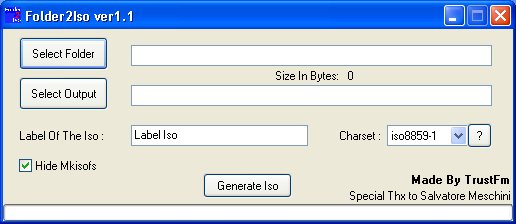
|
Member

|
24. September 2006 @ 10:42 |
 Link to this message
Link to this message

|
|
Dld it and tried it. Absolutely easy and quick. Excellent little .exe
Chuck
"Men are slower to recognize blessings than misfortunes." Titus Livius (59BC-17AD)
|
AfterDawn Addict

|
24. September 2006 @ 10:52 |
 Link to this message
Link to this message

|
i seen a couple of posts about testing office..i am not to sure ye can still get it....but check it out...
Download 2007 Microsoft Office System Beta 2
Download your 2007 Microsoft Office system Beta 2 software today.
To help complete your download please select the country where you live.
Announcement We are thrilled with the incredible excitement around the upcoming 2007 Microsoft Office system as evident by nearly 3 million people using the Beta 2 since its release two months ago. Having exceeded our Beta 2 technical participation goals we are now offering this on a cost recovery basis for future downloads of Beta 2. We continue to offer the 2007 Office system Beta 2 orderable by mail, by download, or you may take the test drive.
check here
http://www.microsoft.com/office/preview/...en/default.mspx
and here
http://www.microsoft.com/office/preview/beta/getthebeta.mspx
|
AfterDawn Addict

|
24. September 2006 @ 13:06 |
 Link to this message
Link to this message

|
The 46 Best-ever Freeware Utilities
There are a lot of great freeware products out there. Many are as good or even better than their commercial alternatives. This list features my personal pick of the "best of the best."
All the utilities in this list have featured in past issues of my free monthly newsletter "Support Alert" More freebies are published in each new issue. If you are interested in great utilities and freeware you really should consider subscribing. It's free.
Listed below are 46 different freeware categories with my selection of the best products in each category. The list is ordered by program function rather than merit so you'll get the most out of it by browsing down this page at leisure. The pathologically impatient can consult the index below.
GO HERE
http://www.techsupportalert.com/best_46_free_utilities.htm
|
|
Advertisement

|
  |
|
Member

|
26. September 2006 @ 09:02 |
 Link to this message
Link to this message

|
AMSTERDAM, Netherlands (Reuters) -- The format war around next generation DVDs may be over before it has begun, thanks to a breakthrough from a British media technology company.
Britain-based New Medium Enterprises (NME) said on Tuesday it had solved a technical production problem that makes it possible to produce a cheap multiple-layer DVD disk containing one film in different, competing formats.
"Current technologies to create multiple layer disks mostly don't work. We've created a technology for mass production of multiple layers that does not suffer from the well known problem of low yields," said NME Chief Technology Officer Eugene Levich.
A low yield means that many DVDs coming off the manufacturing lines are not working and have to be discarded.
The production costs of a multi-layer DVD using the new NME technology are estimated to be around 9 cents, compared with the 6 cents for a standard single-layer play-back DVD, according to Dutch company ODMS, one of the world's leading makers of production lines for optical disks.
This 50 percent cost increase compares favorably with the current generation of multi-layer recordable DVD disks which cost 3 to 5 times as much to produce than a single layer disk, due to low yields.
The technological breakthrough comes one week after three employees at movie studio Warner Bros. filed a patent for the application of multiple formats on a single DVD disc.
"There's no collision between Warner and us. They patent the application, we are patenting the technology. These are complementary patents. I'm glad it's happened. Warner opened our eyes, because it shows they really want to do this and create multi-format, multi-layer disks," Levich said.
Time Warner is the world's largest media company and owns Warner Bros. Former Warner Home Video President James Cardwell joined NME as a board member last month.
Nipped in the bud?
Multiple format DVD disks can solve the emerging war between the two new high capacity DVD formats: Blu-ray, which is backed by Sony Corp., and Toshiba-supported HD-DVD.
High capacity DVD disks are needed to store high definition movies on a single disk. Movies stored in high definition provide five to six times more picture detail than standard definition which is used in normal DVDs.
Hollywood studios have been choosing sides in the DVD format war, each supporting one of the two formats. Some have said they will produce films in both, in addition to the standard DVD format.
By putting the same film on a single disk in the two competing formats, movie studios can save money and consumers do not have to worry if they are buying the right disk for their player.
The technological breakthrough by NME was confirmed by ODMS.
"I can confirm this. We were very skeptical when NME approached us. We have experience with producing dual layer recordable DVD discs and the yield is below 50 percent. But their technology gives a much higher yield and also brings other cost savings," said ODMS Chief Executive Jadranko Dovic.
ODMS said it will have the first prototype production line using NME's technology running by early 2007.
NME said it had also created new technology for the machines which have to read and write the disk, which is another bottleneck with multi-layer disks. The current generation of DVD players can read up to two layers.
NME has created DVD disks with up to 10 different layers that were still readable. It has created its own player, but it is willing to license the technology to mainstream consumer electronics companies, Levich said.
Movies on a DVD are stored at different depths depending on the technology. Blu-ray discs store information only 0.1 millimeter from the surface while HD-DVD discs store it at 0.6 millimeters.
Movies longer than two hours would need to be stored on two layers of the same format very close to each other.
Chuck
"Men are slower to recognize blessings than misfortunes." Titus Livius (59BC-17AD)
|
|


