|
how to install surreal 64
|
|
|
grindooo
Newbie

|
28. November 2006 @ 13:45 |
 Link to this message
Link to this message

|
|
ive searched the forums and havent been able to come up with anything that im looking for......i downloaded surreal 64 and when you open the zip file its nothing but all well text files. there are no well programs or anything that are in there.......is this the right download and if so how to make it work??
|
|
Advertisement

|
  |
|
|
|
Nu2Mods
Suspended permanently

|
28. November 2006 @ 14:37 |
 Link to this message
Link to this message

|
|
just copy the contents to your emulators folder on the E: drive
|
|
grindooo
Newbie

|
28. November 2006 @ 15:14 |
 Link to this message
Link to this message

|
|
ive done that but it still wont show up
|
|
grindooo
Newbie

|
28. November 2006 @ 15:25 |
 Link to this message
Link to this message

|
|
ok i dont know about you.....but im using evox and my emulators are set to c/fonts/nk/apps/emulators......now on my e drive i have the following.......cache, games (which halo2 is in there), root, tdata, and udata
|
|
josh21
Newbie

|
29. November 2006 @ 13:15 |
 Link to this message
Link to this message

|
|
My surreal64 is located as follows:
E:/emulators/surreal64
Get the surreal64 from xbins, it works great, after you get it you need to change its INI file to find your roms.
your evox INI, should have menu options to find emulators, so you just need to make an emulator(s) file in the specified drive. I hate using the apps menu, it seems un-organized. in the emulators file make a surreal64 file, then put it all in the there. you MUST have surreal64 with an xbe file, thats why I say to get the xbins one.
|
|
grindooo
Newbie

|
29. November 2006 @ 15:55 |
 Link to this message
Link to this message

|
|
thanks ill try that and see what happens
|
|
hacksaw94
Suspended permanently

|
11. December 2006 @ 00:11 |
 Link to this message
Link to this message

|
|
hey mine is F:\Apps\emulators\surreal 64
also can somone help me i dont know how to install the games
backup your own dvd's xbox games computer games and ps2 games to recive the pack of all the programs and instructions simply send a email to u.d.l_rulz@hotmail.com and to get the pack type xbox for xbox pack pc for the pc pack dvd for the dvd pack and ps2 for the ps2 pack also inclued your full name any mesages without a full name will not be processed, any illeagal operations using any programs supplied is fully the users responsibility. GOOD LUCK this will work
theese inclued qwix craxtion and everything you need to run it clonexb xboxiso flash fxp and by special request ws_ftp pro it also inclueds dvd shrink and dvd decrypter there is also a lot of things that i can help you with anything to do with computers or xbox or making dvds
|
|
yungplaya
Junior Member

|
23. December 2006 @ 01:05 |
 Link to this message
Link to this message

|
ok i have a problem with mines to i just got this chip in for my xbox at a store and i have evol x on it well it has nes,snes and gen but i also wanted ps1,n64 and maybe even gameboys i tryed to download them and FTP in my xbox didnt work where can you get them emulators and roms at i dont really know what they mean though?
|
Senior Member

|
23. December 2006 @ 01:57 |
 Link to this message
Link to this message

|
|
surreal64 runs pretty bad on my xbox. Does it run normal on anyones?
No time for Leap frog!!!
|
Member

|
14. March 2008 @ 21:23 |
 Link to this message
Link to this message

|
|
Hello,
I was just wondering if I could ask for a link, because I've had real trouble finding a place where I could download it from.
Thank you
Max Kreeger
|
|
varnull
Suspended permanently

|
15. March 2008 @ 12:46 |
 Link to this message
Link to this message

|
|
No links.. it is included on all the xbox installer disks and also from x-port.
It doesn't run very well as you really need more memory than the xbox has.
This message has been edited since posting. Last time this message was edited on 15. March 2008 @ 12:47
|
|
funeral14
Newbie

|
20. March 2008 @ 10:46 |
 Link to this message
Link to this message

|
|
@jabjab42
go to google and type surreal 64 download
google is good
yahoo is bad
the end
|
Member

|
21. March 2008 @ 00:06 |
 Link to this message
Link to this message

|
|
Yeah, I've tried that. Oh well doesn't matter.
Thank you anyway
Max
|
|
josh42069
Newbie

|
2. May 2008 @ 18:04 |
 Link to this message
Link to this message

|
|
go to page one of the forums xbox software discussion and scroll down until you see this Xbox Software: Download Here!!! it is the 4th one down. scroll down until you see it say emulators and click on surreal 64 this is the xbox port version surreal64xxx beta v4.95 this one is the one you need for xbox it works great but glitches on some games but i find it to be the best just follow the instructions and you will be fine. any emulator that has a file saying default.xbe is for the xbox remember that
|
Member

|
2. May 2008 @ 20:32 |
 Link to this message
Link to this message

|
|
Ok sweet thank you man.
|
|
josh42069
Newbie

|
3. May 2008 @ 11:16 |
 Link to this message
Link to this message

|
|
your welcome
|
Member

|
3. May 2008 @ 22:09 |
 Link to this message
Link to this message

|
I put in on my xbox and some roms and in the Surreal .ini file I put the path to where the roms are but it says theres nothing there.
|
|
sergiovv
Member

|
26. July 2008 @ 22:07 |
 Link to this message
Link to this message

|
Originally posted by josh42069:
go to page one of the forums xbox software discussion and scroll down until you see this Xbox Software: Download Here!!! it is the 4th one down. scroll down until you see it say emulators and click on surreal 64 this is the xbox port version surreal64xxx beta v4.95 this one is the one you need for xbox it works great but glitches on some games but i find it to be the best just follow the instructions and you will be fine. any emulator that has a file saying default.xbe is for the xbox remember that
hey i know this post its from 2 months ago but just in case you still there i got a cuestion:
i downloaded the surreal64 beta but when i unzipped the file i just get a .rar file not a .xbe file or a .ini file just a sigle "surreal64 beta.rar" and when i ftp it and rename as .ini file it doesnt show in the dashboard all of the other nes snes sega atari emulators are there .
do you know haw to fix this.
|
|
josh42069
Newbie

|
29. July 2008 @ 03:51 |
 Link to this message
Link to this message

|
you have to use a program called winrar to extract it and then after you extract it ftp it over to your xbox then reboot and it should show up then
|
|
sergiovv
Member

|
29. July 2008 @ 19:20 |
 Link to this message
Link to this message

|
ey thanks for answer men....i did the extract file as you said and yeh that was it now i did ftp all of the files to the xbox but now i can't see the surreal along with the others emulators i did edit the surreal.ini and still no seeing nothing the only way a could see the surrealXXX along with the other emulators was moving the dafault.xbe out of the surrealxxx folder but when i try to open the emulator doesnt do anything . do you know what its wrong wiht these.??
|
|
varnull
Suspended permanently

|
29. July 2008 @ 19:53 |
 Link to this message
Link to this message

|
Path is wrong.. did you put the files in a folder or just ftp the whole lot in a mess right across the drive?
The dashboard looks for emulators in a couple of specific places.. neatness is everything with the rather primitive xbox operating system. If your emulator files are all muddled up with everything else the xbe launcher will never find them.. they are usually set to look inside the folder containing the emulator rather than just in the E-F whatever emulators folder.
Probably more trouble than it is worth trying to sort out that kind of mess.. just wrap all the files up in a folder and call it "surreal64" and then ftp that to the emulators folder... then check the dash.ini file for the emulator path and either change the folder location by moving it, or add a pointer to the actual location. xbox is CasE SenSiTive so take care. Surreal64 and surreal64 are not the same.. the same goes for Default and default :lol:
|
|
sergiovv
Member

|
29. July 2008 @ 21:12 |
 Link to this message
Link to this message

|
Originally posted by varnull:
Path is wrong.. did you put the files in a folder or just ftp the whole lot in a mess right across the drive?
:
this is the path i got in E/: at the xbox
/E/games/surrealemu/ ...inside of this path are these 2:
-Surreal64xxx_B5 (folder)
-Surreal64_XXX_B5.nfo
then inside of Surreal64xxx_B5 (folder) are these:
-Media (folder)
-Roms (folder)
-Skins (folder)
-1964-510.xbe
-1964-531.xbe
-1964-560.xbe
-1964-611.xbe
-1964.ini
-default.xbe
-PJ64-510.xbe
-PJ64-531.xbe
-PJ64-560.xbe
-PJ64-611.xbe
-Project64X.rdb
-RiceDaedalus5.1.0.ini
-RiceDaedalus5.3.1.ini
-RiceVideo5.6.0.ini
-RiceVideo6.1.0.ini
-Surreal64_XXX_B5.nfo
-Surreal.ini
-ultra.ini
-UltraHLE.xbe
nothing more or less...inside if media theres a lot of pictures
its something wrong in these files or folders ?
i have another five emlators from nes snes sega etc and all of them are working fine.
thanks a lot for helping!!
|
Senior Member
3 product reviews

|
29. July 2008 @ 21:24 |
 Link to this message
Link to this message

|
I would just replace everything if i were you. Here's a link to surreal64 beta5 i just uploaded for you.
http://www.megaupload.com/?d=WYCQN9N4
Inside the rar file you will see this.
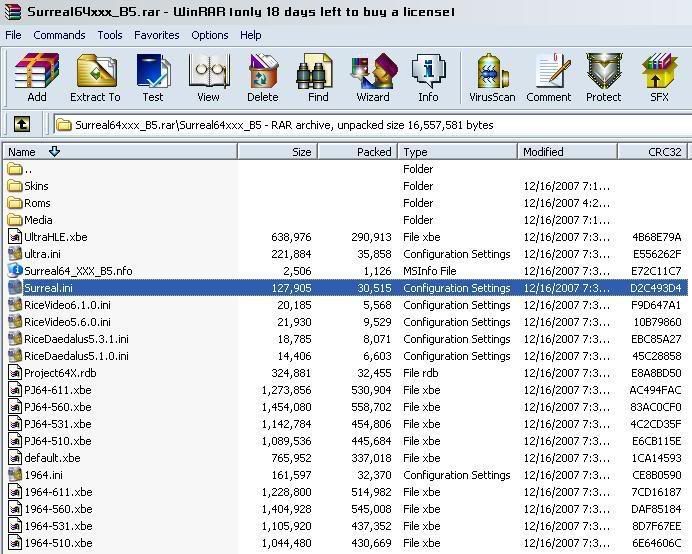
Just throw the unrared file to your xbox in the emulators folder and throw your roms in the roms folder and you will be good to go.
|
|
sergiovv
Member

|
29. July 2008 @ 21:52 |
 Link to this message
Link to this message

|
ah !!! finally ....since last saturday i finally got it thanks
first i download again from that source and i noticed it was a little bit diferent from the one i got then i ftp them again to a diferent folder (/E/games/)
and of course i had to reedit the surreal.ini///////........oh men but now i am exhausted i think i aint playing today.
|
|
Advertisement

|
  |
|
Senior Member
3 product reviews

|
29. July 2008 @ 21:56 |
 Link to this message
Link to this message

|
Usually with this sort of thing it's easier to just replace files instead of troubleshooting them it takes away a lot of picnic and file errors.
Glad you got it working.
|


