|
ATV Off Road Fury 4 Back-up Guide (courtesy of Gamer4208)
|
|
|
ODIUM
Junior Member

|
13. December 2006 @ 17:55 |
 Link to this message
Link to this message

|
Ok, I?m going to help Gamer4208 out here a because I have a bit of extra time and I know how irritating it is to repeat yourself. I?m going to go ahead and post a step-by-step guide for this thing the way I did it and hopefully this will put this issue to rest.
Attention Gamer4208: I?m going to quote you so you get the credit that?s due you bro. (Original thread: http://forums.afterdawn.com/thread_view.cfm/416075 )
The following is required to burn this successfully and I will provide software links were applicable:
The original game (or the 7.35 GB ISO of the game on your hard drive preferrably).
Apache 2.0 here: http://www.exploitstation.com/files/apache.rar or 3.0 Beta (I don?t have a link for) to extract both layers.
PSS Down by Sonic here: http://www.psp-scene.org/modules.php?nam...download&id=384
CDVDGen 1.5 here: http://home.versatel.nl/joeriroels/Download/cdgen_15.rar
If you get the ?comdlg.ocx not registered? error go here: http://www.ascentive.com/support/new/sup...me=COMDLG32.OCX and install the http://www.ascentive.com/support/new/libraryfiles.exe file. This will fix it.
CDVDGen ISO Builder here:
http://home.versatel.nl/joeriroels/Downl...der_by_JRLS.rar
Nero(or equivalent burning software able to burn ISO files).
About 15 to 20 GB of free disk space.
Now, you?ll have to use Apache to separate the two layers from the DVD or the ISO, whichever you have access to (I used the ISO because everything went faster this way). To do this, load the image into Apache and the first thing you will see is layer 1 that has most of the game files on it. Right click on the first thing listed on the left that has the little CD next to it and says: NO_LABEL then choose ?Extract All?. Then you select where you want the first layer of the DVD saved to your hard drive. I named mine ATV1.
When that is done, right click on NO_LABEL again and choose ?Switch Layers?. This is layer 2 that has the movies files on it. Right click again on NO_LABEL, choose ?Extract All? again and save it into the same place the first layer was saved. I named mine ATV2.
You should have 2 folders on your hard drive now that total in size to 7.35 GB (approximately).
Now, load up PSSDown. Drag and drop the following files from the Movies folder (layer 2) into PSSDown if you want the male version of the game:
Credits.pss
FMV01.pss
FMV02.pss
FMV03.pss
FMV04.pss
FMV05.pss
FMV06.pss
FMV07.pss
FMV08.pss
FMV09.pss
FMV10.pss
FMV11.pss
FMV12.pss
FMV13.pss
FMV14.pss
Drag and drop these if you want the female version of the game:
Credits.pss
FMV01A.pss
FMV02A.pss
FMV03A.pss
FMV04A.pss
FMV05A.pss
FMV06A.pss
FMV07A.pss
FMV08A.pss
FMV09A.pss
FMV10A.pss
FMV11A.pss
FMV12A.pss
FMV13A.pss
FMV14A.pss
If you want both versions of the game (with the male and the female character) it requires a DVD for each version. The movie files are just too big to compress them with any quality onto one single layer (4.7 GB) DVD.
Once you?ve dropped the files into PSSDown, be sure there is a green dot where it says ?Overwrite Original File? and change ?Downsample Rate:? to 50% then click the ?Go!? button.
Now, open CDVDGen, select ?Create new project?, click OK, select ?DVD-ROM Master Disc?, click OK, and drop the files from layer 1 (ATV1) into it in the following order:
SYSTEM.CNF
LIBEENET.TXT
SCUS_974.79
COFIG.XML
CNF
NETGUI
IRX
SOUND
STREAMP
STREAMT
MUSIC
STREAMW
ARCHIVE.IMP
ARCHIVE.BIN
BGMOVIES
MOVIES
PAD.TXT (just use the one from the second layer)
I created a blank MOVIES folder in the layer 2 folder so I could drag and drop it. Then I opened the MOVIES folder in CDVDGen and dropped the following files for the male version of the game in this order:
Climax.pss
Credits.pss
FMV01.pss
FMV02.pss
FMV03.pss
FMV04.pss
FMV05.pss
FMV06.pss
FMV07.pss
FMV08.pss
FMV09.pss
FMV10.pss
FMV11.pss
FMV12.pss
FMV13.pss
FMV14.pss
Intro.pss
For the female version I dropped the following files in this order:
Climax.pss
Credits.pss
FMV01A.pss
FMV02A.pss
FMV03A.pss
FMV04A.pss
FMV05A.pss
FMV06A.pss
FMV07A.pss
FMV08A.pss
FMV09A.pss
FMV10A.pss
FMV11A.pss
FMV12A.pss
FMV13A.pss
FMV14A.pss
Intro.pss
Once all the files are dropped, click the Volume button in the top, left corner. In the first box next to Disc Name, put SCUS. In the second box put 97479. Then change License Area to America and click the REC button in the upper right.
A window that says ?Export temporary iml file? will appear. I selected my directory and typed AVT4 in the file name field and hit Save.
A window that says ?The recording unit is not connected? will come up, click OK.
Another window that says ?Initialization failed? will come up, click OK again.
Those two messages should be ignored as we are not buring anything directly to DVD yet.
Now, the next window that comes up will have a bunch of information and buttons on it saying Rec, Verify, Check, Stop, and Quit. In the upper left corner, click on File then select Export Image. Choose your directory and I put ATV5 in the File Name field and clicked Save. Now you are building the files necessary to make a working copy.
When this process is done, you should have a series of files including your iml and lst along with 000,001,002,003,004 in the folder you selected.
Now, open CDVDGen ISOBuilder. Drag and drop the files 000, 001, 002, 003, and 004 in that order into the window on CDVDGen ISOBuilder. Click the Destination button and select the folder you want the ISO to be put in. Type the name of your ISO and click Save.
It will look like CDVDGen ISOBuilder froze up but it actually doesn?t. It?s a small program and doesn?t use any additional memory to let you know it?s working so just let it do it?s thing. When it?s done (give it about 15 mins at least. Mine took 5-7 but I have a beast, lol) a window will come up that says "ISO Completed Successfully". If you open the folder you selected for the ISO you?ll see there it is. Now just use your favorite burning software (in my case Nero) and burn the ISO. You should have a working copy of either the male or female versions, whichever PSS files you selected.
Feel free to ask myself or Gamer4208 if you need any more help or if I've missed something here.
This message has been edited since posting. Last time this message was edited on 13. December 2006 @ 18:26
|
|
Advertisement

|
  |
|
|
|
Dorttocs
Newbie

|
13. December 2006 @ 18:21 |
 Link to this message
Link to this message

|
|
What about the Pad.txt file? Gamer has it listed after the Movies folder/last file?? is it not needed?
|
|
ODIUM
Junior Member

|
13. December 2006 @ 18:23 |
 Link to this message
Link to this message

|
|
ARRRGGHHHHH!!! The one thing I forgot!! You're absolutely right. I'll update it. Thanx for the heads up Dorttocs!
|
|
Dorttocs
Newbie

|
13. December 2006 @ 19:04 |
 Link to this message
Link to this message

|
|
YEAHHH! SUCCESS!! I was putting the iml and lst files in my iso. I have never had to build an ISO before. Working great now! THANKS a million for your help!!
|
|
ODIUM
Junior Member

|
13. December 2006 @ 19:08 |
 Link to this message
Link to this message

|
|
Great to hear bro. Happy gaming! :D
|
|
cj2087
Member

|
13. December 2006 @ 19:56 |
 Link to this message
Link to this message

|
When i try to downsample the files i get this error...
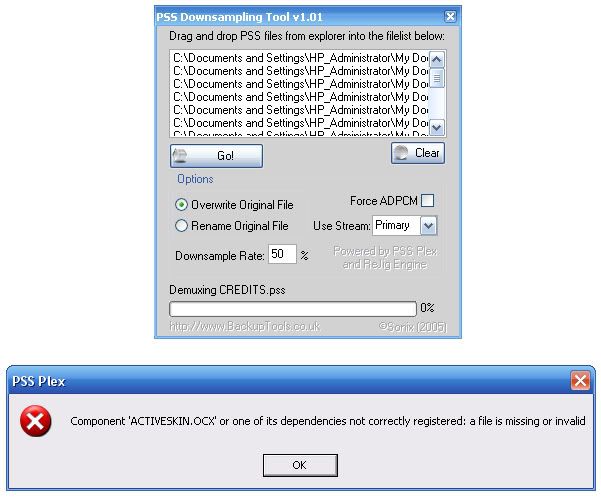
Also if i continue through pressing ok through every file and go back to my folder where i have all of the PSS files, they are all erased...
Can someone help me out with this prob?
|
AfterDawn Addict

|
14. December 2006 @ 02:58 |
 Link to this message
Link to this message

|
|
@cj2087,there should be a text file with instructions on how to fix this?
pss down download should have a ocx file with it
place the ACTIVESKIN.OCX file in the system32 folder
then start/run,type in regsvr32 ACTIVESKIN.OCX
This message has been edited since posting. Last time this message was edited on 14. December 2006 @ 02:58
|
|
cj2087
Member

|
14. December 2006 @ 03:14 |
 Link to this message
Link to this message

|
hey hursty thanks... but im still having errors, i don't think that this program likes me.... heres whats happening now... i guess it starts to down sample or do whatever it is supposed to be doing but then this is what i get...

Is there something else i should be doing? sorta like what hursty told me to do already? because if there is, there isn't anymore files in the "PSSdown_v1.01" folder, besides PSSdown.exe, ACTIVESKIN.OCX, and ReadMe.txt...
thanks in advance for your help...
|
AfterDawn Addict

|
14. December 2006 @ 03:28 |
 Link to this message
Link to this message

|
|
|
cj2087
Member

|
14. December 2006 @ 03:41 |
 Link to this message
Link to this message

|
|
Hey Hursty thanks a lot for the help, i figured that i was missing a lot of files so i just installed the libraryfiles.exe program off of the above website, and everything seems to be running fine... ill get back with my results...
|
|
cj2087
Member

|
14. December 2006 @ 04:02 |
 Link to this message
Link to this message

|
I was on a roll until i reached the CDVDGEN program, when i get to the hit record button in that program it gives me this error...
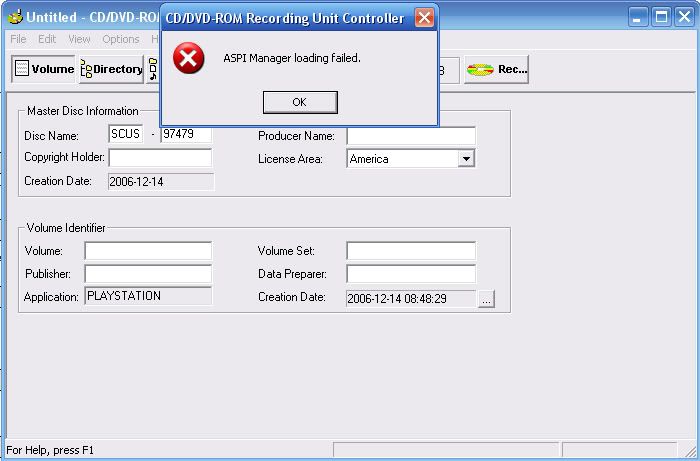
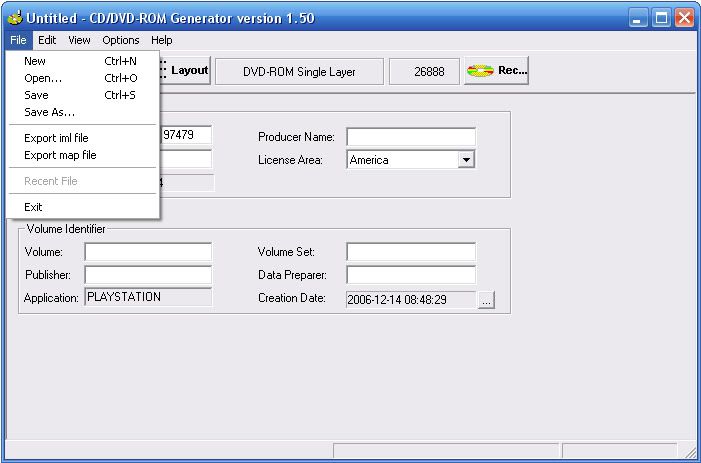
and i don't see any export image, only export iml or map??? please help thanks...
This message has been edited since posting. Last time this message was edited on 14. December 2006 @ 04:04
|
AfterDawn Addict

|
14. December 2006 @ 04:15 |
 Link to this message
Link to this message

|
hehehe,no worries
check you apsi layers are working,use Nero info tool to check um
or/and
you are also probably missing the WNASPI32.DLL file
edit: http://www.nero.com/nero7/enu/WNASPI32.DLL.html
as for the export image,cd/dvd gen exports iml files,not images
after cd/dvd gen has done its job,you need to create a image with iml2dvd
This message has been edited since posting. Last time this message was edited on 14. December 2006 @ 04:24
|
|
cj2087
Member

|
14. December 2006 @ 06:56 |
 Link to this message
Link to this message

|
|
i replaced the last file that you said to add and restarted my pc but the problem still occurs...
|
|
cj2087
Member

|
14. December 2006 @ 07:00 |
 Link to this message
Link to this message

|
ok i used the Nero tool and it says that my Nero aspi is installed and working but my system aspi is not installed but i installed the WNASPI32.DLL file... so is there another file that needs to be installed?
man this game is really a lot of work... i hope i figure it out soon because i am starting to loose interest...
|
AfterDawn Addict

|
14. December 2006 @ 08:05 |
 Link to this message
Link to this message

|
|
ok
here is the link directly,download it,and place it in cd/dvd gen's folder
ftp://ftp6.nero.com/wnaspi32.dll
restart pc,then try again
|
AfterDawn Addict

|
14. December 2006 @ 08:10 |
 Link to this message
Link to this message

|
|
hehe,and i am getting a bit lost of whats happened aswell
so i added another fix
go to
my comp/local disk/windows/repair (find the autoexec.nt file)
then copy/paste it here
my comp/local disk/windows/system32 folder
thats covered all the bases with cd/dvd gen
This message has been edited since posting. Last time this message was edited on 14. December 2006 @ 08:13
|
|
ODIUM
Junior Member

|
14. December 2006 @ 09:53 |
 Link to this message
Link to this message

|
|
|
|
bpryan422
Newbie

|
14. December 2006 @ 15:02 |
 Link to this message
Link to this message

|
|
OMNI CHECK YOUR EMAIL IM IN THE PROCESS OF DOING THE BUILDING AND I DONT THINK YOU GAVE ME THE RIGHT SOFTWARE!
|
|
pilotmjs
Suspended due to non-functional email address

|
15. December 2006 @ 05:38 |
 Link to this message
Link to this message

|
|
TRIED TO RUN CDVDGEN 1.5 WON'T OPEN SAYS SYSTEM CAN'T OPEN NFO FILE IS CORRUPT OR IS NOT A RECONIZED VERSION GOT FROM LINK ABOVE NEED HELP!!
|
|
ODIUM
Junior Member

|
15. December 2006 @ 20:57 |
 Link to this message
Link to this message

|
|
To all having the .NFO issue, after a quick google I was able to determine that if you're running Windows XP you'll have the NFO problem if you haven't installed SP2. Give that a try. I have it and did everything the way I described and all went seemlessly.
|
|
talonman
Suspended due to non-functional email address

|
16. December 2006 @ 04:38 |
 Link to this message
Link to this message

|
|
I have biult the iso and burned with decrypter. when I put it in the ps2 I get the checking for memory card then it just sits with a black screen.
I wonder what I did wrong, any help would be appreciated.
Thanks in advance
|
|
pilotmjs
Suspended due to non-functional email address

|
16. December 2006 @ 07:02 |
 Link to this message
Link to this message

|
|
have sp2 still having same problem with the nfo
|
AfterDawn Addict

|
16. December 2006 @ 07:51 |
 Link to this message
Link to this message

|
Originally posted by pilotmjs:
TRIED TO RUN CDVDGEN 1.5 WON'T OPEN SAYS SYSTEM CAN'T OPEN NFO FILE IS CORRUPT OR IS NOT A RECONIZED VERSION GOT FROM LINK ABOVE NEED HELP!!
.nfo's are normally just information doc that come with torrents?
never heard of them being used elsewhere,so i dont know what you are talking about :(
|
|
biochips
Newbie

|
16. December 2006 @ 10:24 |
 Link to this message
Link to this message

|
|
Hi, ODIUM, I got to say excellent work! Works awsome, well written. I do have a question as ir regards to dual layer, is it possible to write it on dual layer to avoid 2-DVDs?? :)
if yes would I just use "Double Layer" option instead of "DVD-ROM Master Disc" ?? Put both male&female characters on it? and/or would I have to write both layers separately?
thx
Bob
|
|
Advertisement

|
  |
|
|
ODIUM
Junior Member

|
16. December 2006 @ 10:37 |
 Link to this message
Link to this message

|
|
Biochips, I had that same question a while back when GT4 came out and it was on a dual layer DVD. Apparently the PS2 cannot read Dual Layer "Copies". It can only read dual layer if they're factory made that way. I made a dual layer copy of a movie for my kids and it won't play in my PS2. Unfortunately, that's a drawback when using Swap Magic. I've heard that some mod chips will let you play DVD 9's but I have a slim so I can't confirm or deny that one.
|


