|
dvd shrinker getting very slow
|
|
|
copyadvd
Newbie

|
14. February 2007 @ 14:02 |
 Link to this message
Link to this message

|
|
My problem is that dvd shrinker works great and copies dvds in about 25 min. when my comp. has been reformatted. After about 30 to 40 dvds have been decrypted the program begins to take longer to duplicate dvds. I am up to 3 to 4 hrs for one dvd currently and have no idea how to correct this problem without reformatting again. After each dvd has been duplicated, I immediatle delete the dvd from the hard drive. I also defrag, disc clean, delete cookies and temporary internet files on a regular bassis,( about once a week), But nothing seems to stop the dvd from taking longer to duplicate. Thanks for any help, I'm getting tired of reformating my comp. every other month.
|
|
Advertisement

|
  |
|
|
|
Car.Mike
AfterDawn Addict

|
14. February 2007 @ 15:11 |
 Link to this message
Link to this message

|
|
|
|
copyadvd
Newbie

|
15. February 2007 @ 14:03 |
 Link to this message
Link to this message

|
Thanks for the info, But it did not help, I checked and my comp. is in dma mode not pio. To be spacific, it is the analyzing and encoding process which has keeps taking longer. The burning process is fine. The analysing started at about 45 seconds to complete and now takes 3 min. This was a slow progression from 45s up to 3 min. Encoding was the same. It started only taking 25 min and slowly progressed to 3 to 4 hours. I have DVD Shrink 3.2, is this particular program known for this problem? Anymore help would be greatly appreciated. Thank you!
|
|
Car.Mike
AfterDawn Addict

|
15. February 2007 @ 14:29 |
 Link to this message
Link to this message

|
|
Do you have the quality enhancements checked in Shrink and what are your system specs. i.e Ram, CPU, etc.
|
Member

|
15. February 2007 @ 14:34 |
 Link to this message
Link to this message

|
|
DVDShrink 3.2 is not known for problems, sounds to me like you have a computer problem not a DVDShrink Problem. Check for viruses and other malware and maybe defrag your computer.
|
|
mskimmy
Suspended due to non-functional email address

|
15. February 2007 @ 16:09 |
 Link to this message
Link to this message

|
|
Go to www.download.com and type in Hard Drive Cleaner and then stroll down until you see GenDiskCleaner 1.0 and it is a free download and once you have it keep icon on your computer and everynight before you shut off your computer double click on icon and check every box and it will free up alot of space.I use it everytime I copy a movie and it does make a differents on my computer so that is my best.
Kimberley
|
Senior Member

|
16. February 2007 @ 06:00 |
 Link to this message
Link to this message

|
|
Shrink times depend on the DVD the Shrink options you select and your PC specs. Compression is the greatest factor on the time to backup a DVD.
List your system specs [Chip-RAM-{HD size + % in use}]
You might
Unistall - reinstall Shrink
Clear the Appliction folder for Shrink [in doc and settings]- run a search [hidden and system folders option for the saerch]
If you are using XP
Open msconfig.exe
Click on the Startup tab and uncheck all
Click on the System tab check Hide all Microsoft services, then uncheck all [anything that has nothing to do with burning].
Restart and try too backup a DVD.
Afterwards open msconfig.exe and reverse the above steps.
Edit |-> msconfig will change what programs load at startup. Stay off the internet since most protection will be off. I assume you are not doing anything else when Shrink is running. You might also turn off some XP services if msconfig helped.
This message has been edited since posting. Last time this message was edited on 16. February 2007 @ 06:08
|
|
copyadvd
Newbie

|
16. February 2007 @ 12:36 |
 Link to this message
Link to this message

|
|
my system spec are .....intell celeron, cpu 1.80ghz
1.79ghz, 480mb of ram
|
|
copyadvd
Newbie

|
16. February 2007 @ 12:44 |
 Link to this message
Link to this message

|
|
I have completly deleted this program from the comp. and reinstalled it. This did not solve the problem. Also I use msconfig regularly to ensure other programs are not booting up when I start the comp. or am on the comp. I thank all of you for your help and appreciate your help with this problem. Any and all advise is appreciated!!!
|
Member

|
16. February 2007 @ 13:25 |
 Link to this message
Link to this message

|
|
Sorry I couldn't be more helpful, maybe someone will read this thread and have an answer for you. I have had slow down problems before but that was computer related. Again sorry.
|
|
Car.Mike
AfterDawn Addict

|
16. February 2007 @ 13:33 |
 Link to this message
Link to this message

|
copyadvd ,
Although your specs are on the low side your times should be approx 2 2-1/2 hours if you are using the Quality Enhancements. If they are not checked then the problem is w/ your computer and it is not software related. You might try turning off your anti-virus and firewall and turn off the internet modem as that will give you more resources for Shrink to use. If the Quality Enhancements are checked then uncheck them to see if that will speed you up
|
Senior Member

|
17. February 2007 @ 06:37 |
 Link to this message
Link to this message

|
|
The spec are low for Shrink to be fast on every DVD.
Before u hit backup make a note of the the starting
file size[MB]and the amount of compression.
Compare these to the time it takes to encode.
You may have just been lucky on the DVDs that went fast.
I have a P4 [3.2GHz] and will take me more than 25 min
on any DVD with any amount of compression
[Quality Enhancements enable]
I think u are looking to get more out of your system than is there
Edit Are u backing up the full disc or reauhoring
This message has been edited since posting. Last time this message was edited on 17. February 2007 @ 06:39
|
AfterDawn Addict
4 product reviews

|
18. February 2007 @ 03:49 |
 Link to this message
Link to this message

|
|
im kinda haven the same problem with shrink. its taking almost 2 hours to do a movie. i am useing all the best quality setting shrink has. it just seems to be takeing longer than it use to... my DMA is set for ultra dma mode 4 and ultra dma 2 on my 2 drives. and ultra dma mode 5 on my HDD. i havent used shrink in some time is it just normal for it to take this long when useing all the quality settings??
|
|
Car.Mike
AfterDawn Addict

|
18. February 2007 @ 04:16 |
 Link to this message
Link to this message

|
|
cincyrob,
Depending on your system specs and what they are, I would say yes. If you are using Dual Core then the answer is no
|
AfterDawn Addict
4 product reviews

|
18. February 2007 @ 04:25 |
 Link to this message
Link to this message

|
|
i just have a small celeron d 340 2.93 ghz CPU. no core 2 duo as of yet..lol
|
AfterDawn Addict
4 product reviews

|
18. February 2007 @ 05:45 |
 Link to this message
Link to this message

|
heres the end of shrink process
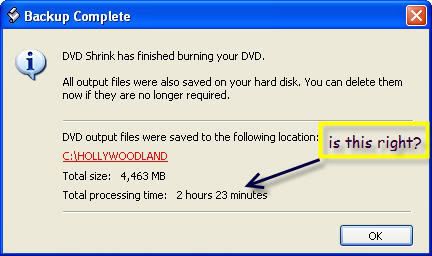
|
|
Car.Mike
AfterDawn Addict

|
18. February 2007 @ 06:29 |
 Link to this message
Link to this message

|
|
That should be close. Next one you do look at the clock also and see if the times is close to that
|
Senior Member

|
18. February 2007 @ 11:00 |
 Link to this message
Link to this message

|
|
Each DVD is different.
You can not judge the time it will take Shrink
by just how long the DVD is [hours].
Some DVDs have alot of secne changes from
frame to frame which can not be compressed
as much as a static background.
All else being equal, compression is the bigest factor.
The DVD that took 2:23 to do is good
if you had 80-90% compression.
Not so good [slow] if there was no compression.
|
|
Advertisement

|
  |
|
|
copyadvd
Newbie

|
18. February 2007 @ 15:25 |
 Link to this message
Link to this message

|
|
Thank you all, I appreciate the help!!! I guess I will Build my own computer now. I'll get the most for my buck that way. That should eleviate the some if not all of my problems. Speed city here I come!!!
|


