|
|
|
Dual layer coasters!
|
|
|
MarEll
Junior Member

|
16. May 2007 @ 10:27 |
 Link to this message
Link to this message

|
Hey
Got some dual layer dvds the other day to try them out but every one I try fails to burn.
Using Datawrite 8x +R DL 'RICOHJPN D01', Nero 6.6.0.15 and NEC ND-3500 and ND-3520 burners w/ latest firmware. Tried 3 discs out of 1 pack and 2 out of another, same thing everytime. Heres the log:
Quote:
LM
Windows XP 5.1
IA32
WinAspi: -
ahead WinASPI: File 'C:\Program Files\Ahead\Nero\Wnaspi32.dll': Ver=2.0.1.74, size=164112 bytes, created 26/10/2004 18:35:34
Nero Version: 6.6.0.15
Internal Version: 6, 6, 0, 15h
Recorder: <_NEC DVD_RW ND-3520AW> Version: 3.07 - HA 1 TA 0 - 6.6.0.15
Adapter driver: <atapi> HA 1
Drive buffer : 2048kB
Bus Type : default (0) -> ATAPI, detected: ATAPI
CD-ROM: <_NEC DVD_RW ND-3520AW>Version: 3.07 - HA 1 TA 0 - 6.6.0.15
Adapter driver: <atapi> HA 1
=== Scsi-Device-Map ===
DiskPeripheral : Maxtor 6Y160P0 atapi Port 0 ID 0 DMA: On
DiskPeripheral : Maxtor 6Y060L0 atapi Port 0 ID 1 DMA: On
CdRomPeripheral : _NEC DVD_RW ND-3520AW atapi Port 1 ID 0 DMA: On
DiskPeripheral : ST3200822AS 3.01 SI3112r Port 2 ID 0 DMA: Off
=== CDRom-Device-Map ===
_NEC DVD_RW ND-3520AW H: CDRom0
=======================
AutoRun : 1
Excluded drive IDs:
WriteBufferSize: 74448896 (0) Byte
ShowDrvBufStat : 0
BUFE : 0
Physical memory : 511MB (523760kB)
Free physical memory: 180MB (184436kB)
Memory in use : 64 %
Uncached PFiles: 0x0
Use Inquiry : 1
Global Bus Type: default (0)
Check supported media : Disabled (0)
16.5.2007
UDF/ISO compilation
17:04:18 #1 Phase 112 File dlgbrnst.cpp, Line 1832
DVD-Video files reallocation started
17:04:18 #2 Phase 114 File dlgbrnst.cpp, Line 1832
DVD-Video files reallocation completed (no file modified)
17:04:18 #3 Text 0 File Isodoc.cpp, Line 6314
Iso document burn settings
------------------------------------------
Determine maximum speed : FALSE
Simulate : FALSE
Write : TRUE
Finalize CD : TRUE
Multisession : FALSE
Burning mode : DAO
Mode : 1
ISO Level : 1 (Max. of 11 = 8 + 3 char)
Character set : ISO 9660
Joliet :FALSE
Allow pathdepth more than 8 directories : TRUE
Allow more than 255 characters in path : TRUE
Write ISO9660 ;1 file extensions : TRUE
17:04:18 #4 Phase 111 File dlgbrnst.cpp, Line 1832
DVD-Video files sorted
17:04:18 #5 Text 0 File Reader.cpp, Line 127
Reader running
17:04:18 #6 Text 0 File Writer.cpp, Line 122
Writer _NEC DVD_RW ND-3520AW running
17:04:18 #7 ISO9660GEN -11 File geniso.cpp, Line 3309
First writeable address = 0 (0x00000000)
17:04:18 #8 ISO9660GEN -11 File geniso.cpp, Line 3309
First writeable address = 0 (0x00000000)
17:04:18 #9 Text 0 File Burncd.cpp, Line 3231
Turn on Disc-At-Once, using DVD media
17:04:19 #10 Text 0 File DlgWaitCD.cpp, Line 269
Last possible write address on media: 4173823 (927:30.73, 8151MB)
Last address to be written: 3595471 (798:59.46, 7022MB)
17:04:19 #11 Text 0 File DlgWaitCD.cpp, Line 281
Write in overburning mode: NO (enabled: CD)
17:04:19 #12 Text 0 File DlgWaitCD.cpp, Line 2477
Recorder: _NEC DVD_RW ND-3520AW, Media type: DVD+R9 Double Layer
17:04:19 #13 Text 0 File DlgWaitCD.cpp, Line 447
>>> Protocol of DlgWaitCD activities: <<<
=========================================
17:04:19 #14 Text 0 File ThreadedTransferInterface.cpp, Line 830
Setup items (after recorder preparation)
0: TRM_DATA_MODE1 ()
2 indices, index0 (150) not provided
original disc pos #0 + 3595472 (3595472) = #3595472/798:59.47
relocatable, disc pos for caching/writing not required/ required, no patch infos
-> TRM_DATA_MODE1, 2048, config 0, wanted index0 0 blocks, length 3595472 blocks [_NEC DVD_RW ND-3520AW]
--------------------------------------------------------------
17:04:19 #15 Text 0 File ThreadedTransferInterface.cpp, Line 1043
Prepare recorder [_NEC DVD_RW ND-3520AW] for write in CUE-sheet-DAO
DAO infos:
==========
MCN: ""
TOCType: 0x00; Session Closed, disc fixated
Tracks 1 to 1:
1: TRM_DATA_MODE1, 2048/0x00, FilePos 0 0 7363526656, ISRC ""
DAO layout:
===========
__Start_|____Track_|_Idx_|_CtrlAdr_|_RecDep__________
0 | lead-in | 0 | 0x41 | 0x00
0 | 1 | 0 | 0x41 | 0x00
0 | 1 | 1 | 0x41 | 0x00
3595472 | lead-out | 1 | 0x41 | 0x00
17:04:19 #16 Phase 24 File dlgbrnst.cpp, Line 1832
Caching of files started
17:04:19 #17 Text 0 File Burncd.cpp, Line 4116
Cache writing successful.
17:04:19 #18 Phase 25 File dlgbrnst.cpp, Line 1832
Caching of files completed
17:04:19 #19 Phase 36 File dlgbrnst.cpp, Line 1832
Burn process started at 4x (5,540 KB/s)
17:04:19 #20 Text 0 File ThreadedTransferInterface.cpp, Line 2643
Verifying disc position of item 0 (relocatable, disc pos, no patch infos, orig at #0): write at #0
17:05:06 #21 SCSI -1066 File Cdrdrv.cpp, Line 1182
SCSI Exec, HA 1, TA 0, LUN 0, buffer 0x04A50600
Status: 0x04 (0x01, SCSI_ERR)
HA-Status 0x00 (0x00, OK)
TA-Status 0x02 (0x01, SCSI_TASTATUS_CHKCOND)
Sense Key: 0x05 (KEY_ILLEGAL_REQUEST)
Sense Code: 0x24
Sense Qual: 0x00
CDB Data: 0xAD 0x00 0x00 0x00 0x00 0x00 0x00 0x21 0x08 0x04 0x00 0x00
Sense Data: 0x70 0x00 0x05 0x00 0x00 0x00 0x00 0x0A
0x00 0x00 0x00 0x00 0x24 0x00
17:05:06 #22 Text 0 File DVDPlusDualLayer.cpp, Line 611
L0 Data Zone Capacity set to 1814048 (1BAE20h, 3543MB) -> OK, confirmed setting
17:05:06 #23 CDR -1205 File DVDPlusDualLayer.cpp, Line 638
Burning Layer 1
17:05:06 #24 Text 0 File DVDPlusDualLayer.cpp, Line 648
Start writing layer 1 at address 0 (0h)
Recording mode: unknown Recording Mode
17:05:06 #25 SCSI -1066 File Cdrdrv.cpp, Line 1182
SCSI Exec, HA 1, TA 0, LUN 0, buffer 0x04A50600
Status: 0x04 (0x01, SCSI_ERR)
HA-Status 0x00 (0x00, OK)
TA-Status 0x02 (0x01, SCSI_TASTATUS_CHKCOND)
Sense Key: 0x05 (KEY_ILLEGAL_REQUEST)
Sense Code: 0x24
Sense Qual: 0x00
CDB Data: 0xAD 0x00 0x00 0x00 0x00 0x00 0x00 0x00 0x08 0x04 0x00 0x00
Sense Data: 0x70 0x00 0x05 0x00 0x00 0x00 0x00 0x0A
0x00 0x00 0x00 0x00 0x24 0x00
17:05:06 #26 Text 0 File DVDR.cpp, Line 6185
Book Type counter: 500, Book Type selected in EEPROM, command version 2
17:05:06 #27 SCSI -1066 File Cdrdrv.cpp, Line 1182
SCSI Exec, HA 1, TA 0, LUN 0, buffer 0x03585800
Status: 0x04 (0x01, SCSI_ERR)
HA-Status 0x00 (0x00, OK)
TA-Status 0x02 (0x01, SCSI_TASTATUS_CHKCOND)
Sense Key: 0x05 (KEY_ILLEGAL_REQUEST)
Sense Code: 0x24
Sense Qual: 0x00
CDB Data: 0xC9 0x02 0x02 0x01 0x42 0x54 0x59 0x50 0x45 0x01 0x00 0x00
Sense Data: 0x70 0x00 0x05 0x00 0x00 0x00 0x00 0x0A
0x00 0x00 0x00 0x00 0x24 0x00
17:05:06 #28 Text 0 File DVDR.cpp, Line 6185
Book Type counter: 500, Book Type selected in EEPROM, command version 2
17:05:06 #29 Text 0 File DVDR.cpp, Line 6185
Book Type counter: 500, Book Type selected in EEPROM, command version 2
17:05:06 #30 Text 0 File DVDR.cpp, Line 5282
Drive: _NEC DVD_RW ND-3520AW
Book Type request [NEC]: DVD-ROM, write to RAM
select Book Type setting from RAM
Changing the Book Type was finished successfully, return code 0
17:05:06 #31 CDR -1207 File DVDR.cpp, Line 4988
Book Type automatically set to: DVD-ROM
17:05:06 #32 Text 0 File DVDPlusRW.cpp, Line 663
Start write address at LBA 0
DVD high compatibility mode: Yes
17:12:32 #33 SCSI -1135 File Cdrdrv.cpp, Line 1436
SCSI Exec, HA 1, TA 0, LUN 0, buffer 0x03FE0000
Status: 0x04 (0x01, SCSI_ERR)
HA-Status 0x00 (0x00, OK)
TA-Status 0x02 (0x01, SCSI_TASTATUS_CHKCOND)
Sense Key: 0x03 (KEY_MEDIUM_ERROR)
Sense Code: 0x0C
Sense Qual: 0x00
CDB Data: 0x2A 0x00 0x00 0x10 0x68 0xC0 0x00 0x00 0x20 0x00 0x00 0x00
Sense Data: 0x70 0x00 0x03 0x00 0x00 0x00 0x00 0x0A
0x00 0x00 0x00 0x00 0x0C 0x00
17:12:32 #34 CDR -1135 File Writer.cpp, Line 311
Write error
17:12:32 #35 Text 0 File ThreadedTransfer.cpp, Line 228
all writers idle, stopping conversion
17:12:32 #36 Text 0 File ThreadedTransfer.cpp, Line 222
conversion idle, stopping reader
17:12:33 #37 SCSI -1135 File Cdrdrv.cpp, Line 1182
SCSI Exec, HA 1, TA 0, LUN 0
Status: 0x04 (0x01, SCSI_ERR)
HA-Status 0x00 (0x00, OK)
TA-Status 0x02 (0x01, SCSI_TASTATUS_CHKCOND)
Sense Key: 0x03 (KEY_MEDIUM_ERROR)
Sense Code: 0x0C
Sense Qual: 0x00
CDB Data: 0x5B 0x01 0x01 0x00 0x00 0x01 0x00 0x00 0x00 0x00 0x00 0x00
Sense Data: 0x70 0x00 0x03 0x00 0x00 0x00 0x00 0x0A
0x00 0x00 0x00 0x00 0x0C 0x00
17:12:33 #38 SCSI -1176 File Cdrdrv.cpp, Line 1182
SCSI Exec, HA 1, TA 0, LUN 0
Status: 0x04 (0x01, SCSI_ERR)
HA-Status 0x00 (0x00, OK)
TA-Status 0x02 (0x01, SCSI_TASTATUS_CHKCOND)
Sense Key: 0x05 (KEY_ILLEGAL_REQUEST)
Sense Code: 0x72
Sense Qual: 0x03
CDB Data: 0x5B 0x01 0x05 0x00 0x00 0x00 0x00 0x00 0x00 0x00 0x00 0x00
Sense Data: 0x70 0x00 0x05 0x00 0x00 0x00 0x00 0x0A
0x00 0x00 0x00 0x00 0x72 0x03
17:12:33 #39 Phase 127 File dlgbrnst.cpp, Line 1832
Generating DVD high compatibility borders
17:12:33 #40 Phase 129 File dlgbrnst.cpp, Line 1832
Generating DVD borders completed successfully
17:12:33 #41 Text 0 File DVDR.cpp, Line 6185
Book Type counter: 500, Book Type selected in RAM, command version 2
17:12:33 #42 Text 0 File DVDR.cpp, Line 6185
Book Type counter: 500, Book Type selected in RAM, command version 2
17:12:33 #43 Text 0 File DVDR.cpp, Line 5282
Drive: _NEC DVD_RW ND-3520AW
Book Type request [NEC]: DVD-ROM, write to RAM
select Book Type setting from RAM
Changing the Book Type was finished successfully, return code 0
17:12:33 #44 Phase 38 File dlgbrnst.cpp, Line 1832
Burn process failed at 4x (5,540 KB/s)
Existing drivers:
File 'Drivers\atapi.sys': Ver=5.1.2600.0 (XPClient.010817-1148), size=86656 bytes, created 23/08/2001 13:00:00 (Adapter driver for rec)
Registry Keys:
HKLM\Software\Microsoft\Windows NT\CurrentVersion\WinLogon\AllocateCDROMs : 0 (Security Option)
TIA
This message has been edited since posting. Last time this message was edited on 17. May 2007 @ 06:16
|
|
Advertisement

|
  |
|
|
|
JoeRyan
Senior Member

|
16. May 2007 @ 11:41 |
 Link to this message
Link to this message

|
The Ricoh media use a different type of manufacturing called "inverse stack" for 8X DL. This method cuts costs and improves yields of DL, and 8X and future DL discs will be less expensive because of the change. All DL manufacturers will probably switch to this IS method of manufacturing DL for 8X.
The bad news is that you may have few options: 1) stick with 4X DL media until they are no longer available; 2) switch to Nero 7 (it may help); 3) buy a new DL drive; or 4) find 8X DL media that are compatible with your NEC drives. The latest firmware for the ND-3520 is 3.07, the version you have already. As good as NEC is, even they will no longer support a drive older than 6 months because at today's prices it isn't worth it. Retailers expect to replace all 4X 2P DL with the new 8X IS DL, and these new discs will probably not work with older drives. Welcome to the world of "progress." I wish I had better news.
|
Member

|
16. May 2007 @ 17:34 |
 Link to this message
Link to this message

|
@MarEll:
You might want to edit out your Nero serial number before someone steals it. Just a thought.
|
Senior Member

|
16. May 2007 @ 19:04 |
 Link to this message
Link to this message

|
You can try IMGburn, it is better at burning DL media.
although if you cant get imgburn to work the options Joe gave you are it.
DL IMGburn HERE
 "When I look at the smiles on all the childrens faces, I just know theyre about to jab me with something."
"When I look at the smiles on all the childrens faces, I just know theyre about to jab me with something."- Homer Simpson |
|
Suba
Member

|
17. May 2007 @ 10:38 |
 Link to this message
Link to this message

|
I would not use Nero for DL DVD, it has too many problems even there latest version of it.
Use ImgBurn, for DL it is the way to go.
If you have image file it will burn it, in case of Video_Ts folder it will convert it to image and burn. Will let you choose where to brake the file for DL burn. Excellent software.
|
Senior Member

|
17. May 2007 @ 11:41 |
 Link to this message
Link to this message

|
hi MarEll :)
as has been said Nero is not good for D/L disc's especially where the layer break is concerned.
the easiest way is to download good old DvdDecrypter. no messing around jumping from one apt to another. straight forward rip/burn
a small guide
you will need AnyDVD running in the back ground to get rid of those nasty protections
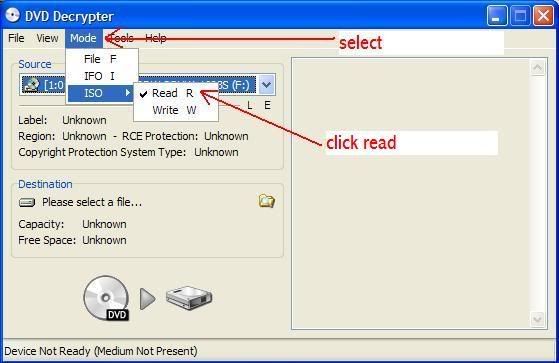
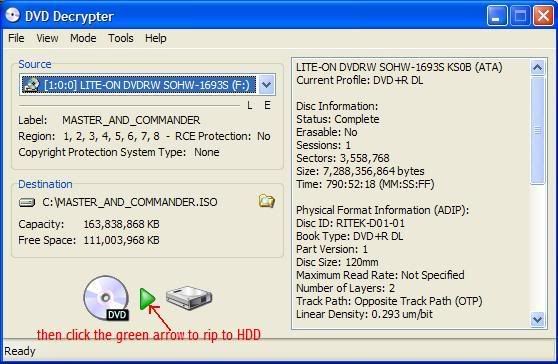
after it is ripped to HDD
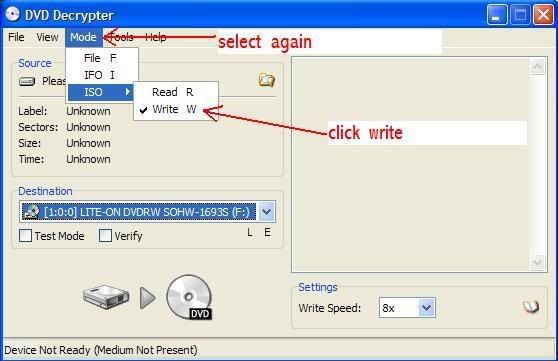
if it does not auto select the file you have just ripped
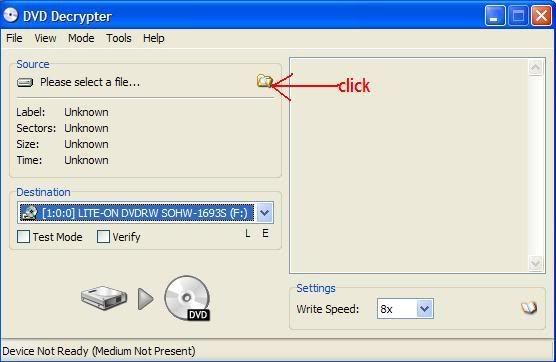
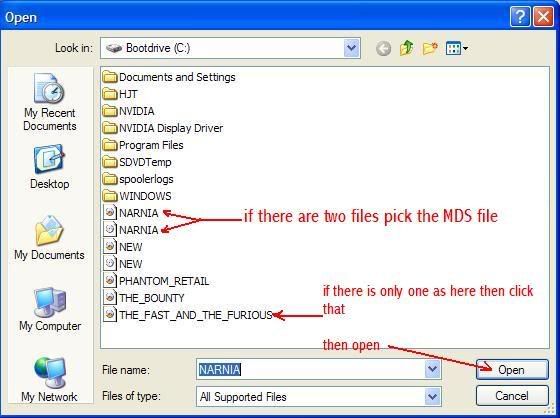
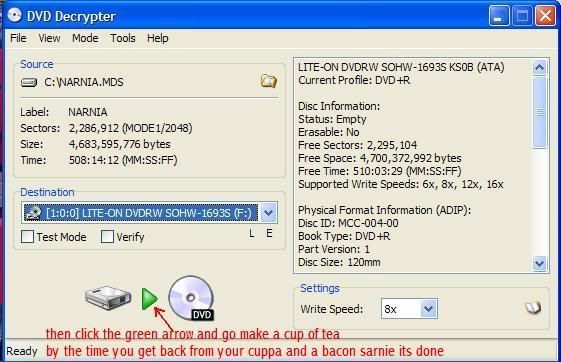
 gif by ireland
we cant help if you wont help yourself |
|
MarEll
Junior Member

|
18. May 2007 @ 06:56 |
 Link to this message
Link to this message

|
|
Thanks for all the help, even the 'over' simplified guide lol.
RMA'd the discs today tho. Going to exchange them for some 4x Verbatim.
|
Senior Member

|
18. May 2007 @ 07:08 |
 Link to this message
Link to this message

|
|
hi :)
hope it helps..it really is as easy as that.
can make it more tech' if you like lol
 gif by ireland
we cant help if you wont help yourself |
|
Epcot13r
Suspended due to non-functional email address

|
24. May 2007 @ 08:35 |
 Link to this message
Link to this message

|
|
Am I the only person who is not running into a problem with DVD Dual layer burning????..Nero seems to be working fine for me...I use Verbatim media...So far no coasters,,after approx 40 burns......
|
Member

|
26. May 2007 @ 05:10 |
 Link to this message
Link to this message

|
Nero and Roxio are both very flaky on DL discs. I use CloneDVD2 and have never burned a DL Coaster except when I was the one that messed up, or when I used junk DL media such as Memorex or Matrix. Verbs are the way to go.
|
|
Epcot13r
Suspended due to non-functional email address

|
26. May 2007 @ 08:24 |
 Link to this message
Link to this message

|
|
Absolutely....Verbatim discs are a little pricey,,,but well worth it...I can't say enough about them......
|
Newbie

|
29. May 2007 @ 17:34 |
 Link to this message
Link to this message

|
Originally posted by rcm999:
Nero and Roxio are both very flaky on DL discs. I use CloneDVD2 and have never burned a DL Coaster except when I was the one that messed up, or when I used junk DL media such as Memorex or Matrix. Verbs are the way to go.
I normally use CloneDVD2 to archive all my DVD's, usually movie only + a few selected features, and then stashing my originals away.
But I did have a problem using CloneDVD2 when backing up to a DVD+R DL (Verbatim & RiData). It wasn't a case of unplayable "coasters", but a playable disc that froze at the layer change. I had to reverse, and forward past that spot, to continue on with the movie. I burned about a dozen before I watched, and then realized what was happening. I've since being using DVD Decrypter ripping and burning via .ISO, and it works perfectly. Not that I mind using DVD Decrypter, but, it would be nice to be able to use CloneDVD2 to select certain tracks I want to back up.
Has anyone else run into DL burning problems with CloneDVD2? I haven't found anything in the configuration that affects it one way or another. Maybe I missing something. Help or advise?
|
Senior Member

|
29. May 2007 @ 19:32 |
 Link to this message
Link to this message

|
|
Clone Cd does a good job on Double layers fast and simple. Chris
|
|
Epcot13r
Suspended due to non-functional email address

|
30. May 2007 @ 06:05 |
 Link to this message
Link to this message

|
I burn dvds with Nero Express,,and so far,,no coasters with Verbatim dual layer discs.....I will let everyone know when I burn the first dual layer Coaster.......Is anyone running into a Sony Studios problem??????
|
|
MarEll
Junior Member

|
31. May 2007 @ 10:16 |
 Link to this message
Link to this message

|
|
Got some 2.4x Verbs today and the ones I've burnt have been fine and also played back flawlessly. They even burn at 4x.
I dont mind paying a premium for good discs like these but I I'd still like to get them as cheap as possible. Anyone know of any places that are a little cheaper than the rest for these? SVP have them for £16/10 (out of stock atm tho). Bought mine today from a local shop for £19/10, but of course no delivery charge.
|
|
Epcot13r
Suspended due to non-functional email address

|
31. May 2007 @ 10:30 |
 Link to this message
Link to this message

|
Supermediastore.com is the cheapest source for Verbatim that I've found..But to tell the truth,,you just won't find any deep discounts on dual layer discs...At least,,not till the market expands enough for the prices to come down,,if ever....Nero does a nice little trick...It turns +R discs into -R discs ...+R blanks are usually cheaper than -R blanks....Is Nero the only program that does this????
|
|
MarEll
Junior Member

|
31. May 2007 @ 11:23 |
 Link to this message
Link to this message

|
Do they ship outside the US tho? I couldnt see anythin in the FAQs and there was no option to select another country during the order process. Would buy from them if they did, prices are ~50-60% of the price here in the UK.
Is that feature in Nero automatic or do you have to enable it?
|
Senior Member

|
31. May 2007 @ 11:36 |
 Link to this message
Link to this message

|
|
hi :)
dvd's bought from the shop are pressed and not burnt in the -rom format which all players can play
-r discs you burn will alway remain -r..where as +r discs you burn have the ability to be bookmarked (bitset) to -rom (not -r) which makes your burned disc play on most players.
 gif by ireland
we cant help if you wont help yourself |
|
Advertisement

|
  |
|
|
Epcot13r
Suspended due to non-functional email address

|
31. May 2007 @ 12:07 |
 Link to this message
Link to this message

|
I believe that they ship worldwide....I'll check the site and see if I can get some info....When using Nero Express with a +R disc,,It will automatically convert it to a -R...A friend of mine told me about this,,and sure enough...It does.....You can probably override this by burning it manually,,but this is one cool feature.....
|
|


