|
downloaded movies
|
|
|
fast16
Junior Member

|
19. May 2007 @ 13:21 |
 Link to this message
Link to this message

|
|
okay i will burn it at half speed and i'll make sure it is standard with my t.v
|
|
Advertisement

|
  |
|
|
Moderator
1 product review

|
19. May 2007 @ 13:24 |
 Link to this message
Link to this message

|
Standard = PAL vs. NTSC
If there is any confusion there.
Is that what you are getting at Binkie?
|
|
fast16
Junior Member

|
19. May 2007 @ 13:26 |
 Link to this message
Link to this message

|
|
|
|
fast16
Junior Member

|
19. May 2007 @ 13:30 |
 Link to this message
Link to this message

|
|
yes i tried at half speed and i tried and still it doesnt work i dont know what to do know
|
Moderator

|
19. May 2007 @ 13:31 |
 Link to this message
Link to this message

|
You got it S :)
fast16 - here's a screen shot. If you didn't have this set the 1st time - convert the file again. The automatic setting doesn't always work with dvd players.
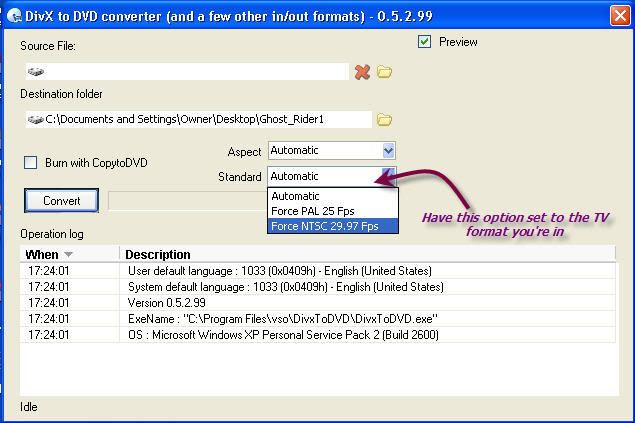
|
|
fast16
Junior Member

|
19. May 2007 @ 13:33 |
 Link to this message
Link to this message

|
|
arite then it HAS to work then right
|
Moderator

|
19. May 2007 @ 13:48 |
 Link to this message
Link to this message

|
|
I don't know about it has too but you have a better chance yes. Rules out 1 reason why it won't play on the player.
Next would be media, burn speed to fast and firmware not up to date.
Verbatim is great media and pretty compatible w/ players so should be good there.
|
Moderator
1 product review

|
19. May 2007 @ 13:52 |
 Link to this message
Link to this message

|
Quote:
arite then it HAS to work then right
There are no guarantees in life...:D
|
|
fast16
Junior Member

|
19. May 2007 @ 14:49 |
 Link to this message
Link to this message

|
|
YESSS FINALLY i have gotten it thanks you guys
|
Moderator

|
19. May 2007 @ 14:57 |
 Link to this message
Link to this message

|
|
Yeah!!! Glad you got it!
You're welcome too :)
|
Moderator
1 product review

|
19. May 2007 @ 15:22 |
 Link to this message
Link to this message

|
|
Yeah...congrats and happy burning.
|
|
fast16
Junior Member

|
19. May 2007 @ 15:26 |
 Link to this message
Link to this message

|
haha thank you guys finally we got this know i'll remember when ever i burn a dvd i will use the force NTSC option lol thanxxxxxx much
|
Moderator

|
19. May 2007 @ 15:33 |
 Link to this message
Link to this message

|
|
Hey glad you hung in there and got it resolved.
Going learning experience :)
It's my usual method - trial & error :)
|
|
fandr78
Member

|
19. May 2007 @ 20:13 |
 Link to this message
Link to this message

|
For people that had the same problems i had with downloaded movies being out of sync,follow these instructions.This worked for me.
ATTAR Writes:
Open the video in Media Player Classic, then click on Play -> Audio -> Option.
Tick the box next to Audio time shift(ms), and enter a number.
Click OK, and play the video.
Keep changing this number until the audio lines up.
Once you are happy that you have found the delay in milliseconds, open the video in virtualdubmod and click on Streams -> Stream List.
Right-click on the stream and select Interleaving.
In the bottom section of the dialogue, marked Audio Skew Correction, enter the number you found in MPC. Click OK, OK.
Video > Direct Stream Copy.
Click on File -> Save As, save a new, hopefully corrected, AVI file.
Media Player Classic
http://www.free-codecs.com/download/Media_Player_Classic.htm
VirtualDubMod
http://sourceforge.net/project/showfiles.php?group_id=65889
Big thumbs up to attar.He helped me out,and now i hope this help other people in need.LONG LIVE AFTERDAWN!!!!
Franco
|
Moderator
1 product review

|
20. May 2007 @ 03:20 |
 Link to this message
Link to this message

|
Nice little tut via attar...
I do believe that ConvertXtoDVD will also offset the audio as well.
|
|
fandr78
Member

|
20. May 2007 @ 04:06 |
 Link to this message
Link to this message

|
Originally posted by LOCOENG:
Nice little tut via attar...
I do believe that ConvertXtoDVD will also offset the audio as well.
I tried ConvertXtoDVD and it is a good program but i did not see an option to offset audio.If you know how to do that,pass it along.Thanks.
Franco
|
|
fandr78
Member

|
20. May 2007 @ 04:32 |
 Link to this message
Link to this message

|
Quote:
Originally posted by LOCOENG:
Nice little tut via attar...
I do believe that ConvertXtoDVD will also offset the audio as well.
I tried ConvertXtoDVD and it is a good program but i did not see an option to offset audio.If you know how to do that,pass it along.Thanks.
LOCOENG,
I stand corrected.Your right the newest version of ConvertXtoDVD does fix out of sync problems.
Franco
|
Moderator
1 product review

|
20. May 2007 @ 04:56 |
 Link to this message
Link to this message

|
|
Not a problem and sorry for the delayed response...I'm at work and don't have access to the program to see exactly where the option lays, but I knew it was there.
|
|
tennisboy
Suspended permanently

|
20. May 2007 @ 06:00 |
 Link to this message
Link to this message

|
I have always used ConvertXtoDVD and its the best. IT converts and burns all in one its very easy to use.
|
Moderator
1 product review

|
20. May 2007 @ 08:19 |
 Link to this message
Link to this message

|
The included burner for ConvertXtoDVD is not that great IMHO, I recommend saving your files to the HDD and burning with Imgburn. This is just my preference, so to each his own.
|
Moderator

|
20. May 2007 @ 09:12 |
 Link to this message
Link to this message

|
Yeah I agree on ConvertX - does a great job even on ones with the audio out of sync. I've never had a audio sync issue with it.
But I'm like locoeng - save it to my hard drive then burn with either Nero or ImgBurn.
|
|
rick5446
Suspended due to non-functional email address

|
24. May 2007 @ 14:11 |
 Link to this message
Link to this message

|
The last movie I did with convert x [Disturbia]would freeze skip etc
VSO DivXtoDVD..Same model no air conditioning.Did the same movie & it worked fine.Also half the amount of GIGs on Disc
Any idea as to why convertx,caused this freeze,skip problem?
|
Moderator

|
24. May 2007 @ 16:04 |
 Link to this message
Link to this message

|
@rick5446
Not really sure why ConvertX would do that and the free not recently updated program of theirs didn't.
Using the latest ConvertX - 2.2.0.251?
Did you burn with ConvertX also? Might be why if you did.
My preference is saving it to the hard drive then Nero or ImgBurn to burn.
|
|
rick5446
Suspended due to non-functional email address

|
24. May 2007 @ 16:15 |
 Link to this message
Link to this message

|
binkie7..Hello binkie7 been a while.Yea I think I did burn W/ConverX.I'll give it a shot & use Nero.But the funny thing is it never happened B4,with older version.I just D/L the newest here at AD & their was mention of my problem.Hopefully its fixed.THANKS
|
|
Advertisement

|
  |
|
Moderator

|
24. May 2007 @ 16:53 |
 Link to this message
Link to this message

|
|
Yea it has been awhile - good to see ya still hanging around!
Try the file again w/ the new version of ConvertX - let us know if that did the trick for you. The problem may have been in the encoding (?)
Oops I posted the wrong version # too - it's 2.2.1.253.
|


