|
Finicky cdr burns on playback
|
|
|
piikea
Junior Member

|
29. May 2007 @ 21:03 |
 Link to this message
Link to this message

|
I have extremely tricky/complicated problem: I had a Lite-On dvd burner that went bad. I replaced w/ new Lite-On dvd burner which is installed properly, recognized by system, etc.
I've burned 5-6 Memorex cdr's using Nero and NTI which "seemed" to burn successfully (and are "closed"). Resulting discs ARE recognized and play in pc and home stereo BUT will not play in car stereo (song #'s not listed, no sound, nothing) - this is not normally an issue w/ hundreds of cdrs. All other discs WILL play in car stereo as usual. I'd used cdr's from this same batch w/ previous Lite-On dvd burner and they played normal in car stereo (& all other players).
The burner seems to be "ok", batch of media seems to be "ok", players seem to be "ok". WHAT THE HECK else could it be??? I'm stumped...
Thanks
This message has been edited since posting. Last time this message was edited on 29. May 2007 @ 21:11
|
|
Advertisement

|
  |
|
|
Senior Member

|
30. May 2007 @ 07:41 |
 Link to this message
Link to this message

|
|
This is a stab in the dark, but i dont suppose that the ones that dont play in your care stereo are ones that you have burned as MP3 discs are they?
just saying...this happened to my dad once..
Thanks ireland!![afterdawn legend]
|
|
piikea
Junior Member

|
30. May 2007 @ 10:16 |
 Link to this message
Link to this message

|
Originally posted by billybob:
This is a stab in the dark, but i dont suppose that the ones that dont play in your care stereo are ones that you have burned as MP3 discs are they?
just saying...this happened to my dad once..
not sure exactly what you mean by "burned as MP3 discs" but I burned as I've always done in both softwares. The source files were mostly mp3's but 1 were WAV's & it won't play either so this doesn't "seem" to be cause. This really baffling.
I'm stuck because if I buy a diff. burner what's to say the same won't happen? I'm not sure WHAT to do...
but thx
|
|
JoeRyan
Senior Member

|
30. May 2007 @ 13:41 |
 Link to this message
Link to this message

|
All but the most recent car stereos play only .wav files, the type of file found on pressed CDs. The lead-in for a CD-R also has to have information identifying it as a music disc. You can record .wav files and .mp3 files onto a disc that your computer will identify as music files and use different decoding to play. The same is true of some newer CD players and DVD players, particularly "universal" SACD/DVD-Audio/CD/DVD players. It is a rare car stereo player that can do the same.
What Billybob suspects is that you recorded the discs as data discs, not audio discs. Nero uses different settings for either one, and before recording again, make sure to check "audio disc." Only .wav files should go onto the audio disc. Billybob's suspicion is the most likely case.
|
|
piikea
Junior Member

|
30. May 2007 @ 14:12 |
 Link to this message
Link to this message

|
Originally posted by JoeRyan:
What Billybob suspects is that you recorded the discs as data discs, not audio discs. Nero uses different settings for either one, and before recording again, make sure to check "audio disc." Only .wav files should go onto the audio disc. Billybob's suspicion is the most likely case.
Thx but unfortunately, this doesn't seem to be the case - I burned them w/ Nero AND NTI software AS audio discs just as I have literally 1,000 times before. 1 of the discs was burned from WAV files & it wouldn't play in car either.
I have 1 cdr I burned from mp3's w/ Nero a couple weeks ago(PRIOR to old dvd burner dying) which WILL play in car stereo. The only thing in this whole process that's different is a new dvd burner itself.
I can't make sense of it.
This message has been edited since posting. Last time this message was edited on 30. May 2007 @ 14:13
|
Senior Member

|
30. May 2007 @ 15:28 |
 Link to this message
Link to this message

|
|
Thanks for backing me JoeRyan :D
Piikea, i really dont know what to say...maybe...maybe your car stereo system simply is NOT compatible with those media?
Like you said, it IS baffling..
Thanks ireland!![afterdawn legend]
|
|
piikea
Junior Member

|
30. May 2007 @ 19:08 |
 Link to this message
Link to this message

|
|
At this point I think it is the media though I've used almost 15 of a 30 pack minus the 6 or 8 that won't play in car there's 6 or 7 that will.........really strange.
I've always bought whatever brand was lowest price for 7 years & hundreds of cd-r's w/o many problems. I guess I've been lucky & the new burner was just a coincidence.
Thanks for the input!
|
|
piikea
Junior Member

|
30. May 2007 @ 20:06 |
 Link to this message
Link to this message

|
|
Another strange problem however......I've used 90 min cd-r's for years (I know they are out of spec) w/o problems now w/ THIS burner it won't play in the car either. So, this is 2 different types of media that now won't play in car stereo whereas they always did before???? weird
|
Senior Member

|
31. May 2007 @ 01:28 |
 Link to this message
Link to this message

|
|
Me thinks your new lite-on burner is faulty (N)
Thanks ireland!![afterdawn legend]
|
Senior Member

|
31. May 2007 @ 01:49 |
 Link to this message
Link to this message

|
Ok. Try this (piikea you try this aswell, ill post it in your thread also.)
press start, then go onto control panel. When control panel is up, click "Switch to classic view" on the left hand side.
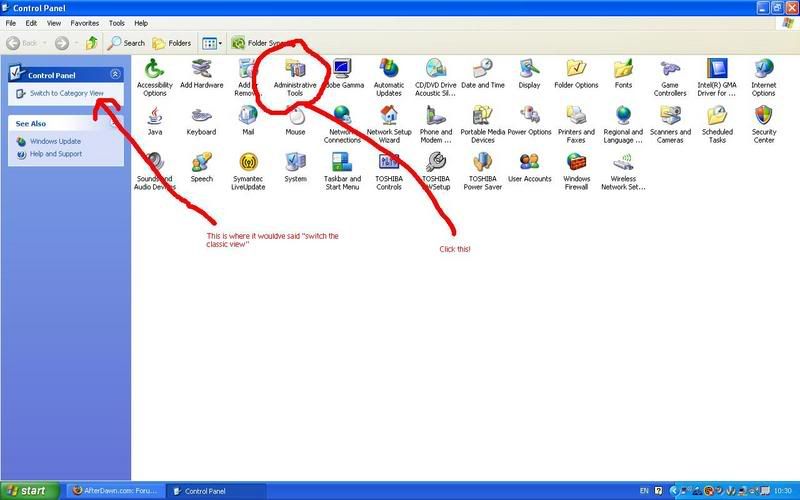
Click on Administrative tools as shown above.
Then click on "Computer management" as shown below:
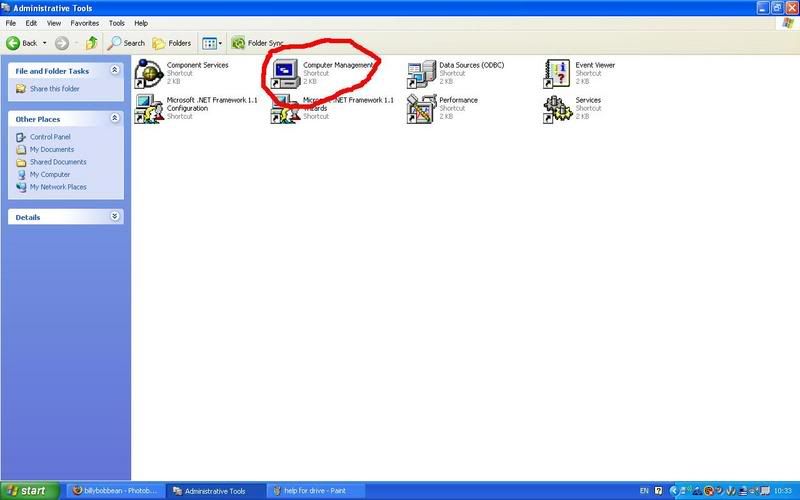
Then, on the left of the new window that pops up, click "device manager". Then on the left, click the lil cross next to "IDE ATA/ATAPI Controllers" to bring down the little list. like this:
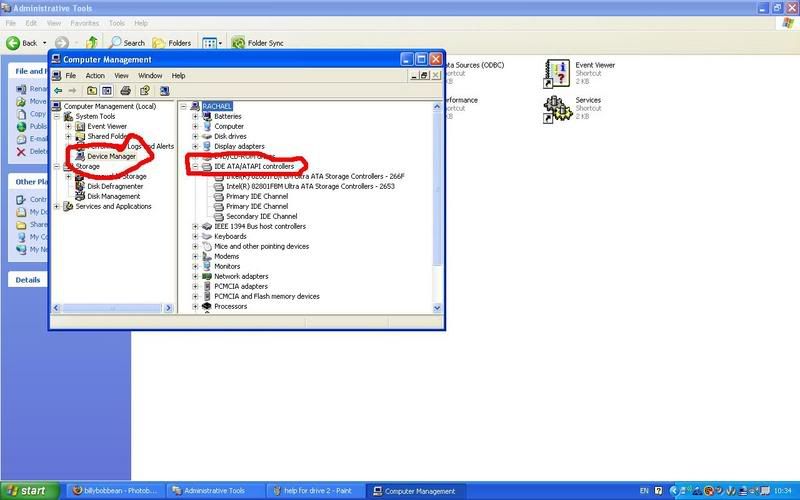
Ok then you will have a list, and one of them is your disk drive if i remember rightly.
So, (its usually one of the top two), just right click the top one, and click "uninstall".
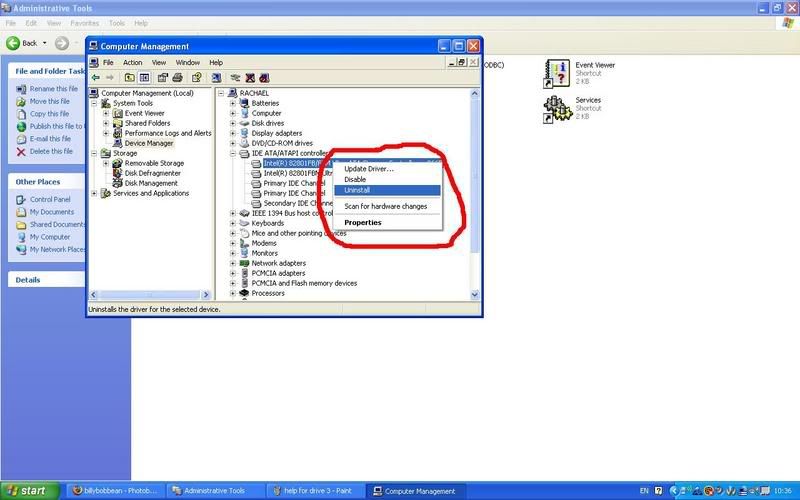
When this is done, restart your computer, and when you restart, it will reinstall whatever it was you just unisntalled for you. If this hasnt solved your problem, do the exact same thing but try the next one down in the list...etc. This worked for me when my drive wouldnt pick anythign up.
I hope this helps.
Thanks ireland!![afterdawn legend]
|
|
JoeRyan
Senior Member

|
31. May 2007 @ 07:31 |
 Link to this message
Link to this message

|
Changing the recording drive seems to be the single variable. The Memorex and 90-minute discs worked before with the previous burner. That means that the original drive, the discs, and the car stereo player all worked together using the Nero or NTI settings you are using. If the software settings are identical and you are using the same discs and car stereo player, only the new Lite-on drive is different.
Just because the previous drive could handle 90-minute CD-Rs does not mean that the new Lite-on drive can. Check the drive manual to see if it does. (90-minute discs can actually damage some drives if their tolerances do not allow the small increment in radial size with the extended lead out.) Car stereo players tend to be finicky anyway, and however the drive is recording these discs may be just beyond the tolerances the car stereo player needs in order to play the discs. Check Nero's CD/DVD Speed quality test to check how the drive itself reads the results on the discs it just wrote. If the test score is good, then there is an incompatibility with the car stereo player; and you may need to forget the 90-minute discs and find another CD-R brand that works better. If the test score is poor, then either the discs and the drive are not compatible with each other or the drive has a problem with recording CD-Rs. You will still have to check other brands to determine if the drive has the same problem with all CD-Rs or just the ones you are using.
|
|
piikea
Junior Member

|
31. May 2007 @ 12:41 |
 Link to this message
Link to this message

|
Originally posted by billybob:
Me thinks your new lite-on burner is faulty (N)
I'm still confused as to WHAT the issue is but since the Lite On apparently wasn't going to burn 90 min cd-r's (which I must be able to do) & as JoeRyan said the burner seemed to be the variable I took it back & got another brand.
I did 1 burn w/ the Memorex's & it works in the car which "points" to the Lite On. When I attempt a 90 min burn I'll see what happens...
This message has been edited since posting. Last time this message was edited on 31. May 2007 @ 13:03
|
|
Advertisement

|
  |
|
Senior Member

|
31. May 2007 @ 15:21 |
 Link to this message
Link to this message

|
|
Christ, the large post i did above, i posted that in another thread, and it hasnt shown up at all! Thats P!SS£D me off a treat!!
Ahhh! Im gonna repost it! How annoying!
Thanks ireland!![afterdawn legend]
|


