|
more than 1
|
|
|
Mangia
Junior Member

|
20. July 2007 @ 15:57 |
 Link to this message
Link to this message

|
I have seral home movies my brother was able to convert in to AVI. I'm wondering if once I convwert them to DVD, assuming theres space on the disk, am I able to put more than 1 per disk? I'd be using double layer DVD+R.
Any information will be appreciated
ty
Mangia
Mangia ~~~~
|
|
Advertisement

|
  |
|
|
Senior Member

|
20. July 2007 @ 16:32 |
 Link to this message
Link to this message

|
as long as you don't go over 4.36GB, you can put as many avi files as you want. usually i can fit up to six-700mb-movies. you don't have to use DL discs, SL will do find but if you want to have about 12 movies of about 700mb in the same disc, DL is also OK.
Nero Recode2 or Shrink using deep analysis and AEC/ fabdecrypter or anydvd running in the background/ IMGBurn to burn/main movie only mode= perfect.
This message has been edited since posting. Last time this message was edited on 20. July 2007 @ 16:34
|
AfterDawn Addict

|
20. July 2007 @ 17:06 |
 Link to this message
Link to this message

|
I have found that upon converting an average movie of around 700/750mb AVI it will convert to around 4gb, which will fit to a DVD5 so in my honest opinion you will NOT be able to fit 6 movies on the disc, you will be able to fit 2...possibly 3 onto a DVD9....believe me I have done hundreds of AVI movies (in AVI format)
heres my basic guide using NeroVision
http://forums.afterdawn.com/thread_jump.cfm/356114/2104525
Heres some pics
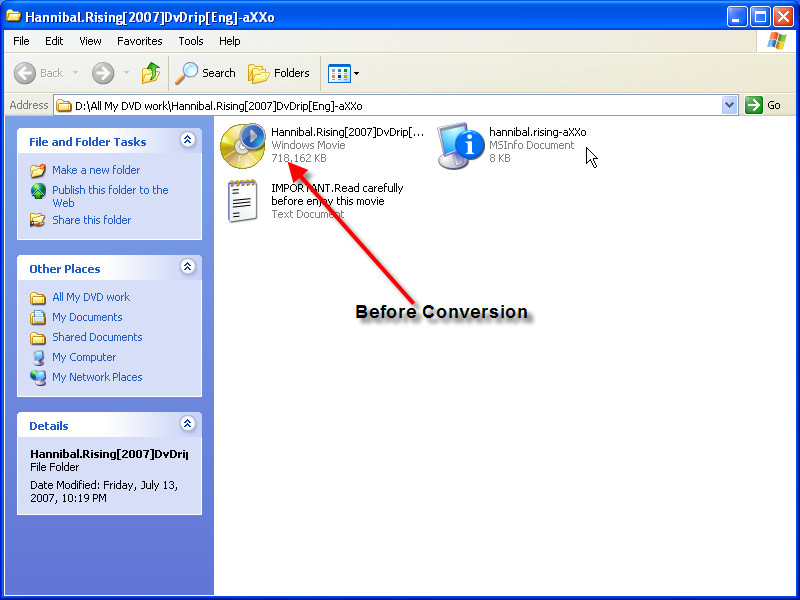
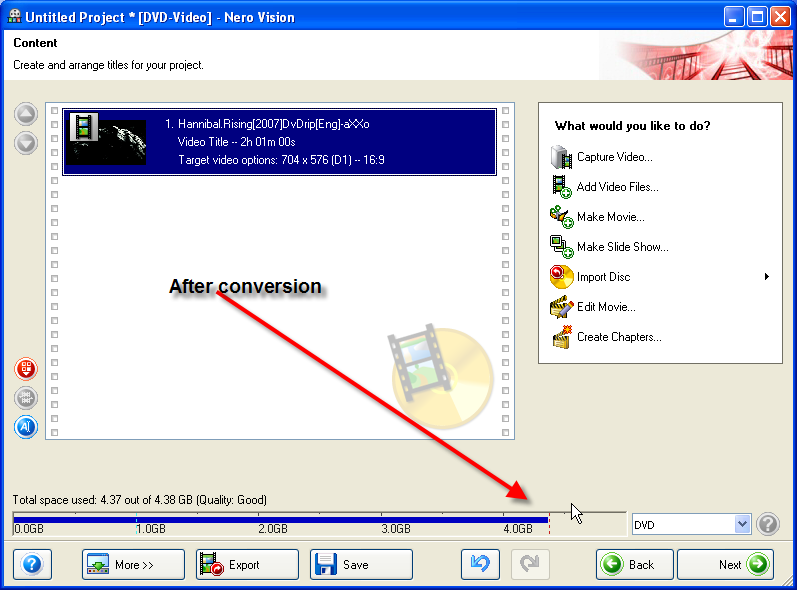
This message has been edited since posting. Last time this message was edited on 20. July 2007 @ 17:25
|
|
Mangia
Junior Member

|
20. July 2007 @ 19:15 |
 Link to this message
Link to this message

|
Thx you two for the response.
in order to be able to fit more than one, they have to remain AVI files? By doing that, can I still title a name to each one?
TY
mangia : )
Mangia ~~~~
|
AfterDawn Addict

|
20. July 2007 @ 22:45 |
 Link to this message
Link to this message

|
The only way I know how to burn these files (AVI) is with NeroVision and it converts them to DVD compliant files, if there is a way in which you can burn the 700mb AVI file to DVD without having to convert it, then I would surely be interested in learning how to do so, Cheers.
|
Senior Member

|
21. July 2007 @ 02:47 |
 Link to this message
Link to this message

|
Hello again guys. a few points:
1- one can save up to six movies on a SL disc if the movies are avi, that's what ment to say.
2- the best and fastest way of converting avi to dvd is with convertextodvd. Nero vision is ok, but not as good.
3-the best and easiest way of burning avi files to dvd is with copytodvd.
PS: I don't get why people are still converting avi to dvd. a stand alone dvd player with divx capabilities(plays avi movies)cost so cheap, i just bought one for $29.99, i have three of them. just plug it into your tv and play.
Nero Recode2 or Shrink using deep analysis and AEC/ fabdecrypter or anydvd running in the background/ IMGBurn to burn/main movie only mode= perfect.
This message has been edited since posting. Last time this message was edited on 21. July 2007 @ 02:50
|
AfterDawn Addict

|
21. July 2007 @ 03:25 |
 Link to this message
Link to this message

|
@elizerroj ,
My DVD player has those capabilities I have always blindly done it with NeroVision in the past...I have CopyToDVD so I will run one of my AVI files through it and see how it turns out, Cheers.
|
Senior Member

|
21. July 2007 @ 03:54 |
 Link to this message
Link to this message

|
@gwendolin. don't underestand. you have a dvd player that plays avi movies so, why use nero vision? also copytodvd is only to burn the files, what do you mean by "run one of my avi files thru it". convertextodvd is the one that convert the files to dvd, not copytodvd.
Nero Recode2 or Shrink using deep analysis and AEC/ fabdecrypter or anydvd running in the background/ IMGBurn to burn/main movie only mode= perfect.
|
AfterDawn Addict

|
21. July 2007 @ 04:02 |
 Link to this message
Link to this message

|
OK now I am the one who doesnt understand. ConvertxToDVD as far as I know converts the AVI files into a DVD compliant format...I also use this program...so what you are saying that once you "Run" your AVI files through ConvertxToDVD then the original 700mb AVI file stays the same size...not in my experience...I am aware of CopyToDVD as my ConvertxToDVD also burns my files after conversion.
I am at a loss at how you cand fit SEVERAL AVI format movies onto 1 DVD5.
|
Senior Member

|
21. July 2007 @ 04:19 |
 Link to this message
Link to this message

|
i ment that i didn't underestand you. again:
1-convertextodvd converts the files to dvd format, of course the avi files don't come up avi again.
2- just in case, convertextodvd converts and burn, and copytodvd only burns.
3- copytodvd to burn up to six avi files to a DVD5(remember the movies(files) burned to the DVD5 will stay as avi files, i'm speaking of burning them only. here is how: creat a folder, drag and drop you avi movies into that folder(make sure you don't go over 4.36GB), rightclick on the folder and one of you options should be copytodvd. copytodvd will burn all those avi movies to the same disc.
Nero Recode2 or Shrink using deep analysis and AEC/ fabdecrypter or anydvd running in the background/ IMGBurn to burn/main movie only mode= perfect.
|
Senior Member

|
21. July 2007 @ 04:25 |
 Link to this message
Link to this message

|
I have a disc right now that has the following avi movies: pathfinder, 300,next,zodiac,number 23 and shooter.
don't ask me where or how i got those movies, it is against rules.LOL
Nero Recode2 or Shrink using deep analysis and AEC/ fabdecrypter or anydvd running in the background/ IMGBurn to burn/main movie only mode= perfect.
|
|
Advertisement

|
  |
|
AfterDawn Addict

|
21. July 2007 @ 04:31 |
 Link to this message
Link to this message

|
|
It's 10.30pm here so I will try that in the morning and let you know the results....Yes I am aware of the functions of each VSO prog, Cheers.
|


