|
|
|
VCR tape to dvd stopping early on Samsung combo
|
|
|
vorticon
Newbie

|
13. September 2007 @ 13:56 |
 Link to this message
Link to this message

|
Hi,
I have a Samsung DVD-VCR Recorder Combo. I thought it would be a simple process to put in a DVD-R, 4.6gb disc and a 2-hour 15-minute tape (not copy protected), press the red 'To DVD' button at the bottom and have it copy the tape to the dvd. But! No matter what brand of dvd-r I have tried, they all stop copying at 1-hour 13-minutes. I've read where a recorder combo like this should copy six hours of VHS tape to a dvd. Any help would be greatly appreciated.
|
|
Advertisement

|
  |
|
|
Senior Member

|
13. September 2007 @ 19:00 |
 Link to this message
Link to this message

|
You will have to set the dvd recorder part to record at either "Long Play" or "Extended Long Play" in order to record a 2 hr vhs tape to a 4.7 gig dvd.
Here's a diagram which shows you your options:
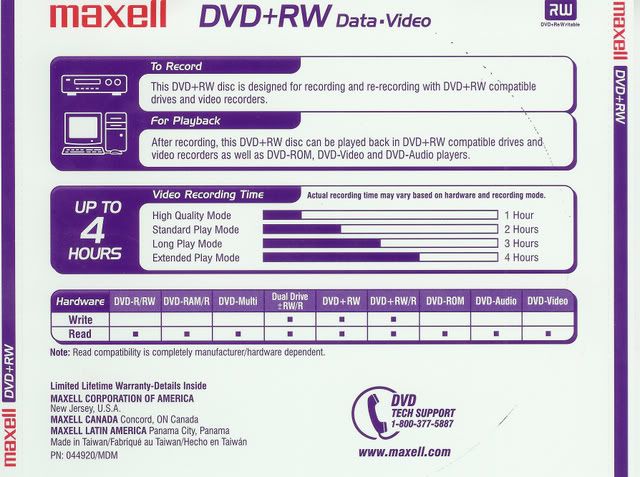
This message has been edited since posting. Last time this message was edited on 13. September 2007 @ 19:01
|
|
vorticon
Newbie

|
14. September 2007 @ 09:17 |
 Link to this message
Link to this message

|
Hi,
Thanks very much for the reply. Maybe I've got a not so good machine here, even though it's brand new. I put in a HP Video DVD+RW. It loaded. It then asked if I want to initialize it, which I did. I watched it go to 10%, 20%, etc. It got to 50%, then the screen changed to 6 rectangles, with only printing in the top left corner and it said the disk has 1:12 free space, which I assume is 1-hour, 12 minutes (which by the way, all the DVD-R disks I've tried so far, have stopped recording after 1:12). Anyway, I went through the Recorder Menu which has the 'Setup option' listed. Clicking on the Setup option has a "System option' listed. Clicking on that led to a list that included: 'DVD-EP Mode Time'. The only choices are 6 hours or 8 hours. These were the only choices I had when I used the DVD-R's and had it set for 8 hours. Even then it stopped at 1-hour and 12 minutes. I cannot find any other Menu option that would change the recording time. I'm just baffled!
|
Senior Member

|
14. September 2007 @ 10:44 |
 Link to this message
Link to this message

|
Found this on a Samsung DVD-VR357. These instructions are for setting the recording speed, which is done with the remote.
Quote:
With the unit in Stop mode, select one of four recording modes bypressing the REC SPEED button repeatedly for the desired recording
time and picture quality.
In general, picture quality improves as the recording time decreases.
In AUTO mode, the most suitable record mode is adjusted automatically, according to remaining time on the disc and length of
the timer recording. You can select only one mode from XP, SP, LP
and EP for timer recording.
I think what you said up above:
Quote:
I watched it go to 10%, 20%, etc. It got to 50%, then the screen changed to 6 rectangles, with only printing in the top left corner and it said the disk has 1:12 free space, which I assume is 1-hour, 12 minutes
Means the disc is initialized for recording at highest quality, which is about 1 hour. You can record longer on the disc, just be sure to set the recording speed with the remote. The recorder probably defaults to recording at the highest quality.
The 6 squares you see after you initialize the disc are blank chapters which will be populated when you record.
This message has been edited since posting. Last time this message was edited on 14. September 2007 @ 11:03
|
|
vorticon
Newbie

|
14. September 2007 @ 13:17 |
 Link to this message
Link to this message

|
|
Oh wise guru Hobbit112, how can I thank you!! Well....I guess I could just 'say' thank you. I found the button on the remote that said 'rec speed', like you said, pressed it, and, voila! I can change the record speed. You should have seen my face! Aahh, that's probably not a good thing. ;) I have this machine in my computer room, hooked up to a small tv. After making some TV show recordings straight onto dvd discs, and then the discs not working in my dvd player in the living room, and then not being able to complete this project, I was ready to throw the thing out. I had searched the internet for answers to this question, and then stumbled onto this site. What a break! AfterDawn seems to be a very friendly and resourceful place to find answers, and possibly help someone else out (yeh right, in my dreams). Thanks very much for the replies, Hobbit112, and for taking the time to look that stuff up for me.
|
|
Advertisement

|
  |
|
Senior Member

|
14. September 2007 @ 13:54 |
 Link to this message
Link to this message

|
|
Your welcome vorticon. That's why we are here, to help people out with their dvd & burning problems. It gives us warm fuzzies! :P
Be sure and post back here when you can test the machine out in depth, I really would like to know that your issue is solved.
Might even be able to help you out with the discs not playing in your dvd player!
|
|


