|
Burni ng Movie from Hard disk to DVD
|
|
|
Jodi26
Suspended due to non-functional email address

|
22. January 2008 @ 13:14 |
 Link to this message
Link to this message

|
I"ve got a movie already opened, I can watch it on the Computer;
It's an AVI file.
how can I burn this movie to DVD?
I know nothing about doing this;
The more I read about the tools here the
more confused I become;
I have gone through quite a few posts in this forum
haven't found anything I can handle.
I have tried a few but when I burn the movie,
I end with an icon, (the way it is when I select it)
could someone give me some step step direction?
please?
I thank you in advance for any help you can offer!
|
|
Advertisement

|
  |
|
|
AfterDawn Addict

|
22. January 2008 @ 15:54 |
 Link to this message
Link to this message

|
all you need is dvd flick
look at project settings and set to your tv like pal or ntsc
drop avi in, insert dvdr, click go ...
relax...
Nothing here to see, move along folks.
 |
AfterDawn Addict
3 product reviews

|
22. January 2008 @ 16:08 |
 Link to this message
Link to this message

|
Quote:
drop avi in, insert dvdr, click go ...
relax...
Couldn't have said it any better. dvd flick is absolutely the way to roll on this one.
|
|
Jodi26
Suspended due to non-functional email address

|
22. January 2008 @ 16:31 |
 Link to this message
Link to this message

|
Originally posted by Jodi26:
I"ve got a movie already opened, I can watch it on the Computer;
It's an AVI file.
how can I burn this movie to DVD?
I know nothing about doing this;
The more I read about the tools here the
more confused I become;
I have gone through quite a few posts in this forum
haven't found anything I can handle.
I have tried a few but when I burn the movie,
I end with an icon, (the way it is when I select it)
could someone give me some step step direction?
please?
I thank you in advance for any help you can offer!
|
|
Jodi26
Suspended due to non-functional email address

|
22. January 2008 @ 16:35 |
 Link to this message
Link to this message

|
Hl!
Thanks for your answer;
I will get the DVD FLICK
and try it!
thank you again
jodi26
|
AfterDawn Addict
1 product review

|
22. January 2008 @ 16:43 |
 Link to this message
Link to this message

|
 Piss me off, and I Will ignore You! Piss me off, and I Will ignore You! |
AfterDawn Addict

|
22. January 2008 @ 17:22 |
 Link to this message
Link to this message

|
Nothing here to see, move along folks.
 |
|
Jodi26
Suspended due to non-functional email address

|
22. January 2008 @ 17:41 |
 Link to this message
Link to this message

|
|
Hello Cyprusrom!
Thank you very much!!
this is just what I needed.
The Media I'm using is Verbatim;
jodi26
|
AfterDawn Addict
1 product review

|
22. January 2008 @ 20:13 |
 Link to this message
Link to this message

|
Verbatim is good. They have them on sale a pack of 100 for $25 @Office Max, if you are in the States. probably you got the X16 ones, don't burn faster than X8. The beta version of DVD Flick allows menu creation.
 Piss me off, and I Will ignore You! Piss me off, and I Will ignore You! |
|
Jodi26
Suspended due to non-functional email address

|
23. January 2008 @ 09:51 |
 Link to this message
Link to this message

|
|
Hello again!
just to let you know how I was getting along.
I have been trying since our last post yesterday;
to get this project off the ground.
I downloaded the beta version v1.3.0.0 (not by design)
the site did show the last stable version V1..2.2.1;
but when I clicked on this it took me to the Beta version;
so I downloaded this.
I never got started, nothing happened when I
pressed "New Project" I think there is still a bug in the
Beta version; I can't think of anything else.
However I will continue to search for A stable version
jodi26
|
AfterDawn Addict
1 product review

|
23. January 2008 @ 09:56 |
 Link to this message
Link to this message

|
|
Nothing will happen if you click "New Project"
Follow the guide that I gave you the link for. You have to click "Add Title" That's how you start the project.
If you start a project and then want to load a different project, that's when you use the "New Project" button.
Just follow the guide. The beta version v1.3.0.0 works great for me.
 Piss me off, and I Will ignore You! Piss me off, and I Will ignore You! |
|
Jodi26
Suspended due to non-functional email address

|
24. January 2008 @ 09:58 |
 Link to this message
Link to this message

|
Hi Guys
I know you will be disappointed, so am I.
I followed the guide, but ended up with a blank disc.
During the setting up and processing every thing
corresponded with the guide.
the only thing I left out was adding the French bit,
and requesting an ISO.
I used a Verbatim Data Life Plus DVD-RW 1X-2X
and I burned at 1X
regards
|
AfterDawn Addict
1 product review

|
24. January 2008 @ 10:10 |
 Link to this message
Link to this message

|
|
Did you save the ISO to the Hrad Disc probably, you didn't select the target your burner? look and see if that ISO is saved in your computer and burn manually. I never make the ISO, I always select the target a folder on the HD and then burn manually.
 Piss me off, and I Will ignore You! Piss me off, and I Will ignore You! |
|
Jodi26
Suspended due to non-functional email address

|
24. January 2008 @ 11:06 |
 Link to this message
Link to this message

|
|
I found a folder labeled DVD
It holds two folders AUDIO_TS and VIDEO_TS
the AUDIO_TS is empty, The VIDEO_TS holds some stuff;
would that be the ISO? like I said in my last letter, i did not
select ISO, because I thought it was easier to just burn it here.
Where do you select "Target"?
I am thinking if I can do something with the video-ts then I
will have video without audio?
sorry to be so stupid;
regards
|
AfterDawn Addict
1 product review

|
24. January 2008 @ 17:14 |
 Link to this message
Link to this message

|
 Piss me off, and I Will ignore You! Piss me off, and I Will ignore You! |
|
ste0087
Suspended due to non-functional email address

|
24. January 2008 @ 17:30 |
 Link to this message
Link to this message

|
try burning the videos_ts folder with nero
|
AfterDawn Addict
1 product review

|
24. January 2008 @ 17:38 |
 Link to this message
Link to this message

|
Originally posted by ste0087:
try burning the videos_ts folder with nero
That works too, if he has Nero. If not, ImgBurn is free and it can do the same job as Nero, or better.
 Piss me off, and I Will ignore You! Piss me off, and I Will ignore You! |
|
Jodi26
Suspended due to non-functional email address

|
24. January 2008 @ 20:10 |
 Link to this message
Link to this message

|
|
Hello Cyprusrom and Hello ste0087!
I'll answer both posts together;
this is a lot of reading, But I will get to it right away
I do have Nero; I'll try that also;
I'm not "HE" I'm "SHE" and I'm 81 years old:
everywhere I looked I was told about TS folder
it was burn the TS folder, and I could not
understand what it was,
now I know what a TS folder is.;
regards!
|
AfterDawn Addict
1 product review

|
24. January 2008 @ 20:21 |
 Link to this message
Link to this message

|
My appologies Ma'm :~) I guess is a bad habit of saying "he"!
81 years old, I am impressed! I wish I could get my grandma' to touch a computer, she calls them "evil machines"!
Here is a good tutorial about how to burn the Video_TS folder with Nero Burning Rom.
http://www.dvdshrink.info/nero-video.php
Here is another good guide for nero:
ftp://ftp6.nero.com/user_guides/nero6/Nero6QuickStart_Enu.pdf
Cheers!
 Piss me off, and I Will ignore You! Piss me off, and I Will ignore You! |
|
Jodi26
Suspended due to non-functional email address

|
24. January 2008 @ 20:39 |
 Link to this message
Link to this message

|
|
Thank you Cyprusrom!!
|
|
Jodi26
Suspended due to non-functional email address

|
26. January 2008 @ 11:41 |
 Link to this message
Link to this message

|
Hello Cyprusrom!
I tried to burn on Nero; it was very simple to set up.
when I clicked on Burn I got a message "there is not enough
space to burn this compilation on to this disc.Please insert
another disc that provides more space.
Data to be written 4,717MB(4,946,362,368 bytes)
space available on the disc 4,359mb (4,571,201,536 bytes)
disc required for for the compilation DVD/RW,DVD+RDL
(my disc is DVD-RW)
I checked the the movie and it's 684mb (717,962,268 bytes)
the media is 4.7 GB'
I strongly believe I did something wrong some place
when I set up "DVD Flick" Reading some of your post I realize,
You had a folder labeled "target" I did not find this folder. I found
a folder labeled "DVD"with two TS folders, with the folowing files
scattered throught out my document folder;
dvdauthor.txt
dvdauthor.xml
dvdflick.log
errorlog.txt
ffmpeg_audio (x2)
ffmpeg_video (x4)
ffmpegencode
imgburn.txt
tcmplex_title0.txt
tcmplex_title1.txt
|
AfterDawn Addict
1 product review

|
26. January 2008 @ 11:50 |
 Link to this message
Link to this message

|
I am not sure why you have 2 Video_TS folders. Are you sure one is not Audio_TS?
As for all those files "scattered throught out my document folder", don't mind them. They are like DVD Flick's logs, you don't need them
probably you did not set the target size right in DVD Flick.You only need what is inside your Video_TS folder. Since it is a bit long, you can use DVD Shrink or Nero Recode to shrink it down.
Next time you use DVD Flick, set the target size to "Custom" and choose 4300MB instead of DVD5.
 Piss me off, and I Will ignore You! Piss me off, and I Will ignore You! |
|
Jodi26
Suspended due to non-functional email address

|
26. January 2008 @ 12:57 |
 Link to this message
Link to this message

|
I am quite sure!
I checked and re-checked,the information I sent you;
they are both video.
I think what happened is: when I had to
setup the burning speed in ImgBurn, I lost the page I was on.
I had to go back to the beginning. but every thing was there
I think it was coded twice;
However I would like to delete this and start clean from the top;
But I don't know how I can delete all this mess there;
I am qurious though, would you answer just one more
question for me please? when I started DVD Flick it gave me a path
C:\documents and settings\name\my documents
I thought this is where the output will be. it did get to my
documents folder but not a target folder, my question is:
was I expected to do something with this path?
I noticed you missed something else;
the disc needed is DVD+ I am using DVD-
dear Cyprusrom! you have been kind and very patient
with me all through this and I thank you!
best regards
|
AfterDawn Addict
1 product review

|
26. January 2008 @ 13:10 |
 Link to this message
Link to this message

|
okay...so we lost some files? If you can't find the compilation that DVD Filck made, go to START->SEARCH and look look for any VOB files. Type in *.VOB. It will display all the VOB files in your PC, and you will be able to navigate to where the movie is stored.
Are you talking about the path that shows in here?
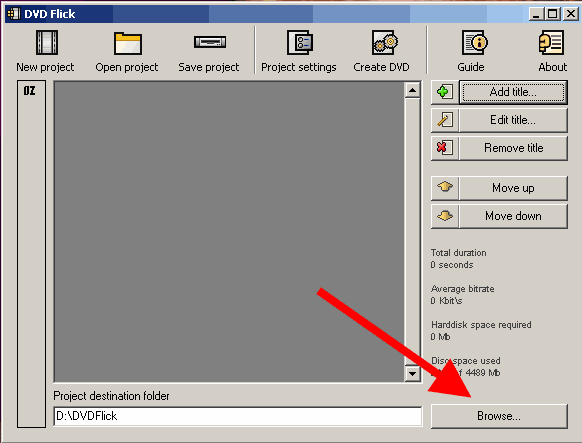
Just click browse and you can choose any location on your hard drive. For example I made a folder named "DVD_FLICK_DVD" and I select that as the destination folder.
As for the DVD+R/- thinggie...not sure what are you referring to. Why can't you use DVD-R and have to use DVD+R? Unless you have an older burner, or your player does not like the "minus" format...
 Piss me off, and I Will ignore You! Piss me off, and I Will ignore You! |
|
Advertisement

|
  |
|
|
Jodi26
Suspended due to non-functional email address

|
26. January 2008 @ 14:09 |
 Link to this message
Link to this message

|
Yes this is the path I"m talking about "project destination folder"
I found 6 VOB files, they are the movie in 3 parts each part twice:
they are playing( I watched for a little while.)
I tried to send it to you, could not.
My Burner is BenQ 1620:
I dont understand either; I have been using "dash" CDs
but not DVDs (I'm using an RW not R)
regards
|


