|
Help! Flashing Hitachi 59 last step
|
|
|
Sharpie55
Suspended permanently

|
11. March 2009 @ 21:12 |
 Link to this message
Link to this message

|
I use this video HERE everything works perfect (6:58) intill i have to left click and select Comman Prompt i dont have that option what should i do?
|
|
Advertisement

|
  |
|
|
|
belenos
Senior Member

|
11. March 2009 @ 21:36 |
 Link to this message
Link to this message

|
|
This message has been edited since posting. Last time this message was edited on 11. March 2009 @ 21:38
|
|
Sharpie55
Suspended permanently

|
11. March 2009 @ 21:38 |
 Link to this message
Link to this message

|
|
yea, i have no clue what dos is.
|
|
belenos
Senior Member

|
11. March 2009 @ 21:39 |
 Link to this message
Link to this message

|
|
just use the link in my previous post
then you can do it just like video
|
|
Sharpie55
Suspended permanently

|
11. March 2009 @ 21:42 |
 Link to this message
Link to this message

|
|
Oh thanks man i got it!Thanks so much!
|
|
belenos
Senior Member

|
11. March 2009 @ 21:42 |
 Link to this message
Link to this message

|
|
no problem
|
|
Sharpie55
Suspended permanently

|
11. March 2009 @ 22:37 |
 Link to this message
Link to this message

|
Okay now i got past that part now its working then says Making XTREME Patch For v59...
FLashing 1/9 900300 <Xtreme Custom Code>...
Fopen<> failed
is the flashing stabe...
Done.
Could not open checn.bin!
ERROR: Hitachi DVD drive is NOT Flashing...
WARNING: One of THREE things can be wrong
#1: Shut down all your backround programs (Tried it didnt work)
#2: Windows is-in compatible, Try Safe-Mode (Tried it didnt work)
#3: Yur DVD Drive is NOT really in ModeB! (I know for a fact it is(
|
|
belenos
Senior Member

|
12. March 2009 @ 03:02 |
 Link to this message
Link to this message

|
|
why dont you just try using jungleflasher
|
|
Sharpie55
Suspended permanently

|
12. March 2009 @ 16:09 |
 Link to this message
Link to this message

|
|
okay, I have jungle flasher already but i dont the slightest clue on how to use it
|
|
belenos
Senior Member

|
12. March 2009 @ 17:38 |
 Link to this message
Link to this message

|
when you first open it and it says Jungleflasher .1.51 b look in lower right corner and it says user guide or in the firmware tab the is another link. its a very good guide if you still have problems let me know on msn messenger. belenos_djinn@hotmail.com
|
|
Sharpie55
Suspended permanently

|
12. March 2009 @ 18:53 |
 Link to this message
Link to this message

|
Okay ill that. I tried this guide and when i hit send mode b it freezes on my HP with Vista and my other HP with XP.
|
|
belenos
Senior Member

|
12. March 2009 @ 19:03 |
 Link to this message
Link to this message

|
|
if you have the via card you have to remove the viamraid drivers
|
AfterDawn Addict

|
12. March 2009 @ 19:17 |
 Link to this message
Link to this message

|
I have the VIA card and the via drivers installed and it doesn't freeze up on me.
Open JungleFlasher
go to the Hitachi drive tab
Turn off hitachi drive
Hit the modeB button
Turn on hitachi drive
If it takes 2 ejects, it's modeB
It should give your Hitachi a drive letter within windows. If it doesn't, go to the device manager and select "scan for hardware changes"
It should then detect the Hitachi drive.
Back to Jungleflasher
Select dump FW with RAM upload ticked and 59 also selected as hitachi drive. Make sure your Hitachi drive is listed (if you're not using portI/O) It should dump.
Wash rinse repeat for flashing.
|
|
Sharpie55
Suspended permanently

|
12. March 2009 @ 20:25 |
 Link to this message
Link to this message

|
This is what happens and it just never stops and it always have those weird lines. 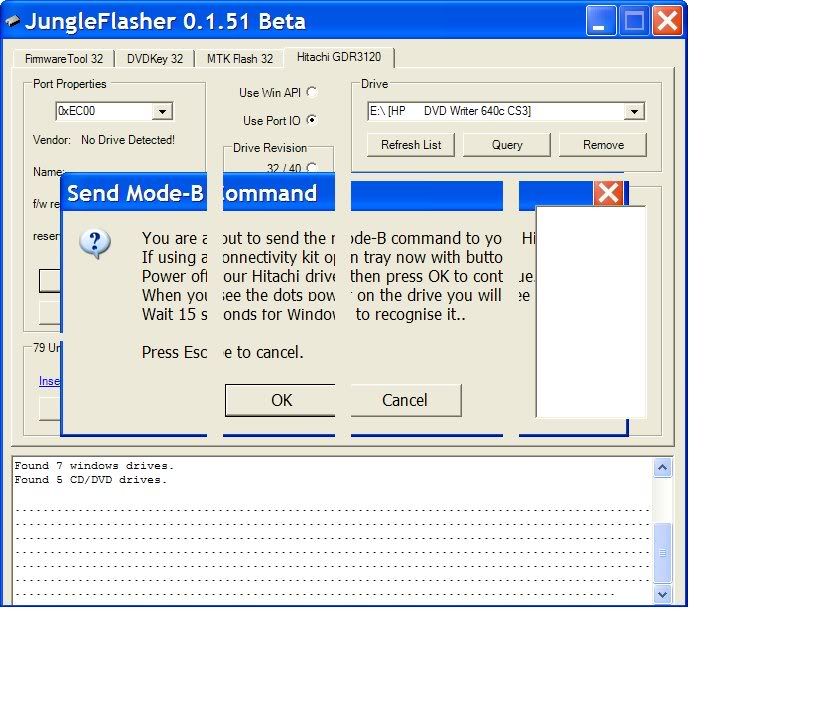
|
|
Sharpie55
Suspended permanently

|
12. March 2009 @ 20:40 |
 Link to this message
Link to this message

|
Idk if these are the right settings. 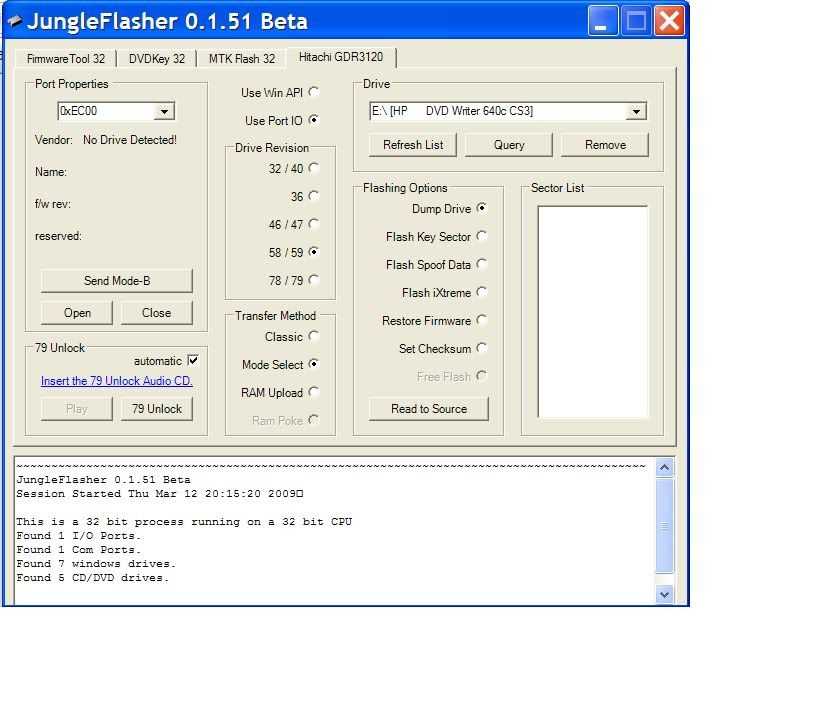
|
|
belenos
Senior Member

|
12. March 2009 @ 22:07 |
 Link to this message
Link to this message

|
look through different ports to see if one says Hitachi
|
|
Sharpie55
Suspended permanently

|
13. March 2009 @ 15:07 |
 Link to this message
Link to this message

|
before i use Jungle flasher can i just use slax to put my xbox in mode B?
|
|
belenos
Senior Member

|
13. March 2009 @ 15:36 |
 Link to this message
Link to this message

|
|
well you should be able to just continue with JF once the drive is in mode-b. Have havent had any problems using JF tho.
|
AfterDawn Addict

|
13. March 2009 @ 19:15 |
 Link to this message
Link to this message

|
You have some settings wrong for a Hitachi 59. Put a tick in RAM UPLOAD, and try the WINAPI, make sure you select the correct drive in the drop down list plus make damn sure you're using the correct port.
|
|
Sharpie55
Suspended permanently

|
13. March 2009 @ 23:25 |
 Link to this message
Link to this message

|
|
but in order for windows to read my drive shouldn't i use slax to put in in mode B?
|
|
Sharpie55
Suspended permanently

|
13. March 2009 @ 23:32 |
 Link to this message
Link to this message

|
|
and what should i chose under "Flashing Options"?
|
Senior Member

|
14. March 2009 @ 00:05 |
 Link to this message
Link to this message

|
i did my 59 and didnt need slax. here's what i did:
power on xbox
eject trey
pull power plug with trey open (hold trey open so it doesnt close)
open jf and open hitachi tab
power xbox back up (hold trey again- center ring of light should be flashing)
refresh drive tab of jf (if drive shows up youre good)
i never saw my drive in the vendor section not did i use the mode b button-just proceeded as normal. if your drive is stock select flash,if its not, select restore first.
|
|
Sharpie55
Suspended permanently

|
15. March 2009 @ 11:57 |
 Link to this message
Link to this message

|
It looks like its working soo close just for some reason it just doesnt wanna work. please please help!
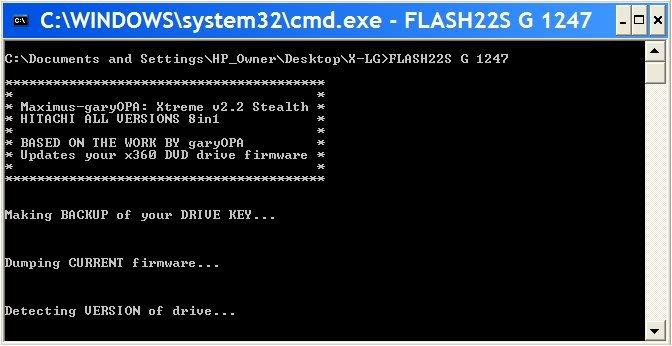
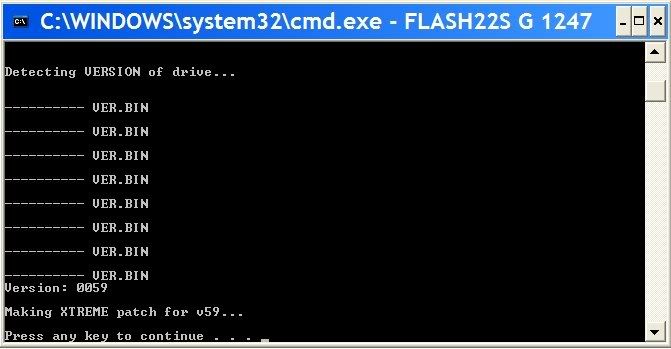
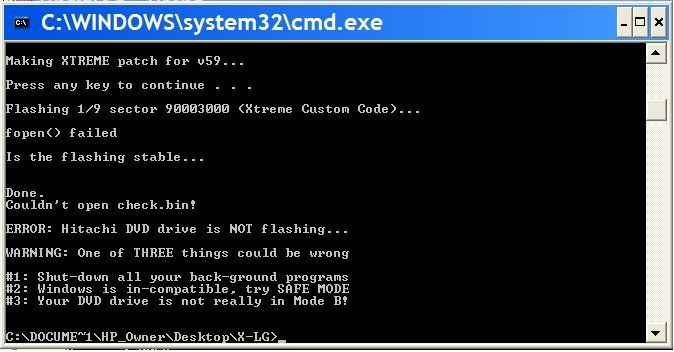
|
AfterDawn Addict

|
15. March 2009 @ 12:02 |
 Link to this message
Link to this message

|
Originally posted by Sharpie55:
It looks like its working soo close just for some reason it just doesnt wanna work. please please help!
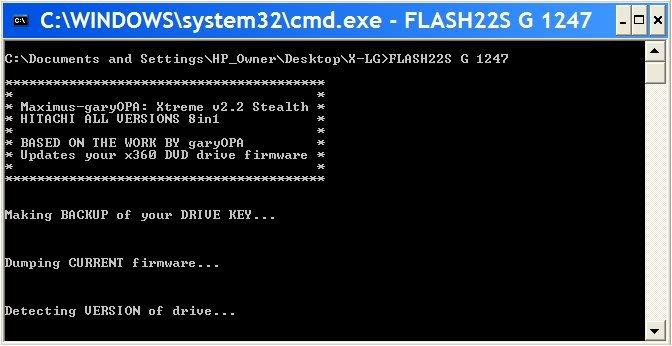
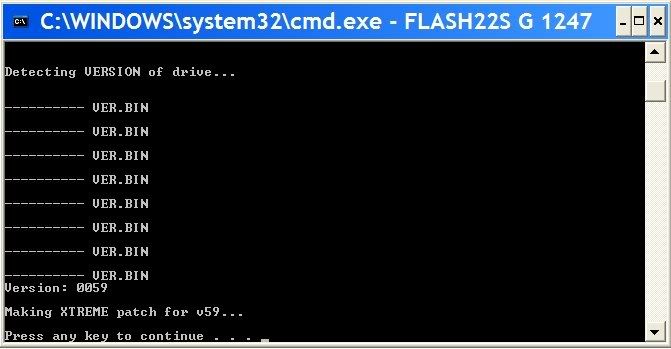
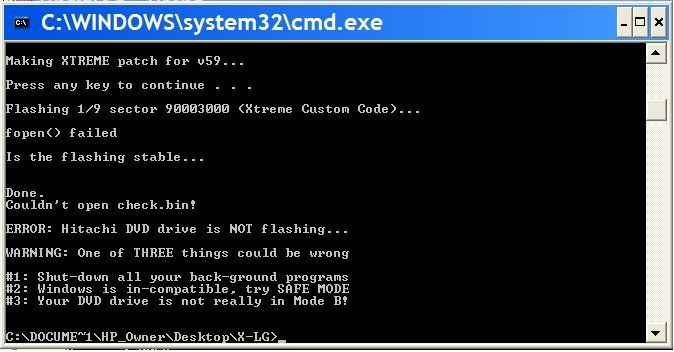
Copy all that flashing stuff to the root c:\ directory and run it from there. What you are having an issue with is the long directory file names.
|
|
Advertisement

|
  |
|
|
Sharpie55
Suspended permanently

|
15. March 2009 @ 12:24 |
 Link to this message
Link to this message

|
|
Sorry, but i have no clue what that means?
|


