|
Benq drive stuck in Vendor Mode! JF froze during Flash
|
|
|
rh535
Newbie

|
27. July 2009 @ 21:07 |
 Link to this message
Link to this message

|
I was trying to flash a Stock Benq drive with JungleFlasher and JungleFlasher froze. I restarted the computer and the xbox 360, going back into jungleflasher it can't find my drive. I see the lights flashing on the 360, so i think it is still in Vendor Mode. How do i flash my drive
Used for first time VIA 6421 PCI Card
I also got the original FW and the Key, before the JF froze.
Thanks
|
|
Advertisement

|
  |
|
|
AfterDawn Addict
2 product reviews

|
27. July 2009 @ 21:09 |
 Link to this message
Link to this message

|
First you will want to remove the VIA driver:
1. Disable VIA card in Device Manager.
2. Go to C:\WINDOWS\System32\drivers and remove "viamraid.sys" or "vsmraid.sys".
3. Re-enable VIA card in Device Manager.
4. Re-Boot PC.
Leave the drive connected to the SAME SATA port and click Intro/Device ID and JF will ask you to power cycle, click OK and shut the drive off for 1 second and then turn it back on. Should get good flash chip properties.
This message has been edited since posting. Last time this message was edited on 27. July 2009 @ 21:10
|
|
rh535
Newbie

|
27. July 2009 @ 21:54 |
 Link to this message
Link to this message

|
|
I already removed the VIA driver's before the flash. How do i shut off the drive? Also should i turn on the 360 before doing the power cycle?
|
AfterDawn Addict
2 product reviews

|
27. July 2009 @ 21:56 |
 Link to this message
Link to this message

|
If you are using the 360 to power the drive:
Turn on the 360.
Load up JF.
Select same SATA port you have been using.
Click Intro/Device ID and then click OK.
Unplug power from DVD drive and plug it back in within 1 second.
|
|
rh535
Newbie

|
27. July 2009 @ 22:16 |
 Link to this message
Link to this message

|
|
Under Flash Properties
VendorID: 0xC2
DeviceID: 0x11
Name: MXICMX25L2005
Size: 262144 bytes
Type: Serial flash with status 0x73
Is this correct? If so, what do i do next?
|
AfterDawn Addict
2 product reviews

|
27. July 2009 @ 22:19 |
 Link to this message
Link to this message

|
Originally posted by rh535:
Under Flash Properties
VendorID: 0xC2
DeviceID: 0x11
Name: MXICMX25L2005
Size: 262144 bytes
Type: Serial flash with status 0x73
Is this correct? If so, what do i do next?
You already read the original firmware correct?
If not, Click the read button.
It will read 4 banks and ask you to save the original firmware.
Jungle Flasher will ask you to autoload ix1.6, click yes.
Go back over to MTKFlash and click write.
Make sure you have your original firmware saved in a safe place.
If you already have the original firmware, load it into source under the Firmware tool tab.
If the autoload prompt doesn't come up, load up ix1.6 for BenQ into target.
Click spoof source to target.
Go back to MTKFlash and click write.
This message has been edited since posting. Last time this message was edited on 27. July 2009 @ 22:23
|
|
rh535
Newbie

|
27. July 2009 @ 22:23 |
 Link to this message
Link to this message

|
I clicked Read and it went to Firmware toll 32
Under source it reads FW: IXtreme... and dvd key:FFFFFFFFFFFFFFFFFFFFFFF
I have the key from before everything went crazy. How should i put that into the dvd key space?
|
AfterDawn Addict
2 product reviews

|
27. July 2009 @ 22:24 |
 Link to this message
Link to this message

|
Originally posted by rh535:
I clicked Read and it went to Firmware toll 32
Under source it reads FW: IXtreme... and dvd key:FFFFFFFFFFFFFFFFFFFFFFF
I have the key from before everything went crazy. How should i put that into the dvd key space?
Sorry, I tried editing my post quick after I read the part about you having the original firmware already.
Quote:
If you already have the original firmware, load it into source under the Firmware tool tab.
If the autoload prompt doesn't come up, load up ix1.6 for BenQ into target.
Click spoof source to target.
Go back to MTKFlash and click write.
Make sure you still have status 0x73.
|
|
rh535
Newbie

|
27. July 2009 @ 22:28 |
 Link to this message
Link to this message

|
I used my BENQ-0FW from ebfore it went crazy and it has my key. In Firmware tool 32, should i press Spoof source to target?
|
AfterDawn Addict
2 product reviews

|
27. July 2009 @ 22:30 |
 Link to this message
Link to this message

|
Originally posted by rh535:
I used my BENQ-0FW from ebfore it went crazy and it has my key. In Firmware tool 32, should i press Spoof source to target?
Make sure your BenQ is in vendor mode (0x73), Load the BenQ-OFW.bin into source, Load ix1.6 into target, click spoof source to target, go to MTKflash and click write.
|
|
rh535
Newbie

|
27. July 2009 @ 22:34 |
 Link to this message
Link to this message

|
Jungleflasher did it again. It froze this time during Bank 1. Can i use my onboard SATA? I used it to flash my Hitachi with JF.
|
AfterDawn Addict
2 product reviews

|
27. July 2009 @ 22:37 |
 Link to this message
Link to this message

|
Originally posted by rh535:
Jungleflasher did it again. It froze this time during Bank 1. Can i use my onboard SATA? I used it to flash my Hitachi with JF.
Yeah, give your onboard SATA a try.
|
|
rh535
Newbie

|
27. July 2009 @ 23:31 |
 Link to this message
Link to this message

|
Using my onboard SATA got it to work. Do you have any idea on why the VIA ports don't work with my computer?
|
AfterDawn Addict

|
27. July 2009 @ 23:32 |
 Link to this message
Link to this message

|
perhaps, the drivers werent actually removed or the proper ones werent installed even though it said they were??
Come talk with us on efnet at #elitemods !!! or just click ME
ALSO, DO NOT SEND ME MESSAGES ON LIVE REGARDING MODDING CONSOLES, OR HOW I PLAYED A CERTAIN GAME EARLY. I WILL NOT RESPOND. I WILL INSTEAD DELETE YOUR MESSAGE, AND BLOCK ALL COMMUNICATION FROM YOU. JUST SEND ME A PM ON HERE. |
AfterDawn Addict
2 product reviews

|
28. July 2009 @ 08:32 |
 Link to this message
Link to this message

|
Originally posted by rh535:
Using my onboard SATA got it to work. Do you have any idea on why the VIA ports don't work with my computer?
Does your device manager look like this with the VIA card?
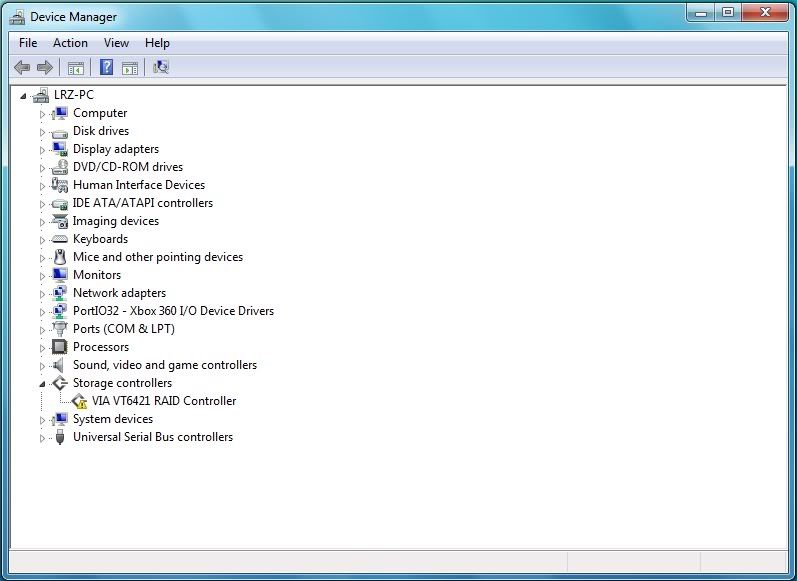
|
|
rh535
Newbie

|
28. July 2009 @ 09:17 |
 Link to this message
Link to this message

|
Originally posted by leerage:
Originally posted by rh535:
Using my onboard SATA got it to work. Do you have any idea on why the VIA ports don't work with my computer?
Does your device manager look like this with the VIA card?
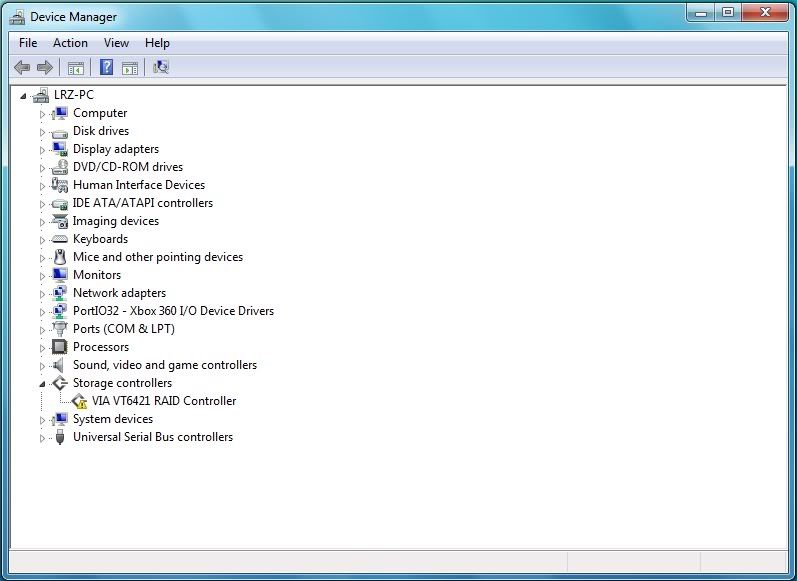
Yes
|
|
Advertisement

|
  |
|
AfterDawn Addict
2 product reviews

|
28. July 2009 @ 09:31 |
 Link to this message
Link to this message

|
Not quite for sure. If your onboard SATA works, I would stick to it then.
|


