|
alcohol 120%
|
|
|
frank123
Newbie

|
30. September 2004 @ 03:53 |
 Link to this message
Link to this message

|
|
Hi, I am new to this group, and forum's in general, so please forgive my ignorance. first let me tell you what i want tot do, then maybe i can tell you what i tried.
My 3 year old like to play a few pc games and has scratched a few cd's. So I wanted to take the games and make virtual cd's from them. i just downloaded alcohol 120% (trial) and made an image of the disc. i then mounted the image in a virtual drive. It then booted the disc and asked me to install the program. I installed to c:\program files\...The install seemed to go ok, it asked me to register, so i did. When I click on the icon for the game (Dora) a "dic" cursor spins around for a bit, then nothing happens.
Anythiing I missed?
thanks,
Frank
|
|
Advertisement

|
  |
|
|
AfterDawn Addict

|
30. September 2004 @ 06:33 |
 Link to this message
Link to this message

|
|
Delete the image from AL120% and make a new image from AL120%. see if that works since you tried to mount the image or make the image before installing the game.
|
|
leeborn
Member

|
30. September 2004 @ 06:34 |
 Link to this message
Link to this message

|
what games?
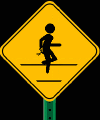
|
|
frank123
Newbie

|
30. September 2004 @ 06:35 |
 Link to this message
Link to this message

|
|
Don't laugh, but it is called "Dora: the explorer".
|
|
frank123
Newbie

|
30. September 2004 @ 06:36 |
 Link to this message
Link to this message

|
|
So geestar20,
Am I supposed to install a gamne first, then make the image?
|
|
frank123
Newbie

|
30. September 2004 @ 06:59 |
 Link to this message
Link to this message

|
|
here is what I just did...I deleted the image files and removed the program from my pc. i then reinstalled the program then recreated the cd on a virtual drive. When I look on my virtual drive (W:) it looks just like the cd, but I still can not run the game.
|
AfterDawn Addict

|
30. September 2004 @ 07:43 |
 Link to this message
Link to this message

|
|
|
|
frank123
Newbie

|
30. September 2004 @ 08:11 |
 Link to this message
Link to this message

|
|
geestar20, I just ran A-Ray scanner and it shows "scan finished" with nothing else, so I assume that means there is no protection.
|
AfterDawn Addict

|
30. September 2004 @ 15:26 |
 Link to this message
Link to this message

|
|
Sorry so late -frank123- just got home...
Alrighty lets get started...
Give me the log that A-ray scanner gave you please.
Another thing is if all you see is a CD-R image instead of your "DORA" icon thier don't worry you need to restart your computer before you can play your game properly.
Do you have a MDS file of your game?
If you do then right click and select "Mount image" restar your computer and you should be all good :)
Post back and let me know how it went.
|
Moderator

|
30. September 2004 @ 19:31 |
 Link to this message
Link to this message

|
Quote:
I just ran A-Ray scanner and it shows "scan finished" with nothing else
Is it a multidisc game? Normally only the Play disc is protected for multidisc games :)

My killer sig came courtesy of bb "El Jefe" mayo.
The Forum Rules You Agreed To! http://forums.afterdawn.com/thread_view.cfm/2487
"And there we saw the giants, and we were in our own sight as grasshoppers, and so we were in their sight" - Numbers 13:33 |
AfterDawn Addict

|
30. September 2004 @ 21:14 |
 Link to this message
Link to this message

|
|
I doubt its a multidisc game since its a kids game and most of the kids games are no bigger than 200mb.
I just ran...get this..."CONTRA" through A-Ray scanner and this is the protection it gives me.
[22:12:06 PM] SecuROM 4.82.01.0002 detected -> D:\CC.EXE
[22:12:39 PM] --- File(s) Scan Finished [48.96s] ---
[22:12:43 PM] SecuROM detected -> D:\KCS_C_C [5E82C8DA]
And it's 161mb
|
Moderator

|
30. September 2004 @ 21:18 |
 Link to this message
Link to this message

|
|
Good to know. Not many kids games around my place :P

My killer sig came courtesy of bb "El Jefe" mayo.
The Forum Rules You Agreed To! http://forums.afterdawn.com/thread_view.cfm/2487
"And there we saw the giants, and we were in our own sight as grasshoppers, and so we were in their sight" - Numbers 13:33 |
AfterDawn Addict

|
30. September 2004 @ 22:37 |
 Link to this message
Link to this message

|
|
Im sure you have a few kids games lying around...for target practice. HA! ;)
|
|
beybifeyz
Newbie

|
1. October 2004 @ 00:16 |
 Link to this message
Link to this message

|
|
hi there! i have a problem with my alcohol 120%. i recently downloaded 2 games (both bin files) and their cue files. i am trying to burn it on cd with alcohol. i go straight into the image burning wizard, from there i browse and select the cue file (the cue file and its bin file is in the same directory), i click next, i select writing method dao/sao (which is default), i dont click any other box (except rectify sub channel data which is also by default selected), the i click start. it writes the file on the cd with success. then i look into the cd, its full but no file appears. i tried this on other games and always the same, cd full but no file or directory on the cd. please help. thanks.
|
Moderator

|
1. October 2004 @ 00:39 |
 Link to this message
Link to this message

|

My killer sig came courtesy of bb "El Jefe" mayo.
The Forum Rules You Agreed To! http://forums.afterdawn.com/thread_view.cfm/2487
"And there we saw the giants, and we were in our own sight as grasshoppers, and so we were in their sight" - Numbers 13:33 |
|
beybifeyz
Newbie

|
1. October 2004 @ 02:24 |
 Link to this message
Link to this message

|
|
tried not working with fireburner too. in alcohol, am i following the right steps? maybe i overlooked something?
|
AfterDawn Addict

|
1. October 2004 @ 05:08 |
 Link to this message
Link to this message

|
|
This message has been edited since posting. Last time this message was edited on 1. October 2004 @ 05:08
|
|
beybifeyz
Newbie

|
1. October 2004 @ 06:00 |
 Link to this message
Link to this message

|
|
after burning bin+cue on cd, can be the reason for the cd appearing (!) empty because of some protection? can you guide me step by step how to do mounting on a virtual drive in alcohol? and then how to use clonyxxl on this virtual drive? thank you very much.
|
AfterDawn Addict

|
1. October 2004 @ 06:22 |
 Link to this message
Link to this message

|
Quote:
and then how to use clonyxxl on this virtual drive
You don't use clonyxxl on this virtual drive, all clonyxxl does is detect what type of protection the game has. I personally wouldn't use clonyxxl since it's out of date by 10 years (im kidding) I use A-Ray scanner to find out what protection the game has.
http://www.aray-software.com/download.php?mode=download&id=13&PHPSESSID=ccacc87cc11eb063361834287af6da57
Quote:
Another thing is if all you see is a CD-R image instead of your "DORA" icon thier don't worry you need to restart your computer before you can play your game properly.
Do you have a MDS file of your game?
If you do then right click and select "Mount image" restar your computer and you should be all good :)
try that, if it doesn't work then we shall go from there
This message has been edited since posting. Last time this message was edited on 1. October 2004 @ 06:23
|
|
beybifeyz
Newbie

|
1. October 2004 @ 06:43 |
 Link to this message
Link to this message

|
|
ok i scanned it. array couldnt find any protection. what shall i do know? thanks.
|
AfterDawn Addict

|
1. October 2004 @ 06:52 |
 Link to this message
Link to this message

|
|
If there is a logg please post it
How many MB is the game?
This message has been edited since posting. Last time this message was edited on 1. October 2004 @ 06:55
|
AfterDawn Addict

|
1. October 2004 @ 06:54 |
 Link to this message
Link to this message

|
|
This message has been edited since posting. Last time this message was edited on 1. October 2004 @ 07:18
|
|
beybifeyz
Newbie

|
1. October 2004 @ 07:37 |
 Link to this message
Link to this message

|
|
i noted that the aray is not scanning properly. i clicked scan and nothing happened. then i clicked on sector scan and only one line appeared - not protected. meantime my log for burning the cue file on nero is as follows :[serial removed by mod]
Windows XP 5.1
IA32
WinAspi: -
ahead WinASPI: File 'C:\Program Files\Ahead\nero\Wnaspi32.dll': Ver=2.0.1.59, size=160016 bytes, created 16/12/2003 20:18:06
Nero version: 6.3.1.17
Recorder: <MATSHITA UJDA745 DVD/CDRW>Version: 1.04 - HA 1 TA 0 - 6.3.1.17
Adapter driver: <atapi> HA 1
Drive buffer : 2048kB
Bus Type : default (0) -> ATAPI, detected: ATAPI
CD-ROM: <MATSHITA UJDA745 DVD/CDRW>Version: 1.04 - HA 1 TA 0 - 6.3.1.17
Adapter driver: <atapi> HA 1
=== Scsi-Device-Map ===
DiskPeripheral : HITACHI_DK23EA-60 atapi Port 0 ID 0 DMA: On
CdRomPeripheral : MATSHITA UJDA745 DVD/CDRW atapi Port 1 ID 0 DMA: On
=== CDRom-Device-Map ===
MATSHITA UJDA745 DVD/CDR E: CDRom0
=======================
AutoRun : 0
Excluded drive IDs:
WriteBufferSize: 74448896 (0) Byte
ShowDrvBufStat : 0
BUFE : 0
Physical memory : 510MB (523248kB)
Free physical memory: 241MB (247512kB)
Memory in use : 52 %
Uncached PFiles: 0x0
Use Static Write Speed Table: 0
Use Inquiry : 1
Global Bus Type: default (0)
Check supported media : Disabled (0)
1.10.2004
CueSheet
18:05:52 #1 Phase 119 File dlgbrnst.cpp, Line 1845
SmoothLink activated
18:05:53 #2 Text 0 File Reader.cpp, Line 118
Reader running
18:05:53 #3 Text 0 File Writer.cpp, Line 124
Writer MATSHITA UJDA745 DVD/CDRW running
18:05:53 #4 Text 0 File Burncd.cpp, Line 3172
Turn on Disc-at-once, using CD-R/RW media
18:06:43 #5 Text 0 File DlgWaitCD.cpp, Line 245
Last possible write address on media: 359846 ( 79:59.71)
Last address to be written: 310780 ( 69:05.55)
18:06:43 #6 Text 0 File DlgWaitCD.cpp, Line 257
Write in overburning mode: NO (enabled: CD)
18:06:43 #7 Text 0 File DlgWaitCD.cpp, Line 2137
Recorder: MATSHITA UJDA745 DVD/CDRW;
CDRW code: 00 97 25 30; OSJ entry from: INFODISC Technology Co., Ltd.
ATIP Data:
Special Info [hex] 1: 00 00 00, 2: 00 00 00 (LI 0:00.00), 3: 00 00 00 (LO 0:00.00)
Additional Info [hex] 1: 00 00 00 (invalid), 2: 00 00 00 (invalid), 3: 00 00 00 (invalid)
18:06:43 #8 Text 0 File DlgWaitCD.cpp, Line 418
>>> Protocol of DlgWaitCD activities: <<<
=========================================
This disc is not empty.
(Medium in drive: CD-RW. Medium required by compilation: CD-R/RW.)
Disc was erased successfully.
Accessing disc...
(Medium in drive: CD-RW. Medium required by compilation: CD-R/RW.)
18:06:44 #9 Text 0 File ThreadedTransferInterface.cpp, Line 813
Setup items (after recorder preparation)
0: TRM_DATA_RAW_MODE1 (Cue Sheet Track)
2 indices, index0 (150) provided
original disc pos #0 + 310781 (310781) = #310781/69:3.56
relocatable, disc pos for caching/writing not required/not required, no patch infos
-> TRM_DATA_RAW_MODE1, 2352, config 0, wanted index0 0 blocks, length 310781 blocks [MATSHITA UJDA745 DVD/CDRW]
--------------------------------------------------------------
18:06:44 #10 Text 0 File ThreadedTransferInterface.cpp, Line 984
Prepare recorder [MATSHITA UJDA745 DVD/CDRW] for write in CUE-sheet-DAO
DAO infos:
==========
MCN: ""
TOCType: 0x00; Session Closed, disc fixated
Tracks 1 to 1:
1: TRM_DATA_RAW_MODE1, 2352/0x00, FilePos 0 352800 731309712, ISRC ""
DAO layout:
===========
__Start_|____Track_|_Idx_|_RecDep_|_CtrlAdr_
-150 | lead-in | 0 | 0x00 | 0x41
-150 | 1 | 0 | 0x00 | 0x41
0 | 1 | 1 | 0x00 | 0x41
310781 | lead-out | 1 | 0x00 | 0x41
18:06:44 #11 Phase 24 File dlgbrnst.cpp, Line 1845
Caching of files started
18:06:44 #12 Text 0 File Burncd.cpp, Line 4182
Cache writing successful.
18:06:44 #13 Phase 25 File dlgbrnst.cpp, Line 1845
Caching of files completed
18:06:44 #14 Phase 36 File dlgbrnst.cpp, Line 1845
Burn process started at 8x (1,200 KB/s)
18:06:44 #15 Text 0 File ThreadedTransferInterface.cpp, Line 2344
Verifying disc position of item 0 (relocatable, no disc pos, no patch infos, orig at #0): write at #0
18:06:44 #16 Text 0 File Mmc.cpp, Line 15786
StartDAO : CD-Text - Off
18:06:44 #17 Text 0 File Mmc.cpp, Line 20401
Set BUFE: SmoothLink -> ON
18:06:44 #18 Text 0 File Mmc.cpp, Line 16073
CueData, Len=32
41 00 00 14 00 00 00 00
41 01 00 11 00 00 00 00
41 01 01 11 00 00 02 00
41 aa 01 14 00 45 05 38
18:07:06 #19 Text 0 File Cdrdrv.cpp, Line 1294
18:07:06.992 - MATSHITA UJDA745 DVD/CDRW\H1 T0 : Queue again later
18:16:03 #20 Text 0 File WriterStatus.cpp, Line 115
<MATSHITA UJDA745 DVD/CDRW> start writing Lead-Out at LBA 310781 (4BDFDh), lenght 0 blocks
18:16:23 #21 Text 0 File ThreadedTransfer.cpp, Line 229
all writers idle, stopping conversion
18:16:23 #22 Text 0 File dlgbrnst.cpp, Line 1703
Set remaining time: 0:00,000 (0ms) -> OK
18:16:23 #23 Phase 37 File dlgbrnst.cpp, Line 1845
Burn process completed successfully at 8x (1,200 KB/s)
Existing drivers:
File 'Drivers\PXHELP20.SYS': Ver=2.02.62a, size=20016 bytes, created 28/10/2003 13:02:00 (Prassi/Veritas driver for win 2K)
File 'Drivers\atapi.sys': Ver=5.1.2600.2180 (xpsp_sp2_rtm.040803-2158), size=95360 bytes, created 03/08/2004 22:59:44 (Adapter driver for rec)
Registry Keys:
HKLM\Software\Microsoft\Windows NT\CurrentVersion\WinLogon\AllocateCDROMs : 0 (Security Option)
This message has been edited since posting. Last time this message was edited on 1. October 2004 @ 09:27
|
AfterDawn Addict

|
1. October 2004 @ 09:00 |
 Link to this message
Link to this message

|
|
Edit your post and take you serial# out
|
|
Advertisement

|
  |
|
|
beybifeyz
Newbie

|
1. October 2004 @ 09:02 |
 Link to this message
Link to this message

|
|
after burning the cue file on cd, the cd properties are as follows : used space 0 bytes free space 0 bytes
|


