|
alcohol 120%
|
|
|
beybifeyz
Newbie

|
1. October 2004 @ 09:08 |
 Link to this message
Link to this message

|
|
i am very sorry but i have no clue what you mean? how am i suppose to do that? can you explain me step by step the procedure. sorry once more but i am really not experienced in computers. thank you very much.
|
|
Advertisement

|
  |
|
|
AfterDawn Addict

|
1. October 2004 @ 09:13 |
 Link to this message
Link to this message

|
|
so your saying their are no files on the cd?
If so then right click on your drive that your cd is in open the files or explore and thier might be a file in there that says launch/select that file
To edit your post there is a little pencil and pad in the upper right hand corner of you post, select that and highlight the serial# and press backspace on your keyboard.
your serial# stars with 1A21-xxxx-xxxx delete that
This message has been edited since posting. Last time this message was edited on 1. October 2004 @ 09:17
|
|
beybifeyz
Newbie

|
1. October 2004 @ 09:16 |
 Link to this message
Link to this message

|
|
yes! after burning the cue file on cd, there is no file or directory on cd. maybe there is but it doesnt appear! the properties states used space 0 bytes free space 0 bytes. very strange. i have no clue what wrong can be?
|
AfterDawn Addict

|
1. October 2004 @ 09:26 |
 Link to this message
Link to this message

|
|
Maybe that file is corrupt, try the other cue. file
|
Moderator

|
1. October 2004 @ 09:36 |
 Link to this message
Link to this message

|

My killer sig came courtesy of bb "El Jefe" mayo.
The Forum Rules You Agreed To! http://forums.afterdawn.com/thread_view.cfm/2487
"And there we saw the giants, and we were in our own sight as grasshoppers, and so we were in their sight" - Numbers 13:33 |
|
jdawg69
Suspended due to non-functional email address

|
2. October 2004 @ 12:23 |
 Link to this message
Link to this message

|
|
hi im also new to this too i just downloaded the alcohol 120% and my games also keep getting scratches on them and the 2 games are mall tycoon and sims hot date can somebody run me threw to burning this please thank you so much.
|
AfterDawn Addict

|
2. October 2004 @ 16:08 |
 Link to this message
Link to this message

|
|
|
|
frank123
Newbie

|
4. October 2004 @ 03:45 |
 Link to this message
Link to this message

|
|
geestar20, sorry I took so long to get back to you...here is my scan from A-Ray
[07:42:01 AM] SecuROM 4.84.81.0025 detected -> Z:\Dora_Animal_Adv.exe
[07:42:04 AM] --- File(s) Scan Finished [12.37s] ---
no protection on this disc I assume. What next?
Let me review what I have done:
- Used to alcohol120 to create a .mds file
- removed the cd and mounted the image to a virtual drive (w:)
- installed the program from the image file (.mds) to my c: drive
- Alcohol 120 shows a mounted image (.mds) on the virtual drive in the lower pane of the program. (media status:loaded)
- when i click on the icon a disc image runs, but no program loads.
This message has been edited since posting. Last time this message was edited on 4. October 2004 @ 03:55
|
AfterDawn Addict

|
4. October 2004 @ 07:12 |
 Link to this message
Link to this message

|
HEY there -frank123-I was wondering were you were at.
SecuROM 4.84.81.0025 detected is your copy protection, delete your image that you made before and letes start new (make sure you have the program installed first :)) Now select image making wizard then data type and choose Securom*NEW (V4.x/5.x) also make sure in your Image format it says "mds"
Now select start and you shall get a bunch of reading errors as you already know and this is normal.
once done and you have your image, right click on "Dora" or what ever the name is called and select mount image.
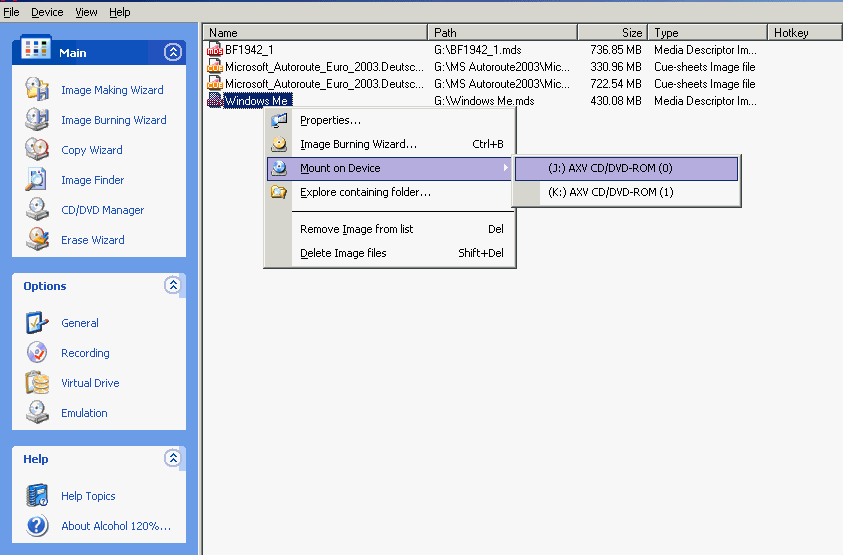
To add more virtual drives just incase you wnna add more games go into "Virtual drives" and select the quantity.
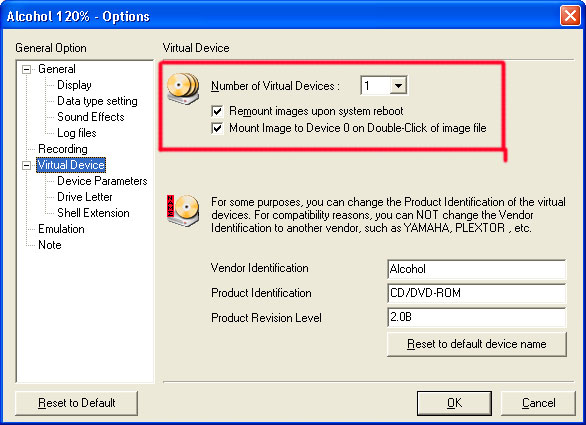
you might have to restart you computer since your computer is detcting a new drive and will need to restart to functiion properly.
Any more question just ask away and we'll figure it out till you get going.
|
|
frank123
Newbie

|
4. October 2004 @ 07:35 |
 Link to this message
Link to this message

|
|
BINGO....IT WORKS, thanks a ton!
|
AfterDawn Addict

|
4. October 2004 @ 08:37 |
 Link to this message
Link to this message

|
|
Glad it worked -frank123- :)
Come back and visit.
|
|
beybifeyz
Newbie

|
7. October 2004 @ 06:00 |
 Link to this message
Link to this message

|
|
everybody's problem is solved but i am still stuck. i wonder what it can be? i have the cue and its bin file. while burning with alcohol 120% i select the cue file and commence burning. after successful burning, i look into the cd, no files or folders, used space 0 pct, empty space 0 pct. what can it be?
|
|
jdawg69
Suspended due to non-functional email address

|
11. October 2004 @ 18:50 |
 Link to this message
Link to this message

|
hi im also new to this Alcohol 120 % and ive tryed burning roller coaster tycoon 2 with 2 diffrent ways and will not work i would like to download to a dics and/or to my documents either way i would be happy can you explain step by step id appricate it alot thanks to everyone
|
|
Advertisement

|
  |
|
|
twc008
Suspended due to non-functional email address

|
8. November 2004 @ 04:49 |
 Link to this message
Link to this message

|
Hi, i have some trouble, it goes like this i have download two game files as in cue and bin, so im use the software of Alcohol 120% to install the game, once install it, i lanch the game but it prompt me a error of cannot locate the cd-rom, please insert the correct cd-rom, selec ok and restart application, please help me, thanks a lot in advance..............
|


