|
Boogeyman not recognized? AnyDVD / Shrink / DVD-D
|
|
|
k3n85
Newbie

|
1. June 2005 @ 11:52 |
 Link to this message
Link to this message

|
Just got this DVD today, and seems to be having some problems reading it, 'decrypting' it. Three programs, most common, have been having situations with Boogeyman. Was curious what people have seen, heard or anything.
Thx
k3n85
- Just got a few erros @ 60% with dvd decrypter saying "encryption detected, then yes to try to decrypt... some more errors... then kept going, so not 100% what is really going on yet. Newest versions of all programs.
Quote:
I 14:47:14 Copying VTS_04_0.VOB... (LBA: 2115584 - 2115600) - KEY: N/A
W 14:54:06 Encryption Detected! - File: VTS_04_0.VOB - (LBA: 2115585) - Getting Decryption Key...
W 14:54:15 Encryption Detected! - File: VTS_04_0.VOB - (LBA: 2115585) - KEY: C0 A5 6E 49 A7
I 14:54:15 Copying VTS_04_1.VOB... (LBA: 2115616 - 2381295) - KEY: N/A
W 14:54:15 Encryption Detected! - File: VTS_04_1.VOB - (LBA: 2115617) - Getting Decryption Key...
W 14:54:17 Encryption Detected! - File: VTS_04_1.VOB - (LBA: 2115617) - KEY: C0 A5 6E 49 A7
I 14:55:14 Copying VTS_04_0.BUP... (LBA: 2381312 - 2381328) - KEY: N/A
This message has been edited since posting. Last time this message was edited on 1. June 2005 @ 11:57
|
|
Advertisement

|
  |
|
|
|
Car.Mike
AfterDawn Addict

|
1. June 2005 @ 17:40 |
 Link to this message
Link to this message

|
|
k3n85,
Welcome to the forum,
Clean the DVD real well and then using DVDDecrypter change the CSS to the 2nd one ( Brute force> I/O Key Exchange). See if that helps as I did the movie w/ no problems
|
|
crozzman
Member

|
2. June 2005 @ 18:13 |
 Link to this message
Link to this message

|
Try ripping this in ISO Mode. I was able to do Boogeyman last night in File Mode with no problems. I read your post and ran it through again and still didn't get any errors. As Car.Mike suggested, you could tweak some settings in DVD Decrypter and should just pass through it. Try this link for hard to rip DVD's and follow instructions to the "T". Should get you going...
http://www.dvdplusvideo.com/petesguide9.html
|
Moderator

|
3. June 2005 @ 03:20 |
 Link to this message
Link to this message

|
For me, the giveaway was anydvd in your subject line. Then when i saw dvd decrypter being used i was more sure. DVD decrypter can handle all the current encryptions, so just for now , turn anydvd off and let dvd decrypter do it's thing all on it's own.
look here, snippet from bottom of page at - http://forum.digital-digest.com/archive/topic/48281-1.html Quote:
Spinningwheel, thanks for suggesting checking and eliminating the obvious. I did have couple of programs like AnyDVD running, after removing them I can now back up both movies without any messages or making coasters. Thanks for your time Cynthia.

Main PC ~ Intel C2Q Q6600 (G0 Stepping)/Gigabyte GA-EP45-DS3/2GB Crucial Ballistix PC2-8500/Zalman CNPS9700/Antec 900/Corsair HX 620W
Network ~ DD-WRT ~ 2node WDS-WPA2/AES ~ Buffalo WHR-G54S. 3node WPA2/AES ~ WRT54GS v6 (inc. WEP BSSID), WRT54G v2, WRT54G2 v1. *** Forum Rules ***This message has been edited since posting. Last time this message was edited on 3. June 2005 @ 03:21
|
|
elamont
Junior Member

|
8. June 2005 @ 14:16 |
 Link to this message
Link to this message

|
HELP!!!! I am trying to rip and burn several movies (Boogieman, White Chicks, Hair Show, etc). I have used (on serperate occasions) all the software recommended - newest versions of : Nero, AnyDVD, DVD Shrink, DVD43, and DVD Decrypter). Everything goes well......ripps and burns fine....NO PROBLEMS....but when I play all the ones I have tried to burn, it plays until about mid-way and stop and goes error or unreadable. I have tried several methods of ripping and several playbacks on different players...PLEASE HELP!! Any help would be greatly appreciated.
|
|
regrick
Newbie

|
8. June 2005 @ 15:27 |
 Link to this message
Link to this message

|
|
Try to set write speed lower eg., depends on media, TY02 = 8X or 6X all been ...good copies. tried to burn at 12-16X = coaster.
CMC typical 6X or max to 8X.
burn maybe long but readable ... no pixilation.
COOL:
|
|
Car.Mike
AfterDawn Addict

|
8. June 2005 @ 15:45 |
 Link to this message
Link to this message

|
|
elamont,
What is the blank media you are using? What is the name and model# of the burner and is it internal or external?
|
|
elamont
Junior Member

|
8. June 2005 @ 15:57 |
 Link to this message
Link to this message

|
|
maxell is the media BURNER IS: 8X DVD+/-RW Drive for Inspiron9300 Dell. I just purchased this computer a couple weeks ago.
|
|
elamont
Junior Member

|
8. June 2005 @ 15:58 |
 Link to this message
Link to this message

|
|
it's internal
|
AfterDawn Addict

|
8. June 2005 @ 16:18 |
 Link to this message
Link to this message

|
|
Do you have the latest firmware for your burner, is it an NEC?
|
|
elamont
Junior Member

|
8. June 2005 @ 16:32 |
 Link to this message
Link to this message

|
|
Uh oh.....I don't think so and unsure about the NEC question! sorry :(
|
AfterDawn Addict

|
8. June 2005 @ 16:34 |
 Link to this message
Link to this message

|
|
What is the make and model of your burner. Use Nero infotool, or look in your device manager to find the answer.
This message has been edited since posting. Last time this message was edited on 8. June 2005 @ 16:36
|
|
elamont
Junior Member

|
8. June 2005 @ 17:54 |
 Link to this message
Link to this message

|
I just did the entire process in Nero using DVD43 and it worked. I have the whole Boogeyman movie now.....FINALLY! I turned the burn speed down. I was told by the forum that it could be cheap media and that I need to turn the burn speed down. Well it worked!!
|
Moderator

|
9. June 2005 @ 04:34 |
 Link to this message
Link to this message

|
@elamont - just in case you do more films in future, it might help to nail a few details down in case the very next film turns out crap -
download Nero info-tool from here - http://www.snapfiles.com/get/neroinfo.html
Run it, note down the following, and paste here. Here's what mine shows -
click on the drive tab, note down the firmware version
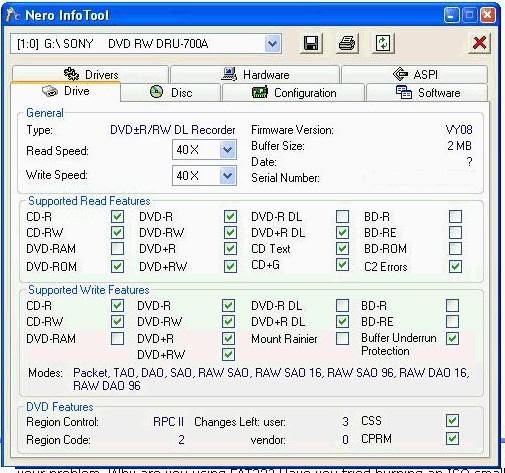
click on configuration tab, note down the DMA fields, ie on or off
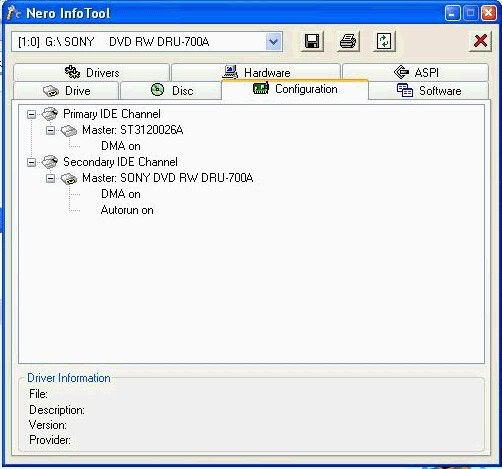
also download dvdinfopro (free) and run a media info check, pasting details here.
these things will help point out any problems lurking that would give you intermittent success with your burns.

Main PC ~ Intel C2Q Q6600 (G0 Stepping)/Gigabyte GA-EP45-DS3/2GB Crucial Ballistix PC2-8500/Zalman CNPS9700/Antec 900/Corsair HX 620W
Network ~ DD-WRT ~ 2node WDS-WPA2/AES ~ Buffalo WHR-G54S. 3node WPA2/AES ~ WRT54GS v6 (inc. WEP BSSID), WRT54G v2, WRT54G2 v1. *** Forum Rules *** |
|
dedaround
Newbie

|
16. June 2005 @ 02:00 |
 Link to this message
Link to this message

|
|
I am getting this error/message when I am using dvdd and then shrink. Can anyone give me any tips?
I 05:40:24 Copying VTS_01_0.IFO... (LBA: 19072 - 19104) - KEY: N/A
then when it goes to shrink it gives me a can not fine .IFO error
|
Moderator

|
16. June 2005 @ 02:03 |
 Link to this message
Link to this message

|
|
if you've got the whole movie onto hard drive, and it's just Shrink complaining ?, then download vobblanker (free). Point it at your directory that you've decrypted to, choose an output directory, let it does it's thing, then point Shrink at that final directory

Main PC ~ Intel C2Q Q6600 (G0 Stepping)/Gigabyte GA-EP45-DS3/2GB Crucial Ballistix PC2-8500/Zalman CNPS9700/Antec 900/Corsair HX 620W
Network ~ DD-WRT ~ 2node WDS-WPA2/AES ~ Buffalo WHR-G54S. 3node WPA2/AES ~ WRT54GS v6 (inc. WEP BSSID), WRT54G v2, WRT54G2 v1. *** Forum Rules *** |
|
dedaround
Newbie

|
16. June 2005 @ 02:28 |
 Link to this message
Link to this message

|
|
Thank you, I just dl it and will try it. I was not sure why it was not creating an Ifo file when it was getting the rest of it.
thanks again.
|
|
Advertisement

|
  |
|
Moderator

|
16. June 2005 @ 03:15 |
 Link to this message
Link to this message

|
|
i think that should sort you out, pls let us know either way..

Main PC ~ Intel C2Q Q6600 (G0 Stepping)/Gigabyte GA-EP45-DS3/2GB Crucial Ballistix PC2-8500/Zalman CNPS9700/Antec 900/Corsair HX 620W
Network ~ DD-WRT ~ 2node WDS-WPA2/AES ~ Buffalo WHR-G54S. 3node WPA2/AES ~ WRT54GS v6 (inc. WEP BSSID), WRT54G v2, WRT54G2 v1. *** Forum Rules *** |


