|
DVD REBUILDER - "HCEnc" - how to get this?
|
|
|
zhelpz
Suspended due to non-functional email address

|
7. November 2005 @ 14:34 |
 Link to this message
Link to this message

|
|
I have been doing research on DVD REBUILDER because I keep hearing alot about it and how it is slow BUT encodes very well.
Obviously I want to try it out. Now I have read the guide and many posts and done a query for the "HCEnc" particularly.
Nothing ever comes up about the HCEnc - but people keep saying you can use this with Rebuilder for free. Well where do you get the HCEnc?
Is it already installed with Rebuilder because all I see is CCE, REJIG and QuEnc. I do see a GRAYED OUT AREA for it - which tells me it obviously is not installed. I would like to Download the HCEnc and install it to use with Rebuilder.
Can someone please tell me where to find HCEnc free so I can give it a try.
|
|
Advertisement

|
  |
|
|
|
Weycraze
Member

|
7. November 2005 @ 14:54 |
 Link to this message
Link to this message

|
Well, if I read you post correctly, and I typed this on Google:
"HCenc":
I'd a found this:
http://www.videohelp.com/tools?tool=HC
Good luck M8;
However, IF, I'm gonna let my PC labor for those 8 hrs overnight with DVD-RB, I'd be using CCE friend, IT IS THE BEST ENCODING ENGINE ON THIS PLANET.
Cheers,
Weycraze
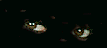
...a mind is a terrible thing to waste... |
|
zhelpz
Suspended due to non-functional email address

|
7. November 2005 @ 18:43 |
 Link to this message
Link to this message

|
|
It takes 8 hours - really?
Thanx for the reply - Im going to check out the link you provided.
|
|
UncasMS_3
Member

|
8. November 2005 @ 12:36 |
 Link to this message
Link to this message

|
hc enc comes with the installerversion of rebuilder
you can easily use hc enc just as well as CCE or procoder
|
Senior Member

|
8. November 2005 @ 13:45 |
 Link to this message
Link to this message

|
|
cce and hc are both pretty slow, and the quality is good on both. heres my answer go to officemax and pick up a few packs of dl verbs for 2$ each.
|
|
UncasMS_3
Member

|
8. November 2005 @ 17:00 |
 Link to this message
Link to this message

|
Quote:
CCE and hc are both pretty slow
that of course is complete nonsens
comparing encoders CCE is the fastest and hc is second
|
AfterDawn Addict

|
9. November 2005 @ 03:10 |
 Link to this message
Link to this message

|
It takes me between 70 to 80 minutes to Prep,Encode and Rebuild using CCE, it is about 30 minutes longer for HCEnc, but that one is free where CCE is not. The quality is excellent from both and the end product is worth the wait.
|
|
zhelpz
Suspended due to non-functional email address

|
9. November 2005 @ 04:30 |
 Link to this message
Link to this message

|
UnCas
The HC was GRAYED OUT in mine. Is this not grayed out for the rest of you? The CCE rejig and QuEnc were not. So either something is wrong w/ my installation or it just didnt come with it.
I DL'ed it from the Afterdawn site - AND from the other site and its still grayed out.
Anyone have any thoughts on that?
Arniebear - if its just 30 more minutes - for free thats not so bad - especially since its all the rave. I really want to try it.
|
AfterDawn Addict

|
9. November 2005 @ 04:37 |
 Link to this message
Link to this message

|
Go to the RB site and get the 0.96 free ver. with the Rockas installer this should install it and set it up with no problem.
http://dvd-rb.dvd2go.org/
|
|
zhelpz
Suspended due to non-functional email address

|
9. November 2005 @ 05:00 |
 Link to this message
Link to this message

|
|
Arniebear
I am going to try that again and see if it changes ... Thanx ...
This message has been edited since posting. Last time this message was edited on 9. November 2005 @ 05:01
|
|
zhelpz
Suspended due to non-functional email address

|
9. November 2005 @ 05:07 |
 Link to this message
Link to this message

|
|
Ok, Arniebear
I did not notice this before ... I did re DL it and Re-install it.
Under MODE ... "hc encoder mode" is still grayed out , but under the OPTIONS tab - it is "on" and check-marked as normal. Is this the way it is supposed to look when you open the program?
|
AfterDawn Addict

|
9. November 2005 @ 05:49 |
 Link to this message
Link to this message

|
It should be checkmarked in mode and there should be no checkmark in options. At least that is how my Pro ver. looks.

|
|
zhelpz
Suspended due to non-functional email address

|
9. November 2005 @ 08:39 |
 Link to this message
Link to this message

|
|
Mine does not look like that at all. Do I "copy & paste desktop" to show you (the way you showed me yours)?
|
|
UncasMS_3
Member

|
9. November 2005 @ 08:57 |
 Link to this message
Link to this message

|
|
dont worry if the SKIN looks different in arniebear's picture
he is using my AQUAskin but that has nothing to do with the content
or are you saying that the menu-content is different?
concerning the content: arniebear is using the PRO version which has different features than a freeware 096 version
This message has been edited since posting. Last time this message was edited on 9. November 2005 @ 08:58
|
|
zhelpz
Suspended due to non-functional email address

|
9. November 2005 @ 11:22 |
 Link to this message
Link to this message

|
|
UnCas & Arniebear ...
Ok that must be the problem.
When I look at Arniebears last post - his say version 1.00 - I am running a free version so I can test the program out. The version I am running is 096.
Maybe I have to have the 1.00 version for my HC encoder to be greyed out ... I wish I could show you .... hold on ...
|
|
zhelpz
Suspended due to non-functional email address

|
9. November 2005 @ 11:38 |
 Link to this message
Link to this message

|
Ok guys,
This is exactly what I am seeing .....

AND THIS ALSO ....

.....
Now that you see exactly what I see ... am I on the right track? Is this suppossed to look like this in the free version? OR is something not installing properly ...
AND ... ALSO - I did go to that site at first - when WEYCRAZE gave me the link and with all of the advice given from all of you - I am at this spot here (see above pix)
------------------------
I have EDITED this post above - forgot I could use a diff program to crop out the extras. Hopefully this looks much better UnCas I did not expect it too come out so small - well hopefully it can be read...
This message has been edited since posting. Last time this message was edited on 9. November 2005 @ 12:50
|
|
UncasMS_3
Member

|
9. November 2005 @ 12:11 |
 Link to this message
Link to this message

|
Quote:
am I on the right track?
almost
1. the freeware version 096 DOES support hc not only the pro version
2. please post a screenshot of the SETUP!
(and please make a screenshot only of the ACTIVE window by pressing ATL+PRINTSCREEN)
|
|
zhelpz
Suspended due to non-functional email address

|
9. November 2005 @ 12:27 |
 Link to this message
Link to this message

|
|
Uncas -
Ok ... Do you mean
Options ---> Setup?
If so I will do that, if you mean something different, let me know and I will come back and edit the post ....
PS - sorry about the full "printscreen" - Every time I tried to PrintScreen with ALT+Printscreen button, the pointer (my mouse pointer) would unclick off what I was trying to show you and it would not show The setting under Mode and Options. ...
Let me get the new screenshot you request .....
|
|
zhelpz
Suspended due to non-functional email address

|
9. November 2005 @ 12:32 |
 Link to this message
Link to this message

|
I hope this is what you are asking for ...
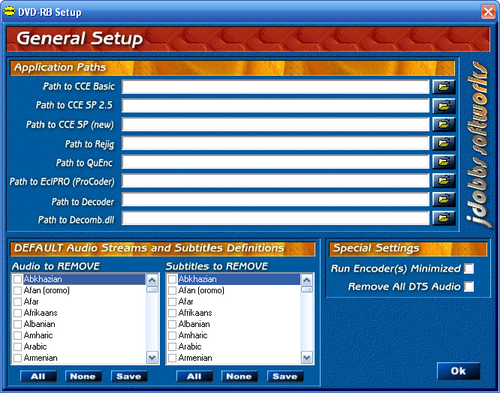
|
|
UncasMS_3
Member

|
9. November 2005 @ 13:05 |
 Link to this message
Link to this message

|
this is exactly what i was driving at and what we see here does not look good at all!
as you can see NONE of the important paths are filled in
i have no idea where you might have gotten your version of this freeware rebuilder version from but it must be complete crap
please download the INSTALLERversion of rb 096 which can be obtained here in the official thread:
http://forum.doom9.org/showthread.php?t=75452
use the version linked there and delete the crap-version you must have gotten before!
the installerversion will correctly setup all necessary files (hc among them) and will not leave users like you wondering why certain things are not working
unintall your current version, install the version with the rockas installer and let us know what difference you will find!
|
Senior Member

|
9. November 2005 @ 13:17 |
 Link to this message
Link to this message

|
|
i agree with uncas it must be the download because i have the free version and use hanks encoder all the time.
|
|
zhelpz
Suspended due to non-functional email address

|
9. November 2005 @ 14:15 |
 Link to this message
Link to this message

|
|
UnCas,
duly noted - by the way - I originally downloaded it through the Afterdawn software site - yep.
However I will now use the same site you have provided for me. I will uninstall all this mess I have - do a re-install and let you know when I can get back.
Also I appreciate your assistance and everyone else who added to this thread
|
|
UncasMS_3
Member

|
9. November 2005 @ 14:27 |
 Link to this message
Link to this message

|
Quote:
I originally downloaded it through the Afterdawn software site
well, whoever is responsible for this upload obviously doesnt know his stuff
good luck with your next step
|
|
zhelpz
Suspended due to non-functional email address

|
9. November 2005 @ 14:34 |
 Link to this message
Link to this message

|
|
ReEDITING this message - I think I skipped something ....
This message has been edited since posting. Last time this message was edited on 9. November 2005 @ 14:36
|
|
Advertisement

|
  |
|
|
zhelpz
Suspended due to non-functional email address

|
9. November 2005 @ 15:51 |
 Link to this message
Link to this message

|
Ok I have tried to DL from the official site about 4 times - it keeps getting stuck at 12% - I will have to try again later ... and let ya know ...
Oh yeah - that official site also had the one that is not the full install - I think its just an upgrade for maybe ppl who already have it or something
-------------------------
OK here is an UPDATE to my situation
Whew Im glad thats over! The official site would never finish the DL so I did a new search for the FULL Install version and eventually got to one from a different site that worked. It looks like another jdobbs site though.
The Installation process was waaaay longer w/ the full install - and from what I can see - I do have the correct one now.
FYI if anyone else had the problem I had - here is the site that I used:
http://dvd-rb.dvd2go.org/modules.php?name=Downloads&d_op=viewdown...
----
Just be careful to do the one that says Full Install!
-----
Thanx for hanging in there with me UnCas - and thanx for every who provided input!
Now I just need to get a chance to actually start using it
This message has been edited since posting. Last time this message was edited on 9. November 2005 @ 20:25
|


