|
How To Cheat On HDD Games [guide]
|
|
Senior Member

|
16. January 2006 @ 13:42 |
 Link to this message
Link to this message

|
Ever tried to cheat on your HDD games but for some reason it wont
work?
This guide explains how to combine your ARMAX disc with a ps2
.ISO file to be installed onto a ps2 Hard Drive.
I wrote this guide because of the lack of information on this topic.
What you need:
- Action Replay MAX
- a hex editor (any hex editor will do)
- Daemon Tools (if you are using a game iso)
- ISOBuster
- about 6-8GB HD Space max (PC)
1.Extract ARMAX
Insert your ARMAX cd into your pc, open up isobuster, and select
the drive its in. Highlight everything apart from BIG.DAT,
BIG2.DAT and DUMMY.zip. Right click one of the files and click
extract, somewhere where you can easily find it like C:\ARMAX.
Also right click the red iso icon and select "Copy Tree-Info to
file -> LBA, Full Path" and save the text file somewhere.
2.Modify AR's SLES/SLUS file
Run your Hex Editor. Open ARMAX's SLES/SLUS (SLES_500.09,
SLUS_20x.xx) file and search for SYSTEM.CNF. Change it to
SYSTE1.CNF. Search a few more times and change all the results,
different versions have different amounts of SYSTEM.CNF mine had
4-5.
3.Extract Your Game Files
Load isobuster either with your game in the drive or select file,
open image. Extract the contents just like you did with ARMAX to
a folder C:\GAMENAME. "Copy Tree-Info to file -> LBA, Full Path"
once more, now close isobuster.
4.Rename games SYSTEM.CNF
Fairly self explanatory go to the folder where you extracted your
games contents to and rename its SYSTEM.CNF to SYSTE1.CNF.
5.Order Game files
Start up CD/DVD-Generator Version 1.50 Patched, Create New
Project -> DVD-ROM Master Disc. Open the text file created by
isobuster for the game and drag the game files in order to the
DIRECTORY window.

Open up the ARMAX text file and add the ARMAX
files in order also. Select Volume tab, enter your SL*S number
with no "." into disc name and change license area to wherever
you are.

Now just Select File -> Export IML FILE.
6.Create ISO
Open up IML2DVD, IML2ISO or Apache.
IML2DVD: browse click the [...] Button and select the IML you
just created, choose an output iso file name then click start.
Not sure about IML2ISO.
Apache: Click File -> Import IML File, then File -> Build ISO.
Heres my created ISO in ISOBuster

6.Transfering The ISO To The Hard Drive
With the PS2 Hard Drive connected to your Computer load up
WINHIIP. Select your drive then click Add Image and browse to you
ISO. Make sure you set the boot file as your AR SLES and click
install.
Now load up HDloader/HDadvance and select your game, ARMAX should
load.
Note:This needs to be done to each game you want to cheat on. Seems not worth it, but once you've done it once its really easy.
Credit for this guide go's to chevyuk who I think first
descovered this method http://chevyuk.pwp.blueyonder.co.uk but
has been modified alot for greater compatibility.
Ok here are download links to all files that are needed, links should be permanent so post if they dont work.
ARMAX can be obtained from http://cryptbreaker.hyperboards.com/ ,no direct links as it gets regular updates.
ISOBuster
HHD free hex editor : http://www.hhdsoftware.com/Products/home/hex-editor-free.html
CD/DVD Generator 1.20 (unsure if patched, but should be) http://sksapps.com/index.php?page=mis.html
Or if you dont want to have to hex edit anything:
Edited SLUS_200.90 : (link needs updating)
Edited SLES_500.09 : (link needs updating)
"This is how it works. Whatever you sink, we build back up. Whomever you sue, ten new pirates are recruited. Wherever you go, we are already ahead of you. You are the past and the forgotten, we are the internet and the future."-Brokep
This message has been edited since posting. Last time this message was edited on 19. September 2008 @ 03:14
|
|
Advertisement

|
  |
|
|
|
Frozenn
Suspended due to non-functional email address

|
18. January 2006 @ 03:12 |
 Link to this message
Link to this message

|
|
Hi Andrew691
I try your method it`s not working.
Boot the loader and select the game with the ARmax inside.
I got Black Screen and then Hang.
I wanna Ask about the SLUS and SLES
My Game is ResidentEvil4 (PAL)--> SLES
and My ARmax Evo (NTSC) SLUS
Do I Need PAL ARmax(SLES) if i merge with RE4(PAL)(Making ISO)?
Or Just Add my NTSC ARmax with the PAL RE4??
What i mean is to make/merge ISO betwen RE4 and ARmax
Booth must be SLES??
My Playstation2 is NTSC/J 39006.
BTW What Boot disc do you use?
I`m using KIYO_HDLOADER_PATCHED.zip
Download from eurasia
Sorry for my Bad English >_<
Thx for the Answer
This message has been edited since posting. Last time this message was edited on 18. January 2006 @ 05:53
|
Senior Member

|
18. January 2006 @ 13:28 |
 Link to this message
Link to this message

|
Sent you a PM, yes you do need a PAL ARMAX for PAL games and a NTSC one for NTSC games.
|
Senior Member

|
18. January 2006 @ 14:02 |
 Link to this message
Link to this message

|
|
intresting been looking for something like this for ages going to give it ago
thanks boobooman
|
Senior Member

|
18. January 2006 @ 14:12 |
 Link to this message
Link to this message

|
|
Post what games you have success with. So far ive got:
Need For Speed Most Wanted
Medal Of Honor European Assualt
All the GTA series
Mercenaries
and few others working using this method havent tries any others yet. Using chevyuk's guide only the GTA's would work for me.
|
|
Frozenn
Suspended due to non-functional email address

|
18. January 2006 @ 14:51 |
 Link to this message
Link to this message

|
Here`s my Screenshot with the progress
If The image loading to long here my Screenshot in Zip http://rapidshare.de/files/11324502/ScreenShot.zip.html
First I Extract game & Armax by Right Click the red iso then the Filelist.txt -> FullPath
Then hexing the SLES_500.09 and I found 2 String
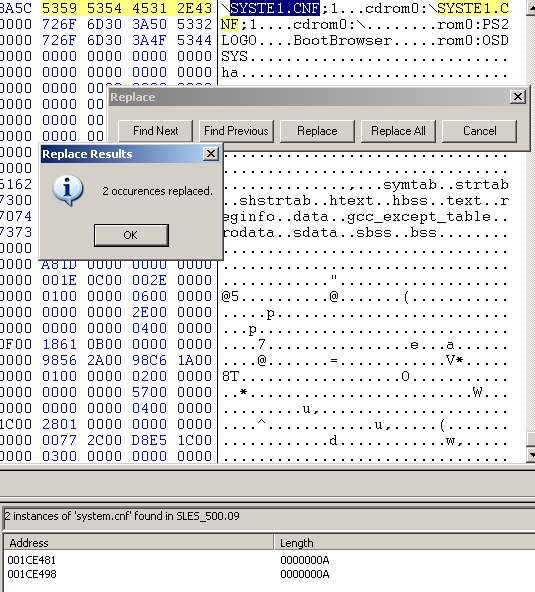
And Order filelist of my RE4(PAL)

Add ARmax to DIRECTORY
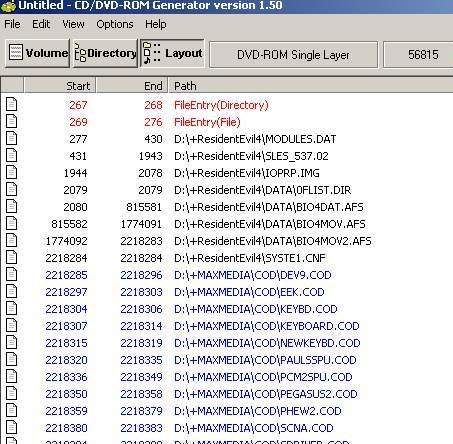
Edited the VOLUME & Export it to .iml
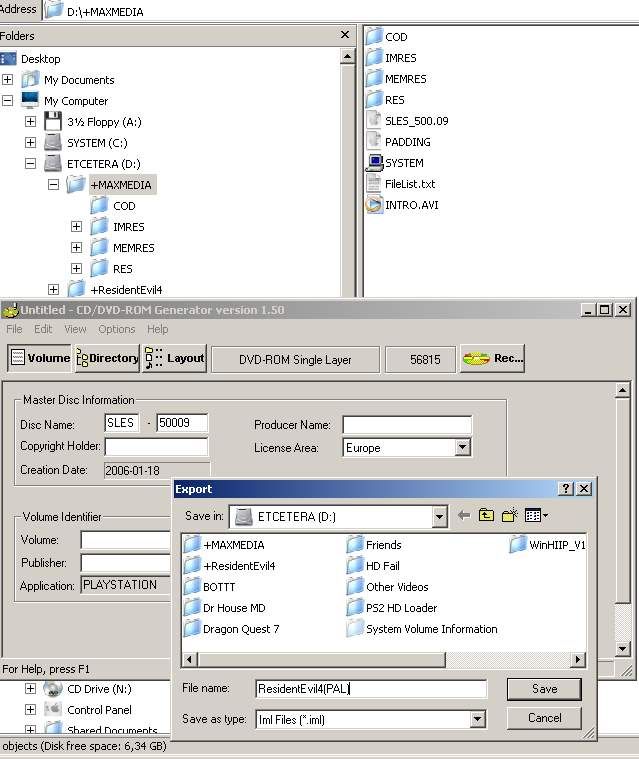
Using DVDiml2iso
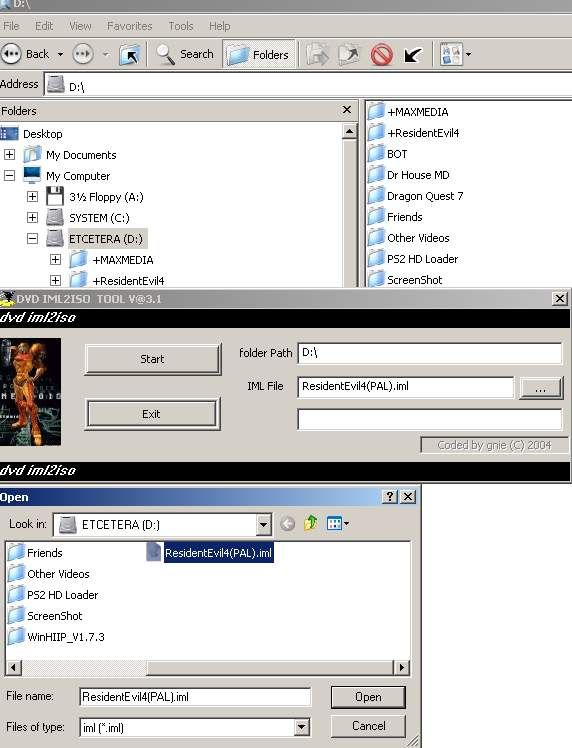
Rebuilding iso
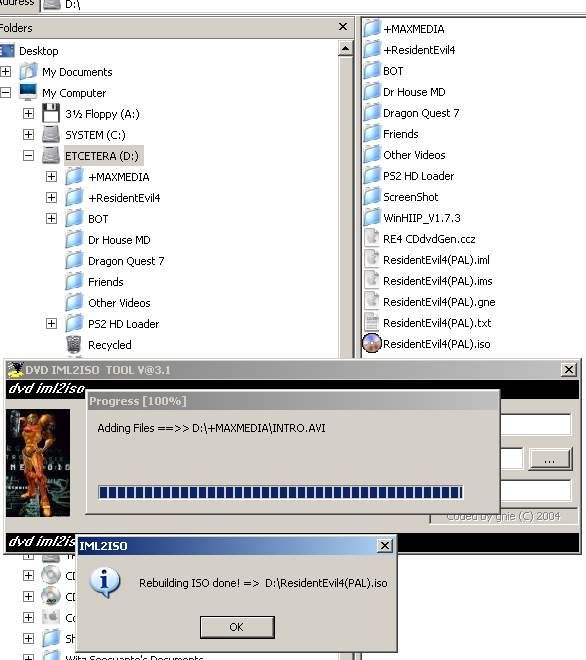
Using WinHiip
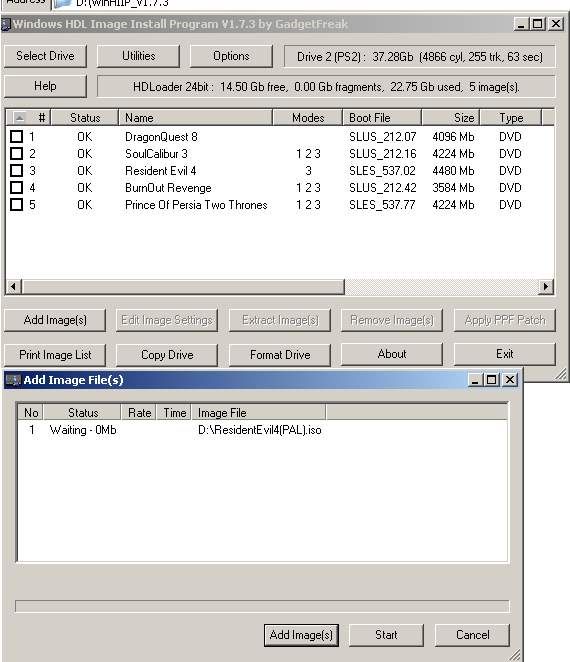
Got Error with WinHiip
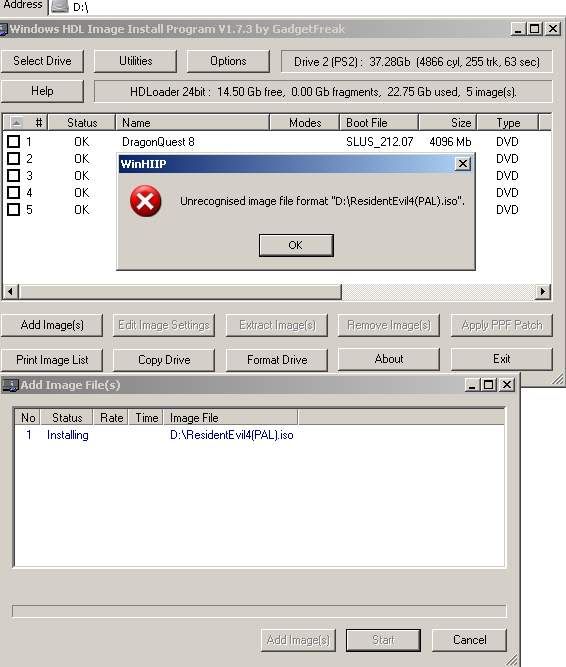
Then i Mountimage using Alcohol 100% to add Iso to WinHiip

This is my Last progress
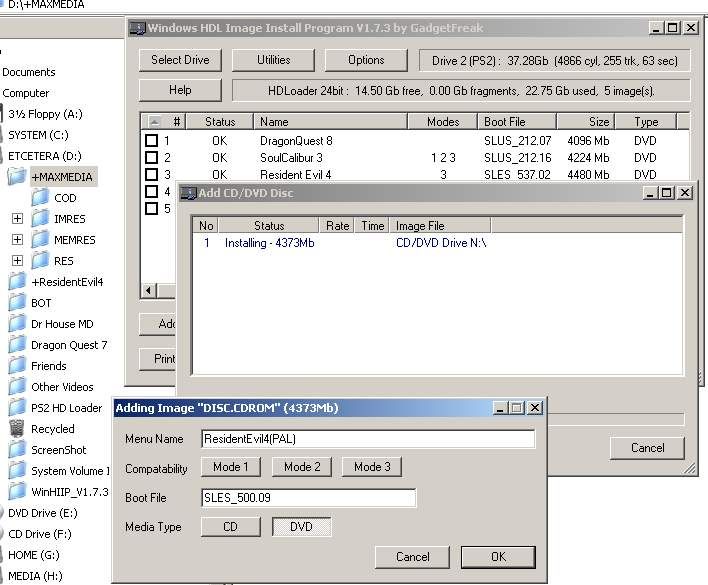
After i Load my HDLoader using KIYO_HDLOADER_PATCHED I choose the RE4 that I make then i got BlackScreen and Hang.
I sent you a PM about the link. Which one?
Thx
This message has been edited since posting. Last time this message was edited on 18. January 2006 @ 15:28
|
|
CrisKahn2
Senior Member

|
18. January 2006 @ 15:30 |
 Link to this message
Link to this message

|
|
Is there a way to do this with USB extreme games???
|
Senior Member

|
18. January 2006 @ 15:45 |
 Link to this message
Link to this message

|
|
@Frozenn
im workin on it now.
@CrisKahn2
Ive never tried it with USB extreme as I use an IDE hard drive and have no use for it, but you could try to test it so other users know.
|
|
Frozenn
Suspended due to non-functional email address

|
18. January 2006 @ 18:20 |
 Link to this message
Link to this message

|
|
@Andrew
Thx for the help.
Realy despert I`m using ChevyUK method not working also.
ChevyUK Method i`m stuck in making the IMG using CDGENPS2 V3.0.
Got this message error.
WRITE IMAGE PROC
Write file error!!!
This is My ARmax SLUS and SLES File Size:
SLES 1,80 MB (1.894.460 bytes)
SLUS 1,64 MB (1.728.348 bytes)
Any Different with your version ARmax?
I Don`t seems to know what is my mistake.
Maybe because My ARmax version ?
Or my HDDloader Version not correct?
The Codelist bin I just Add 1 games EU_CODELIST.bin(Just RE4 inside)
Edited using MAX Code Manager
Can u Send me your SLUS & SLES files in Zip??
THX
@CrisKahn2
USB EXTREME
Not recomended because many games not compatible and the games sometimes slow because PS2 using USB 1.1 CMIIW
I Heard there`s new one call HDD COMBO. I Don`t what its look like maybe try Google to search HDD COMBO.
This message has been edited since posting. Last time this message was edited on 18. January 2006 @ 18:36
|
Senior Member

|
18. January 2006 @ 21:13 |
 Link to this message
Link to this message

|
|
@Frozenn
When you use my guide did you use the layout tab to order the files? Just drag each file by itself in order like in the pics ive posted.
What version of WINHIIP are you using looks fairly old upgrade to 1.7.5.
This message has been edited since posting. Last time this message was edited on 18. January 2006 @ 21:25
|
|
Frozenn
Suspended due to non-functional email address

|
19. January 2006 @ 00:23 |
 Link to this message
Link to this message

|
|
@Andrew691
Yes after i drag all the files then use the Layout tab to order the Files.
I gonna try each this time but before that i must download
WinHiip 1.7.5 first. Don`t have one ^^
BTW i see your Filelist.txt Screenshot that your SYSTE1.CNF is in the first row Mine is bellow.
That doesn`t effect the progress right?
I`ll post again later after i try it all from the first step to last step. Hope this time it works.
Thank You.
This message has been edited since posting. Last time this message was edited on 19. January 2006 @ 00:42
|
|
Frozenn
Suspended due to non-functional email address

|
19. January 2006 @ 01:24 |
 Link to this message
Link to this message

|
Ok this time i`m using Winhiip 1.7.5 and got the same Error.
I think my problem is my IML2ISO
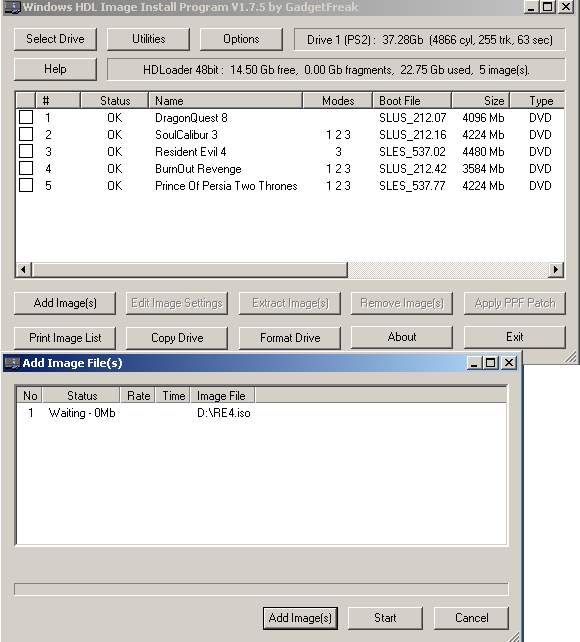
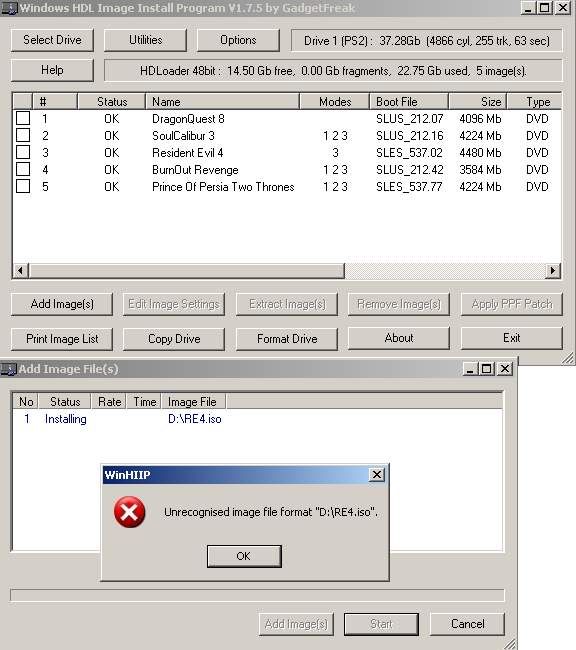
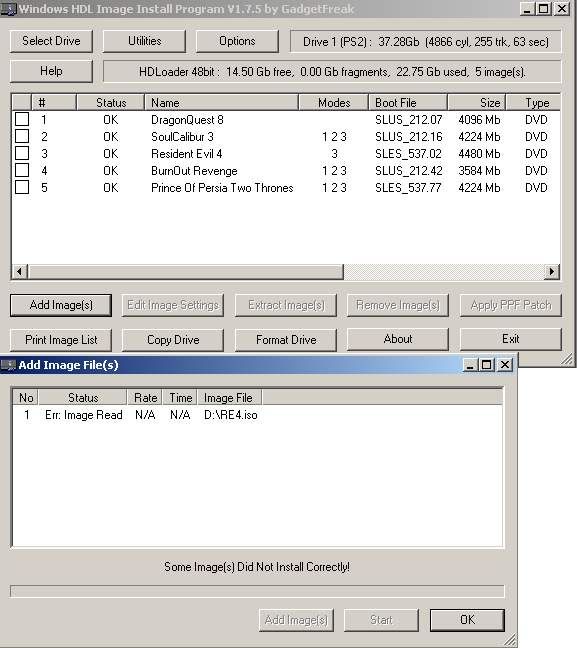
But Strange I try MountImage with Alcohol20% i can pass the WinHiip Error.
I`ll try other`s 2 IML2DVD and APACHE but don`t have it right now.
Download First........ @_@
Hmm your IsoBuster version 1.9 ,
i`m using 1.3 ,better download latest....
Post Again later after i try IML2DVD and APACHE.
This message has been edited since posting. Last time this message was edited on 19. January 2006 @ 01:49
|
|
Frozenn
Suspended due to non-functional email address

|
19. January 2006 @ 03:01 |
 Link to this message
Link to this message

|
|
Well nice tools for IML2DVD
After making the ISO there`s a Iml2Dvd_Report.txt
And Got this Error from my AR Max EVO
Error(s) Found!
The following files are not correctly aligned to their LBA.
--------------------------------------------------------------
After Try again and again.....
At Last the Method is working..
When using CDVDGen 1.5
First i add ARmax and then add my Iso Games.
Funny if i add iso games first and then ARmax it won`t work.
Anyway Thank You for the Method.
Now I can play my ResidentEvil4 PAL with the codes on HDD.
BTW another of my problem is the SYSTEM.CNF my default is NTSC and i change it to PAL(Open with NotePad to see).
THANks^__^
This message has been edited since posting. Last time this message was edited on 19. January 2006 @ 09:29
|
Senior Member

|
21. January 2006 @ 16:10 |
 Link to this message
Link to this message

|
|
Glad you worked it out, ive been at my mates house for a few days so I havent been on this site and couldnt help.
Anyone else tried/having probs this method?
|
|
Frozenn
Suspended due to non-functional email address

|
21. January 2006 @ 21:15 |
 Link to this message
Link to this message

|
|
Maybe i want to brief little about my problem before i work it out.
1. In my country I Don`t find anywhere that sell PAL ARmax. and i found PAL version in cryptbreaker. Good for PAL games when i want to make Iso.
2. I`m confuse using ChevyUk Method and i found your alternativ Method
Very very Thanks to you ^^.
3. Problem when Make ISO using IML2ISO then I use IML2DVD got my problem from IML2DVD Report. Nice Tools with the Iml2Dvd_Report.txt
That Report my fault.
BTW
Andrew691 is there anyway to make CodeBreaker or GameShark work with HDD?
I Like Codebreaker because the code fast update with new game and alot more code than ARmax ^^
Thx
This message has been edited since posting. Last time this message was edited on 21. January 2006 @ 22:03
|
Senior Member

|
21. January 2006 @ 21:52 |
 Link to this message
Link to this message

|
|
I was searching for a valid link on cryptbreaker for codebreaker today but couldnt find one when I get either that or gameshark I will try it. Im on dialup so it will take all night to d'load.
I agree gameshark and codebreaker do update way quicker maybe you could try Maxconvert it converts codes between cheat discs.
|
|
Frozenn
Suspended due to non-functional email address

|
21. January 2006 @ 23:59 |
 Link to this message
Link to this message

|
|
@Andrew691
I send you PM.
|
|
Frozenn
Suspended due to non-functional email address

|
22. January 2006 @ 20:39 |
 Link to this message
Link to this message

|
|
Anyway to make CodeBreaker or GameShark work with HDD anybody?
|
Senior Member

|
28. January 2006 @ 00:09 |
 Link to this message
Link to this message

|
Doesnt look like theres a way for CodeBreaker or GameShark to work. This method might also let you add Swap Magic for games that dont work well with HDloader but go with SM. And if you could find a way to change the boot file for the iso you could load it up from a DVDR, e.g add it to HDD modified then copy it back then burn it.
@Frozenn
Could you try copying your iso from your HDD and burn it to a disc to see if it works, i would but I dont have a dvd writer.
P.S still working on finding those BBNAV files, but no luck yet.
"This is how it works. Whatever you sink, we build back up. Whomever you sue, ten new pirates are recruited. Wherever you go, we are already ahead of you. You are the past and the forgotten, we are the internet and the future."-Brokep
|
|
Frozenn
Suspended due to non-functional email address

|
28. January 2006 @ 02:38 |
 Link to this message
Link to this message

|
Sorry not to clear..
You mean make CodeBreaker Iso from my PS2 HD to PC HD then Burn the Iso & CB on 1 DVD-R ?
Yes it`s hard to find BBNav 0.30 i hope www.prevch.com can be access
the site always say Upgrading =_='
I`m gonna search other forum maybe there`s a BBNav file on other forum.
|
|
Frozenn
Suspended due to non-functional email address

|
28. January 2006 @ 08:48 |
 Link to this message
Link to this message

|
|
|
Senior Member

|
28. January 2006 @ 13:14 |
 Link to this message
Link to this message

|
|
Nah, could you copy your ARMAX game thats on your ps2 back to your computer then burn it to a dvd and see if it loads.
"This is how it works. Whatever you sink, we build back up. Whomever you sue, ten new pirates are recruited. Wherever you go, we are already ahead of you. You are the past and the forgotten, we are the internet and the future."-Brokep
|
|
Frozenn
Suspended due to non-functional email address

|
29. January 2006 @ 01:05 |
 Link to this message
Link to this message

|
|
I will try it later. Right now Don`t had dvd ^^
|
|
CrisKahn2
Senior Member

|
30. January 2006 @ 16:57 |
 Link to this message
Link to this message

|
|
I still think someone should try and figure out how to make it work with USB extreme as I am too stupid to figure it out. Consider this a challenge. (jus sayin that so someone can try it i guess)
|
|
Advertisement

|
  |
|
Senior Member

|
30. January 2006 @ 17:51 |
 Link to this message
Link to this message

|
|
I see no reason why it shouldnt work from USB extreme if the game is compatible but I dont have a USB HDD so I cant test it when i get some money im getting a USB HDD enclosure (so i can get the games off my brothers PC without opening it, also way easier than opening mine like i do now) so i will try it then.
"This is how it works. Whatever you sink, we build back up. Whomever you sue, ten new pirates are recruited. Wherever you go, we are already ahead of you. You are the past and the forgotten, we are the internet and the future."-Brokep
|


