|
|
|
[FAQ] Everything you want to know about the PSP [Last Updated: 11th/3/07]
|
|
Senior Member

|
17. March 2006 @ 11:52 |
 Link to this message
Link to this message

|
Hello & Welcome to the PSP FAQ on everything about the PSP, all the questions you need to know on the PSP. Thanks to Tokijin for inspiring me to write this FAQ.
TIPS ON USING THIS FAQ
-Use CTRL+F, and write down a word which describes what info you want and hopefully, it will automatically direct you to the question & answer you are looking for!
Useful Question's
Question 6 - How to downgrade from 2.0 to 1.5
Question 40 & 41 - How to play ISO's and how to download the Loader's.
Question 09 - How to tell firmwire by the box
Question 64 - List of games that work with 1.5 and how to fix.
Question 79 - Video on downgrading.
Question 86 - How to tell a fake sony memory card
Question 89 - Run UMD Fix, How to work those games that need Run UMD
Question 93 - Difference between the JAP(Sharp) and the USA/EUR(Samsung) Screen
Question 102-106 - Guide to the DevHook 0.40, or over
Question 107 - How to Downgrade 2.01 - 2.6 to 1.5.
Question 108 - How to downgrade from 1.5 to 1.00
Question 109 - Whats the point of downgrading to 1.00
Question 112 - How to downgrade the 2.71 PSP
Question 113 - How to downgrade a 2.01/2.0 PSP using Noobz Downgrader
Question 116 - What is OE firmware and how to install
Question 117 - How to downgrade from 3.03
------------------------------------------------------------------------------------------------------
Q&A - Frequantly asked Question's (FAQ)
1. Q. I don't get it, Whats the point of downgrading to 1.5 or going to the hassle of getting a 1.5 PSP, Isn't 2.71+ better?
A. Basically, people want to get 1.5 because they want to play homebrew off there memory stick. The later firmware's (1.52, 2.0 or higher) lost this ability.
2. Q. Is there any catch to getting 1.5?
A. Yes, all explained in this:
The Good:
- Be able to play full retail game's off your PSP Memory Stick.
- Be able to play all your classic game's off a emulator.
- It will be rare in about a couple of months to buy a 1.5 so you can sell for high price on ebay, or other leading places.
- Have endless fun and not worrying about buying another game.
The Bad:
- You lose the privilidge of the internet browser (So you lose this feature).
- You will only be able to put a certain amount of game's onto your memory stick depending on the size
- You will need at least a 512mb stick to unlock the potential of the 1.50
There are many other Con's and Pro's so check google if your not sure.
3. Q. How do I check what Firmware Version I have?
A. To check the version of your system firmware, select "System Settings" under Settings from the home menu, and then select "System Information". It should show your MAC Adress, Your System Version, and your PSP NickName.
4. Q. I have a 2.01, 2.50, 2.60 or higher, When can I start playing homebrews, emulators and games off my memory card?
A. I am very sorry if you have this firmware version because you can not, I repeat, CAN NOT play retail game's, although you can play some emulator's and homebrew using the ELOADER BIERE d"ALSACE 0.96. You can download the software from
http://www.Fanjita.org/
If you like the internet browser and use it alot from your 2.01 or higher, than I suggest you keep it chances are, hackers would make a downgrader for a 2.01 before they make one for 2.50 or 2.60.
But you can download to 1.5 now using the 2.5/2.6 Downgrader by looking at question 107.
5. Q. Is there anyway you can actually downgrade from a 2.01 or higher?
A. YES: Dark Alex Has made that possible to downgrade a 2.60/2.50, breaking news!! Check PSP Updates for more info. Or PSP Hacks.
6. Q. OK, I have a PSP 2.0, how do I downgrade?
A. Credit to Griffith -
Tools Needed:
Downgrader -http://files.pspupdates.qj.net/cgi-bin/cfiles.cgi?0,0,0,0,40,1409
1.50 Update EBOOT -http://files.pspupdates.qj.net/cgi-bin/cfiles.cgi?0,0,0,0,40,1410
Method:
Create an UPDATE folder in PSP/GAME/ folder of your memory stick
- Copy EBOOT.PBP (update 1.50) in /PSP/GAME/UPDATE folder
- Unpack MPHDowngrader.zip
- Copy overflow.tif in your PSP/PHOTO/ folder of your memory stick
(make sure you have changed your background to frame_buffer.png as explained in the toc2rta exploit.)
- Copy h.bin in root of your memory stick
- Copy index.dat in root of your memory stick
- Plug the AC adaptor
What you do next is go into the Photo Menu on the PSP and it will show some jumbled text, which is normal. Wait about 30 seconds and then restart your PSP.
From there you will now have a new file in your PSP?s root directory called ms0:/index.dat.bak. In the next step you will go to you Game Menu, Then Memory Stick, and then Launch ?PSP Update ver 1.50.?
It will then ask you to downgrade and lead you along to installing. Here is where I got scared. It installed to 99% then errored. This is OK. Restart your PSP and reboot it. It will come up with another error which is OK as well. Restart it again and you will have PSP firmware version 1.50. Enjoy, and welcome to the world of legal homebrew, not piracy.
If you do find this hard, than search on google and you can find alot of other version's of the guide.
7. Q. You can do all that for a 2.0 version of firmware, why can't you do that with a version higher than 2.0?
A. 2.0 has a different system configuration than the more advanced one's, If you try doing the downgrader method on a PSP 2.01 or higher, than you'll will end up with a PSP that you can't even switch on, this is refered as a 'bricked' PSP. Luckily, There's a downgrader for 2.5/2.6 now, which will downgrade to 1.5 but a different method.
8. Q. Before I buy a PSP, do you recommend any places?
A. The thing is, unfortunately, if your going to buy a PSP at this time, it will be hard to find a 2.0 or lower PSP, I suggest you should buy it from a trusty seller (Power Seller with 100% Feedback or very close to 100%) if you really need the 1.5 psp. Note - People on Ebay know that PSP's are hard to find on a 1.5 so they will sell it for more than it should be.
9. Q. I still want to buy off a shop, is there anyway I can tell, what firmware it is?
A. Luckily, there is 2 way's of doing that, you ask them to check the PSP version (they have to open the box), but theres a very slim chance that there going to do that so I suggest you try this way (Credit to PSPHacks):

Using this picture, when you ask the man/lady for a PSP, check the box and look for this sticker, You can determine the firmware version by checking for a letter code above the UPC on the bottom of the box.
A-1.50
B-1.51
C-1.52
D-2.00 Unconfirmed
E-1.52 (Now Confirmed it is 1.52)
F-2.00
G-2.01
H & Higher - Higher then 2.00
Note: Has been reported, if you get a PSP version K from sweden, there's a chance you will get a 1.52 PSP, only confirmed from one person though so don't get your hopes up.
Using the above list, photograph, and a kindergarten skillset, we can determine that my PSP was version B, meaning it shipped with version 1.51; yet now I control firmware versions as a god would, manipulating them hither and thither! Muahaha!
10. Q. Alright, I have a PSP 1.5, is there anything else I need?
A. Hold on cow boy, you have the 1.5 firmware, but you also need the following;
-Memory Stick that is large enough for putting your ISO's in. I recommend the giga stick (1 Gig). If you choose to stick with 32mb, than I'm afraid you just wasted your time on downgrading or looking for a 1.5 PSP, cause most games are more than 32 MB, if not, All games. If thats to pricey in your shop's, than I suggest you buy it in places like amazon or ebay to save a few bucks.
-A UMD Emulator (E.G - FastLoader) which is basically what you use to load the retail games off your memory stick.
-Optional - Emulator Which is basically for running old game roms off your memory sticks.
Other than all this, than your set to play games off your memory card.
11. Q. I hear you can keep the internet browser by pulling the plug whilst downgrading, is this true
A. Sadly, this is not possible and if you do try doing this, you can result to bricking your PSP.
12. Q. How do I run Home Brew Game's off my PSP 1.5?
A. Follow these step's on how to run Homebrew (Credit to Jon Accarrino):
Note to Mods - If you think that this is piracy and may want to remove it cause you think it is against the rules, it is not because it is made by a author, and has no copy wright material which means it SHAREWARE. Now, onto the guide....
We will be using the game SmashGpsp for the purposes of this tutorial. The game can be downloaded from mATkEUpON's website. He's the author of the game.
Download the game to your computer
SmashGpsp download options:
http://www.smashgp.gp32z.com
http://membres.lycos.fr/matkeupon/
On the pages linked to above, you will find several versions of SmashGpsp available for download. Download a file that will work with the current version of Firmware installed on your PSP. If you never upgraded the Firmware on your PSP, then you may have version 1.0 installed and will need to download a 1.0 Firmware version of the game (i.e.. SmashGpsp02b10.zip [1.0 PSPs] ). The 02b is the build version of the game, not the Firmware version! To figure out what version of Firmware is installed on your PSP, please read the Firmware Question 3 on this page.
Make sure the file you download ends with "psp" (i.e.. SmashGpsp02b15.zip). This is because the author has ported this game to several different platforms. Only a version with "psp" in the title will be compatible with your Sony PSP.
Uncompress the file
The game will be compressed into a ZIP file archive. Most computers come with a compression utility like Stuffit Expander (Mac) or WinZIP (PC) and will automatically "unzip" this file. Once you uncompress this file, you should find two folders called "SmashGpsp" and "SmashGpsp%" as well as a read me file from the author
Connect the PSP to your computer
If you haven't already, you need to connect the PSP to your computer with the USB cable that it came with. You will then need to put the PSP into USB mode. Press the HOME button located on the bottom left of your PSP and then scroll left to the SETTINGS column. Scroll down to USB CONNECTION and press X. The Memory Stick inside your PSP will now mount or connect with your computer.
Copy the PSP Game onto your PSP
In order to play this game on your PSP, you must copy it into the proper folder.
The correct file path is PSP > GAME . If you place the game files anywhere else on the Memory Stick, it will not function properly.
If the "PSP" and "GAME" folders don't already exist on your PSP's Memory Stick, then you need to make two new folders and name them in ALL CAPS. Just a reminder, the GAME folder goes inside the PSP folder.
If you take a look at the image to the right, you will see where on your Memory Stick you need to copy the two folders called "SmashGpsp" and "SmashGpsp%".
Play the Game
Once the game has finished coping onto your Memory Stick , you can then disconnect the PSP from your computer. From the main menu, scroll over to the GAME column on your Sony PSP and then down to the Memory Stick option.
Press X, and a list of game files will be displayed. Scroll DOWN and you should see the game you just installed.
Press X to play it. Enjoy!
Do not ask me on where other Homebrew game's are, you have to find that on your own
PS - To Method Shop, do not try to backfire by puting porn up.... I find that very childish and I would imagine you watch it everyday so you can aquire these pictures.
13. Q. I get problem's when trying to run Homebrew, is there any Troubleshoot?
If you get a corrupted data error, chances are you downloaded a version of the game that's not compatible with the current version of Firmware installed on your PSP. To figure out what version of Firmware is installed on your PSP, please check question 3 on this FAQ.
PS - To Method Shop - That's so Sad.
14. Q. How do I put Music File's onto my PSP?
A. Go Connect your PSP (Settings>USB Mode) to your computer. Next open the 'PSP' Folder up and make a new folder called "MUSIC", than put the music files in the folder, making sure its MP3 format or it won't play.
15. Q. I don't have much space on my Memory stick, is there any way I can get smaller MP3 file's?
A. Fortunately, Yes, you can. Download this program called Cooolsoft's Power MP3 WMA Converter 2006 here:
http://www.cooolsoft.com/download/PowerConvertor.EXE

Drag and drop or simply open the music file's you want into the Converter, and put it to these setting's. Change the number from the default (128) to 80, (don't go lower or it won't sound good). Change the WMA, to MP3 if it's not MP3 alreaddy, than choose the location of your newly converted music file. NOTE - The size will decrease dramatically, I had a 7 Megabyte song and it decreased it to 2.56mb, it will not take any bits of the song and the length of the song will still be the same.
16. Q. How do I put Photo's onto my PSP?
A. Go Connect your PSP (Settings>USB Mode) to your computer. Next open the 'PSP' Folder up and make a new folder called "PHOTO", than put the picture files in the folder, making sure its JPG format or it won't show. The PSP only supports limited picture file's.
17. Q. My picture is in a different format, how can I change it to .JPG so I can play it on my PSP?
A. Simply Open the file with Paint (Start> All Programs> Accessories> Paint). Than click "File> Save As..." And look at the bottom where it shows the file format, click the little arrow to drop down a box, and choose JPEG,JPG*, now save it to the location you want and put it into your PHOTO folder on your PSP.
18. Q. How do I put Video's Onto my PSP?
A. This is alot trickier, so this is a guide with pictures, Credit goes to Dan Wu:
When you format a Memory Stick Duo or Pro Duo stick in your Sony PlayStation Portable (PSP), you will get a new PSP folder, with sub-folders for ?game?, ?music?, ?photos?, and ?savedata?. But nothing for videos? What?s up with that? Well, it turns out that you need to put MPEG-4 video files in their own special folder, one that?s not in the PSP directory, but in the main root directory of the Memory Stick.
Just create a new folder in the root directory named MP_ROOT, and then make a folder called 100MNV01 in there. So your .MP4 files should go into E:\MP_ROOT\100MNV01, where E:\ is the drive letter of your Memory Stick. You also need a PC, as the converter software does not work with Macs. This MP_ROOT directory structure is directly cribbed from Sony?s UX/VZ Clie PDA series, which also plays MPEG-4 videos. Sony does offer up Image Converter 2.1, but they charge 1000 yen (around $10) for it. We?re going to show you how to do it for free.
First, we need to download 3GP Converter, currently in version 0.22 (2.7MB).
http://www.nurs.or.jp/~calcium/3gpp/

Unzip the 3GPC .ZIP file into a directory of your choice, and run setup.exe. You may see a bunch of weird characters, but don?t worry, it?s set to Japanese by default. Scroll down to the bottom of the 3GP Converter Setup window and select the English radio button, select Customized: MP4, for PSP (Direct, renamed) the then press Apply. This is the setting for conversion of video files to MPEG-4 format that can be played by the PSP, and renamed so your PSP recognizes it (such as M4V31337.MP4). Unfortunately, the PSP currently won?t recognize file names such as TheUsualSuspects.MP4 or TheOCSeason2Episode4.MP4.

Now, the 3GP Converter program window is open (if not, you can double-click the 3GP_Converter.exe program to run it). Click the Select button to choose where you want your converted PSP MP4 video files to reside. We just chose C:\3GP_Converter.
The program may ask you to install QuickTime Authoring before being able to convert your video files. A simple click of the Do It Now button will suffice.

The drop down box is what level quality setting you want your MP4 video to have. All outputted videos will have QVGA (320x240) resolution. You can choose from 15 or 29.97 frames per second, with 29.97 fps being a lot smoother. The third item listed in the quality settings is the video bitrate, the higher the bitrate, the better quality your video will turn out, with the highest quality being 1500kbps. The QB# settings appear to be variable bit rate (VBR) settings, where the converter will use a higher bitrate when necessary. The QB4 setting is the lowest quality VBR option, and QB10 the highest quality VBR. Next is the options for audio, choose between Mono or Stereo. The last bitrate is for your audio quality, you can choose from 32kbps (lower quality) to 128kbps (highest quality). The higher quality setting you choose, the slower it will be to convert.

Now drag whatever file you want to convert into MPEG-4 format into the blank area of the program window. Here we chose a Shark Tale trailer, originally in DivX Pro HD format, to convert with the ?QVGA/29.97fps/1500kbps Stereo/128kbps? setting, the highest quality setting that 3GP supports. When the program is finished converting the video into MP4 format, the program will rename the file to something like M4V04895.MP4.
Now setup the USB connection (or take out your Memory Stick Pro Duo and stick in a reader) on your PSP to copy the video files over. The correct folder name for videos is E:\MP_ROOT\100MNV01 (where E: is the drive letter of your PSP). Copy your .MP4 video(s) over (the .THM files that 3GP Converter creates are not necessary for playback), and then disconnect the PSP USB connection by pressing the X button.

Scroll over to Video in your PSP menu and select it by pressing the O button. It should list your converted MP4, with title, date, and length of video. Press O again and it will start playing.

Now you have sucesfully put a video, onto your PSP. Put as many as your memory stick and you want.
19. Q. My Video file, Doesn't work, is there any trouble shoot guide?
A. Yes there is, Follow these step's and you should find your problem.
1. Make sure your MP_ROOT file is in the root of the psp memory stick not in the PSP folder
2. Make sure it is properly named MP_ROOT with the _ seperating the MP from the ROOT
3. Make sure inside, MP_ROOT, there is a Folder exactly called 100MNV01, nothing else should be in MP_ROOT beside's this folder.
4. Make sure you rename the video file M4V00000, (You can change the 0's to suit your style, for example, M4V00001, M4V04895, etc). If you do not do this, the psp can't read it.
5. Make sure the format of the video file is .MP4/.MPEG4 . Just like the Ipod Video, the PSP only supports MP4
6. When you convert, make sure the video is not higher than 784kbps bitrate or the PSP will not play it. To check right click the file and press properties.
If you do this all right, than it should work.
20. Q. Do you have any recomendation's on the PSP video configuration?
A. (Credit to Sudds) He says:
AVC 384kbps and AUDIO at 128kbps, nice size great picure and sound
21. Q. I have a PSP Version 1.51/1.52, Is there anyway I can Downgrade to 1.5?
A. You can't actually downgrade, but you can upgrade to 2.0 or 2.6, than downgrade (Question 6 in this FAQ for downgrading 2.0, and question 107 for downgrading 2.6/2,5). Note, Don't upgrade using the Network, or it will upgrade to 2.X0 (The latest firmware so far) and you will not be able to downgrade from there.
22. Q. Is there any way to play PSP Movies/Music in any other Format beside's the default (MP4,MP3)?
A.Currently, The PSP doesn't suppor this but luckily there is a way. Now we know there has been an AVI player for the PSP for quite a while now (called PSP Media Player, or PMP for short), and it?s worked great. However, you have to encode your videos into a .pmp format, which took time most of us don?t want to spend. Our problem is solved..
Here?s a list of all video types supported
-AVI
-MOV
-MP4
-OGM
-MKV
-NUT
-ASF
-WMV
And not only does it play video, it also plays the following audio types:
-MP3
-M4A
-WMA
-OGG
-WAV
I?m sure it?s missing a few, but that?s nearly every type of video and audio (at least the major ones).
I know you?re probably wondering: ?How could this get better??. What if I told you it worked on 2.0+? Reports from CNGBA says it does.
Please note that this does not play any AVI?s over 480×272, for obvious reasons. The first thing I did was throw a 640×480 episode of Full Metal Alchemist on my PSP only to see it crash.
Also note: In the readme it says that running at 333mhz may brick your PSP. People have been running the PSP?s processor at 333mhz for many many months now and have had no ill side effects (except your PSP may warm up).
23. Q. I have a 2.0/2.01 or higher, I don't want a 1.5, is there any way I can play homebrew?
A. Yes you can, To help you along in your quest to homebrew, here's a step by step (with pictures!) guide to using the eLoader (for firmware versions 2.0/2.01/2.50/2.60):
1. Get your hands on a PSP running firmware 2.0-2.6 and a copy of Grand Theft Auto: Liberty City Stories.
2. Download and decompress the eLoader.
3. Connect your PSP to your computer or mount your Memory Stick on your computer via a card reader.
4. When you open up your Memory Stick on your computer you will see a variety of folders including MP_ROOT and PSP. PSP is the one we will be using.
5. Drag your PSP folder on your Memory Stick to a local hard drive as a backup (it's always good to backup).
6. Open the PSP folder on the Memory Stick.
7. Open up the PSP folder contained in the eLoader folder. You will see two folders: GAME and SAVEDATA. If you look inside the PSP folder on your Memory Stick, you will see the same two folders. We don't want to replace those folders, but rather add the contents of the two together.
8. Open up the GAME folder of the eLoader and drag the contents of that folder into the GAME folder on your Memory Stick.
9. Open the SAVEDATA folder of the eLoader and drag the contents of that folder over to the SAVEDATA folder on your Memory Stick. If one of the files pops up with a ⢒eplace existing file" or some such error, then this means that you already had a GTA save file in slot 5. Click replace (as you backed up the file in step 5).

10. Unmount the Memory Stick / your PSP.
11. Start up Grand Theft Auto: Liberty City Stories. After it loads, select Load Game and choose the eLoader savegame.

12. The eLoader will launch. Use the directional pad to select a homebrew app and hit the X button to attempt launching it. As noted before, not all homebrew apps currently work, so some will crash your PSP and you will have to restart it. Enjoy your homebrew!

24. Q. What Emulator's are available and where can I download them for my PSP?
A. So far there are
Gameboy / Gameboy Color
Neo Geo CD
Super Nintendo
Sega Genesis
Neo Geo Pocket
Turbo Grafx 16
Nintendo (NES)
Sega
Snes
GBA
PC (Windows)
And many more, you can download all these from:
http://www.hackmypsp.com/index.php?categoryid=8&p13_sectionid=5
25. Q. How can I personalize, the default PSP wallpapers?
A. Follow this guide from PSP-Hacks, do this if you really want it:
This tutorial will explain how to change your background using PSPersonalize. For simplicity I've created a custom PSPersonalize package for the no-swap KXploit method.
We're not responsible if you render your PSP useless.
Note: This DOES NOT work on any firmware versions - strictly 1.50!
What you need:
-PSPersonalize (KXploit Package) - http://www.psp-hacks.com/downloads/PSPersonalize_v1a-kxploit.zip
-Backup of Original PSP Backgrounds - http://www.psp-hacks.com/downloads/PSP_Stock.zip
-Some new PSP Backgrounds! - http://www.psp-hacks.com/psp-backgrounds.php
There are 12 months in a year, thus 12 possible backgrounds for the PSP. You MUST rename the bitmaps you download to XX.BMP (XX represents numeric two digit month)
Examples:
-01.BMP - January
-02.BMP - February
-03.BMP - March
-04.BMP - April
-05.BMP - May
-06.BMP - June
-07.BMP - July
-08.BMP - August
-09.BMP - September
-10.BMP - October
-11.BMP - November
-12.BMP - December
Remember the following rules when using a custom background - the image must be:
a 24-bit Bitmap (BMP)
<= 150KB in size
<= 300x170 resolution
Got it? Good.
1. First create a USB connection between your PSP and PC.
2. Extract PSPersonalize_v1a-kxploit.zip to your memory stick under \PSP\GAME - this will create two directories, so you'll end up with:
2a PSP\GAME\PSPersonalize%
2b PSP\GAME\PSPersonalize
3. Rename your BMP's respectively
4. Copy the BMP's to the root directory of your memory stick. If Windows recognizes your PSP as drive letter i: then copy the bitmap(s) to i:\. The final result should resemble this directory structure:

5. Browse to the Game menu on your PSP
6. Select PSPersonalize - disregard any "Corrupted Data" - it's nothing
7. Boot PSPersonalize
8. It will automatically detect the BMP's in the root directory. Press "O" to confirm the background change or press "X" to cancel
9. You'll end up at a "finished..." screen. Press "Home" and return to the PSP menu
10. You should see your background, depending which month you selected. If you don't try rebooting the PSP

If problems persist, head over to www.dual-scene.com - they've got videos demonstrating how to fix common problems people are experiencing.
Also a big thanks to dual-scene.com - DrEggman and Vampire for developing PSPersonalize!
26. Q. Is there anyway to rollback on firmware like we rollback on the computer?
A. Unfortunatly, at this time, no one knows how to perform a roll-back on the PSP's firmware. Hence the real main problem. That's one of the common goals that everyone's trying to reach, though
27. Q. I broke my PSP adaptor, is there anyway to make a replacement?
A. Yes there is, credit to danee92,
Materials Needed:
PSP Car Charger
USB Cable
Wire Stripper
Electrical Tape
Solder Gun
Steps:
Strip the outer shielding off the USB cable and expose the wires.
Red = +5 volts, Black = ground, White & Green = data.
Strip the black, white and green wires and twist them together.
Strip the red wire, twist it.
Grab the PSP car charger and open it up revealing the two sets of wires - inner wire = power, outer = ground.
Strip both wires and twist the stranded wire together.
Take the PSP car charger and USB cable and join the power-to-power & ground-to-ground wires.
Solder these wires together.
Place electrical tape around each set of individual wires.
Charge your PSP via your PC's USB!
Use this simplified tutorial at your own risk. We take no responsibility if you render your PSP useless.
Go to here for a more detailed guide -
http://www.angelfire.com/games5/dsresistance/pspusb/pspusb.html
28. Q. Is there any N64 Emulator or PS1 emulator's available for the PSP?
A.Yes, Read this;
PS1 Emulator
Article from IGN
?Sony?s Ken Kutaragi continues to drop PlayStation Portable news during the company?s PlayStation Buisness Briefing 2006 as he?s just announced that the PSP will see ?E-Distrubution? features added sometime in the future.
Users will be able to boot software directly from their Memory Stick, all official-like this time around (you know what I mean). The first major announcement for use of this will be a series of PSOne games - yes, you will be able to download classic PlayStation titles and play them on your PSP. No word yet as of whether or not you?ll be able to transfer games directly via disc or not, or which games we should see first, but more news on this as it comes in.?
N64 Emulator
There has been alot of progress on the N64 such as the Daduleus but here is the place to find the information and download them:
http://pspupdates.qj.net/category/Nintendo-64/cid/821
Thanks to PSP-Hack's for the information.
29. Q. How do I play Online with the PSP Game's?
A.(Credit to XLinK)Using the software, XLinK KAI, provided by Team Xlink, we are able to successfully play any Sony PSP game online which uses the Ad Hoc wireless technology. Anyway, let's continue...
What you need:
XLink KAI - http://www.teamxlink.co.uk/downloads.php
A Sony PSP
A Linksys WRT54G or WRT546S or Buffalo WBR-G54 wireless router
Custom PSP / XLink KAID router firmware - download here (ensure you grab the latest version)
Very basic knowledge of routers/firewalls
Preparing XLink Kai
1. After downloading XLink KAI, proceed with the installation - it's a very simple procedure, just run the "xlinkkaievo7.exe" executable.
2. Next you'll need to create an "XTag" which will be your XLink user name. Click here to create your XTag now!
3. Head to Start -> Programs -> XLink KAI Evolution 7 and run Start KAI Config Tool
4. Under UI select Java
5. Check Enable PAT, Launch UI and enter your XTag information
6. Uncheck Launch Engine - the engine will be running on the router
Flashing your Wireless Router
1. Open up the web based router configuration, typically located at http://192.168.1.1. Log in.
2. Browse to the Administration -> Firmware Upgrade page
3. Select the firmware that you downloaded earlier and DO NOT reset factory defaults.
4.Press Upgrade. NOTE: we do not take any responsibility if this firmware renders your router useless.
Preparing the Router
1. After the router reboots, log into the web administration interface
2. Disable Wireless -> MAC Filter
3. Browse to Administration and enter your XLink information under "Kaid Config"
4. Interface will be either:
a)br0 - this will allow both Xbox and PSP to function on all 3 routers
b)eth2 - PSP only on Linksys WRT54G 1.0 and 1.1, and Buffalo WBR-G54 routers
c)eth1 - PSP only on Linksys WRT54G 2.0 and 2.2 routers
NOTE: locate the version # beneath the router
5. Browse to Administration -> Kaid
6. Start Kaid - this will launch the intergrated XLink Kai engine
Play Online!
1. Fire up your PSP and load the game which uses Ad Hoc for multiplayer. (Wipeout Pure, Ridge Racer, etc...)
2. Fire up the XLink KAI and go to Menu -> Settings.
3. Under the GUI settings, specify the IP address of the KAID engine (IP address of your router)
4. Also enter your XTag information
5. Connect and join the PSP Arena
6. Select the game you wish to play
7. On your PSP, put the game in multiplayer mode - join or host a game
8. Back at the router configuration under Administrator -> Kaid press "Scan PSP"
9. If all goes well, XLink and the router should detect your PSP, allowing you to begin game play!
30. Q. I have Problem's with XLinK KAI when I go online, is there any trouble shoot guide's?
A.Yes there are, read thid;
- Note: Any wireless devices on your existing network will not be functional while the router is operating in Ad Hoc (PSP) mode.
- If the KAID engine is unable to start, ensure your router's DNS configuration settings are working correctly.
- If XLink is unable to detect your PSP, please ensure your router can first. View the status of this under the web-based configuration for your router by going to Administration -> Kaid - you should see the current SSID of your PSP and the Wireless Mode should state PSP.
- Often times I've noticed I'll have to keep clicking "Scan PSP" in order for XLink to initially detect your PSP
Chances are this won't go as smoothly as you think. I ran into numerous problems trying to get this working properly; however, don't give up! I was successful and it will work! We have setup a forum thread for those who are having difficulty in setting this up. We'll try and provide you with support to get you on your way.
31. Q. I want to play a multiplayer game with a psp game on multiple psp's, but I only have 1 copy of the game, is there any way I can still play multiplayer with my friend's?
A. Yes, you can, but only on the game's that run on AdHoc.
1)Start up an ad hoc multiplayer game and set the time for unlimited on the first PSP
2)Eject the UMD disc and choose NO when it asks if you would like to quit On the first PSP
3)Put the UMD in another PSP and start multiplayer gaming with your friends!
Optional - Reapeat previous previous 2 steps for as many players as you want in the game.
32. Q. How do I create a ISO file of a PSP Game?
A. It is not like the PS2 version where you insert it to your DVD drive, you have to use fastloader, here are easy step's on how to create your ISO using Fast Loader, Thanks to RavenLife-
http://forums.afterdawn.com/thread_view.cfm/283828
33. Q. How do I format my a PSP Memory card.
A. Follow these simple step's. (Credit to MethodShop)
1. Push the HOME button located on the bottom left of your PSP.

2. Repeatedly push the LEFT arrow key until you are in the SETTINGS column.

3. Repeatedly push the DOWN arrow key until you have the SYSTEM SETTINGS icon selected. Then press the X button.
4. Repeatedly push the DOWN arrow key until you have Format Memory Stick selected. Press the X button.

5. The Sony PSP will now ask you to confirm your desire to format the memory stick. This extra warning helps prevent users from accidentally erasing important data. Highlight "yes" and press X. It will take about 5-10 seconds to reformat the stick.

You will now have completely empty and reformatted Memory Stick for your Sony PSP.
34. Q. How do I save wallpapers to my Memory Stick Pro Duo?
A. Same as Putting photo's/ Pictures onto them, The easiest way is to simply mount your Memory Stick Pro Duo as a disk on your computer by plugging it in with the USB cable. To mount the memory card, navigate to the "Settings" menu on the PSP and select "USB Mode". Once the disk mounts, copy your 480x272 pixel images to the /PSP/PHOTO/ directory. If you want to, you could create a WALLPAPER directory in this location to keep things organized.
Now eject your Memory Stick Pro Duo from the computer and navigate to the "Photo" menu on the PSP. You should see your wallpapers here.
35. Q. How do I change the wallpaper on the PSP?
A. Once you have downloaded wallpaper from the web or uploaded them from your computer over the USB connection, you are ready to set an image as you backdrop.
Navigate to the "Photo" menu and press the CIRCLE button to select the "Memory Stick". This will bring up a list of your images. Browse to the image you want to use as your wallpaper, press the CIRCLE button to select it, then press the TRIANGLE button to bring up the menu. Select the "Set as Wallpaper" option (it's the second icon from the left, on the top row) and press the CIRCLE button.
You will be prompted to overwrite the current wallpaper (if any). Select "Yes" and press the CIRCLE button. Now press the X button repeatedly to navigate back to the main menu. Your wallpaper should now be installed.
To turn off the wallpaper and go back to the default menu style, navigate to the "Settings" menu item and select "Theme Settings" and press the CIRCLE button. Down arrow to the "Wallpaper" option, press the CIRCLE button, then select "Do Not Use" and press the CIRCLE button. Your wallpaper should now be back to the default setting.
36. Q. What are the Pixel's for the normal wallpaper to fit on the PSP perfectly?
A. 480x272 pixel is the normal size for the wallpaper of the PSP.
37. Q. Where can I download or get wallpaper's for my PSP?
A. You can download load's from here:
www.pspwallpapers.com/
http://www.ravenlifepoetry.co.nr/forums/
You can get more off Google. Search!
38. Q. I hate those wavey line's in the PSP menu, is there anyway I can remove them?
A. If you feel like removing the wavy lines from your background, all you have to do is go open this file:
flash0:\vsh\resource\system_plugin_bg.rco
Go to offset 0x00000646 and change the value from 35AF to 37AF, simple!
Basically what it does is break the code for the actual lines, thus disabling them, but as with all firmware modifications I highly suggest you only do this using MPH's firmware loader or with Flash0 emulation enabled in UMD Emulator 0.8 as flashing edited files to your firmware can break your PSP.
There is basically two versions which accomplish the same result:
#1: Go to offset 0x00000646 and change the value from 35AF to 37AF
#2: Go to offset 0x00001B74 and change the value from CCBC to 00BC
While the edits are indeed in difference places, the overall results remains the same- you could do a simple byte edit in a thousand places of the file and it would break the lines just like the two above edits. Cool, eh?
Enjoy!
39. Q. I have SOCOM, but I don't have the Head set, Is there anyway I can make a Head Set?
A. Yes you can. Using an existing set of headphones and a cellphone headset with mic, simply strip the wires and match the colors up! This will leave you with your very own SOCOM communication headset!
40. Q. How do I Play Retail Game's off my PSP Memory Card?
A. It's quite simple, providing you have a v1.50 Firmware PSP you'll just need to install a Loader (MPH Loader, UMD Emulator or Fast Loader) on the Memory Stick for your game, and then follow the documentation included with the Loader on where to place the required files which should be provided in the Loader.
41. Q. Where can I download all these Loader's?
A. Here are the Links;
MPH Loader 1.10
Description: v1.1 MPH Game Loader allows you to load 2.0 firmware required games on 1.50! v1.1 adds UMD support! Some bugs exist: issues with multiplayer and resuming from sleep mode.
http://www.hackmypsp.com/index.php?categ...&p13_fileid=387
UMD Emulator 0.8c
Description: Humma Kavula has released a minor update to his fantastic UMD Emulator! Please ensure you read the included readme file for instructions on how to use this release.
http://www.hackmypsp.com/index.php?categ...&p13_fileid=329
FastLoader 0.7
Description: V0.7
----
- no longer need of removing UMD while selectiong ISO - just insert any UMD at startup and play around !
- even more compatible (RR works now, others possibly too ...)
- Possibility to start inserted UMD from selection menu (to allow overclocking)
- New backpic ("V0.7") for ISOMISC/
- integrated UMD dumper with splitting, pausing and USB function !
- Dumps the inserted UMD into the ISO/ drawer ("My latest Dump") if no splitting is selected
- Dumps to ISOSPLIT/ drawer ("My latest Dump_Part #") on splitting
- Splitting of the files can be in 10 MB, 20 MB, 50MB, 100MB, 200MB, 400MB and 800 MB chunks
- Auto pause mode ("*autopause*") : Pauses the dumping once a splitpart reached the selected size,
so you can turn on USB (triangle), save the part to the PC, delete from MemStick after and
go on with the dumping of the next part (resume with square)
- Splitted parts can be concated together with "copy /b" for example
- ***** Warning : The dumper DOESNT check the free space on Memstick for now ! *****
(Make sure it fits before, either splitted or unsplitted !)
- ***** Make sure you add a drawer ISOSPLIT/ on the root of your MemStick ! *****
V0.6b
-----
- Made a big mistake on the clockspeed selection, didnt work on V0.6a, sorry , now fixed and tested
V0.6a
-----
- Cleanup, new gfx
- Clockspeed can be changed ( 222/111 , 266/133 , 333/166 )
- Debugvalue for the V1.00 problem
- Minor changes
*** This version still wont run properly on V1.00 PSPs ***
(A debugvalue was added in the hope to find the problem)
V0.5d
-----
- V1.00 & V1.50 PSP firmware version support
- Home button bug fixed
- Debug button removed, no use for you out there for now :) ...
- Some more isos running, see forum ...
http://www.hackmypsp.com/index.php?categ...&p13_fileid=309
42. Q. How do I knock out some Megabyte's off a ISO?
A. (Credit to HackMyPSP);
The quickest and easiest way to knock a few megs off the file size for some games is to delete the mandatory update pack that rests in the -- Game Name\SYSDIR\UPDATE\ folder. Cleaning this out usually drops 10 to 15 megs from the overall file size, and the game runs fine.
This is fine and dandy, but shrinking the size can be taken a few steps further. The vast majority of games include movies, usually stored as .pmf documents, these files cannot be deleted outright, but they CAN be replaced. Right now there's no way to create a blank or empty movie file, so you're going to have to work with what you have.
At the present time, the smallest movie I've stumbled across was 414 KB in size. The process is simple, pick your favorite movie file.
The process is simple, find the movie directory, copy down the names of the PMF files in the dir, copy the video of your choice into the directory enough times to compensate for each of the videos, rename them accordingly and that's that.
Usually, the videos are named corresponding to what they lead into/follow after (like intros, endings, etc) so, if you don't wish to get rid of all the videos you can simply replace the ones you want, keeping intros/endings intact if you wish.
The third and final technique for lowering file sizes is deleting the level data files that you might not immediately be going to use. For example, keeping stages 1-3 but deleting 4-10 could drastically lower file sizes. Bleach itself can have 60 MB shaved off the requirement by simply removing the story stages (leaving VS CPU, Survival, Time Trial and Multiplayer fully in tact.). That's all for now, look out for the updates
43. Q. I have Fast Loader, How do I specifically Load ISO's?
A. Take a PSP ISO that is for 1.5, and put it in your 'ISO' folder in your psp memory stick, when you load Fast loader, assuming you have installed correctly, it will show up on the list.
44. Q. Where can I download ISO's from?
A. We can not give you direct link's on where to get the ISO from but I'm sure you can find it on a p2p software.
45. Q. RavenLife's Guide is confusing, is there any alternate guide on how to dump ISO's?
A. Yes there is. You can use it by fastloader which gives many options just scroll down to "Dump inserted UMD" and you'll get a nice joke (which I won't give out hehe) and then a confirmation to press x to start dumping. Here's why fastloader is better than the UMD Dumper (aside from the iso loading) it gives you the size of the UMD in advance so you can figure if you have enough space, if you have enough space press X to start (I recommend you plug into power don't want the system to shutoff). If you don't have enough space you can press right (and left) to change splitting which will cut it into pieces of a size you choose (so you can fit at least one piece on your MS at a time) and it will pause inbetween, you can press / (Triangle) to turn on the USB and transfer the files to your comp inbetween pieces. (Credit to Fetty)
46. Q. When I was backing up my psp game I had to split it into pieces to get it to fit, how do i put it back together?
A. Go to the Start Menu, then Run and type command and press Enter (or click Ok) type cd c:files (or wherever the pieces are) then type "copy /b file1+file2+file3 file.iso" where file1 (2, 3, etc) are the pieces made by fastloader and file.iso is whatever you want the game to be saved as (it will be in that same folder)
47. Q. I hate it when the PSP turns on and it automatically loads the game in the UMD Drive, how do I stop this?
A. Set the Parental Control to level 1, and when you switch it on, it will ask if you want to run the game.
48. Q. I downgraded my 2.0, Is there any other Web Browser's out there?
A. There is a standalone homebrew web browser called 2ch, download it from here
http://psp-news.dcemu.co.uk/files/2ch1123.zip
Also there are web browser's from game's like, Wipe Out Pure, Fired Up, and some more.
49. Q. Are there writable/Rewritable UMD discs?
A. No only Sony can record UMDs. Not even game developers can write UMDs. They must submit their games on DVDs to be written to UMD by Sony
50. Q. I keep getting the error: "WLAN Switch is Turned Off" What am I doing wrong?
A. You need to turn on the switch that is indicted on the bottom left of your psp. If you turned it on correctly you will see a green light when trying to connect. You must have a Wireless router near your PSP to connect or find internet sources.
51. Q. I'm very lazy, Is there any manager to manage my Music file's for my PSP?
A. Yes, It is called Sony SonicStage (http://www.connect.com) to copy and manage music files on your PSP
52. Q. How do I put portal's onto my 2.0 PSP?
A. Put a downloaded portal folder in the root of the PSP. Go to the internet browser, and type "file:/FOLDER NAME HERE/index.html" (By qwerty)
53. Q. I have a 2.00 game, It doesn't work with 1.5 cause it can only run on 2.00 or higher, how do I make it work on my MC?
A. The most common solve is by replacing the 2.00 .PRX Files in the ISO, with PRX files of a 1.5 version, let's say from Metal Gear Acids. But it can be used with anything that is a 1.5 game.
54. Q. I've tried replacing the .PRX* file's, it still doesn't work, any ideas?
A. Check the PSP game name, and search on google, there's rip kit's and other solution's on load's of other site's, I'm 100% sure of this, if it is a new game, give it a couple of day's before you post.
55. Q. I'm having a problem with GTA Liberty Story's, any idea?
A. There are many thread's here about this and you can use MPH Loader's fix, trust me, many people are on the same boat as you, alot of people have gone off that boat too.
56. Q. I try converting .WMV file's into MP4 but it just keep's disapering when I use it with conjunction with that chinese converter
A. Simple, I don't think you can convert WMV to MP4. Try using another converter to convert to AVI, than convert to MP4 using the chinese converter thing.
57. Q. I need rip kit's, where can I find them?!
A. You can find them here, but you must register;
http://www.ps2nfo.com/forums/showthread.php?t=4146
58. Q. How do I make a Album Art(Tag) for my MP3?
A. Before we start off, when we mean Album Art, it means like the front cover of the single/ album to be put as a thumbnail. It's just to make it look good, nothing important.
1. You will need a program that allows u to save pictures onto the mp3. Media Tagger is a good free program to use. You can download a copy here: http://www.volny.cz/media-tagger/eng/
2. After you have downloaded and installed Media Tagger, go ahead and open the program up. In the DIRECTORY tab, find the location of the mp3(s) you are trying to work on. For this example, my mp3 was located on the desktop in the Mp3 folder.
3. This step is optional, but highly recommended. Since the PSP labels the artist / title of the mp3 according to the ID3 tags, you should edit/add the proper Artist and Title. Currently, this mp3 does not contain any ID3 tags. If i were to put the mp3 onto my PSP at this momment, the song would be labeled as " - " and the artist would also be labeled as " - "
So to avoid this, we should enter something into the Title and Artist field in the ID3 & APE tab
Once you finish entering the song information, press F2 to save the current settings.
4. Now is where people seem to be having trouble. If you click on the IMAGE tab, you should see this screen. And as you can tell, their is currently no album art embedded into the mp3.
To add an album art, simple pick out any pictre you want, and drag it into media tagger. Once you drag and drop the image in, you will see a window asking what type of image this is.
Just go ahead and press OK
5. Now that you have embedded the picture, it should be listed on the right side of media tagger. In this case, it says Other. If you click the "Other" text you should be able to see the album art that you included.
If you see this, that means the picture is embedded. However, you do still need to press SAVE before doing anything else. To save just simplet press F2
6. Everything is good to go now, so all you need to do is drop the mp3 file into your psp music folder. You should now be able to see both the album art, and the ID3 tag listing the Artist and Title of the song.
NOTES:
- Thanks to lilfree22:
"The Picture for the MP3 Tag MUST be 200x200", If you don't do this, it will not work or will show poorly. Mostly not work.
59. Q. Is there any way to make my DVD disc into a PSP formated file?
A. Yes, the guide was to big so I uploaded it to here -
http://www.savefile.com/files/7953176
Note - This guide is in .doc, so you will need Microsoft Word to open or something that can open .doc file's.
Grab it Whilst you Can!!!
60. Q. I'm stuck On a Game, is there anyway I can put a game save onto my PSP?
A. Yes you can!. Follow this simple guide (Credit to PSP Save's for the info)
This guide describes the process to transfer save games from your PC to your PSP
Materials needed:
Memory Stick Duo
Save Game File From PSP-Saves.Net
USB Mini cable for PSP
PC running Windows 98SE or above with a free USB port
Before you start, you'll need to connect your PSP to your computer.
Step 1: Navigate to SAVEDATA folder


In your PSP's "PSP" folder is a directory called "SAVEDATA." Inside the SAVEDATA folder you will find something similar to the above. This is where all your game saves are found.
Step 2: Extract save game


This process will vary depending on which software you use to extract .zip files, but I believe it's pretty straightforward. Windows XP offers the "Extract All" option, which will simply extra the contents of a .zip file to the current directory. All save game archives on PSP-Saves are only one level deep. This means that you needn't create any folders so the PSP can recognize your save files correctly, nor do you need to worry about moving save files to higher levels in your folder structure to transfer them to your PSP. On to actually transferring the save files, then.
Step 3: Transfer save game to folder
Open the extracted save and you should see a similar folder.


Just copy the folder you just extracted, and paste it into the PSP's "SAVEDATA" folder. PAY VERY CLOSE ATTENTION to any folder overwrite warnings! Because the PSP save game folders use the same names for the same games, copying folders into these locations could lead to lost data. For this reason, we recommend that you backup your old save games before overwriting them. In my case, I would simply rename a folder like "ULUS1004150" to "ULUS1004150_backup."
Step 4: Exit USB Mode
Since your PSP has been in USB Mode throughout this entire process, just push X to exit.
Step 5: Verify transfer of save data
To verify the integrity of the data you have just transferred, use the PSP's built-in Save Data Utility. Select it from the "Game" menu.
Voila! You have transfered a Save Game!
61. Q. Ok, I know what to do, Where exactly can I get game Save's?
A. You can get them from these links;
http://www.psp-saves.net
www.psp-hacks.com/
pspsaves.info/
And many more, like I said before, you can find loads off google, Search!!
62. Q. I need cheats for my games, where can I get them?
A. There are a number of site's where you can get cheat's for your psp game's. Here are some Links;
www.cheatplanet.com
psp.ign.com
www.psxextreme.com/scripts/cheats3/cheats.asp
www.supercheats.com/psp.htm
www.cheatgenius.co.uk/games/Sony%20PSP-Cheats.html
www.cheatcc.com/psp/index.html
www.gamespot.com/psp/index.html
www.psp-cheats.com
And many more, again, try google-ing it.
63. Q. What are the hardware Specifications for the PSP?
A.Here are the Specifications;
PSP PRODUCT SPECIFICATIONS
PSP CPU Core
PSP CPU (System clock frequency 1~333MHz)
32MB Main Memory
4MD Embedded DRAM
Media
UMD Drive (Playback only)
Region Code
Parental Control
Format
PSP Game
UMD Audio
UMD Video
Input/Output
IEEE 802.11b (Wi-Fi)
USB 2.0 (Target)
Memory Stick PRO Duo
IrDA
IR Remote (SIRCS)
5V DC OUT
Terminals for charging built-in battery
Headphone/Microphone/Control connector
Control:
Directional buttons (Up/Down/Right/Left)
Analog pad
Enter keys (Triangle, Circle, Cross, Square)
Left, Right keys (shoulder buttons)
START, SELECT, HOME
POWER On/Hold/Off switch
Brightness control, Sound Mode, Volume +/-
Wireless LAN On/Off switch
UMD Eject
Size Details
Dimensions: Approxately 170mm (L) x 74mm (W) x 23mm (D)
Weight: Approximately 260g (including battery)
Other Specifications
Screen: 4.3 inch, 16:9 widescreen TFT LCD
480 x 272 pixel (16.77 million colors)
Max. 200 cd/m2 (with brightness control)
Built-in stereo speakers
Built-in lithium-ion battery
AC adaptor
128 bit AES encryption
Individual ID for each PSP hardware unit
Accessories
Stand
Headphone with remote commander
Headphone with remote commander and microphone
External battery pack
Case
Strap
USB Camera for PSP (E3 Prototype only)
USB GPS for PSP (E3 Prototype only)
USB Keyboard for PSP (E3 Prototype only)
64. Q. Is there any huge list, for working 1.5 game's?
A. Yes, and it is in very stylish format (Credit to tigroutigrefou)
Click the link here to view
http://img106.imageshack.us/img106/2307/15list9bs.png
Note - If it downsizes and goes to small mode. Hover your mouse to the picture, and let it stay there till the box appear's with arrows. Hover your mouse to that and left click and it will show the full size. Enjoy!
65. Q. How long is the battery life of the PSP?
A. Sony Computer Entertainment has made measurements of the PSP's abilities, based on technical standards and in-game performance of work-in-progress games. On October 27, 2004, the company announced that the typical battery life for the PSP will be between 4 and 6 hours for games, with 4-5 hours for video viewing.
66. Q. Is there anyway to extend the battery life?
A. Yes, you can buy external battery's from manufacture's like Datel.
67. Q. Will I be able to view my PSP on a full size TV?
A. Unknown, but the feature will not be built into the handheld system. AV in/out capabilities were mentioned in the 2003 specifications of the system, but the feature has since been confirmed to not be part of the hardware itself. It is unknown at what point, if ever, add-on accessories will make it available to play PSP titles on a full-size television. (IGN)
68. Q. How can I watch TV on my Sony PSP?
A. You need to have a Firmwire of 2.6 (Bummer). You need a TV Tuner adapter which you can buy from 3rd party product's.
69. Q. Can I play American UMD Movies/Games on my Europian PSP & Vice-Versa?
A. Yes and no -- you will be able to play games on a PSP from any country, but you may not be able to play all types of PSP media. The PSP UMD format is fully equipped with region encoding procedures on all formats published to the media -- games, movies and music. However, Sony Computer Entertainment has chosen not to use the region encoding system on videogame titles. Importers should exercise caution in purchasing products from other countries, but import gaming fans will be able to play games from other countries on PSP.
70. Q. What is Game Sharing?
A. Some software titles may support a "Game Sharing" feature that allows you to share pieces of a game you have with another PSP system user wirelessly even if the other person does not have the same game. The data that you share with another PSP system will only be available while the PSP system is still on.
71. Q. How do the Graphix of the PSP compare to the PS2/PS1?
A. The graphics are very close to the Playstation 2?s graphics, but not at the same level. Looking at the current screenshots, the graphics are worse than the Playstation 2, but the power of the PSP may allow later generation of games to be significantly better than what we have now.
72. Q. How do the Graphix compare with the Nintendo DS?
A. The graphics are better than the Nintendo DS. The DS has graphics more comparable to the Nintendo 64, but that is why the DS will also be much cheaper.
73. Q. What is the size of the PSP?
A. The PSP is 170 mm (Length) x 74 mm (Width) x 23 mm (Height).
74. Q. I hate the Black/White colour's to choose from, is there any other colours?
A. No but you can get a Faceplate like you can for the Xbox 360, You can buy them from place's like this;
http://www.lik-sang.com/info.php?products_id=8037&lsaid=580530
Note - You will need to open your PSP. So be careful and make sure you know what your doing before you buy anything.
75. Q. I have a 2.50, is there any new's on a downgrader?
A. YES There apparently is, but for all who knows, this could be a fake video, so don't get your hopes up.
Team PSP Disaster -
http://www.youtube.com/watch?v=AUrnXELz0nQ
Watch the "PSP 2.50 Downgrader"
76. Q. I have a 2.01, Is there any new's on a Downgrader?
A. YES There Aparently is, read this info
Yea I was working on a 2.01 downgrader and I just wanted to get the news out. if you want a pre-video just click below, im thinking of releasing it on April 1st. (April Fools Day)
The way I did it was I took MPH's code for 2.00-1.5 and put a one line change in his abritrary code:FFF##=evable02,FF###=launch,mph.cfg is now dircted to a 2.01 firmware causeing the downgrader to work! PLEASE SPREAD THE NEWS! and don't take my code, cause thats just a sample, and besure to warn people (about bricking) if broadcasted!
IT WAS USED WITH THE GTA EXPLOIT, so it wont work without it!
DARN ONE More thing, heres the video link :
http://rapidshare.de/files/9752898/Video_Downgrade_2.01.wmv.html, its EN EsPAnol,cause I understand it faster.
Like I said with the 2.50 downgrader, this could be fake so don't get your hopes up!
77. Q. How can I make my own Homebrew Apps for the PSP?
A. You have to option's. Try .lua apps for psp. Here's lesson 1;
http://www.scriptscribbler.com/psp/lua/lesson01.htm
or learn learn c++ and Use C++ install PSPide. You can probally find it by googling it.
78. Q. The multi player games with 1 umd guide was confusing, is there any other guide?
A. Yes, infact it's a video guide, watch it now!!
http://video.google.com/videoplay?docid=...0117&q=PSP+HAck
Note - The game is used with cunjunction of Twisted metal
79. Q. Is there any other 2.0 to 1.5 downgrader that show's you have to load your first emulator on it?
A. Yes, watch it now whilst you can!
http://video.google.com/videoplay?docid=...&q=PSP+emulator
The emulator they are installing is SNES9x.
80. Q. Is there any new's/picture's of the firmware of 3.00 for the PSP?
A. Yes this are appparently genuine pictures of the firmware.
http://img81.imageshack.us/img81/9638/po...102270gs7aq.jpg
See whilst you can!! Tell me if the link is broken.
81. Q. How do I aply ripkit's?
A. Ripkits usually get oppened in the cmd window. When you double click it, which is usually the file that has a .BAT extension. You have to put the file renamed as it said it should, and the original file should be in the same directory as the ripkit files are. Than press any key to continue. After a few minute's, it should be done.
82. Q. I love hacking the psp, is there any show's about the psp?
A. Yes there is, it is called psphacking101, but it is short video's on how to do loads of thing's with your psp 1.50. To watch there video's, go to google video and search 'psp hack' this will alow you to stream for more faster viewing of the video. There website is this:
www.psphacking101.com
You can also download them from there. Note - these episode's are only about 10 mins long.
83. Q. Is there any emulator for the NES?
A. After many beta releases, Ruka has finally released v1.11 of NesterJ - the most stable NES emulator available for the PSP.
Changes include:
Development environment was changed from PS2SDK to PSPSDK.
Compression of SAVE data (SRAM etc.) and STATE data (ZIP format).
Compatible file format of NNNesterJ.
Format of thumbnail file was changed from non-compression raw to PNG.
Emulation processing improvements.
Added screenshot function (it saves to the ?PSP/PHOTO/NesterJ/? folder by the PNG format).
And other minor changes.
Download NesterJ v1.11 - http://www.psp-hacks.com/file/387
Download NesterJ v1.11 Source Code - http://www.psp-hacks.com/file/388
Credit to PSP Hacks for the wondeful news
84. Q. I love the way the Xbox360 has those changable faceplate, is there anyway I can get them for my psp?
A. Yes you can fortunately. You can buy them at these places:
- Your Local Shop (PSP shop)
- www.psp-hardware.com
- Ebay
Or if you google it I'm sure you'll find plenty
85. Q. I get anoyed with the currupted icons, can I delete them?
A. Yes you can WITHOUT DELETING THE FILES, download this guide
http://www.easy-sharing.com/351066/How_T...P_Menu.rar.html
Click on the link below once you enter the page
You will need Microsoft Word to open it unless you have something that opens Doc files.
86. Q. How do you tell a Fake memory card I bought from ebay/online?
A. Yes you can, read this guide I posted -
http://forums.afterdawn.com/thread_view.cfm/324446
Please note - These are tips, just cause you have 1 or 2 of these in your memory card DOESNT mean it is automatically a fake.
87. Q. I want to downgrade or use anything to alter the PSP, will it brick my PSP?
A. Yes and No, If you do everything right, that it says than it will not brick, but if the psp turns off or something, than it will probally brick it. If you leave the adapter and don't remove anthing like memocard or battery and follow instructions it will go fine. If not than your screwed.
88. Q. I bricked my psp or voided the warrenty, is there any way I can return?
A. Yes thanks to codeman but its a bit risky.
I was told to do this with a memory chip and i did the same concept withe a psp.
If you didn't know, your psp has a thirty day limited warranty. If your psp has a problem we can not fix then you can send it to sony, you can take it back to the store if you kept the recept, or you can do what i would do.
1st-buy a new psp.
2nd-then put the old psp in the new box.
3rd-return the old psp and bam new psp.
Now with that last one returning the old psp, that might have just had been luck for me. Just go in fast and get out of there just as quick. Just say that it wasn't what you wanted.;) I never got caught but i kindof think what i did was wrong :p lol. sure i was. but really.
88. Q. I bought a fake memory card (2gig), is there any chance I can return it and get a new one?
A. No you can not if you return to sony cause they'll read its fake cause of the raw data. But using the guide above thanks to Codeman, you could probally do that and get away with a £150 authentic 2 gig memory card. Good Luck!
89. Q. I have 007:From Russia w/ love, or Street fighter or Worms or a game that needs that UMDRun fix, I downloaded the pack, what now?
A. There should be instructions, but if you can't understand follow this guide with the Example of how to make James Bond From Russia with love work, its very similar.
You would have these files in a pack , 3 folders called PSP, JBRUSSIA, and a folder called "X". You put the PSP folder into the root of memory stick and overwrite than overwrite again when prompted. It should copy 2 folders names JBRUSSIA & JBRUSSIA% into the GAME folder. Next Extract all the files from your 007: From Russia with Love into a folder. First delete the UMD_DATA.BIN and then open PSP_GAME folder. In there copy the USDRIR Folder into the JBRUSSIA folder that was provided in the pack. Than copy the EBOOT.bin and UPDATE folder into the JBRUSSIA>SYSDIR. Don't copy BOOT.BIN cause they alreaddy suply a modified BOOT/bin in the pack. Than copy the remaining 3 files (ICON0.png,PARAM.SFO,PIC1.PNG) into the folder of JBRUSSIA, not into any of the folders inside JBRUSSIA. Then your set, now copy the folder JBRUSSIA (the one with all the files you put in) into the root of your memory stick (not in the PSP folder or any folder). Also copy the X folder into the root of the memory stick. Once thats done, unplug the USB and go to the GAME section in your PSP and go to the MCC, and you should see all your homebrews, than click on the 007 JAMES BOND Icon/button, It should take you to this black screen with RunUMD or in different laungage, just click X, not O, click X and it should boot the game. Save works for this one, Enjoy!
90. Q. Is there anyway I can rip the film off a UMD Movie and play it on my psp?
A. Yes, if you have a Firmware version 1.5, download this program called Fast Loader 7. Run it and press Dump Inserted UMD, make sure you have a big enough memory stick and start dumping, this will dump the whole umd data onto the memory stick in a ISO format, next put it on your ISO folder. Then Download UMD Emulator 0.8c, in the configurations, choose ISO Type: Video, make sure you have a umd and highlight the iso of the umd you made and press X, and it should load.
91. Q. I want Google Video's on my PSP, but I don't know how to get the google video's and convert them, any idea's?
A. Yes, check this site out;
http://virtualtweak.com/?p=28
Credit goes to Virtual Tweak, Enjoy!
92. Q. I own a 2.01, Most games now require 2.50 or over, is it worth upgrading?
A. I would update if I were you, there's nothing you can do now. You can still use hombrews on the 2.60 with the GTA Exploit. And if there was a downgrader it probally be for the 2.60 so if you have 2.01 you can upgrade and than downgrade.
Good Luck!
93. Q. I'm going to buy a PSP that is JAP, the screen is not the same as the USA/EUR ones, which is the better screen?
A. I have to tell you, I own both types of psp's with those 2 screens and I have to say the one that is the JAP screen is more better, It s a bit lighter and crispier, but pictures speak louader than words so take a look for yourself:

Notice that the Sharp is more crispier and clearer. But still, don't avoid the normal psp's just cause I said this, there nearly both the same, and just cause you get one or the other, there still going to be live the same length.
94. Q. Where can I find Wifi HotSpots?
A. You can find your local WiFi Hotspots by searching through here:
http://www.jiwire.com/?cid=33202&kw=WiFi%20hotspot&se=GOOGLE3
95. Q. Is there any PSP Modchips out yet?
A. There is one, the great Undiluted Platinum, you can purchase them at places like www.modchipstore.com, etc.
96. Q. I downloaded a PSP game which needs RunUMD to play, but I want to put it as a ISO to back up or use it with DAX ZISO Loader, how do I do this?
A. Follow this tut I made, lets say the game you downloaded is Monster Hunter, You have the 3 folder files that came with it when you downloaded it right? The X folder, the Monster hunter folder (where everything goes in) and the PSP folder with the 2 sub folders to get the game to run. First get the Monter hunter freedom folder and rename it to PSP_GAME, then go to any one of your other psp games and get the UMD_DATA.Bin, and place it in the same folder with monster hunter, now open UMD Gen 2.0 and place PSP_GAME which you just renamed with the UMD_DATA.bin which you took from another game into the UMD Gen 2.0. Now press File>Save and choose your location for your ISO. There you have it, you backed up your iso.
97. Q. What are gameboots?
A. (Credit From Eternal's Site) The gameboot is the screen you see when you load homebrew or a UMD. It is normally the plain old boring white PSP screen, but I will show you how to change that.
Link to Eternal's Website - http://eternal-psp.vze.com/gameboot.htm
98. Q. How do I get a custom gameboot videos for the psp?
A. Well First you will need to find a PSP Game of your choice, the you need to open it up with WinRAR and check if there is a file with a extenstion that has .pmf in it. Choose the one you want and extract that to your root of your memory stick. Next download PSPSet and install it to your PSP, Now boot PSP Set and press custom Boot Sound or what ever its called and choose change with cutom boot. it should load things, then go back to the menu and hopefully it works, Expiriment with more till you find the best one. This is the most people use:
http://www.megaupload.com/?d=J00D3AEX
Which is the from the game Of Prince Of Persia.
99. Q. Where can I find different game boots?
A. You can find them here, in these links:
My own thread I made:
http://forums.afterdawn.com/thread_view.cfm/347769
Eternal's Site for Gameboots:
http://eternal-psp.vze.com/gameboot.htm
100. Q. How do I Load/Save state on my Snes 9xTYL for 1.5 Users?
A. The save and load function very useful as It will save anytime where you are. Assuming you have the latest version, when you playing Chrono Trigger or what ever snes game, Press L+R button at same time which will bring a menu up, keep pressing the right button on d pad till you find the save/ load section, go down till you read the save state writing, press the circle button and it should come up with 8 boxes, choose one and press O, it show be saving now. Now move in the game and then press L+R and load state, and load the state you were just in and it should load it from where you were from.
Good Luck!
101. Q.I can't get syphon filter to work, how do I get it to work for PSP 1.5?
A. If you have the ISO, down load DAXZISO loader (psp-hacks.com). Then open the Dax compresser and compress the ISO file into DAX format, make sure you tick compress nc areas for both video & audio. Now install DAX ISO loader as you normall would on a 1.5 psp, follow readme if still unsure. Now Download RunUMD from PSP-hacks.com, when you open the ziped file, double click the RUNUMD folder, not the one with the % on it, now you should find a EBOOT.PBP file. copy that onto the DAXZISO Loader folder which if installed correctly, should be in your root of memory stick. Now after its in there, rename the EBOOT.pbp, to runumd.pbp, now if you hadn't put the Syphron filter DAX file in your ISO folder, do it now. Then unplug the USB cable and run DAX Z ISO Loader. Go to the Syphron filter name, and press [] button, it should show configurations, change the boot method to RunUMD - Load Exec, and allocate tables switched off. Then press start game, hopefully it will work then.
102. Q. What is Devhook 0.40 or higher?
A. Well it has the ability to play 2.5 games or lower perfectly, if not most... And will emulate 2.5 so when you go to the menu, you will have access to the Internet browser (no need for those stinking Fireup Browser or Wipeout Browser) and the Location free player. You can have all the additional features also.
103. Q. Will it ever brick my PSP or keep my firmware to 2.50 or over?
A. Well, I couldn't say it will never brick your psp but there is a very very low chance of bricking your PSP, if you do everything as instructed, it won't brick. As for the Firmware to 2.50 forever, it won't as it is all processed through RAM, not flash.
104. Q. How do I install and Run Dev Hook 0.40 or over?
A. Well first you need to consider this will ONLY work on a 1.50, nothing more, nothing less, so don't ask if it will work on the GTA exploit with the eLoader cause it will not. First I will skip through all the hard bits and installing the new flash and stuff so I will post the link with all of it done already, you can grab the Devhook 0.40 fully set up with neccesssary flash folders here (Thanks to Restless):
Mega Upload
http://www10.megaupload.com/files/77bd97...GE_Restless.rar
Rapid Share:
http://rapidshare.de/files/22310735/Devh...ACKAGE.rar.html
Sometimes for games to work (FightNightRound3) you will need to compress them to a file nessassery, aka, CSO. You can download that here:
http://rapidshare.de/files/22383111/Rests...Ciso..wGUI.rar.html
Guide on how to compress will be in the next question.
Ok, now, after you downloaded DevHook 0.40 through those links, there is no need for the hard things of installing the firmware eboot's into the DevHook, once you open the RAR file (which should be around 13mb), plug in your PSP to your computer via USB connection and set up a connection now while waiting for the download to finish. When you finish Downloading the RAR file you will find a Folder after you open through WinRAR called devhook040, open that and you'll find a MS_ROOT folder which you open and a bunch of other Txt files. Now you will find 2 folders, DH and PSP. Drag the both to your root of your memory stick and overwrite if nessacerry. No unplug your PSP from cumputer and go to your memory stick through the games section of your PSP, press the X/O button on Devhook 0.40 on your PSP, wait a while, then it should come with a menu. Before pressing start, we need you to change some of the settings to these settings:
UMD-Select = Choose your ISO
UMD-MODE = UMD DISK
UMD VERSION = 2.xx -> 2.00
FIRMWARE = 2.50+2.00
CPU CLOCK= 222 if you want WIFI i belive
BOOT SELECT= reboot XMB
Then Press Start and it should reboot the PSP and load your ISO up.
105 Q. How do I compress Game ISO's into CSO format for DevHook 0.40 or over?
A. Download the ISO/CSO converter which was on the last question. Now extract the 2 files into the ISO you want to compress, now rename that ISO into original.iso, and double click the BAT file and it should automatically compress the ISO, and in a couple of Minutes, it should be done.
106. Q. So what new or old games work now for the DevHook loader?
A. Well there are various compatibility list for the new DevHook but the one I most found the best can be found here:
http://www.maxconsole.net/forum/showthread.php?t=21299
If you don't like this thread, just search and you will find.
Good Luck!
107. Q. How do I downgrade my psp (2.6/2.5) to 1.5?
A. It's all here in this handy guide by RavenLife:
http://forums.afterdawn.com/thread_view.cfm/361257
Please note, You accept the risk of bricking your psp whilst downgrading, I will not be resposible, nor will RavenLife or Anyone else if your PSP gets bricked, although the Downgrader has been tested and confirmed working from good sources including me
108. Q. How do I downgrade 1.5 to 1.0
A. Read and speciffically follow this: (Credit to QJ)
http://pspupdates.qj.net/1-50-1-0-Downgr...pg/49/aid/58035
109. Q. Why do I need to downgrade 1.5 to 1.0?
A. You don't have to yet, but when a custom firmware comes out, you should downgrade as 1.0 is still the only firmware that will allow unsigned EBOOT's to run so if someone makes a custom firmware, that has 2.7 and 1.5 mix, then bam, just like the EPSILON BIOS for the UP
110. Q. How can I tell I don't have the newest model of the psp
A. (Credit to Modchipstore) You can check by opening the UMD drive of your psp. And checking to see if there is the "TA-082" yellow words on the mother board, if so it is the new model, if it doesnt show, it means it's not the newer models and its safe to get it chiped using the modchip and safe to downgrade using the 2.5/2.6 downgrader. Here's the link to a more detailed look with a picture:
http://www.modchipstore.com/support/inde...kbarticleid=164
111. Q. Is there any UMD emulation for firmware 2.6 as there is now kernal accsess?
A. There are 2 Ways my friend;
-1. The easy way, Just downgrade using the GTA exploit with Dark_AleX's Downgrader. And you can now emulate ISO's.
-2. Theres a work in progess called TrUMD Loader (Train-UMD loader) which has the potential to load ISO;s on a 2.6. More information through this link:
http://pspupdates.qj.net/2-6-Train-UMD-L...pg/49/aid/61555
Good Luck!
112. Q. How can I downgrade my 2.71 non TA-082 PSP?
A. Fire get the 2.71 (Must be 2.71, not 2.70 or 2.8) Update file from PSP Hacks or PSP Updates, and put it into your (H:\PSP\GAME\UPDATE\) Update folder which you should make inside your game folder. Then update your psp to 2.71 if it isn't already 2.71.
Once that is finish, you can go on to the next step, Download the PSP 2.71 Downgrader here:
http://dl.qj.net/Bug-Fix-for-2.71-Downda.../9759/catid/114
If the link doesn't work, I'm sure you can search in google and it will come up. Then open the the package with WinRAR. It should show a folder called 1.5 HELPER or something like that. This is needed for you to downgrade. But you must have a friend who HAS a PSP 1.5 and he has to follow the steps here (Thanks to PSP Updates):
Copy the folders downhelper and downhelper% from the folder 1.50 HELPER folder to /PSP/GAME/ in your memstick. (The DownHelper can be downloaded below)
Quote:
1. Copy the folders downhelper and downhelper% from the folder 1.50 HELPER folder to /PSP/GAME/ in your memstick. (The DownHelper can be downloaded below)
2. Obtain the 1.50 update EBOOT and put it in /PSP/GAME/UPDATE in your memstick.
3. Initilize the downhelper program.
4. It will dump your flash and some files from the updater eboot to the memstick. (These files are illegal under US copyright laws, so please do not distribute them in the comments or on our forums)
5. After that, the program will exit. You can now delete the updater from /PSP/GAME/UPDATE
6. You'll notice that you have a new folder in the root of your memstick called "DOWNDATER". (See diagram on right for arrangement - click to enlarge)
7. That's the folder you'll have to send to a 2.71 owner to let him downgrade.
There are other various ways of getting that DOWNDATER folder like P2P but it isn't recommended as they can be harmful to your psp unless it has been proven by other people and is said to be a clean dump of someones 1.5 FLASH.
Now once you obtain the downdater folder with all the files, if you can, format your old 32mb Sony memory stick and set a usb connection up with your PSP and your computer, Now put the DOWNDATER folder in the root of your memory stick, Not in the PSP Folder. Then you need to open the Downgrader files which I metioned a link to again;
http://dl.qj.net/Bug-Fix-for-2.71-Downda.../9759/catid/114
After the ZIP/RAR file is opened, open the folder MS_Root and extract all the files there into your psp root (Overwriting the PSP folder or Click YES to overwrite All).
Here's the part you've been waiting for, Make sure AC adapter is on and it is charged enough for the downgrade to finish (Around 50%). Go to the PSP's Photo Section and press X to open the photo's and it will do 2 things;
Quote:
You'll see a full red screen. This indicates that the downdater is doing its job. Wait for it to finish. When it finishes it will crash on purpose. Restart your PSP manually and you'll probably have a 1.50 if nothing went wrong.
You don't see the red screen. This indicates that the downdater code has not started to execute. (even if the memstick blinks (or not), It doesn't matter! If the screen is not red, you can safely restart the PSP at this point and try again).
This happens because of instability in the tiff. Don't worry, just restart the PSP and keep trying until you reach the red screen of the downdater. The downdater code is NEVER executed partially. It's either executed totally or nothing. It depends on "luck" but usually the downdater will start to execute in a average of 1/10 times. Things that may increase the probabilities:
Hopefully you will have a 1.5 PSP now, I downgraded my friends PSP so it does work.
113. Q. I have a 2.01 PSP and I don't want to upgrade, can I downgrade from here?
A. Yes you can, the team Noobz has released the easy downgrader. First you will need the following requirements:
A 2.01 PSP
AC Charger
Memory Stick
1.5 Eboot
eLoader 0.98 or later (get it from www.noobz.eu).
Now download the package file here:
http://dl.qj.net/click.php?pid=97&fid=9928
And follow these steps thanks to PSP Updates:
Quote:
1. First you need eLoader 0.98 or later (get it from www.noobz.eu).
2. Install eLoader, and make sure that it is working for you by loading some nice safe homebrew (e.g. Squarez).
3. Next unzip this downgrader package onto your memory stick. You should end up with the EBOOT.PBP file copied to /psp/game/201downgrader/EBOOT.PBP.
4.Also copy the v1.5 Update EBOOT to /psp/game/update/EBOOT.PBP.
5. Now run the downgrader via eLoader. Assuming that your PSP passes the safety checks, you should be given a menu of options.
6. To downgrade, you need to select the 'set to v1.00' option (the Circle button).
7. This will fake your PSP to version 1.00. Once you've completed the process, you can run the v1.5 Update EBOOT, directly from your PSP's Game menu.
8. Note that when the v1.5 Update is 99% complete, it will display an error message that it has 'failed - contact Sony customer support, error code FFFFFFFFF'.
9. This is OK! Just power off your PSP, and reboot it. You then get a blue screen, saying "Press O to reset your settings" in several languages. Press O, and your PSP reboots again - voila! You now have a v1.5 PSP.
10. Note that, before you install the 1.5 Update, your PSP is still really a v2.0 or v2.01 PSP, but it will claim to be v1.0. If you've changed your mind about downgrading, you can choose to rerun the downgrader, and restore your old version number, with either the Cross or Square button, as appropriate.
11. Alternatively, if you changed your mind about running the downgrader, you can just press Triangle to exit without changing anything.
Remember USE AT YOUR OWN RISK Any program that writes to your flash can brick your PSP if you don't follow instructions right.
114. Q. Is there any sort of cheat device for ISO's like Action Replay?
A. Not exactly action replay but there is a cheat device which works with devhook so you can play cheats with the ISO's. Just go to this link and follow the instructions:
http://cwcheat.consoleworld.org/
Good Luck!
115. Q. I don't want to downgrade, I have 2.71, what can I do with it?
A. There's a new cutom firmware for 2.71 made by dark alex
Check this for more info -
pspupdates.qj.net/2-71-Custom-Firmware-SE-B-Released-/pg/49/aid/70515
116. Q. What OE Firmware and How do I install?
A. The OE firmware is made by Dark AleX and is basically Custom firmware that is a later firmware that not 1.5 but still has the features of 3.0x and 1.5 homebrew compatibilities.
So How do you upgrade you might ask, You need to upgrade through 1.5 to get to the 3.xx OE-x but if its a little upgrade like 3.10 OE-A', then you have to be in 3.10 first.
Although the normal way of installing is quite ocmplicated, here is a easy tutorial by PSPMod
wwww.pspmod.com/forums/showthread.php?t=13431
117. Q. How do I downgrade from 3.03
A. Read this
http://dl.qj.net/Downgrader-for-v3.03-PS...12431/catid/114
118. Q. How do I play CSO's and ISO's on OE firmware
A. same as how you can play games on devhook, put the ISO's/CSO's in the X:\ISO folder (X = your PSP's drive) and you can play them through the memory stick
------------------------------------------------------------------------------------------------------
This FAQ will get NOT get updated regurally anymore, but I will try my best...
Feel Free To Add this FAQ, to your Sig's
-3dluis
PS2 Slimline + Swap Magic + Fan
PS3 60gb Version 1.90
PSP 3.52 M33 EUR Black Version + Logitech Hard Case + Logitech 3 Sound Speakers + 2gb Sony Memory Stick
Nintendo Wii + 3 Wii&Nunchuck Controllers
NDS Original + M3 Simply + 1gb Kingston MicroSD
NDS Lite + M3 Simply + 2gb Sandisk MicroSD
This message has been edited since posting. Last time this message was edited on 11. March 2007 @ 08:43
|
|
Advertisement

|
  |
|
|
|
kaosX
Senior Member

|
17. March 2006 @ 11:53 |
 Link to this message
Link to this message

|
|
holy shit dude.. mad props.. must have taken a while.
|
Senior Member

|
17. March 2006 @ 11:59 |
 Link to this message
Link to this message

|
|
Yeh, I tried, hope it get's sticky :D
|
|
kaosX
Senior Member

|
17. March 2006 @ 12:07 |
 Link to this message
Link to this message

|
|
also, should change "firmwire" to "firmware" for when people search
|
Senior Member

|
17. March 2006 @ 12:12 |
 Link to this message
Link to this message

|
|
you have to ask a moderator ;P
but i don't think that they are going to miss this. this if F***ing Huge!
well you took it a step further than i did (probably 5 or 6 steps really)
I'm proud of you, hope you get your sticky.
|
Senior Member

|
17. March 2006 @ 12:20 |
 Link to this message
Link to this message

|
Quote:
also, should change "firmwire" to "firmware" for when people search
Just did it, thanks for the advice
And at Codeman74, really apreciate the thanks.
PS2 Slimline + Swap Magic + Fan
PS3 60gb Version 1.90
PSP 3.52 M33 EUR Black Version + Logitech Hard Case + Logitech 3 Sound Speakers + 2gb Sony Memory Stick
Nintendo Wii + 3 Wii&Nunchuck Controllers
NDS Original + M3 Simply + 1gb Kingston MicroSD
NDS Lite + M3 Simply + 2gb Sandisk MicroSD
|
Senior Member

|
17. March 2006 @ 12:33 |
 Link to this message
Link to this message

|
Wow dude nice work indeed 
aye aye man
|
|
josh99
Senior Member

|
17. March 2006 @ 12:52 |
 Link to this message
Link to this message

|
|
this is wicked man! we can find everything we want here !! why didnt you do this before :'( :@ lol
|
Senior Member

|
17. March 2006 @ 12:54 |
 Link to this message
Link to this message

|
|
much appreciated an much needed FAQ
makes mine look tiny (i didnt read it all - i know most of it)
pm a mod and ask for sticky
whildt your there ask for mine to be unstickied
this covers more stuff
weldone
RavenLife
p.s
just a pointer i would have a sort of index (and give sections headers)
it makes it alot easier to navigate
especially for the peeps that use the "ctrl + F" function
saves reading it all - with such a big post people wont like searching (as we know newbs dont like searching)
also id upload my pics with imageshack.us - this way you can have thumnails (small pics) but the ability to click and enlarge the pics (if you need any help pm me)
not trying to tel you what to do, just a tip thats all
pps, are my pics (in my sig) f****ed or is it my computer??/
This message has been edited since posting. Last time this message was edited on 17. March 2006 @ 13:03
|
|
stevenn99
Junior Member

|
17. March 2006 @ 13:14 |
 Link to this message
Link to this message

|
|
WOW ... Thanks alot .. i didnt know i could do so much with my psp... this is the best and easiest tutorial so far..
thank man!!
|
Senior Member

|
17. March 2006 @ 15:45 |
 Link to this message
Link to this message

|
|
Just wanted to add my mad props brother! Very well done
|
AfterDawn Addict

|
17. March 2006 @ 19:15 |
 Link to this message
Link to this message

|
|
Lol i should be mad cause I started to make a long tut as well the other day, but this one is done well and saves me a ton of typing.. so good job 3d, im cant hate on this, its good and thorough
|
Senior Member

|
17. March 2006 @ 19:16 |
 Link to this message
Link to this message

|
|
|
Senior Member

|
17. March 2006 @ 21:36 |
 Link to this message
Link to this message

|
|
Alright, thanks guys, for the apreciation. Codeman, I'll add that to my guide, thanks!
Ravenlife, I uploaded to image shack but it doesnt show as thumbnail, it show's a full view. how do you do it?
EDITED
This message has been edited since posting. Last time this message was edited on 15. April 2006 @ 09:08
|
Senior Member

|
18. March 2006 @ 01:05 |
 Link to this message
Link to this message

|
BTW, If you read the last question on the updated FAQ, there's apparently a PSP 2.50 Downgrader
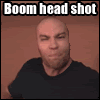
PS2 Slimline + Swap Magic + Fan
PS3 60gb Version 1.90
PSP 3.52 M33 EUR Black Version + Logitech Hard Case + Logitech 3 Sound Speakers + 2gb Sony Memory Stick
Nintendo Wii + 3 Wii&Nunchuck Controllers
NDS Original + M3 Simply + 1gb Kingston MicroSD
NDS Lite + M3 Simply + 2gb Sandisk MicroSD
|
Senior Member

|
18. March 2006 @ 06:53 |
 Link to this message
Link to this message

|
|
|
Senior Member

|
18. March 2006 @ 06:54 |
 Link to this message
Link to this message

|
|
But i forgot that this site doesn't support [url]
:P
sorry
|
|
stagass
Member

|
18. March 2006 @ 07:47 |
 Link to this message
Link to this message

|
|
thank a lot 3dluis.those stuff are f.....g great.thank's for all your time.
|
Senior Member

|
18. March 2006 @ 07:52 |
 Link to this message
Link to this message

|
|
nice one dude, i guess this should be stickied, seems like a lot of hard work went into this, nice one =D
Arsenal! =D
|
Senior Member

|
18. March 2006 @ 09:27 |
 Link to this message
Link to this message

|
|
Thank's alot guys, really apreciate it!! But I'm still puzzled on how to make it a thumbnail...
This message has been edited since posting. Last time this message was edited on 18. March 2006 @ 09:27
|
|
zxm
Suspended due to non-functional email address

|
18. March 2006 @ 10:21 |
 Link to this message
Link to this message

|
|
Great FAQ... wish it were around like a month ago... Wonderful detail, you should probably though have the MPH loader mentioned quicker, as most people are currently interested in that.
|
Senior Member

|
18. March 2006 @ 10:25 |
 Link to this message
Link to this message

|
|
I put a index of the MORE USEFUL question's at the top
|
|
RatedA
Junior Member

|
18. March 2006 @ 19:12 |
 Link to this message
Link to this message

|
|
What do u mean when u say MPH+FIX
|
Senior Member

|
18. March 2006 @ 19:54 |
 Link to this message
Link to this message

|
|
|
|
Advertisement

|
  |
|
Senior Member

|
18. March 2006 @ 22:20 |
 Link to this message
Link to this message

|
|
For GTA? It's cause the MPH loader for it will only play 10 minutes of the game, they have made a fix so you can play unlimited.
|
|


